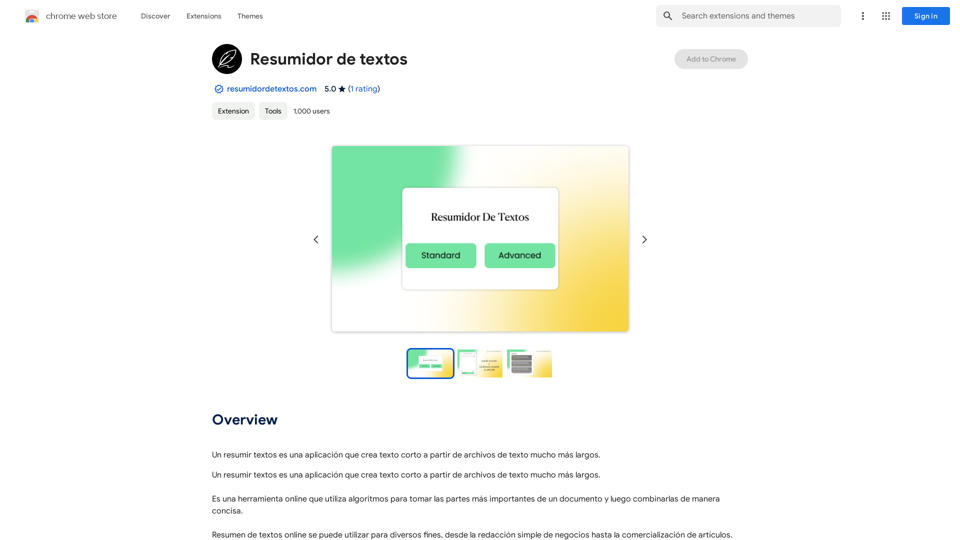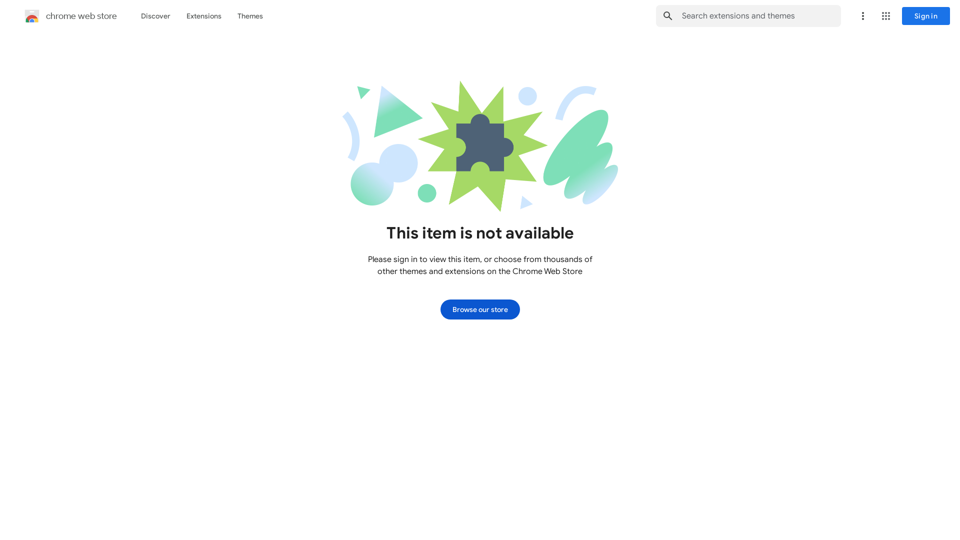Face Swap Free is an online tool that allows users to swap faces in videos, photos, and GIFs without any costs or limitations. It operates directly from the browser, requiring no sign-ups or watermarks, making it accessible for everyone to create fun and engaging content.
Free Online AI Tool for Face Swapping
100% Free AI Face Swap Online Tool No Limits, No signups. No watermarks. Swap faces in videos, photos, and GIFs.

Introduction
Feature
-
100% Free
No subscriptions or hidden fees. Users can enjoy unlimited face swaps without any costs.
-
No Sign-Up Required
Users can start swapping faces immediately without creating an account or providing payment information.
-
Fast Processing
The AI is optimized for speed, allowing users to receive swapped results in seconds, even for videos and GIFs.
-
Multi-Format Support
Supports various media formats including JPEG, PNG, WEBP for images, and MP4, GIF for videos, ensuring versatility in content creation.
-
Simple Interface
Designed for ease of use, the tool features an intuitive workflow that guides users from upload to download without confusion.
-
Privacy Protection
Uploaded files are only visible to the user and are automatically deleted after processing, ensuring user privacy and security.
How to Use?
- Visit the Face Swap Free website.
- Upload your source media (video, photo, or GIF).
- Select the face image you want to swap in.
- Click on "Start Face Swap" to initiate the process.
- Download the swapped media once processing is complete.
FAQ
Is Face Swap Free really free to use?
Yes, all features are completely free with no hidden charges or sign-ups required.
What are the file upload limits?
Users can upload videos up to 500MB and GIFs up to 2MB. The tool swaps faces in the first 15 seconds of video.
Do I need to create an account?
No, you can start swapping faces immediately without any registration.
What types of files can I upload?
The tool supports videos, images, and GIFs in all common formats.
Will my uploaded files be stored or shared?
No, your uploads are not stored or shared; they are deleted after processing.
Price
- Free Plan: $0/month (100% free, unlimited face swaps)
The price is for reference only, please refer to the latest official data for actual information.
Evaluation
-
Strengths: Face Swap Free excels in providing a completely free and user-friendly platform for face swapping. The absence of watermarks and sign-up requirements enhances user experience, making it appealing for casual users and content creators alike.
-
Areas for Improvement: While the tool is efficient, it may benefit from additional features such as advanced editing options or filters to enhance the swapping process. Additionally, providing more detailed instructions or tutorials could help users maximize the tool's potential, especially for those unfamiliar with face swapping technology.
Related Websites
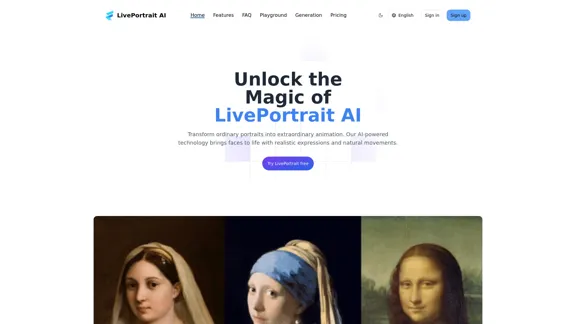
LivePortrait AI: Create Amazing AI Portrait Animation in Minutes
LivePortrait AI: Create Amazing AI Portrait Animation in MinutesLivePortrait AI uses advanced technology to create stunning AI portrait animation. Upload your photo and watch it come to life with realistic movements and expressions.
0
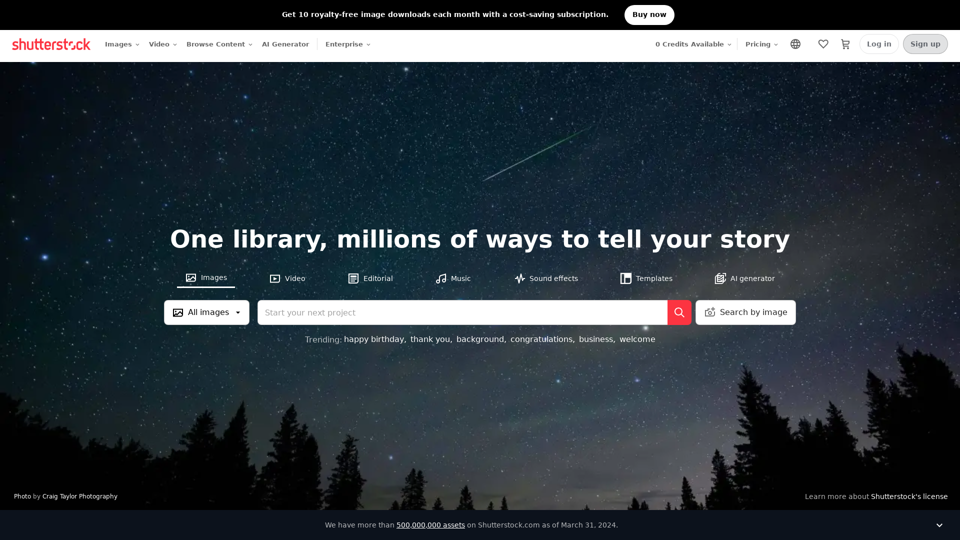
Stock Images, Photos, Vectors, Video, and Music | Shutterstock
Stock Images, Photos, Vectors, Video, and Music | ShutterstockDownload the best royalty free images from Shutterstock, including photos, vectors, and illustrations. Enjoy straightforward pricing and simple licensing.
71.43 M
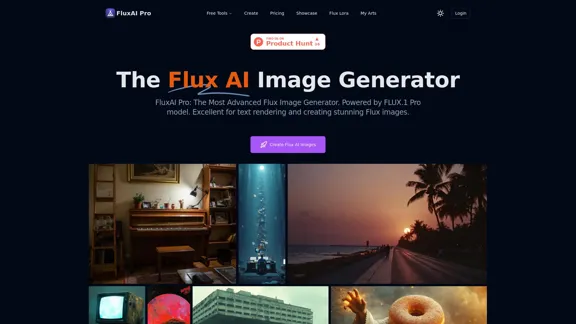
FluxAI Pro: Superior Flux Image Generator with exceptional text rendering. Powered by FLUX.1 Pro, Dev, Schnell and Realism models.
171.41 K

Explore idolly.ai, where imagination meets AI image creation and BlockChain. Create stunning visuals with ease using our Face Transfer and Mood Fusion technology.
9.70 K
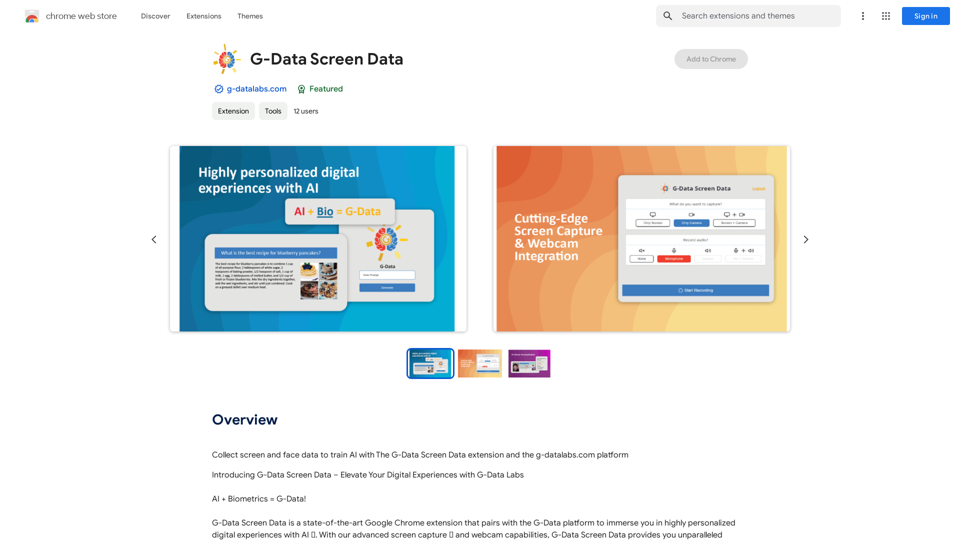
Use the G-Data Screen Data extension and the g-datalabs.com platform to gather screen and facial information for training artificial intelligence.
193.90 M
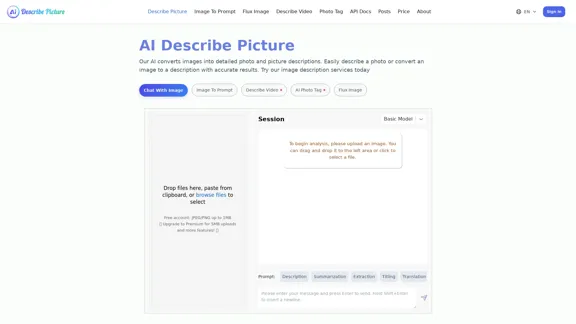
AI Image Description, Markdown, and Text Converter
AI Image Description, Markdown, and Text ConverterExplore AI-powered image descriptions with Describe Picture. Get instant insights and connect with visuals in new ways. Join us now!
62.96 K