Liner is a productivity AI copilot designed to enhance research efficiency. It offers instant answers, summarizes content, and interacts with various document types. With a user base of over 10 million across 218 countries, Liner has gained significant popularity and trust in the productivity tool market.
Liner | AI Copilot on Your Workspace, Powered by ChatGPT
Try Liner. Boost productivity and optimize your workflow with AI Copilot by summarizing articles, generating code, and composing emails.
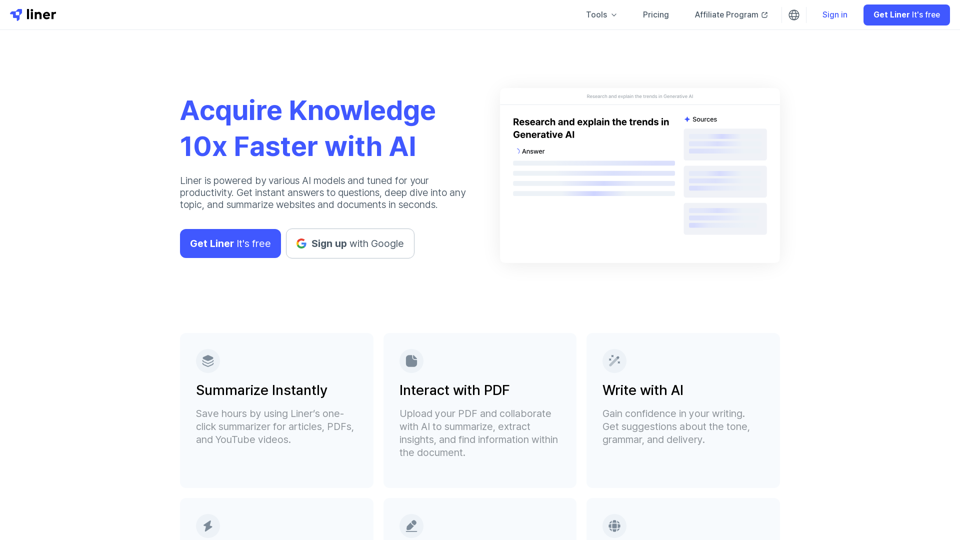
Introduction
Feature
Instant Summarization
Liner provides quick summaries for articles, PDFs, and YouTube videos, allowing users to grasp key information rapidly.
PDF Collaboration
Users can upload PDFs and collaborate with AI to extract insights and generate summaries, streamlining document analysis.
AI-Powered Writing Assistance
The tool offers writing suggestions to improve tone, grammar, and delivery, enhancing the overall quality of user-generated content.
Multiple AI Models and Agents
Liner provides access to various AI models and agents, offering versatile solutions for different tasks and requirements.
Content Organization
Users can highlight and organize insightful texts, YouTube videos, and images, creating a personalized knowledge base.
Browser Integration
Liner offers a browser extension for seamless integration with users' browsing experience, enhancing productivity across the web.
Flexible Pricing Options
The tool provides a Basic plan with limited features for free and a Professional plan with unlimited access to advanced features.
FAQ
What is Liner?
Liner is a productivity AI copilot that enhances research efficiency by providing instant answers, summarizing content, and interacting with various document types.
How can I use Liner for free?
Users can access Liner's basic features for free, including the one-click summarizer for articles, PDFs, and YouTube videos.
What features does Liner offer?
Liner offers:
- Instant summarization
- PDF collaboration
- AI-powered writing assistance
- Access to multiple AI models and agents
- Content organization tools
- Browser extension
What is Liner's pricing plan?
Liner offers:
- Basic plan: Limited features, free
- Professional plan: Unlimited access to AI models and agents, additional features like unlimited file uploads and AI calls
What do users say about Liner?
Liner is widely appreciated, with:
- Over 10 million users across 218 countries
- 40 million AI searches per month
- Selected as a "2022 Favorite" on the Chrome Web Store
- Trusted by Forbes
Related Websites

Monica integrates leading AI models (GPT-4, Claude 3, Gemini) for one-click chat, search, writing, coding and more. Try it on Chrome, Edge, or our APP.
9.55 M

Perchance AI Story is a website that supports multiple languages and can continue to write stories.
0

Suggesty Suggesty is a cutting-edge AI-powered tool designed to assist users in generating high-quality content quickly and efficiently.
Suggesty Suggesty is a cutting-edge AI-powered tool designed to assist users in generating high-quality content quickly and efficiently.Get human-like answers powered by GPT-3 to your Google searches
193.90 M

We specialize in providing comprehensive TikTok store marketing services for overseas businesses. Through influencer invitations and influencer programs, we optimize and promote your store. Our carefully designed promotional scripts will effectively increase your product exposure, ensuring you stand out in the competitive market. Partner with us to achieve wider brand influence and sales growth for your overseas store on the TikTok platform.
193.90 M

BrainyAI - Browser AI Sidekick for Chat, Search, Read, and Summarize
BrainyAI - Browser AI Sidekick for Chat, Search, Read, and SummarizeEnjoy seamless AI chat, search, summarization, and browsing with the best AI models. All from your browser sidebar! No more page-hopping!
193.90 M


