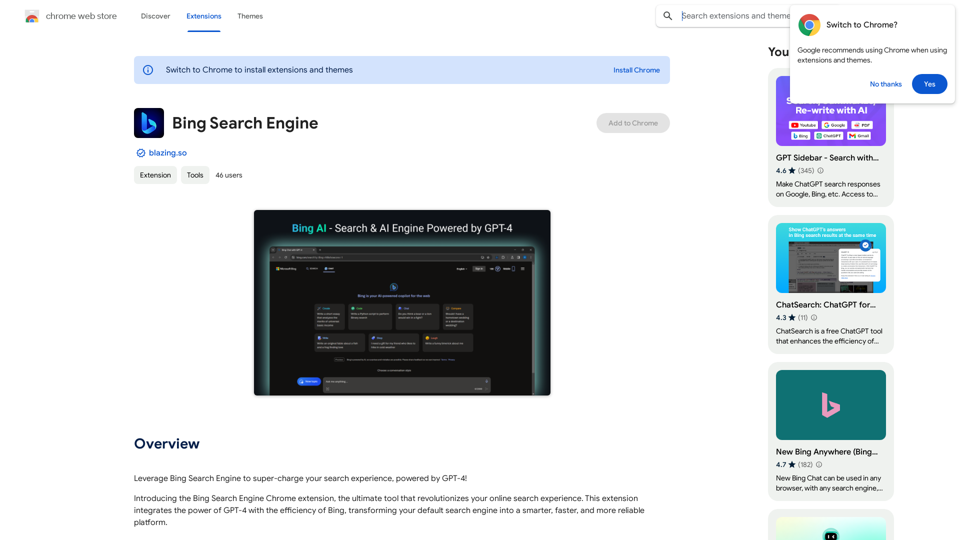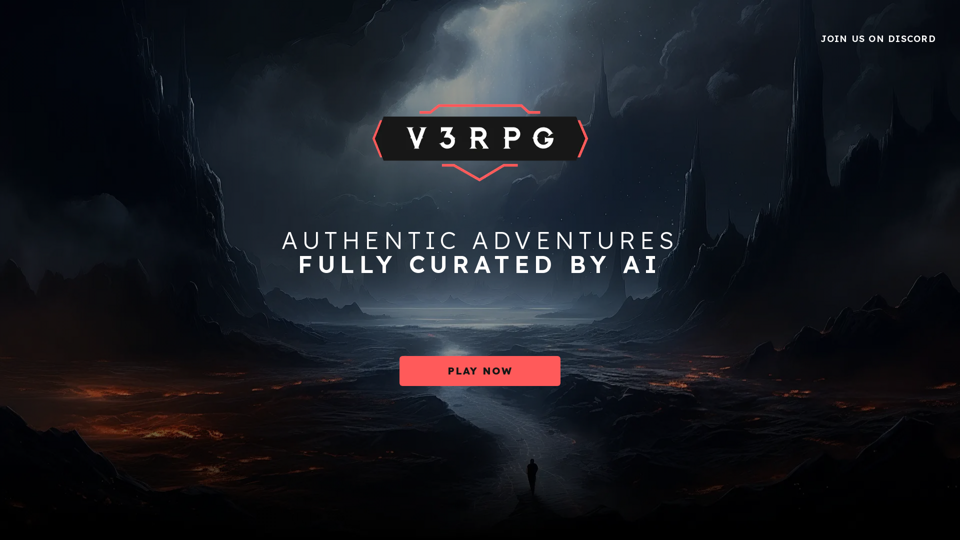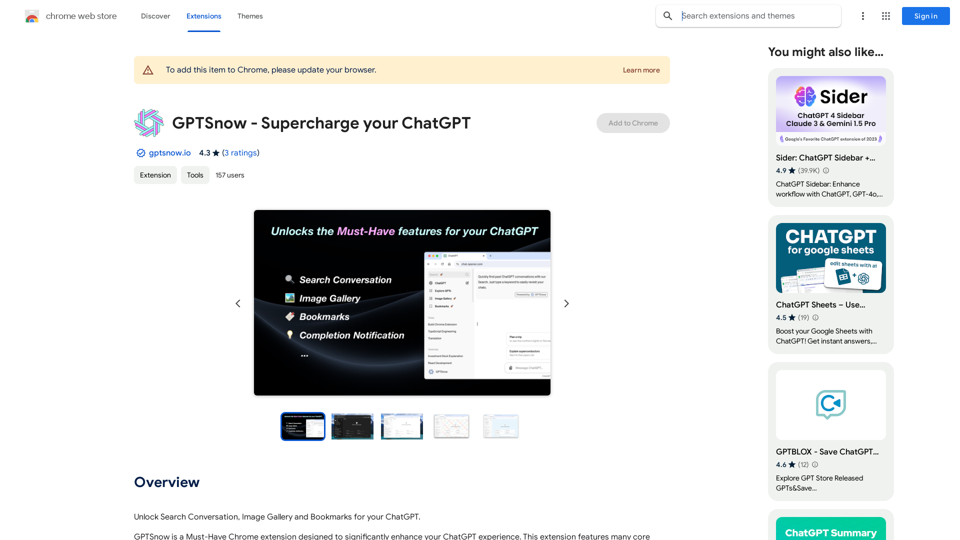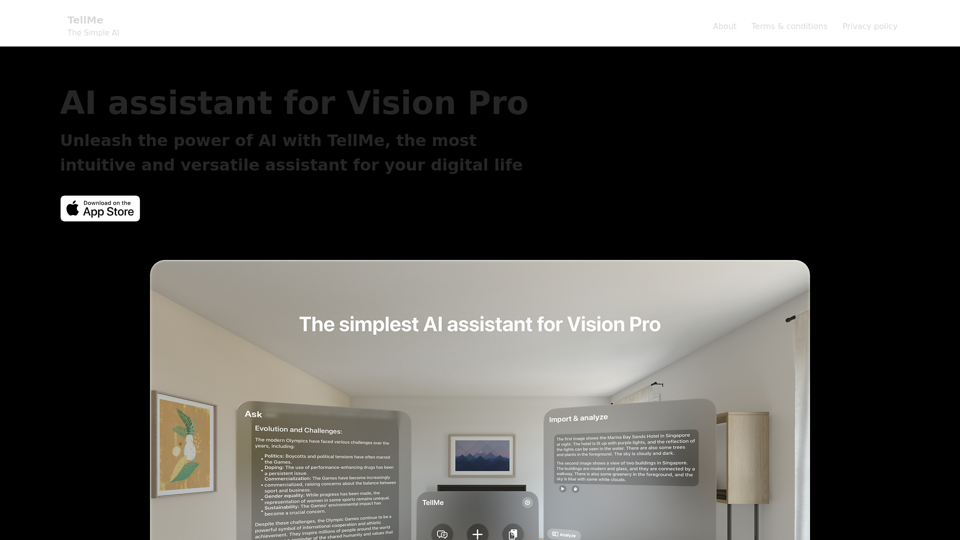Humanize.im is an advanced tool designed to transform AI-generated content into more natural, human-like language. This AI text humanizer enables users to convert robotic outputs into engaging and relatable prose, making AI-generated text more natural and undetectable. The platform offers free online services, making it accessible to a wide range of users including content creators, marketers, educators, and SEO specialists.
Humanize.im: Humanize AI Text for Free Online
Experience the power of our AI text humanizer to convert AI text into human-like text effortlessly. Humanize AI text for free online to create engaging and undetectable content. Perfect for humanizing AI text from ChatGPT.
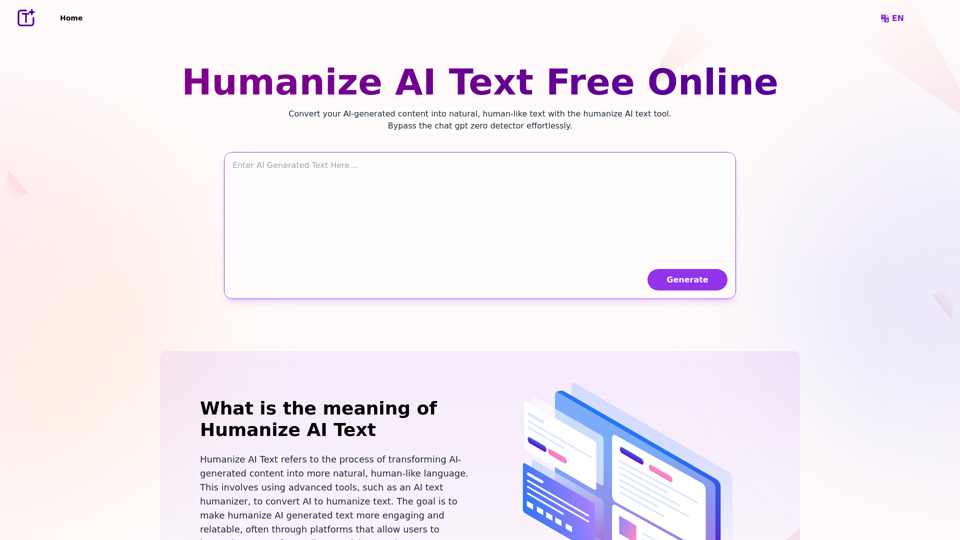
Introduction
Feature
Convert AI to Human-like Text
Humanize.im utilizes advanced language models and Natural Language Processing (NLP) to transform AI-generated content into more natural, human-like language. This feature ensures that the output is engaging, relatable, and indistinguishable from human-written text.
Free Online Usage
The platform offers a daily free usage quota, allowing users to humanize AI text without any cost. This feature makes the tool accessible to a wide range of users, from individual content creators to small businesses.
Multilingual Support
Humanize.im supports multiple languages, enabling users to humanize AI-generated text in various languages. This feature broadens the tool's applicability across different markets and regions.
Contextual Intelligence and Sentiment Analysis
The tool employs contextual understanding and sentiment analysis to ensure that the humanized text maintains the intended meaning and emotional tone of the original content.
Cross-Device Functionality
Users can access and use Humanize.im across various devices, providing flexibility and convenience in their content creation process.
Data Security
The platform prioritizes data security, ensuring that user information and content are protected throughout the humanization process.
FAQ
What is Humanize AI Text?
Humanize AI Text refers to the process of transforming AI-generated content into more natural, human-like language. It involves using advanced tools to convert AI text into more engaging and relatable content, often through platforms that allow users to humanize AI text for free online.
How does the Humanize AI Text algorithm work?
The Humanize AI Text algorithm works through:
- Advanced Language Models
- Natural Language Processing (NLP)
- Contextual Understanding and Sentiment Analysis
- Personalization and Natural Interaction
- Continuous Improvement through Feedback Loops
Who can benefit from the AI Text Humanizer?
The AI Text Humanizer can benefit various groups, including:
- Content Creators and Writers
- Marketers and Advertisers
- Educators and Students
- SEO Specialists
- Social Media Influencers
How can I make AI-generated content more personalized?
To make AI-generated content more personalized:
- Understand your audience
- Use specific details and conversational tone
- Incorporate emojis and vary sentences
- Analyze and respond to sentiment
- Proofread and eliminate robotic phrases
- Utilize feedback for refinement
Is there an undetectable AI rewriter free to use?
Yes, Humanize.im offers a free online service to humanize AI text, making it undetectable. The platform provides a daily free usage quota, allowing users to access this feature without cost.
Latest Traffic Insights
Monthly Visits
337.20 K
Bounce Rate
48.74%
Pages Per Visit
2.27
Time on Site(s)
48.96
Global Rank
141153
Country Rank
Indonesia 8249
Recent Visits
Traffic Sources
- Social Media:1.75%
- Paid Referrals:0.54%
- Email:0.08%
- Referrals:7.25%
- Search Engines:64.01%
- Direct:26.32%
Related Websites
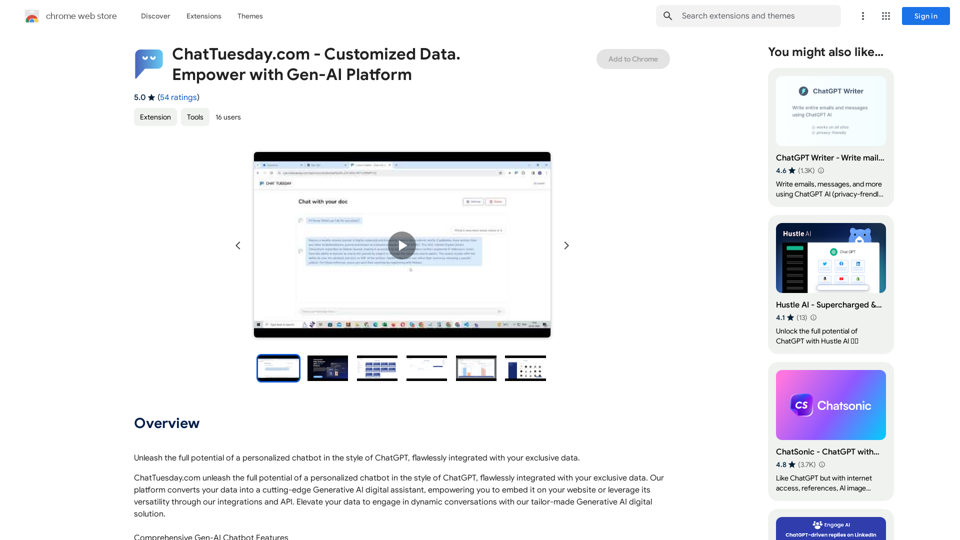
ChatTuesday.com - Customized Data. Empower with Gen-AI Platform
ChatTuesday.com - Customized Data. Empower with Gen-AI PlatformUnlock the full power of a custom-made chatbot, just like ChatGPT, perfectly combined with your unique information.
193.90 M
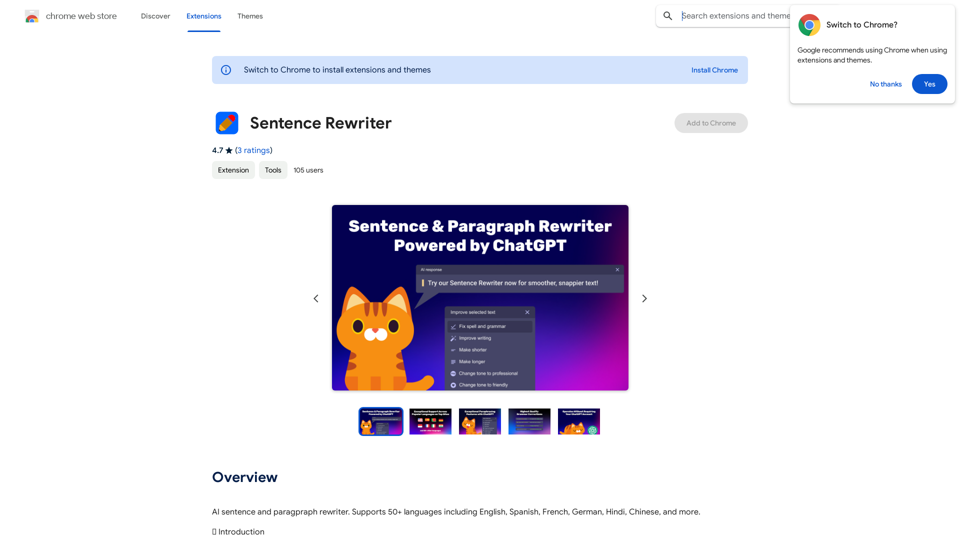
AI sentence and paragraph rewriter. Supports 50+ languages including English, Spanish, French, German, Hindi, Chinese, and more.
193.90 M
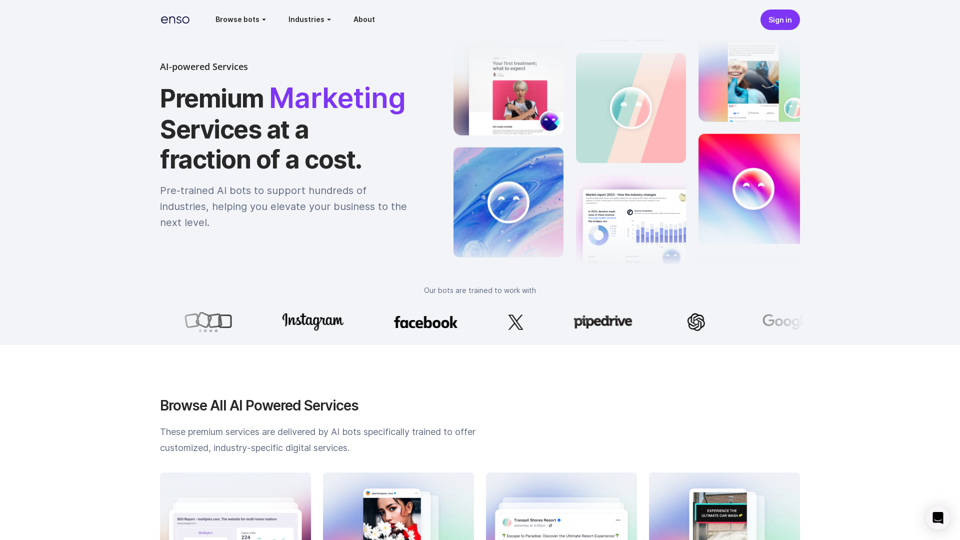
At enso, you can get AI-powered digital services for most of your essential needs at a much lower price.
0
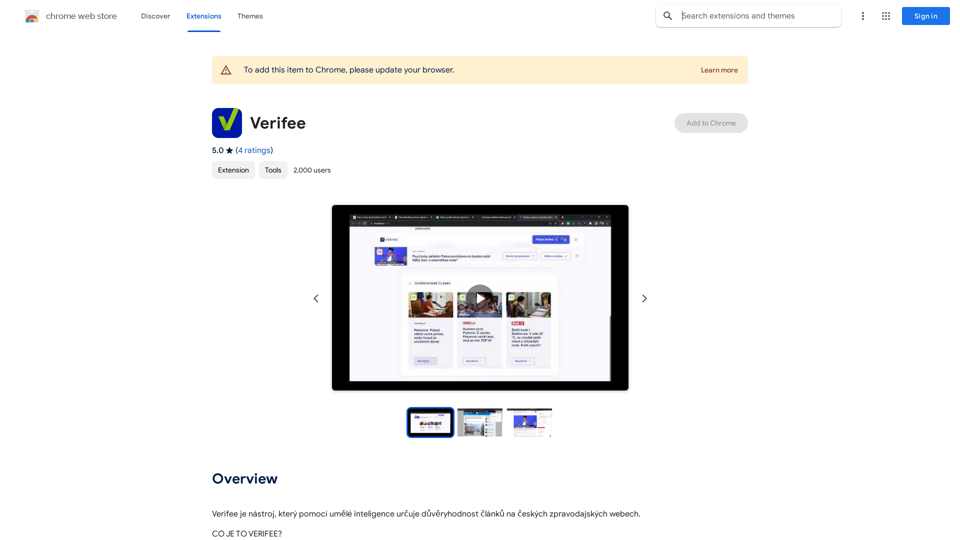
Verify is a tool that uses artificial intelligence to determine the trustworthiness of articles on Czech news websites.
193.90 M