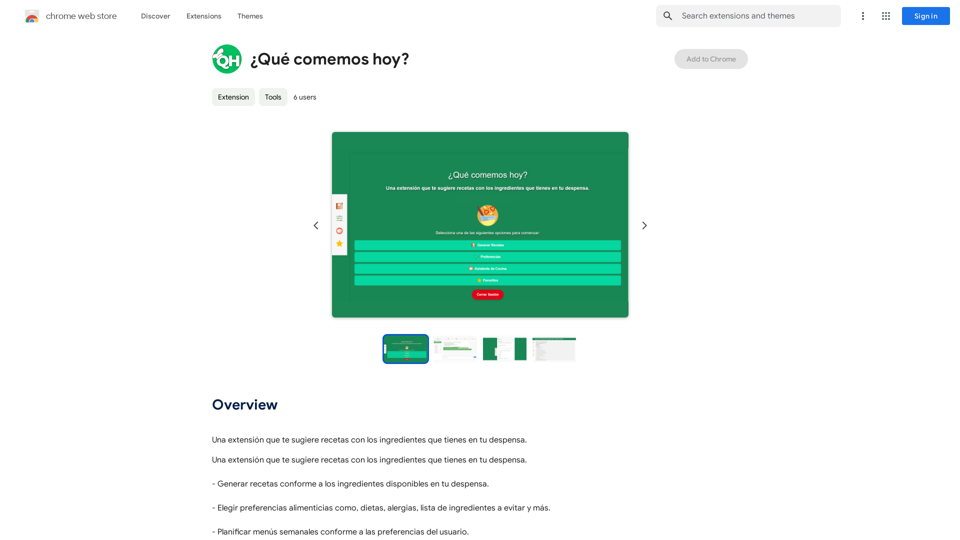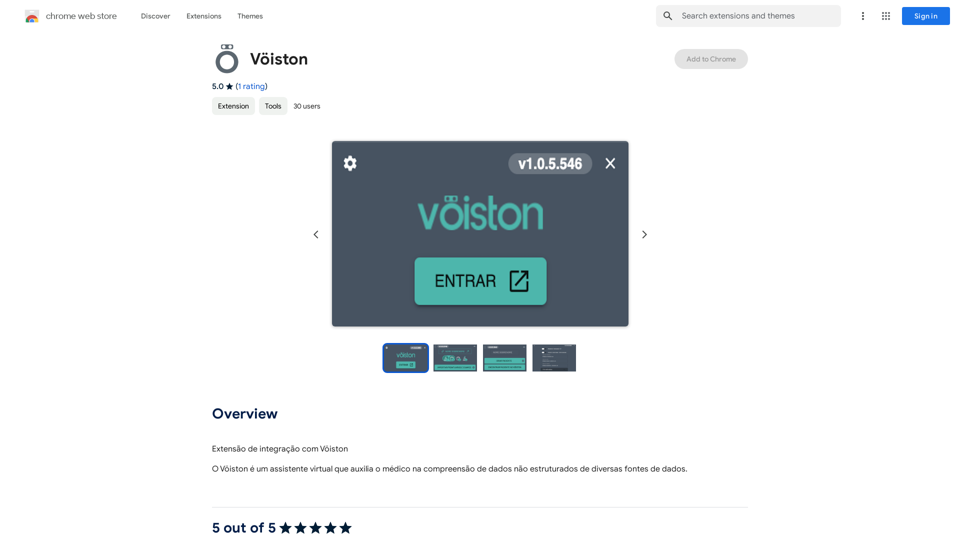Lexicore is an AI-powered virtual legal assistant designed to provide quick and accurate responses to legal queries. It offers multilingual support, allowing users to ask questions in their preferred language and receive reliable answers promptly. Lexicore aims to make legal information more accessible and efficient for users dealing with various legal matters.
Lexicore - AI for Legal Practices
Lexicore is an AI-powered chatbot designed to be a virtual legal assistant. It can give you quick answers and accurate information to help you with your legal questions.
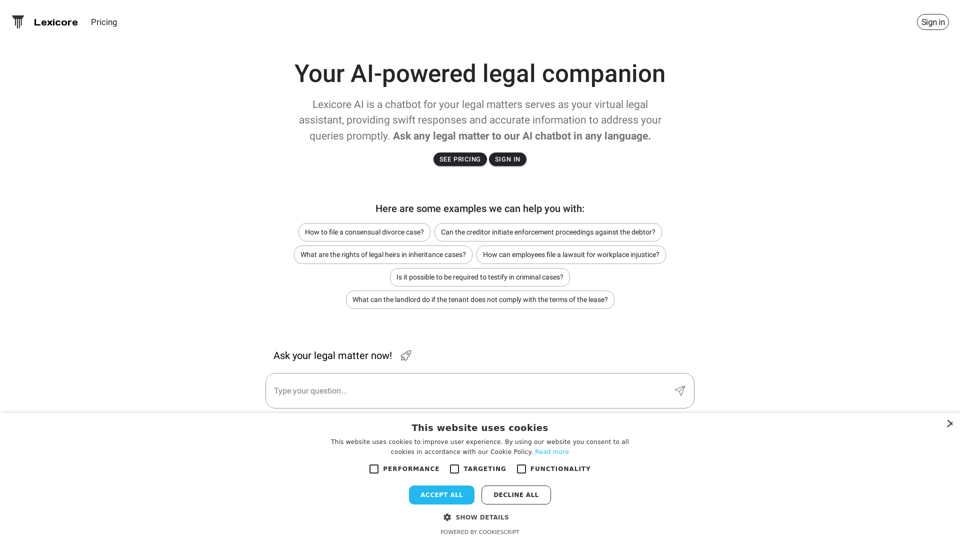
Introduction
Feature
Multilingual Support
Lexicore's AI chatbot supports multiple languages, enabling users to ask legal questions in their preferred language, making legal assistance more accessible to a diverse user base.
Accurate Information
The AI technology behind Lexicore provides reliable and precise information to address legal queries, ensuring users receive the best possible advice for their specific situations.
Swift Responses
Lexicore's AI chatbot is designed to respond quickly to legal questions, saving users valuable time and effort in their quest for legal information.
Wide Range of Legal Topics
Lexicore can assist with various legal matters, including:
- Consensual divorce cases
- Enforcement proceedings against debtors
- Inheritance and probate laws
- Workplace injustice lawsuits
- Criminal case testimonies
- Landlord-tenant disputes
User-Friendly Interface
Users can simply ask their legal questions to the AI chatbot and receive prompt, accurate responses, making the process of obtaining legal information straightforward and efficient.
Pricing Plans
Lexicore offers different pricing plans to cater to various user needs. Users can sign in to view the available plans and choose the one that best suits their requirements.
FAQ
How do I file a consensual divorce case?
Lexicore provides guidance on the process of filing a consensual divorce case, including necessary steps and legal requirements. Users can ask specific questions about their situation to receive tailored information.
Can creditors initiate enforcement proceedings against debtors?
Yes, Lexicore can provide information on creditors' rights and the process of initiating enforcement proceedings against debtors. The AI assistant can explain the legal procedures and requirements involved.
What are the rights of legal heirs in inheritance cases?
Lexicore offers information on the rights of legal heirs in inheritance cases, including details about probate processes and inheritance laws. Users can ask specific questions to understand their rights and obligations.
How can employees file a lawsuit for workplace injustice?
Lexicore provides guidance on the process of filing a lawsuit for workplace injustice, including the necessary steps and legal requirements. The AI assistant can offer information on employee rights and the legal procedures involved.
Is it possible to be required to testify in criminal cases?
Yes, Lexicore can explain the process of testifying in criminal cases, including the rights and responsibilities of witnesses. Users can ask about specific scenarios to better understand their obligations and protections.
What can landlords do if tenants don't comply with lease terms?
Lexicore offers information on landlord rights and the process of resolving disputes with tenants. The AI assistant can provide guidance on legal options available to landlords when tenants violate lease agreements.
Related Websites

BrrrWrite - Create Compelling Cold Emails Using AI
BrrrWrite - Create Compelling Cold Emails Using AICraft tailored emails effortlessly with our GPT-4 AI-powered solution, saving you time and money while achieving improved response rates and successful deals.
0

AI Zero-Pressure Bookmark Folder, one-click to collect web pages. AI intelligent classification and search, even with vague memories, you can find the web pages you need.
193.90 M
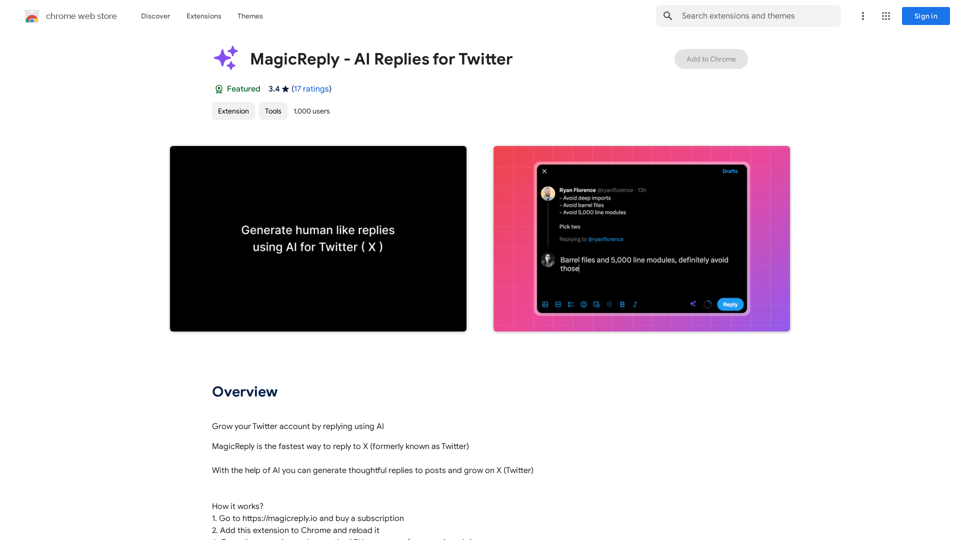
Grow Your Twitter Account by Replying Using AI Are you tired of manually responding to tweets and struggling to grow your Twitter account? Do you want to increase your online presence and engage with your audience more efficiently? Look no further! This article will show you how to grow your Twitter account by replying using AI. What is AI-powered Twitter reply? AI-powered Twitter reply is a technology that uses artificial intelligence to automatically respond to tweets. This innovative tool analyzes the content of incoming tweets and generates a relevant response based on the context. With AI-powered Twitter reply, you can save time and effort while increasing your online engagement. Benefits of using AI-powered Twitter reply 1. Increased efficiency Manually responding to tweets can be time-consuming, especially if you have a large following. AI-powered Twitter reply automates the process, allowing you to focus on other important tasks. 2. Improved engagement AI-powered Twitter reply helps you respond to tweets quickly, which increases the chances of starting a conversation and building relationships with your followers. 3. Personalized responses AI-powered Twitter reply can be customized to fit your brand's voice and tone, ensuring that your responses are personalized and consistent. 4. Scalability As your Twitter account grows, AI-powered Twitter reply can handle a large volume of tweets, ensuring that you never miss a response. How to use AI-powered Twitter reply 1. Choose an AI-powered Twitter reply tool There are several AI-powered Twitter reply tools available, such as [Tool 1], [Tool 2], and [Tool 3]. Research and choose the one that best fits your needs. 2. Set up your AI-powered Twitter reply Once you've chosen a tool, set it up by connecting your Twitter account and customizing your responses. 3. Monitor and adjust Monitor your AI-powered Twitter reply's performance and adjust the settings as needed to ensure that your responses are relevant and engaging. Conclusion Growing your Twitter account requires consistent engagement and timely responses. AI-powered Twitter reply is a game-changer that can help you achieve this goal. By automating your responses, you can increase efficiency, improve engagement, and personalize your interactions. Try AI-powered Twitter reply today and watch your Twitter account thrive!
193.90 M

Google Transcribe & Summarize Live Automatically transcribe and summarize live audio and video streams in real-time using Google's AI technology.
Google Transcribe & Summarize Live Automatically transcribe and summarize live audio and video streams in real-time using Google's AI technology.meetXcc: Instantly summarize Google Meet transcripts. Your AI meeting assistant.
193.90 M
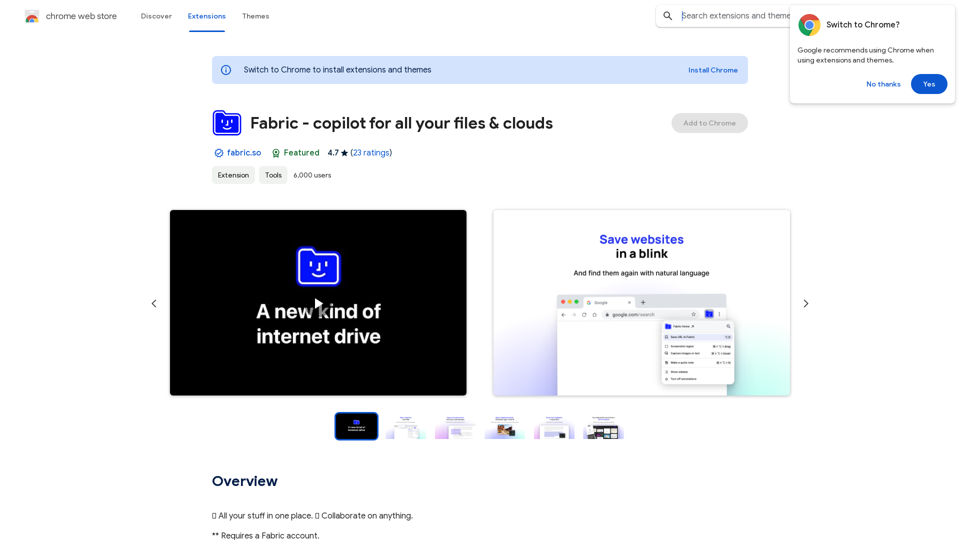
Fabric - Your assistant for all your files and cloud storage.
Fabric - Your assistant for all your files and cloud storage.🍱 All your things in one place. 👋 Work together on anything.
193.90 M