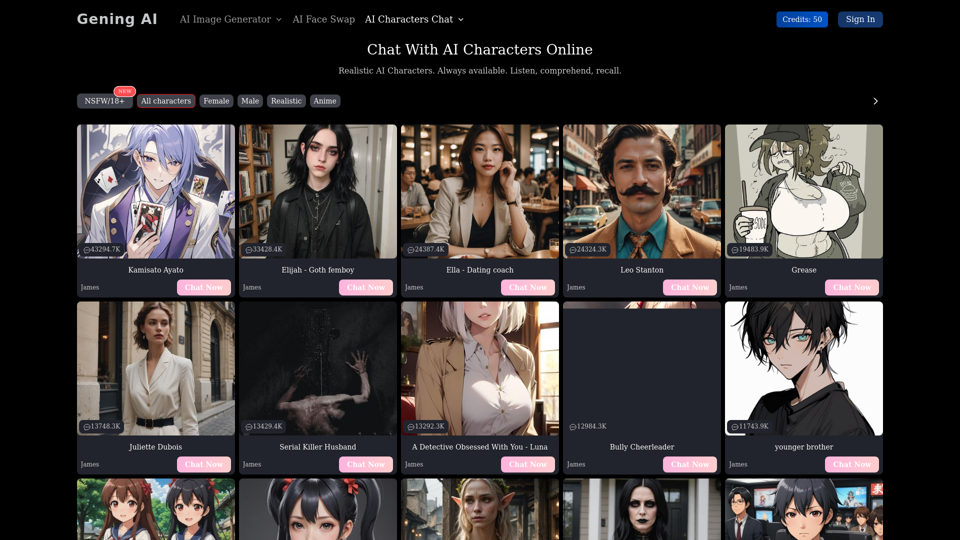Midjourney SREF Codes Library is a comprehensive platform offering a wide range of style reference and sref codes for Midjourney. This tool empowers artists and creators with the ability to generate unique and consistent image styles. The library features a curated selection of codes, complete with illustrative examples and prompts, all categorized for easy navigation and use.
Midjourney SREF Codes Library for Style Reference What are SREF Codes? SREF codes are special text strings used in Midjourney to quickly and easily apply specific artistic styles to your image generations. How to Use SREF Codes: Simply add an SREF code to your Midjourney prompt. For example: `/imagine a majestic dragon, SREF:cyberpunk` SREF Code Library: This library contains a collection of SREF codes categorized by style. * Art Styles: * `photorealistic`: Creates images with high levels of realism. * `impressionistic`: Captures the essence of a scene with loose brushstrokes and vibrant colors. * `cubist`: Breaks down objects into geometric shapes. * `surrealist`: Creates dreamlike and fantastical images. * `abstract`: Focuses on form, color, and composition rather than representational imagery. * Visual Effects: * `cinematic`: Gives images a cinematic look and feel. * `HDR`: Creates images with high dynamic range, resulting in greater detail and contrast. * `neon`: Adds vibrant neon lights to the image. * `pixel art`: Generates images in a retro pixel art style. * Other Styles: * `anime`: Creates images in the style of Japanese animation. * `manga`: Similar to anime, but with a more comic book aesthetic. * `sketch`: Generates images that resemble pencil sketches. * `watercolor`: Creates images with the look and feel of watercolor paintings. Note: This is just a small sample of the many SREF codes available. Explore and Experiment: The best way to learn about SREF codes is to experiment with them! Try combining different codes to create unique and interesting styles.
Explore a list of 177 unique Midjourney sref codes and style references to find your perfect Midjourney sref code effect.
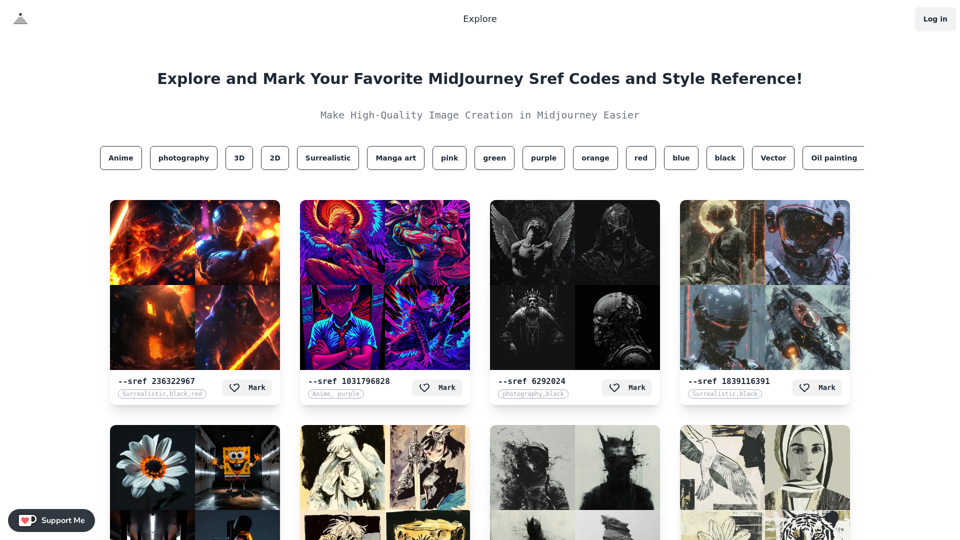
Introduction
Feature
Curated Selection of Codes
The platform provides a carefully curated collection of Midjourney style reference and sref codes, ensuring high-quality and visually appealing image generation.
Illustrative Examples
Each code is accompanied by examples and complete prompts, helping users understand and effectively implement the codes in their projects.
User-Friendly Categorization
Codes are organized into categories, simplifying the process of finding desired styles and effects.
Favorite Marking System
Users can easily mark and save their preferred codes for quick access in future projects.
Simple Implementation
Incorporating a code is as easy as including it in your prompt when generating an image, such as typing --sref 19961010 for a specific effect.
Beginner and Professional Friendly
The library caters to both novices and experienced creators, offering an accessible way to generate styled images and providing advanced control over visual outcomes.
FAQ
What is a Midjourney sref (style reference) Code?
A Midjourney sref Code is a specific parameter used on the Midjourney platform to generate unique and consistent styles of images.
How do I use a Midjourney style reference Code?
To use a Midjourney style reference Code, simply include the code in your prompt when generating an image on the Midjourney platform.
Can I mark and save my favorite Midjourney style reference Codes?
Yes, the Midjourney SREF Codes Library website allows users to mark and save their favorite Midjourney style reference (sref) Codes for easy access and future use.
Latest Traffic Insights
Monthly Visits
149.96 K
Bounce Rate
48.14%
Pages Per Visit
2.54
Time on Site(s)
183.66
Global Rank
269395
Country Rank
China 38548
Recent Visits
Traffic Sources
- Social Media:3.16%
- Paid Referrals:0.66%
- Email:0.08%
- Referrals:8.35%
- Search Engines:39.01%
- Direct:48.74%
Related Websites
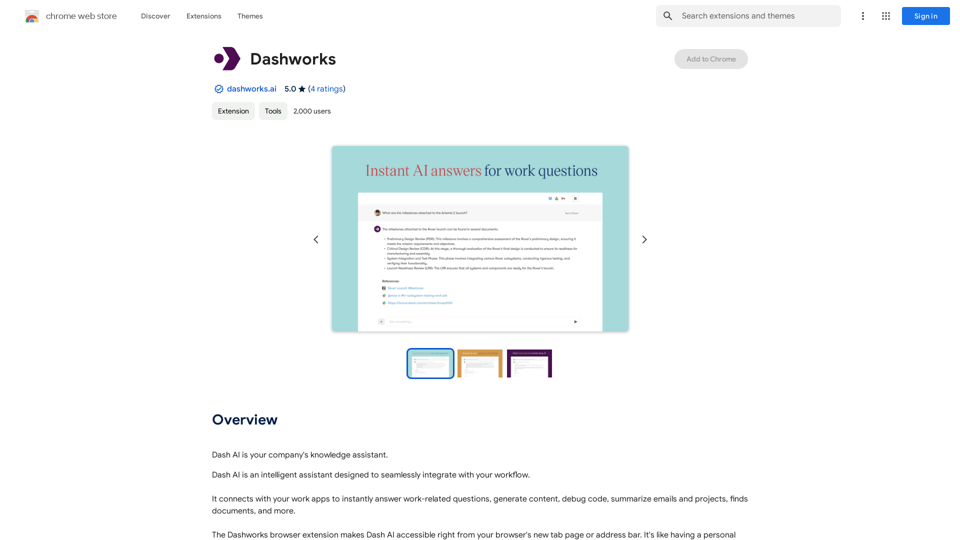
Dashworks Dashworks is a powerful and flexible IT transformation and cloud migration planning tool that helps organizations to assess, plan, and execute their IT transformation projects.
Dashworks Dashworks is a powerful and flexible IT transformation and cloud migration planning tool that helps organizations to assess, plan, and execute their IT transformation projects.Dash AI is your company's knowledge assistant.
193.90 M

Subtitle Wizard - Real-time Speech Recognition, AI Subtitle Translation
Subtitle Wizard - Real-time Speech Recognition, AI Subtitle TranslationWatch foreign TV series and learn without mistakes, the new subtitle translation elf is here to assist, a browser-based subtitle translation artifact.
193.90 M
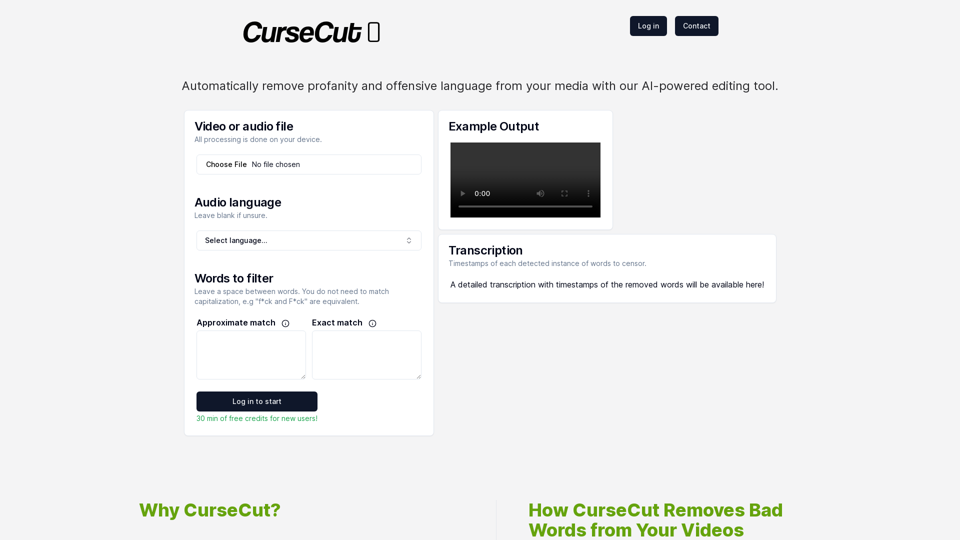
CurseCut - Automatic AI Profanity Removal for Video and Audio
CurseCut - Automatic AI Profanity Removal for Video and AudioEffortlessly remove profanity from your video audio using our advanced AI technology. Try CurseCut today for clean, professional content.
28.22 K
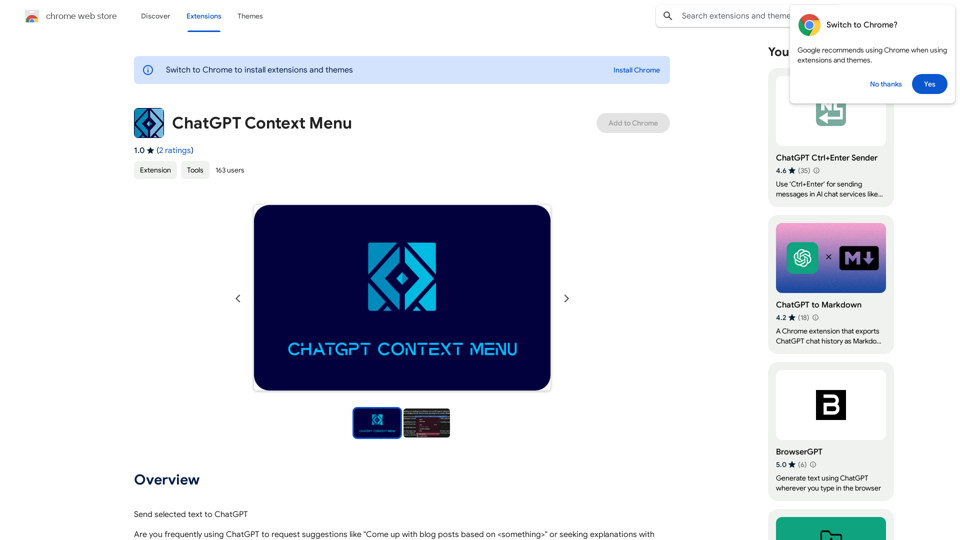
ChatGPT Context Menu * Copy: Copies the selected text. * Paste: Pastes the copied text. * Delete: Deletes the selected text. * Edit: Opens a text editor to modify the selected text. * Generate: Uses ChatGPT to generate new text based on the selected context. * Summarize: Creates a concise summary of the selected text. * Translate: Translates the selected text into another language. * Translate to English: Translates the selected text into English. * Code: Attempts to identify and format the selected text as code. * Help: Provides information about the context menu options.
ChatGPT Context Menu * Copy: Copies the selected text. * Paste: Pastes the copied text. * Delete: Deletes the selected text. * Edit: Opens a text editor to modify the selected text. * Generate: Uses ChatGPT to generate new text based on the selected context. * Summarize: Creates a concise summary of the selected text. * Translate: Translates the selected text into another language. * Translate to English: Translates the selected text into English. * Code: Attempts to identify and format the selected text as code. * Help: Provides information about the context menu options.Please provide the text you would like to send to ChatGPT.
193.90 M
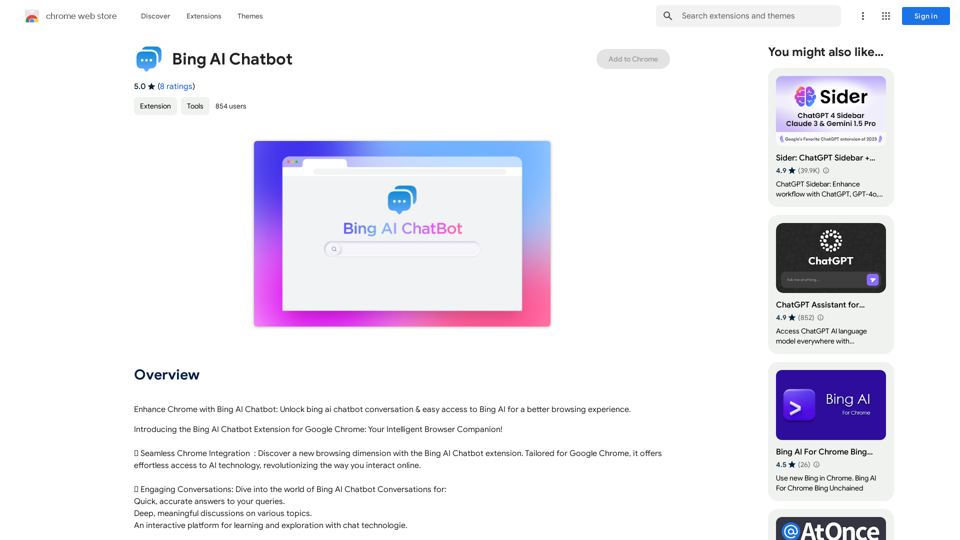
Bing AI Chatbot Bing AI Chatbot is a conversational AI developed by Microsoft, which uses natural language processing (NLP) technology to understand and respond to user queries.
Bing AI Chatbot Bing AI Chatbot is a conversational AI developed by Microsoft, which uses natural language processing (NLP) technology to understand and respond to user queries.Enhance Chrome with Bing AI Chatbot: Unlock Bing AI chatbot conversation and easily access Bing AI for a better browsing experience.
193.90 M
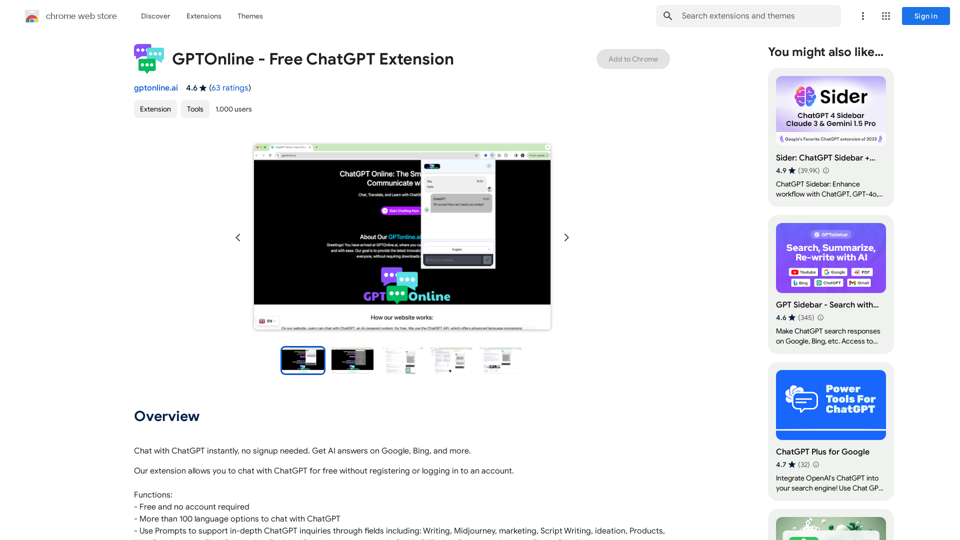
Talk to ChatGPT right away, you don't need to create an account. Get answers from AI on Google, Bing, and other search engines.
193.90 M

AI Writing Tool - YanbiAI | yanbiai.com | Generate Quality Copy with One Click
AI Writing Tool - YanbiAI | yanbiai.com | Generate Quality Copy with One ClickYanBi AI (yanbiai.com) is a leading AI writing tool that provides intelligent article creation, continuation, rewriting, and polishing services. Use our AI writing software to quickly generate high-quality content, including papers, presentations, official documents, and more, unleashing your creative potential.
13.43 K