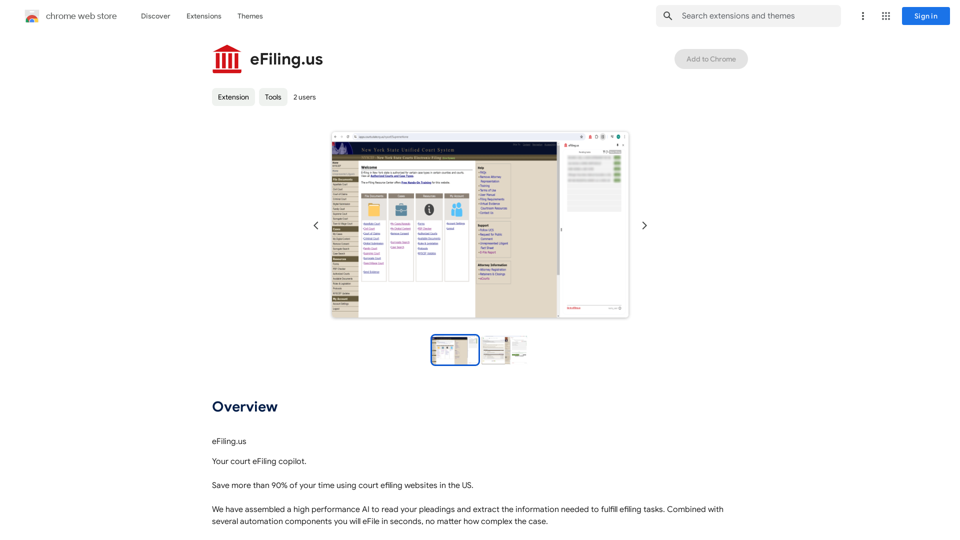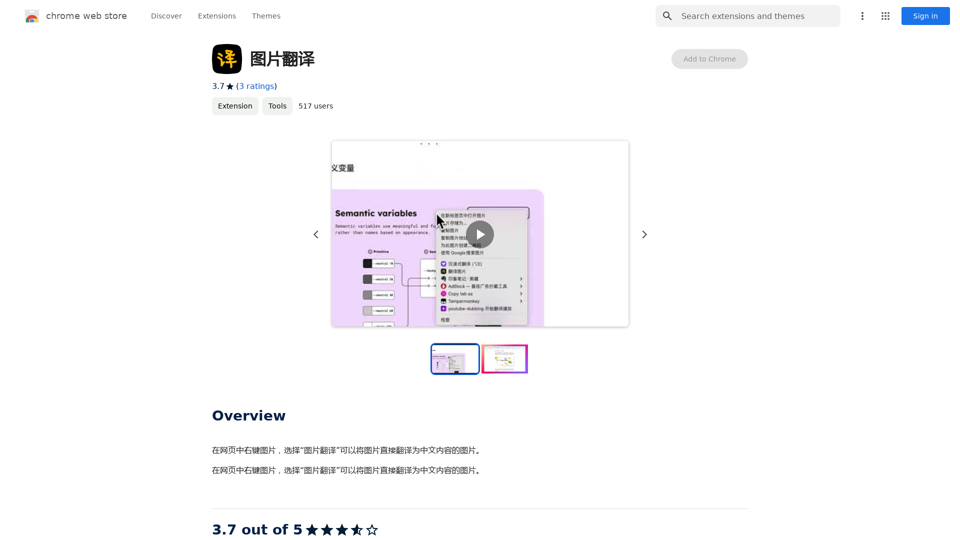Stability AI is a pioneering company in generative artificial intelligence, dedicated to developing and providing open-source AI models across various modalities. Their mission is to unlock human potential through generative AI by making advanced models accessible to everyone, everywhere. With a focus on open-source technology and state-of-the-art innovations, Stability AI offers a wide range of AI models for image generation, video creation, audio synthesis, 3D object generation, and language processing.
Stability AI
Activating humanity's potential through generative AI. Open models in every
modality, for everyone, everywhere.
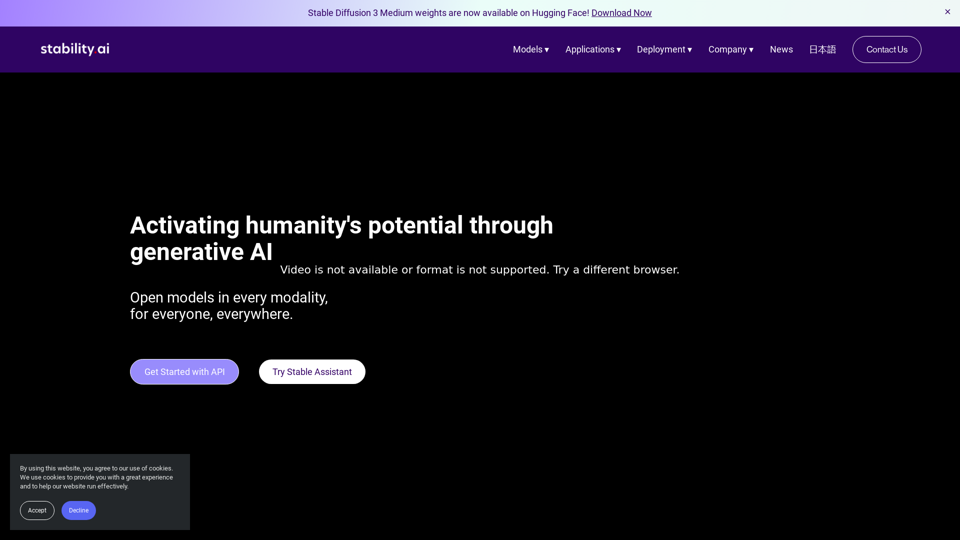
Introduction
Feature
Multi-modal AI Models
Stability AI offers a comprehensive suite of AI models covering different modalities:
Stable Diffusion 3 Medium
- Advanced text-to-image AI model
- 2 billion parameters for high-quality image generation
Stable Video Diffusion
- Open generative AI video model
- Based on Stable Diffusion technology
Stable Audio 2.0
- High-quality music and sound effects generation
- Utilizes audio diffusion techniques
Stable Video 3D
- 3D object generation from single images
- Expands possibilities for 3D content creation
Stable LM 2 1.6B
- Cutting-edge open access language model
- 1.6 billion parameters for advanced natural language processing
Flexible Deployment Options
Users can access Stability AI models through various deployment methods:
- Self-hosted license
- Platform API
- Cloud platforms
Open-source Approach
Stability AI focuses on developing and providing open-source AI models, making advanced technology accessible to a wider audience.
Licensing Options
Stability AI offers flexible licensing to cater to different user needs:
- Community License: Free for non-commercial use
- Commercial License: Available for business applications (contact required)
FAQ
What sets Stability AI apart from other AI companies?
Stability AI distinguishes itself through its:
- Focus on open-source AI models
- Multi-modal approach covering various AI applications
- State-of-the-art technologies in different domains
- Flexible licensing options for both community and commercial use
- Wide range of applications across industries
How can developers get started with Stability AI?
Developers can begin using Stability AI by:
- Exploring different models to find the best fit for their projects
- Utilizing community resources and documentation
- Considering licensing requirements for specific use cases
- Staying updated with the latest model releases and improvements
- Experimenting with various deployment options to optimize performance
What types of support does Stability AI offer?
Stability AI provides support through:
- Comprehensive documentation
- Community resources and forums
- Developer support for those using their models and technologies
- Regular updates and improvements to their AI models
Latest Traffic Insights
Monthly Visits
734.70 K
Bounce Rate
44.74%
Pages Per Visit
3.31
Time on Site(s)
95.49
Global Rank
62896
Country Rank
United States 77628
Recent Visits
Traffic Sources
- Social Media:2.19%
- Paid Referrals:0.52%
- Email:0.07%
- Referrals:12.52%
- Search Engines:47.66%
- Direct:37.02%
Related Websites
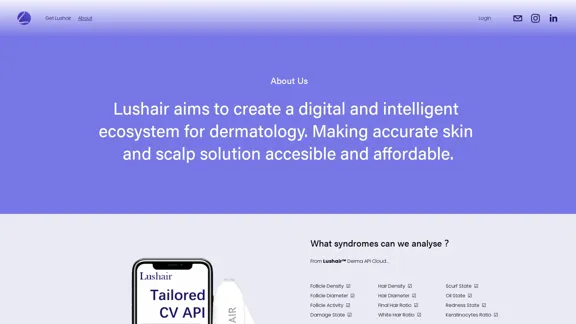
Lushair, AI-Powered Hair & Scalp Analysis | Personalized Care Solutions
Lushair, AI-Powered Hair & Scalp Analysis | Personalized Care SolutionsUnlock the secrets of healthy hair with our AI-powered hair and scalp analysis. Discover personalized insights, effective treatments, and embrace a vibrant, confident you. Elevate your hair care journey with cutting-edge technology and expert analysis.
0
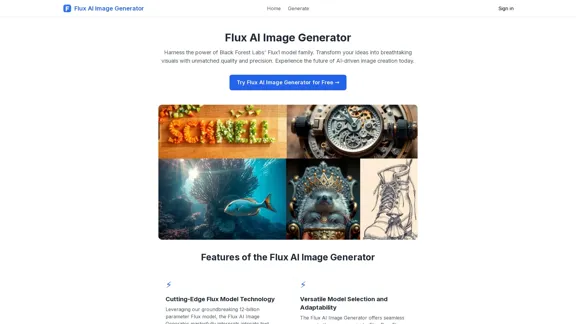
FluxImage | Free Flux AI Image Generator with Flux.1 Models
FluxImage | Free Flux AI Image Generator with Flux.1 ModelsFlux AI is a state-of-the-art text-to-image Flux.1 AI model created by Black Forest Labs. It includes Flux.1 Pro, Flux.1 Dev, and Flux.1 Schnell versions.
0
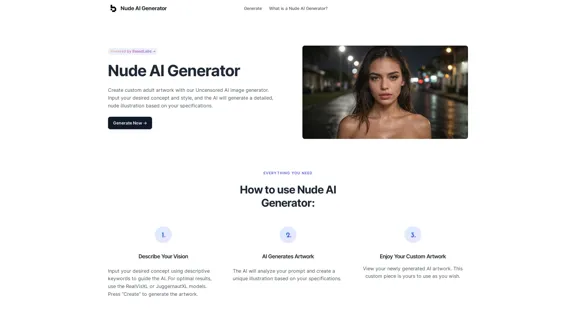
Nude AI Generator is an advanced tool designed to create custom adult artwork using artificial intelligence.
11.06 K
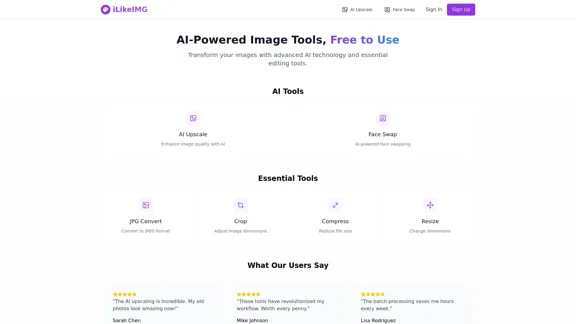
ilikeimg - AI-Powered Image Tools | Free Online Photo Editor
ilikeimg - AI-Powered Image Tools | Free Online Photo EditorFree online tools to convert, crop, compress, resize, and enhance your images. No registration required for basic features.
0
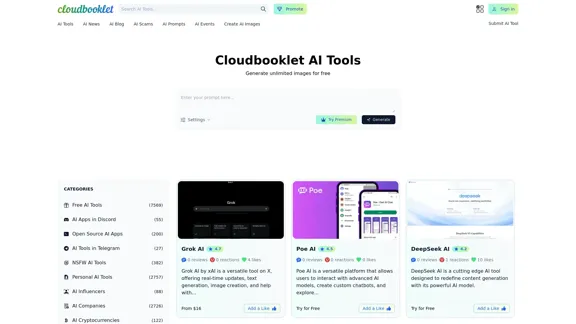
Cloudbooklet AI is the free and most popular source to find and use all the artificial intelligence tools and AI news. Follow us to stay updated in AI.
167.63 K
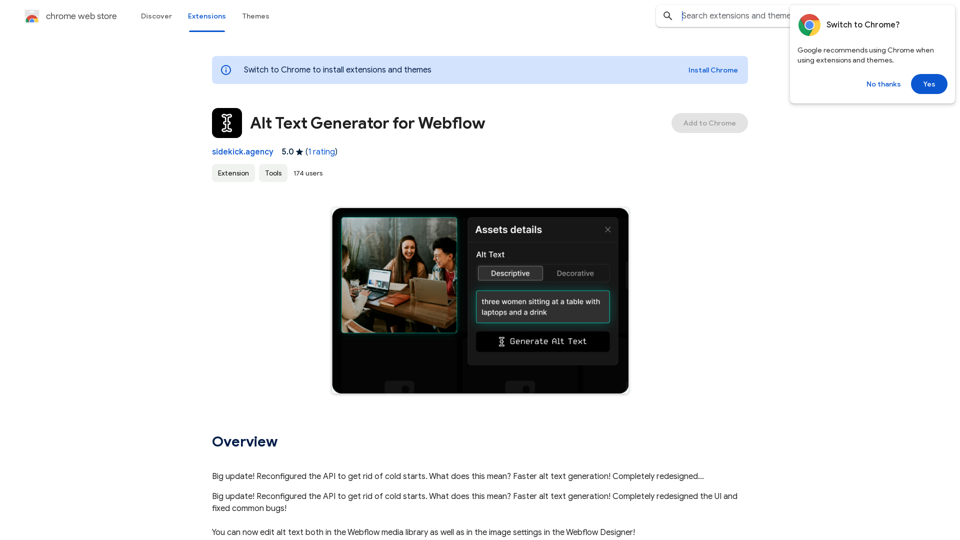
Alt Text Generator for Webflow This tool helps you generate descriptive alt text for your Webflow images. Why is Alt Text Important? * Accessibility: Alt text allows screen readers to describe images to visually impaired users. * SEO: Search engines use alt text to understand the content of your images, improving your website's ranking. How to Use: 1. Paste your image URL: Enter the URL of the image you want to generate alt text for. 2. Click "Generate Alt Text": The tool will analyze the image and suggest relevant alt text. 3. Review and Edit: Read the generated alt text and make any necessary changes to ensure it accurately describes the image. Example: Image URL: https://www.example.com/image.jpg Generated Alt Text: A photo of a smiling woman holding a cup of coffee. Remember: * Keep alt text concise and descriptive. * Use keywords that accurately reflect the image content. * Avoid using generic phrases like "image" or "picture."
Alt Text Generator for Webflow This tool helps you generate descriptive alt text for your Webflow images. Why is Alt Text Important? * Accessibility: Alt text allows screen readers to describe images to visually impaired users. * SEO: Search engines use alt text to understand the content of your images, improving your website's ranking. How to Use: 1. Paste your image URL: Enter the URL of the image you want to generate alt text for. 2. Click "Generate Alt Text": The tool will analyze the image and suggest relevant alt text. 3. Review and Edit: Read the generated alt text and make any necessary changes to ensure it accurately describes the image. Example: Image URL: https://www.example.com/image.jpg Generated Alt Text: A photo of a smiling woman holding a cup of coffee. Remember: * Keep alt text concise and descriptive. * Use keywords that accurately reflect the image content. * Avoid using generic phrases like "image" or "picture."Big update! Reconfigured the API to get rid of cold starts. What does this mean? Faster alt text generation! Completely redesigned...
193.90 M