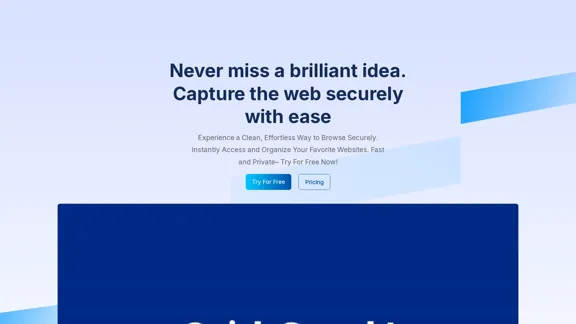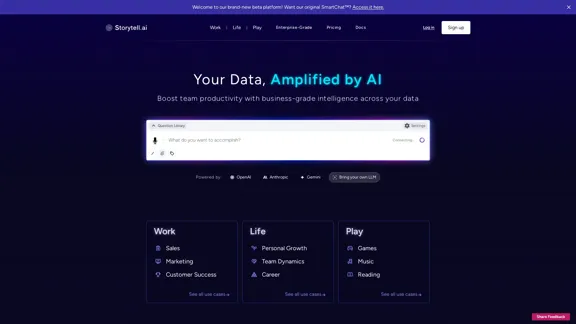Findr is an AI-powered knowledge engagement solution that streamlines information access across various work applications. It offers universal search capabilities and AI assistance, enabling teams to quickly find information, make informed decisions, and boost productivity. By integrating multiple work apps and providing instant access to relevant data, Findr creates a unified knowledge ecosystem that significantly enhances workplace efficiency.
AI assistant and enterprise search for teams | Findr
AI assistant to search and chat with information, documents, and insights from multiple apps. Get answers to all your questions with AI search.
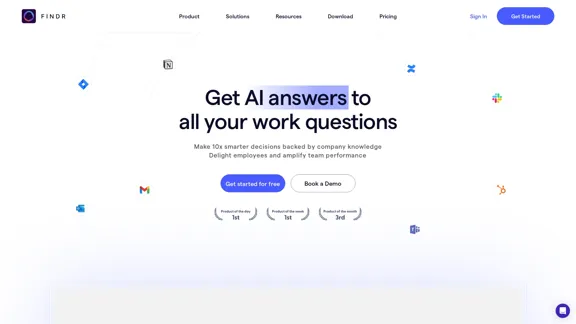
Introduction
Feature
Universal Search Across Connected Apps
Findr provides a powerful universal search function that allows users to find information across all their connected work applications, eliminating the need to switch between different platforms.
AI-Powered Chat for Instant Answers
The platform features an AI-powered chat system that can provide instant answers to work-related questions, reducing the time spent searching for information and improving decision-making processes.
Custom AI Assistants (Collections)
Findr offers the ability to create specialized AI assistants, known as Collections, tailored to specific knowledge domains or areas of expertise within an organization.
Multi-Account Integrations
Users can connect multiple accounts from various work apps such as Gmail, Slack, Jira, and Google Drive, creating a comprehensive and interconnected information network.
Document Generation with Source References
Findr can generate documents while providing source references, ensuring that information is both accessible and traceable to its origin.
Real-Time Information Syncing
New or updated information in connected apps becomes instantly searchable in Findr, ensuring that users always have access to the most current data.
Desktop Application
Findr offers a desktop application, allowing users to access their information from anywhere, enhancing flexibility and accessibility.
Robust Security Measures
The platform prioritizes data security by using search APIs for real-time access without storing data, implementing industry-grade encryption, and maintaining ISO and SOC2 certifications.
FAQ
How does Findr secure user data?
Findr employs several security measures:
- Uses search APIs for real-time data access without storage
- Implements industry-grade encryption
- Maintains ISO and SOC2 certifications
- Offers role-based access controls
What apps can be integrated with Findr?
Findr supports integration with popular work applications, including:
- Gmail
- Slack
- Jira
- Google Drive
- Other favorite apps (instantly syncable)
How quickly does new information become searchable?
New or updated information becomes searchable in Findr instantly as soon as it's added or modified in the connected applications.
Is there a desktop application available?
Yes, Findr provides a desktop application that allows users to access all their information from any location.
What are the pricing options for Findr?
| Plan | Price | Features |
|---|---|---|
| Pro | $10/month | Unlimited universal search, chat, and integrations |
| Team | $15/member/month | Pro features plus admin roles and workplace analytics |
| Enterprise | Custom pricing | Team features plus self-hosting and white-labelling |
What are the key benefits of using Findr?
- 50% time saved on searches
- 10x faster decision making
- 90% queries resolved without escalation
- Unified knowledge ecosystem across multiple apps
- AI-powered workplace efficiency
Related Websites
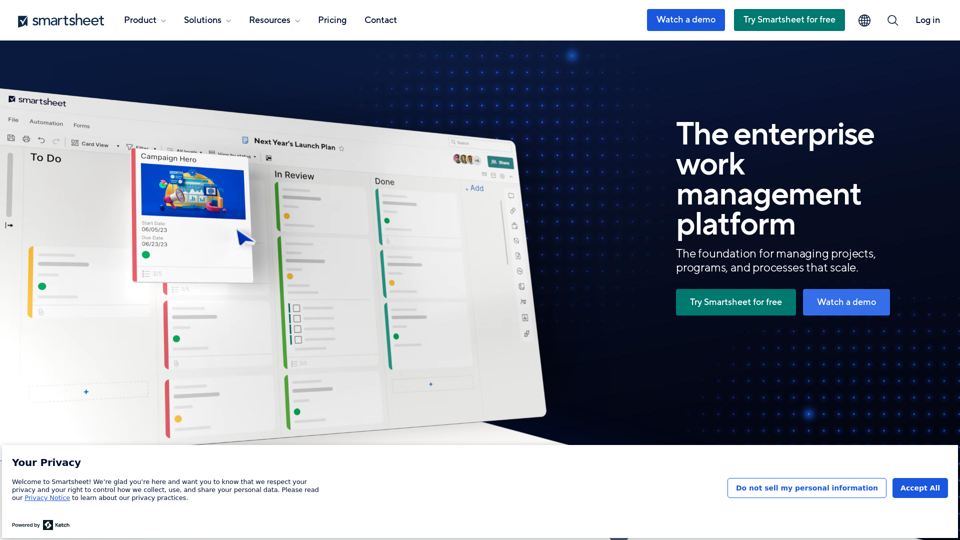
Smartsheet empowers teams to manage projects, automate workflows, and scale programs within a single robust platform. It helps maintain transparency and keeps dispersed teams connected.
22.15 M
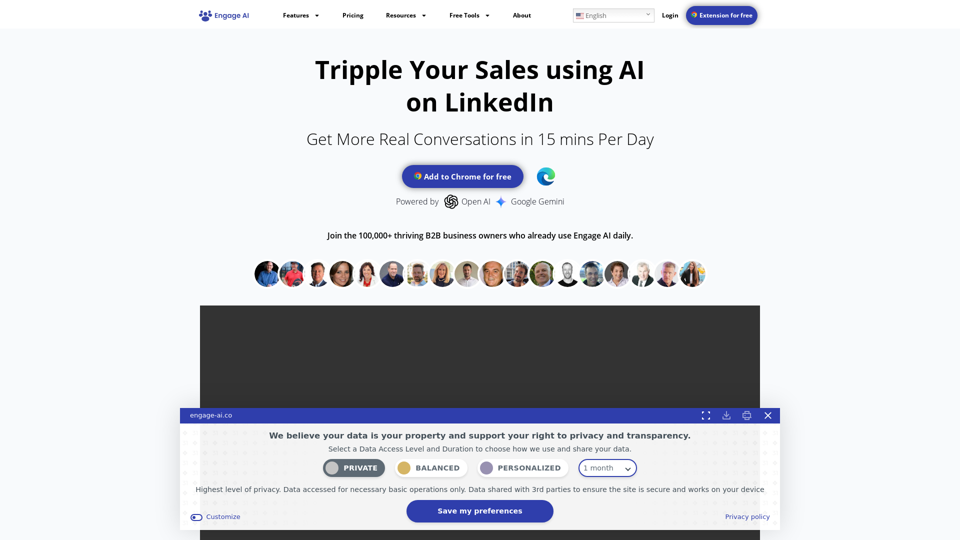
Engage AI | Generative AI for LinkedIn Comments and Content
Engage AI | Generative AI for LinkedIn Comments and ContentEngage AI empowers LinkedIn power users with Generative AI. Craft meaningful LinkedIn comments and content that allow you to stand out, break the ice, and start conversations even with prospects who are usually unresponsive to calls, messages, and emails.
71.94 K
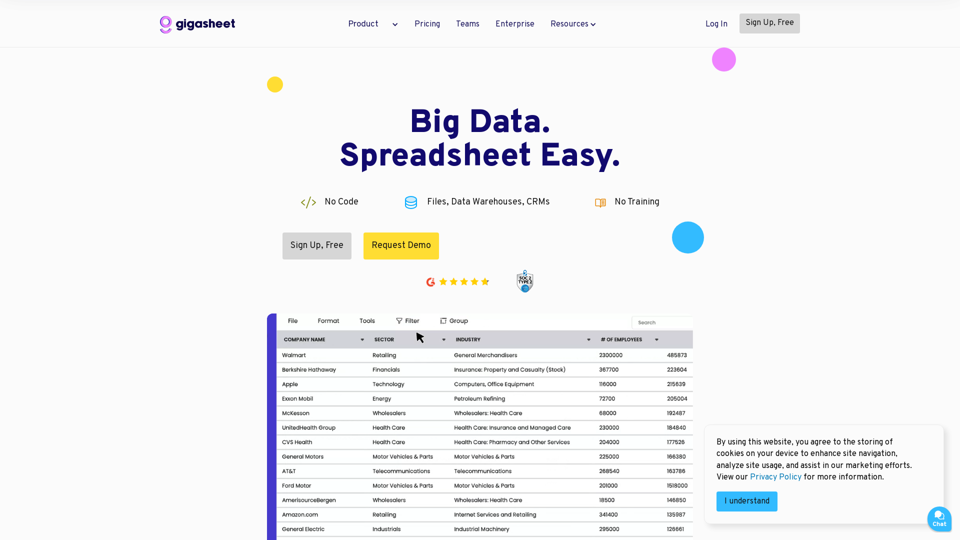
Gigasheet - Big Data Analytics That's Spreadsheet Easy.
Gigasheet - Big Data Analytics That's Spreadsheet Easy.Our powerful, no-code platform is designed for big data analysis, enabling anyone to effortlessly explore and analyze vast datasets via a user-friendly, spreadsheet-like interface. Gigasheet supports a wide variety of data sources from CSV, XLSX, and JSON to popular CRMs, data warehouses, and cloud data stores.
127.47 K
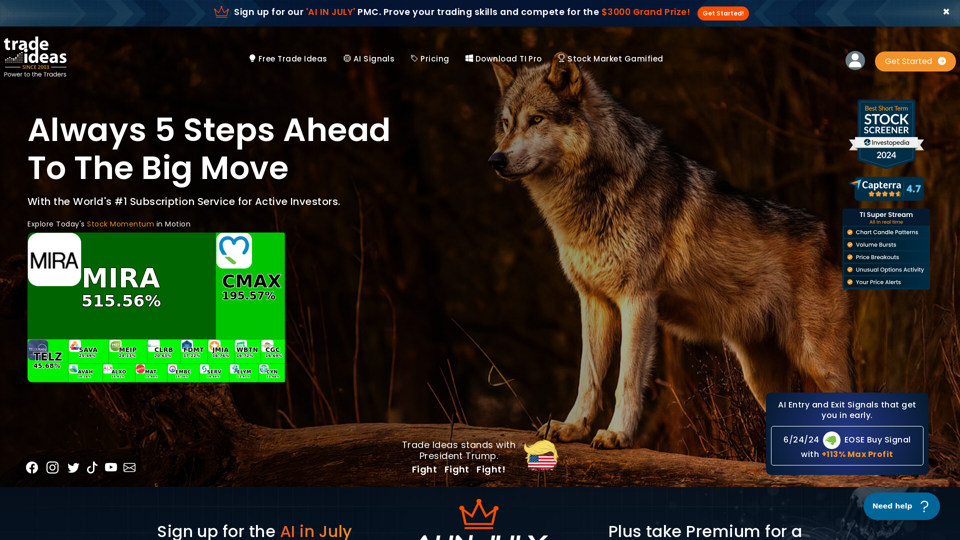
Trade Ideas: AI-Driven Stock Scanning & Charting Platform
Trade Ideas: AI-Driven Stock Scanning & Charting PlatformTrade Ideas: Real-time AI stock scanning, automated trades, entry/exit signals & trade alerts. Manage your portfolio, mitigate risk, backtest, & analyze markets
355.16 K
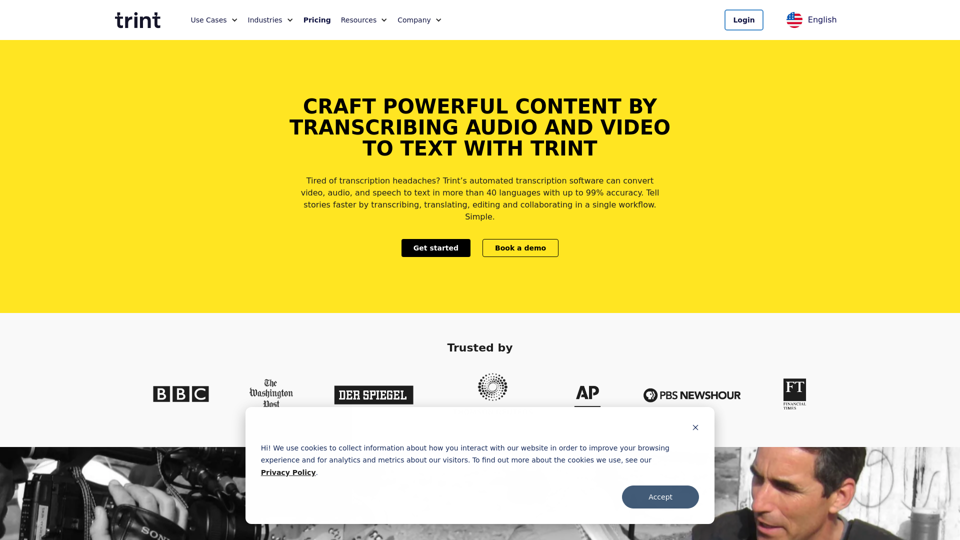
Transcription Software | AI Transcription & Content Editor | Trint
Transcription Software | AI Transcription & Content Editor | TrintTrint's AI-powered software swiftly converts video and audio files into text. Transcribe, edit, share, and collaborate to boost your team's productivity.
399.58 K