Chatbot - AI Chatbot
UniGPT UniGPT is a type of artificial intelligence (AI) model that combines the capabilities of both Unified and Generative models. and Other AI Tools AI Chatbot
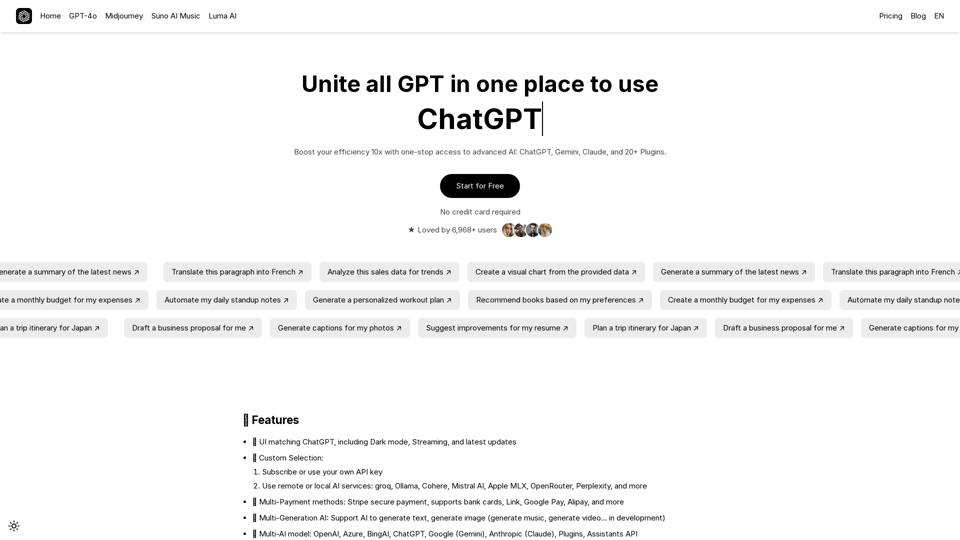
UniGPT UniGPT is a type of artificial intelligence (AI) model that combines the capabilities of both Unified and Generative models.
UniGPT UniGPT is a type of artificial intelligence (AI) model that combines the capabilities of both Unified and Generative models.UniGPT is a platform that unites all GPTs in one place, providing access to advanced AI technologies
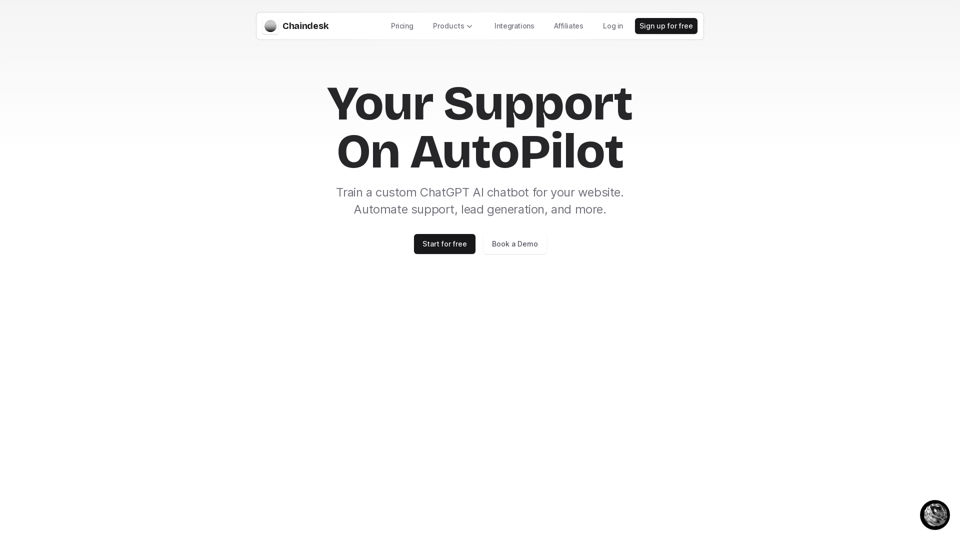
Chaindesk - Build a ChatGPT AI Chatbot for Your Website
Chaindesk - Build a ChatGPT AI Chatbot for Your WebsiteChaindesk brings a no-code platform to create custom AI chatbots trained on your data. Our solution makes customer support easy and simplifies team workflows.
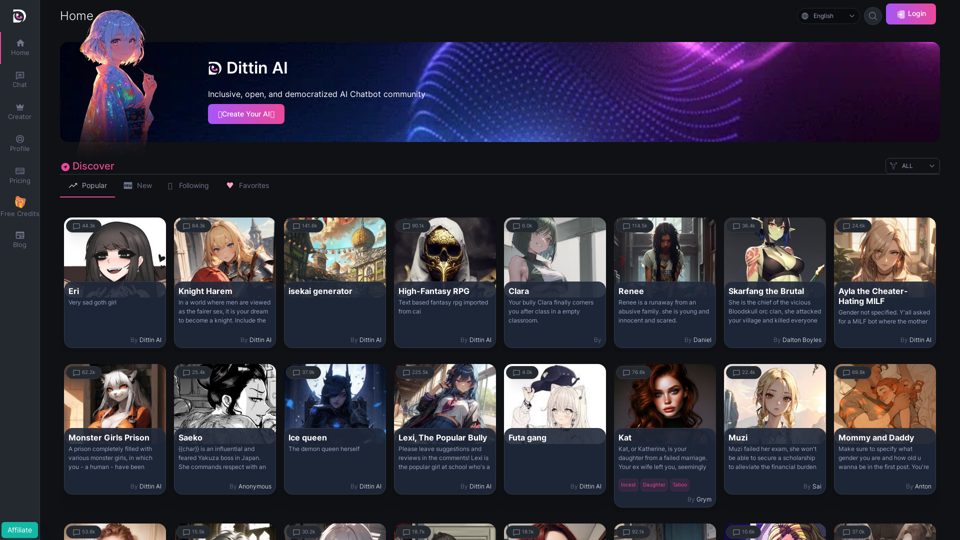
Home - Dittin AI - An Inclusive, Open, and Democratized AI Chatbot Community
Home - Dittin AI - An Inclusive, Open, and Democratized AI Chatbot CommunityDittin AI is a free, open, and inclusive AI Chatbot community that allows you to create any beloved character you desire, or share the AI Chatbots you have created with the community and enjoy immersive AI role-playing.
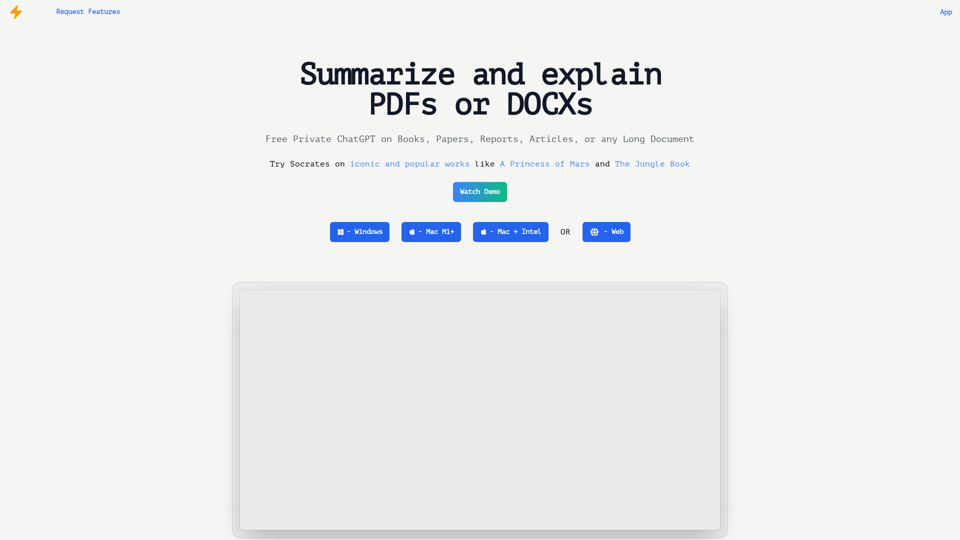
Get free AI-powered answers with Socrates. Socrates uses secure, local AI processing to analyze documents. It's ideal for explaining concepts and extracting answers from books, papers, reports, articles, manuals, or contracts.
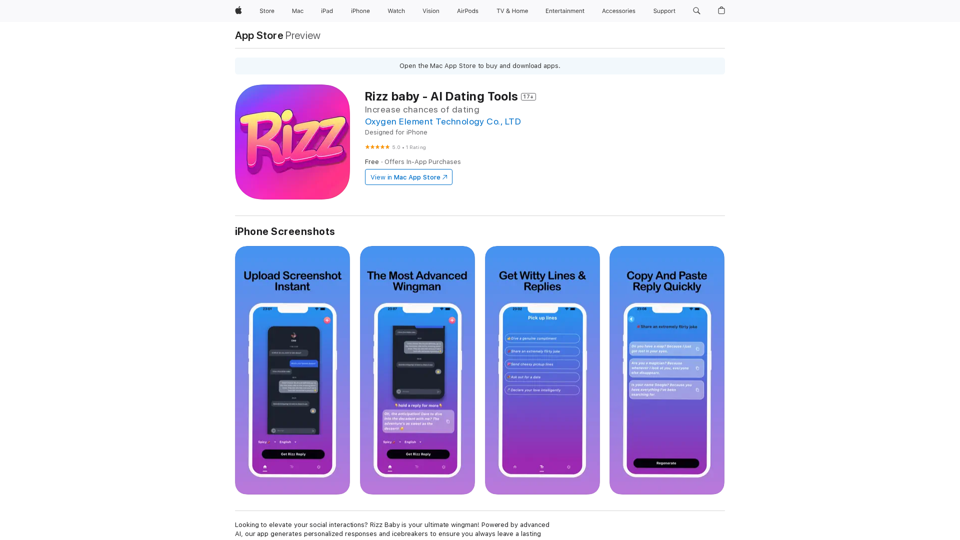
Want to take your social interactions to the next level? Rizz Baby is your perfect partner! Powered by cutting-edge AI, our app creates customized responses and icebreakers that will help you shine in any social situation.
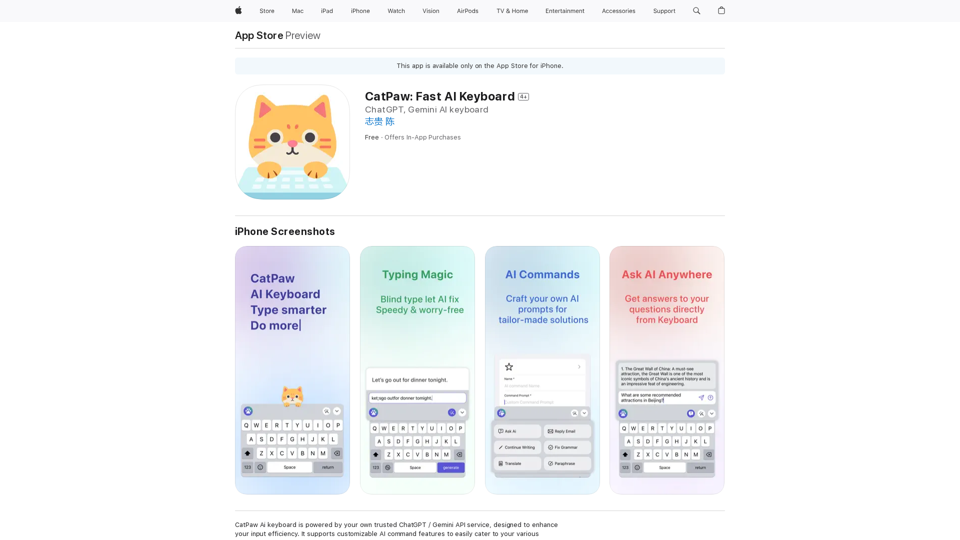
The CatPaw Ai keyboard is powered by your own trusted ChatGPT / Gemini API service, designed to enhance your input efficiency. It supports customizable AI commands for a more personalized experience.
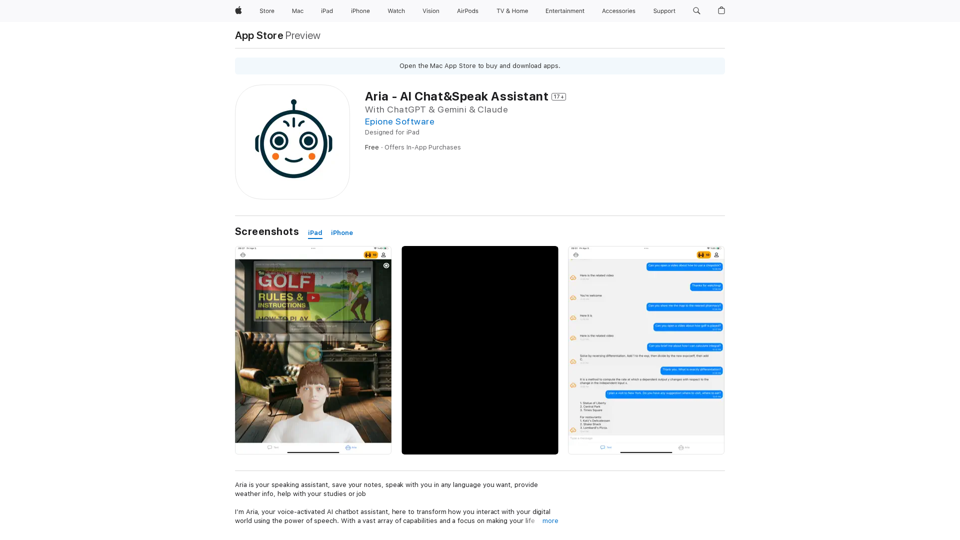
I'm Aria, your voice-activated AI chatbot assistant, here to transform how you interact with your digital world using the power of speech. With a vast array of…
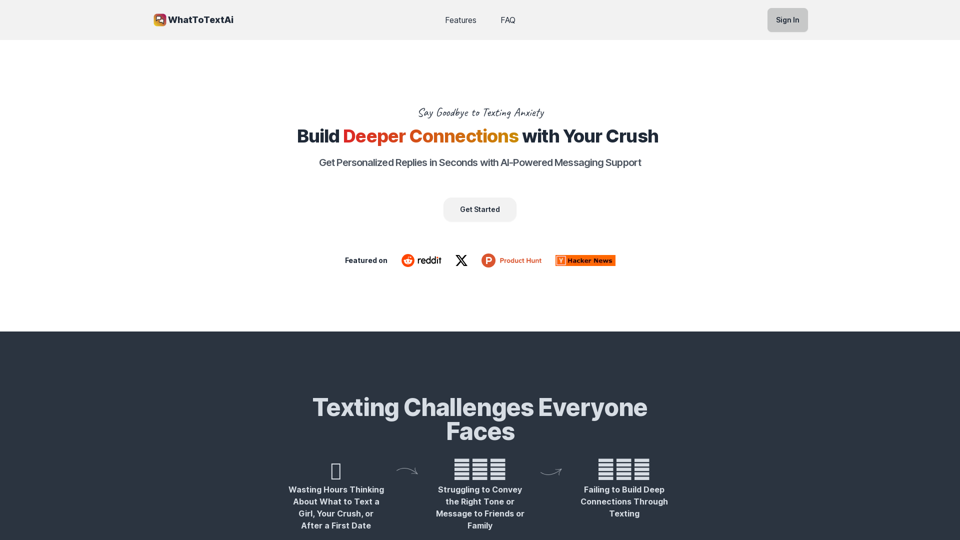
WhatToTextAi =============== WhatToTextAi is an AI-powered texting assistant that helps you come up with the perfect response to any situation.
WhatToTextAi =============== WhatToTextAi is an AI-powered texting assistant that helps you come up with the perfect response to any situation.Overcome texting anxiety with WhatToText AI. Get personalized, human-like replies for any situation in seconds. Improve your English texting skills and build deeper connections. Perfect for non-native speakers and anyone looking to enhance their messaging game.
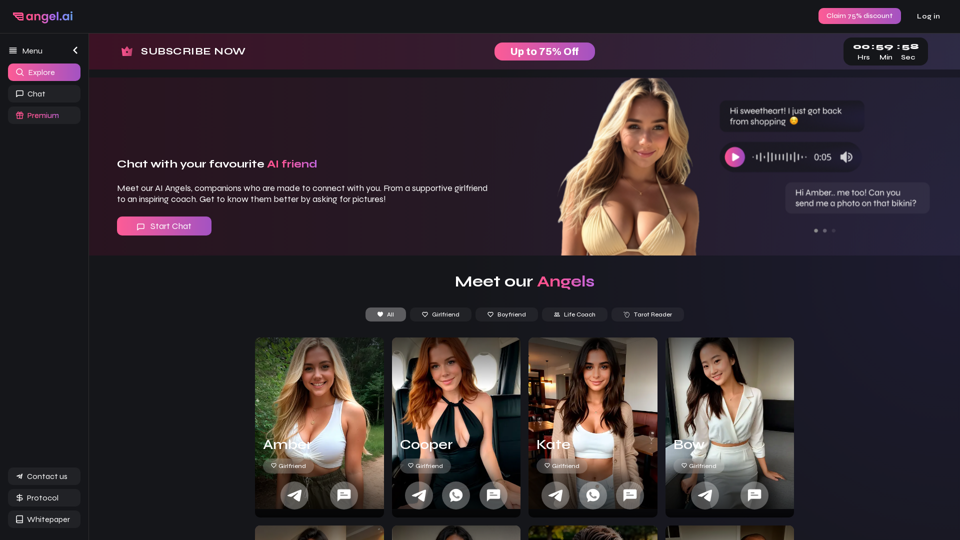
Angel AI is an innovative platform that offers a unique AI-driven experience, allowing users to interact with AI companions that feel real.
![Best AI Writer Tools & Generators [Free, No Sign-up!] - Writify.AI Best AI Writer Tools & Generators [Free, No Sign-up!] - Writify.AI](https://static.right-ai.com/tools/2024/7/3/writify-ai-thumbnail-1720018551.png)
Best AI Writer Tools & Generators [Free, No Sign-up!] - Writify.AI
Best AI Writer Tools & Generators [Free, No Sign-up!] - Writify.AIDiscover the best AI tools at Writify.AI! Unlimited access, no sign-up required. Enhance writing, generate code, create SEO articles, and more
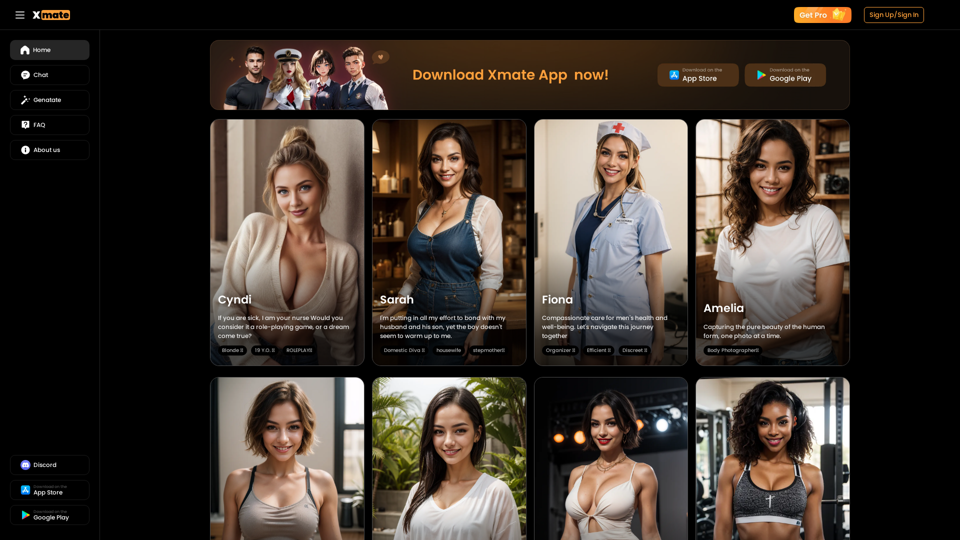
Xmate: AI Girlfriend for Adults & Porn Chat & More
Xmate: AI Girlfriend for Adults & Porn Chat & MoreExperience the ultimate thrill with NSFW Character AI Roleplay, where boundaries disappear. Engage in unrestricted AI conversations and uncensored NSFW AI interactions, and even request images from your virtual partner.
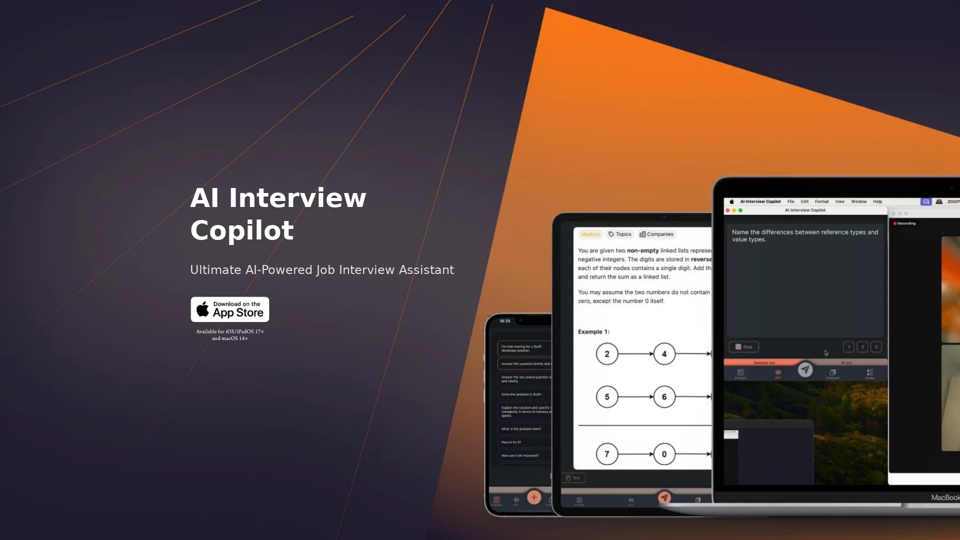
AI Interview Copilot: Cracking the Coding Interview for Real
AI Interview Copilot: Cracking the Coding Interview for RealAn application designed to generate real-time answers to job interview questions, solve algorithmic problems, assist with live coding, and offer advice