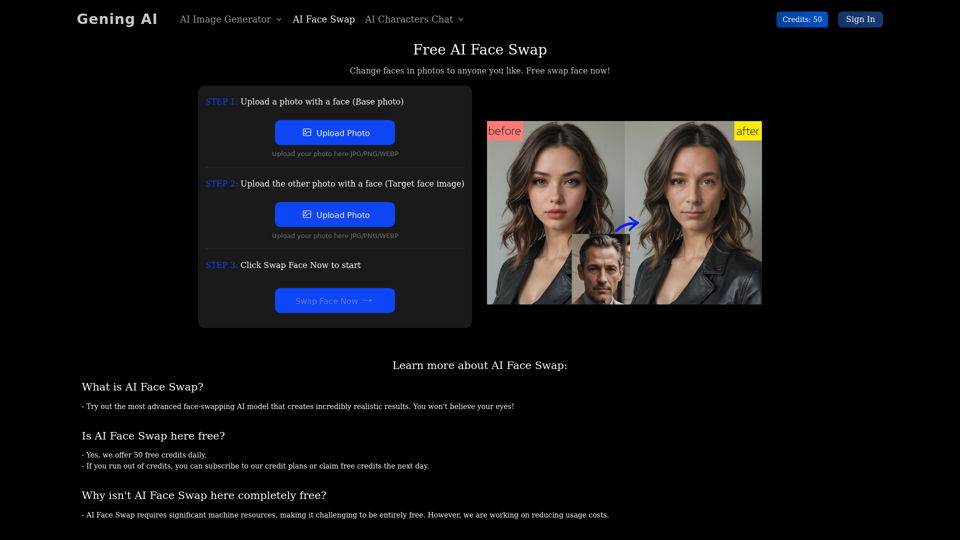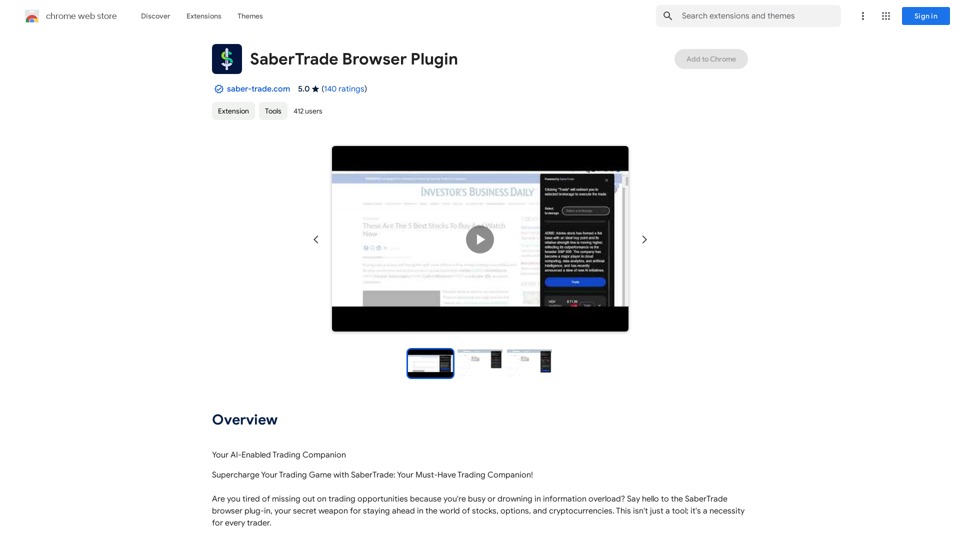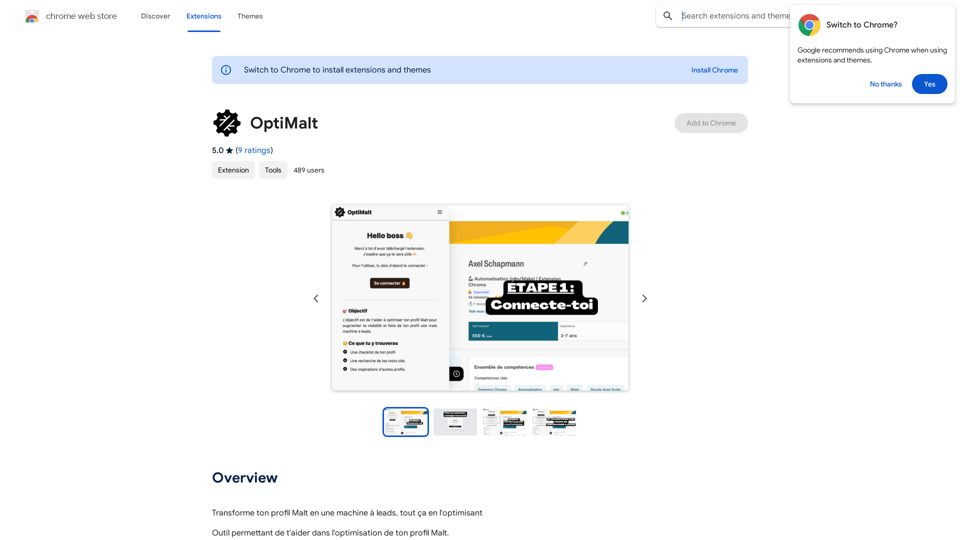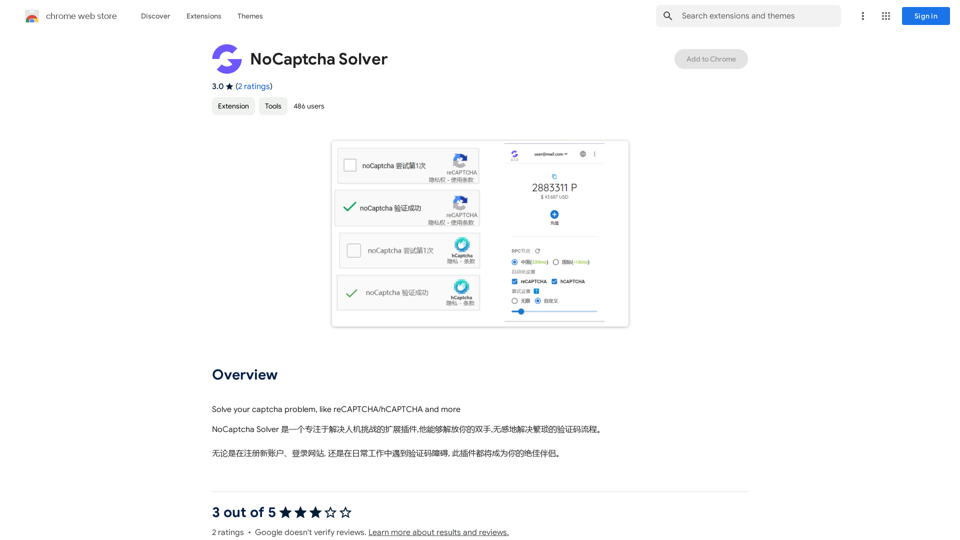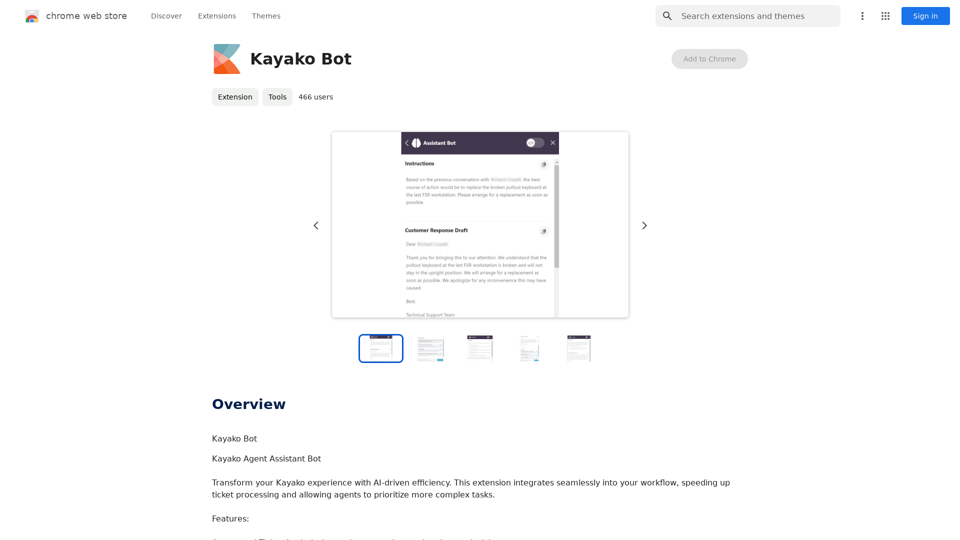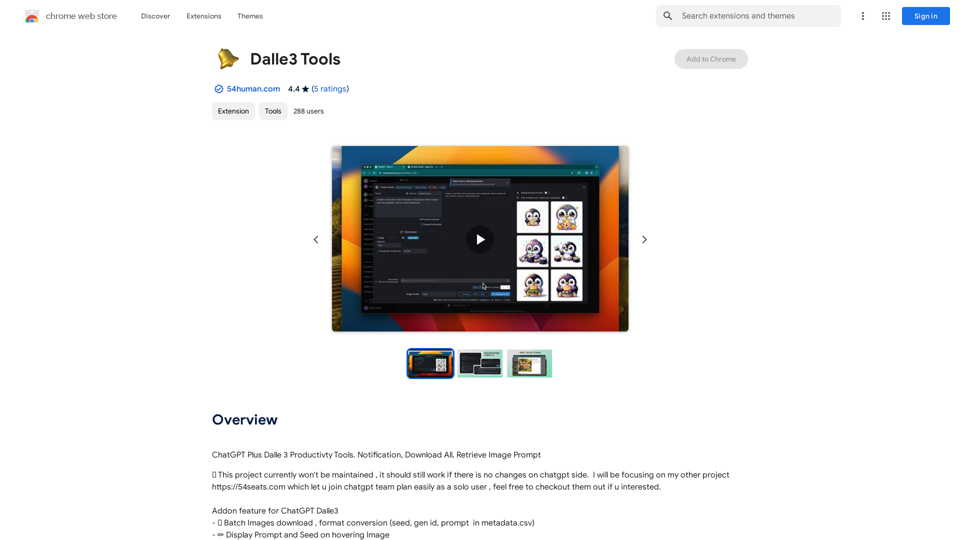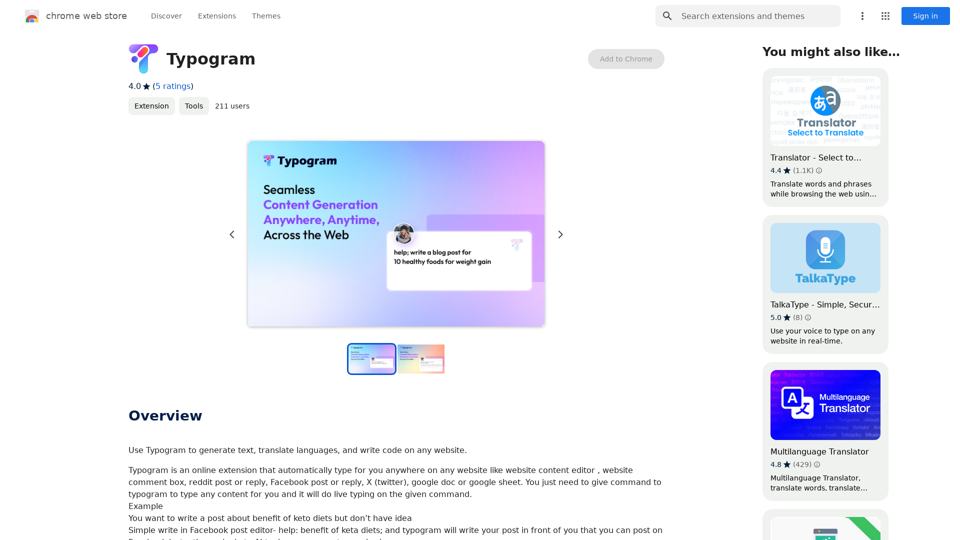
Utiliza Typogram para generar texto, traducir idiomas y escribir código en cualquier sitio web.
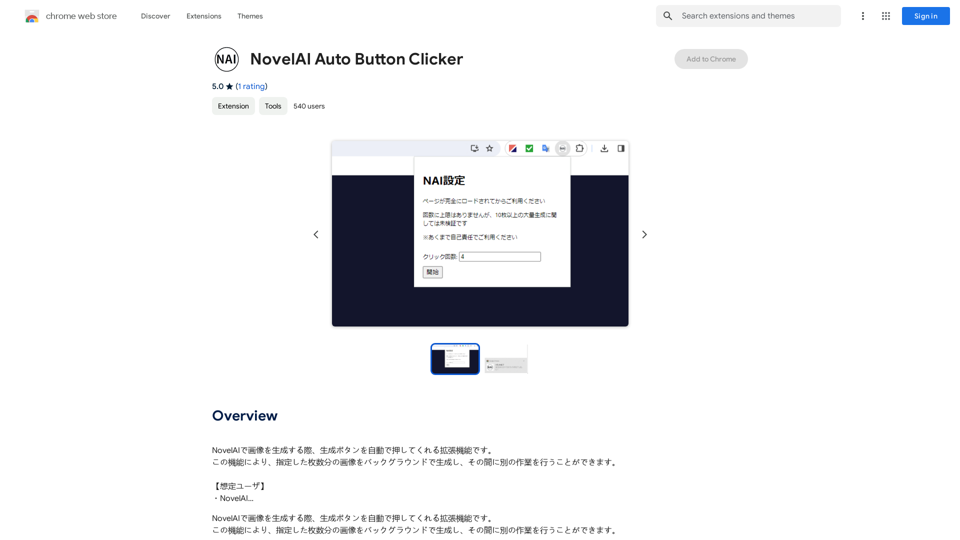
Una extensión que presiona automáticamente el botón de generación de imágenes en NovelAI. Esta función permite generar un número especificado de imágenes en segundo plano, mientras realiza otras tareas. 【Usuarios objetivo】 ・NovelAI…
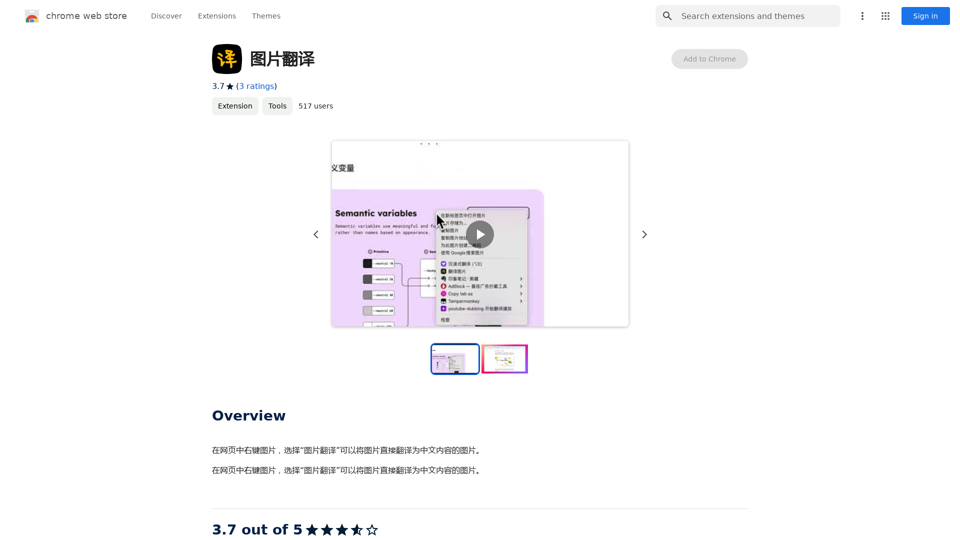
En la página web, haz clic derecho en la imagen y selecciona "Traducir imagen" para traducir la imagen directamente a una imagen con contenido en chino.
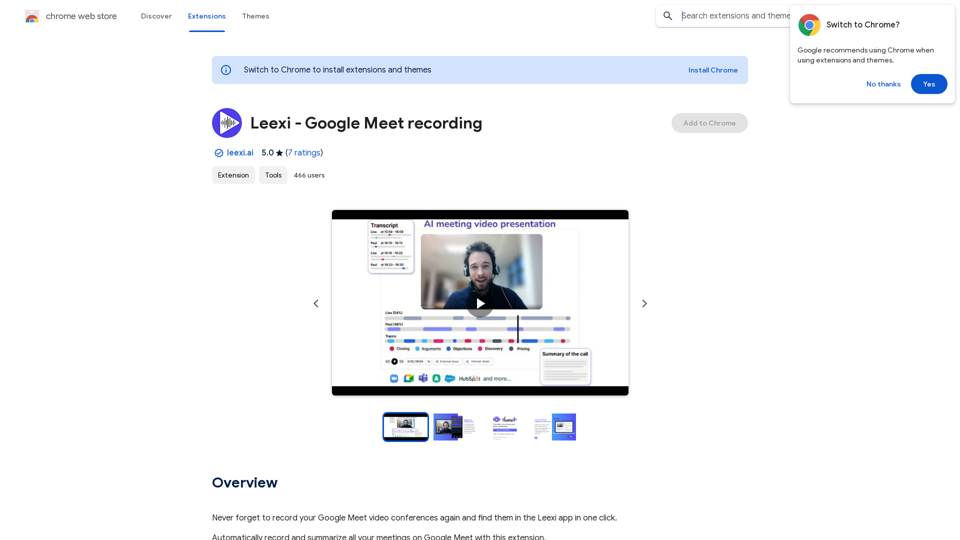
Nunca olvides grabar tus videoconferencias de Google Meet y encontrarlas en la aplicación Leexi con un solo clic.
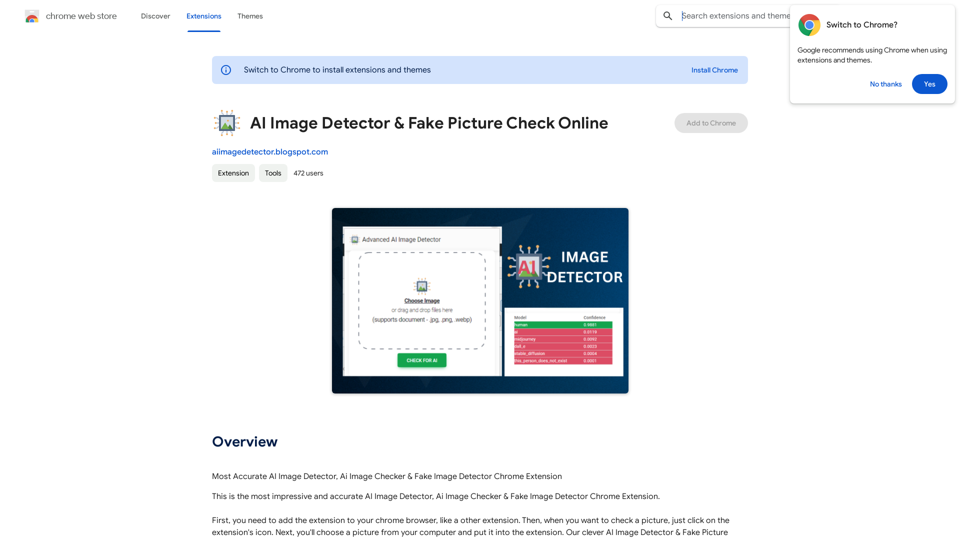
Detector de Imágenes de IA y Verificación de Imágenes Falsas Online
Detector de Imágenes de IA y Verificación de Imágenes Falsas OnlineDetector de Imágenes de IA más preciso, Verificador de Imágenes de IA y Extensión del navegador Chrome para Detector de Imágenes Falsas
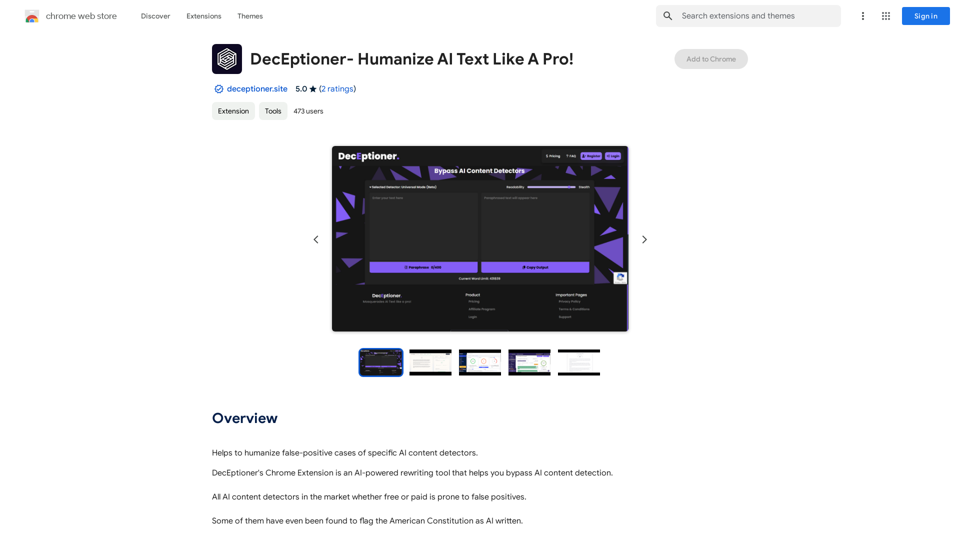
DecEptioner - Humaniza el texto de IA como un profesional!
DecEptioner - Humaniza el texto de IA como un profesional!Ayuda a humanizar los casos falsos positivos de detectores de contenido de IA específicos.