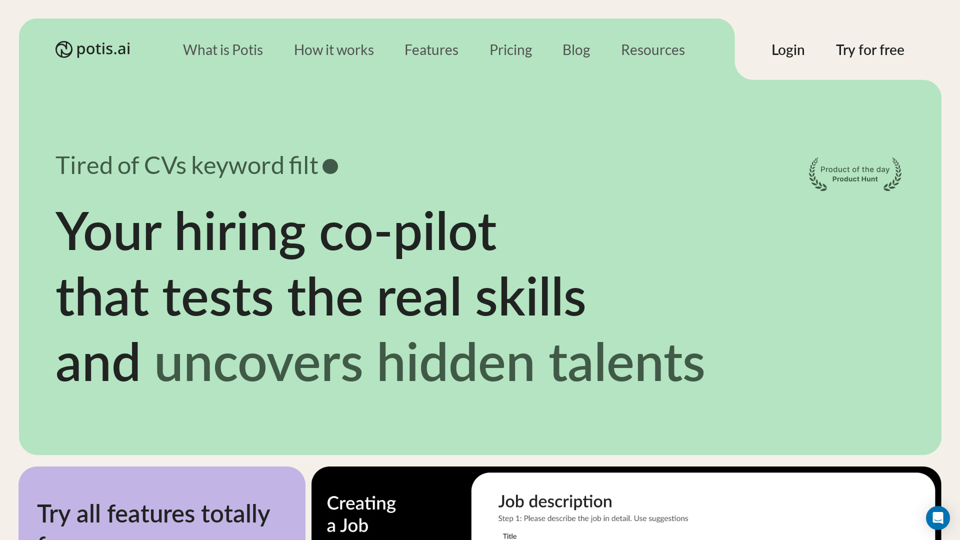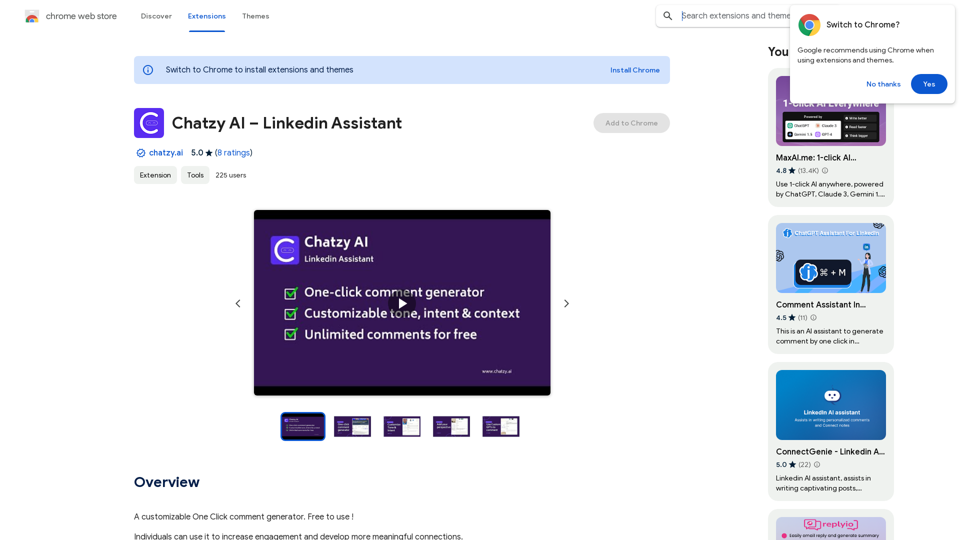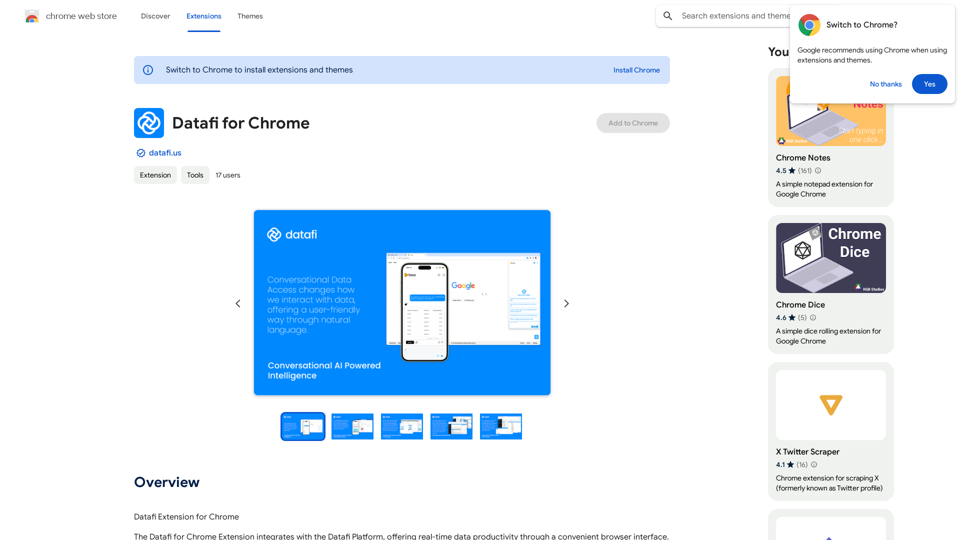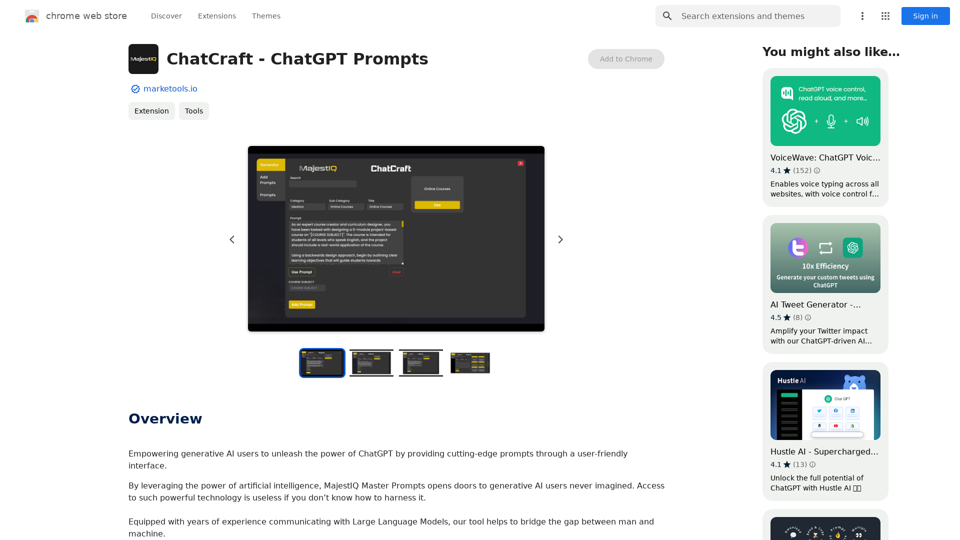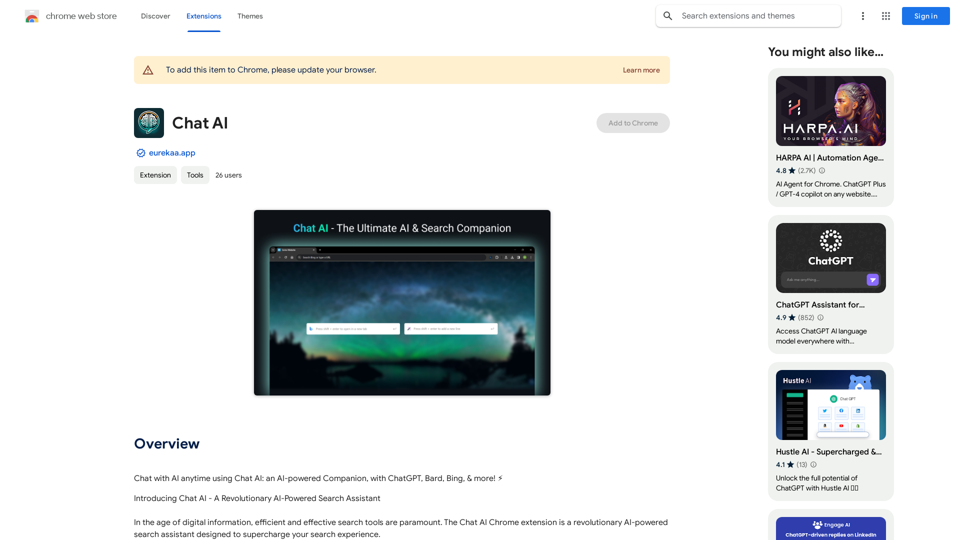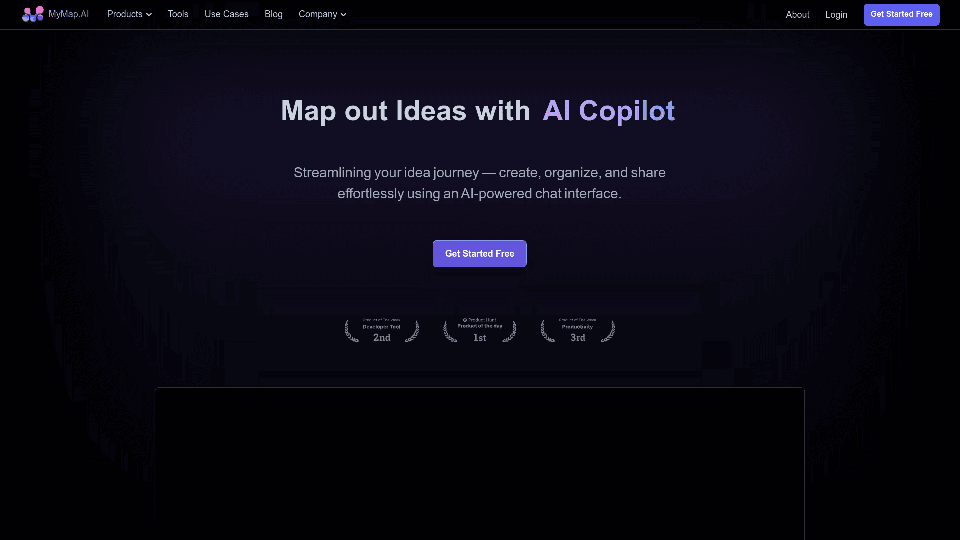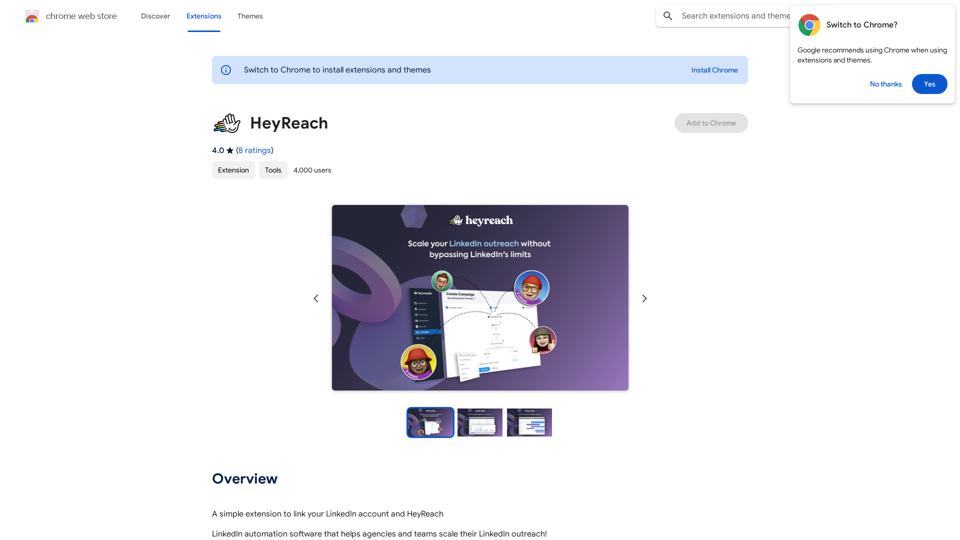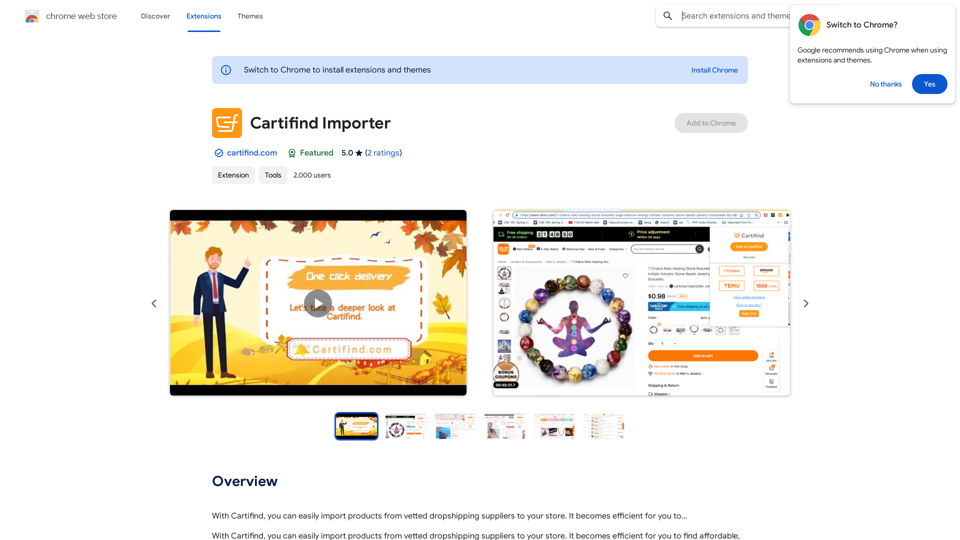AI 客戶服務助理是一個創新的擴展程式,旨在提高客戶服務效率和品質。它提供 AI 驅動的功能,包括自動回覆、內容優化、摘要和智能翻譯。這個工具非常適合希望簡化客戶服務操作並為客戶提供快速、準確協助的企業。
雲從AI客服助手
你的AI客服助手,具備AI回覆、文案優化、內容總結、智能翻譯等能力,驅動客戶服務效率和品質提升。
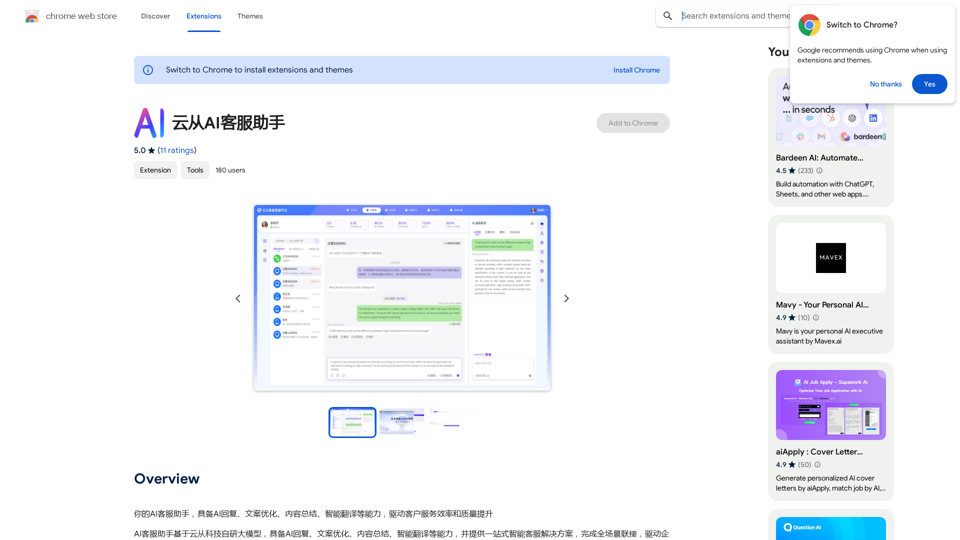
介紹
功能
AI 回覆
該擴展程式利用人工智能生成快速準確的回覆來回應客戶詢問,大大縮短回覆時間並提高整體服務品質。
內容優化
AI 客戶服務助理優化內容以提高可讀性和理解性,確保有效且清晰地解答客戶詢問。
內容摘要
AI 可以對長篇文字進行摘要,提供主要要點的簡明概述。此功能有助於快速理解和解決複雜的客戶問題。
智能翻譯
憑藉其多語言文本翻譯能力,該擴展程式能夠與來自不同語言背景的客戶進行無縫溝通,打破客戶服務中的語言障礙。
簡易安裝和配置
用戶可以輕鬆地從 Chrome 網上應用店安裝擴展程式,並根據其特定的客戶服務需求進行配置,使其適應各種業務需求。
具成本效益的解決方案
AI 客戶服務助理作為免費擴展程式提供,沒有訂閱費用或隱藏成本,使其成為各種規模企業都能使用的工具。
常見問題
AI 客戶服務助理的主要功能有哪些?
主要功能包括:
- AI 生成的回覆
- 內容優化
- 文本摘要
- 多語言智能翻譯
如何開始使用 AI 客戶服務助理?
要開始使用 AI 客戶服務助理:
- 從 Chrome 網上應用店安裝擴展程式
- 根據您的客戶服務需求配置擴展程式
- 開始使用它來回應客戶詢問
使用此擴展程式是否需要付費?
不需要,AI 客戶服務助理完全免費。使用時沒有訂閱費用或隱藏成本。
AI 客戶服務助理能處理多種語言嗎?
是的,該擴展程式包含智能翻譯功能,可以翻譯多種語言的文本,促進與來自不同語言背景的客戶進行溝通。
AI 客戶服務助理如何提高效率?
該擴展程式通過以下方式提高效率:
- 提供快速的 AI 生成回覆
- 優化內容以提高理解性
- 摘要長文本
- 提供即時翻譯服務 這些功能結合在一起有助於縮短回覆時間並提高整體客戶服務品質。