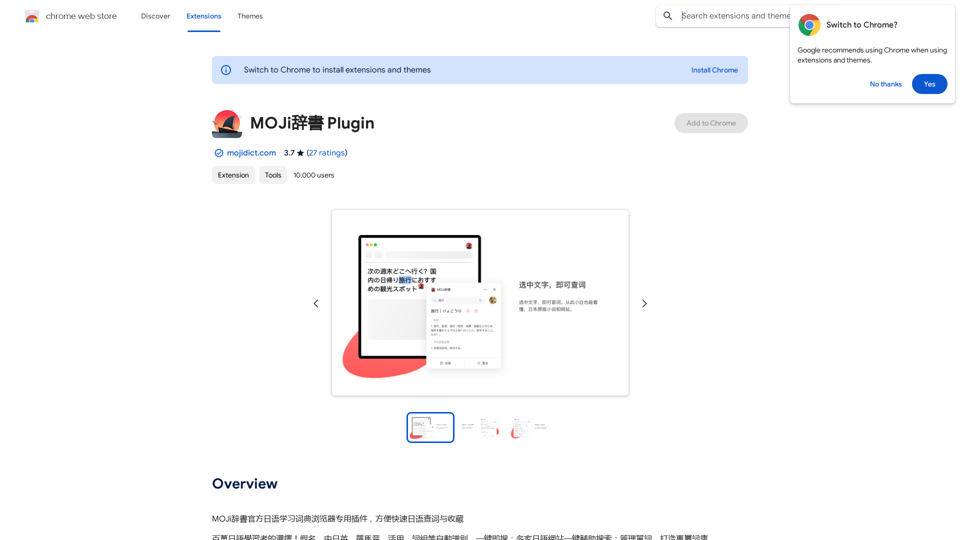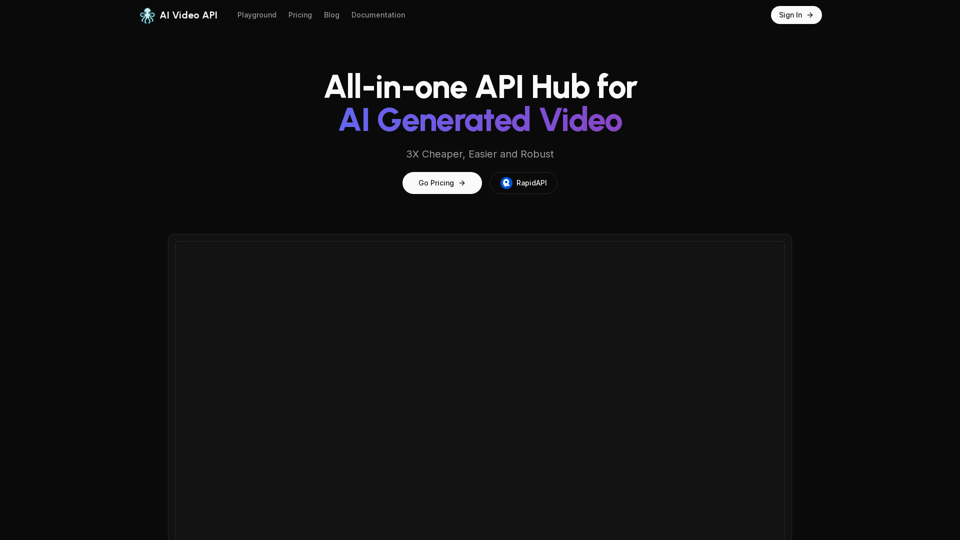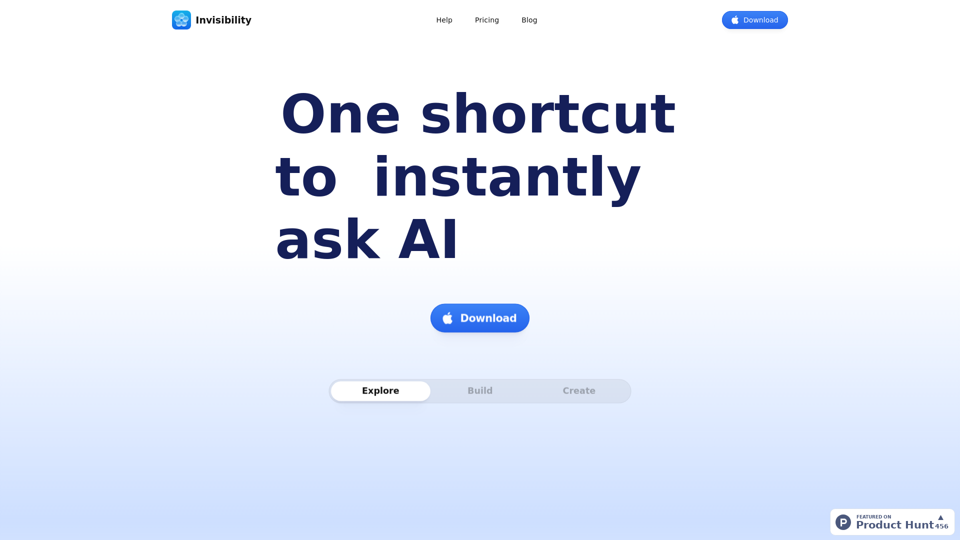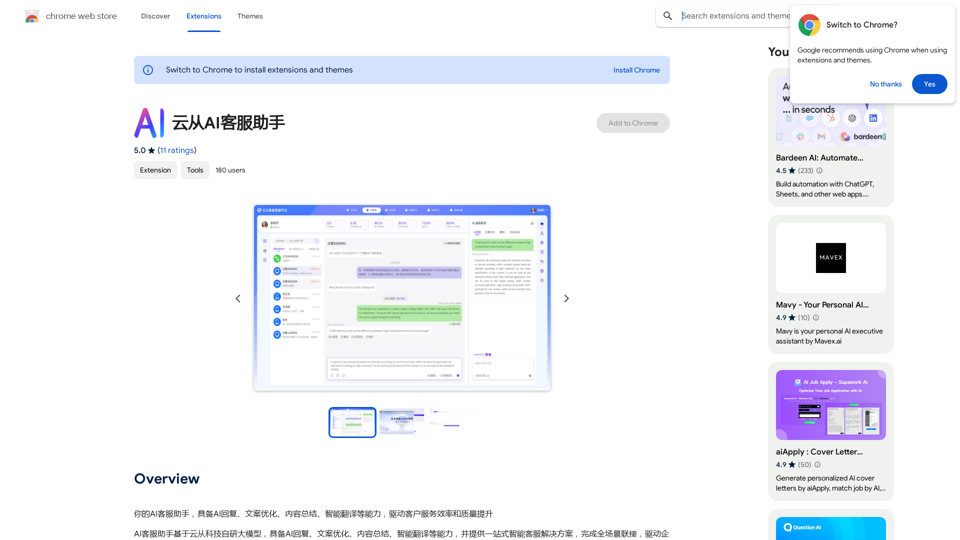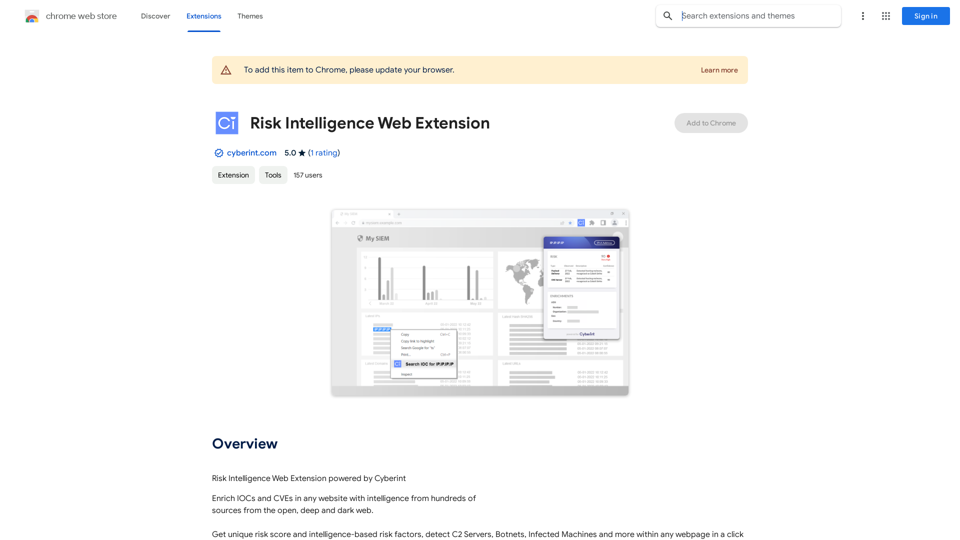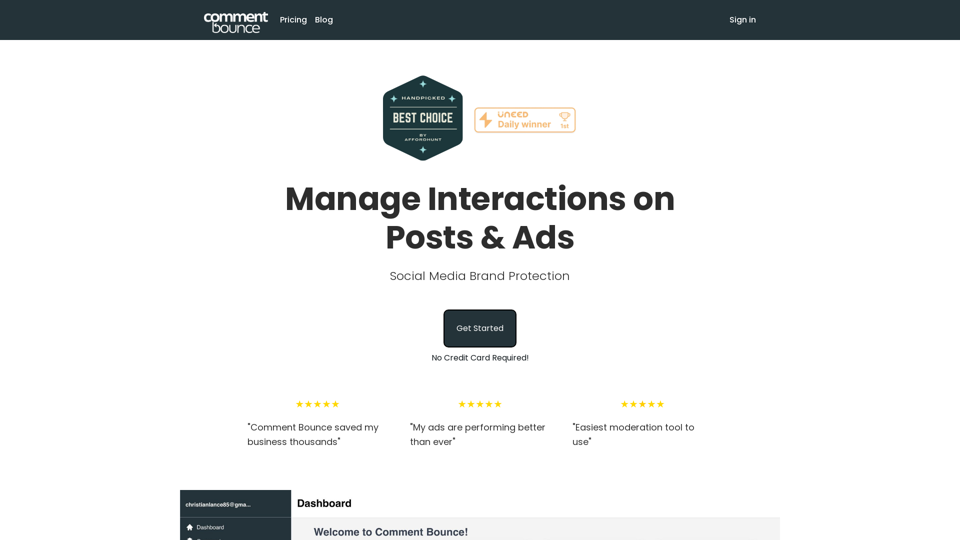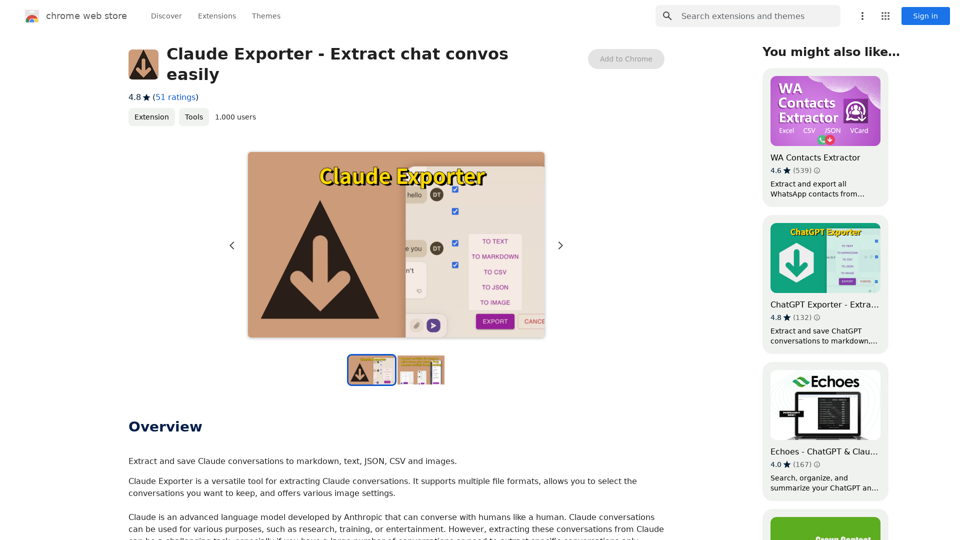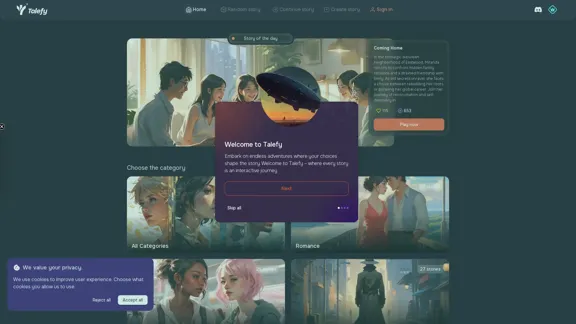Easy Comments-GPT 是一個使用 ChatGPT-3.5 來增強 LinkedIn 互動的 Chrome 擴展程式。它提供可自訂的功能,用於快速高效地創建相關且個人化的評論。該工具旨在通過提供高級自訂選項、多語言支援和自動情境化來改善用戶體驗。
簡易評論-GPT
LinkedIn 留言更輕鬆的更好解決方案
* 簡短精煉: 留言時,盡量簡潔明瞭,重點突出。
* 禮貌有禮: 使用禮貌用語,例如「您好」、「謝謝」等,展現尊重。
* 針對性回應: 針對文章或帖子的內容進行回應,避免空泛的讚賞或批評。
* 加入價值: 提供有用的資訊、觀點或建議,讓留言更有意義。
* 適當使用標記: 使用@標記,可以標記相關人士,增加互動。
* 善用表情符號: 適當的表情符號可以增添情感,但不要過度使用。
* 定期互動: 主動回覆其他人的留言,建立良好的互動關係。
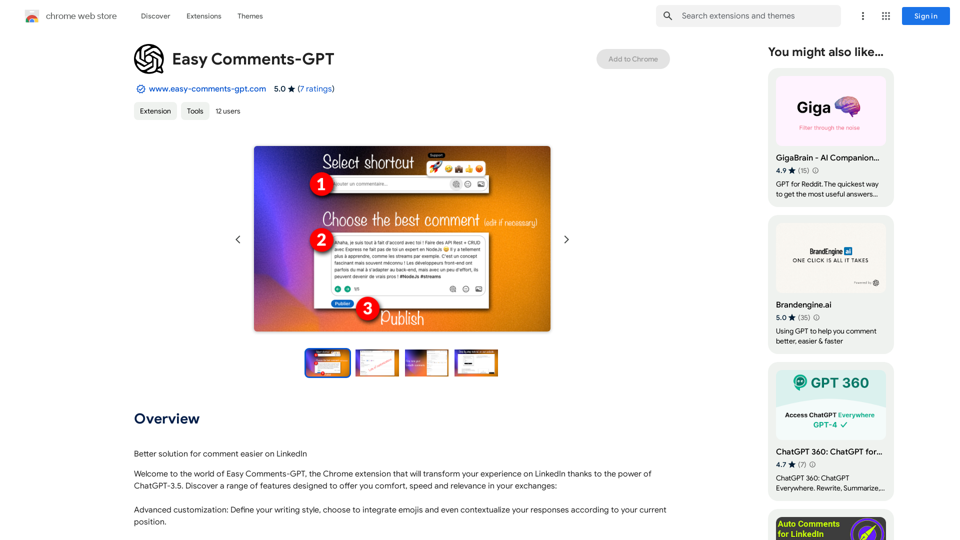
介紹
功能
高級自訂
- 定義寫作風格
- 整合表情符號
- 根據當前職位進行情境化回應
語言和類型選擇
- 選擇偏好語言
- 為評論選擇合適的類型
快速評論生成
- 同時創建多達 10 條評論
- 控制每條回覆的字數
用戶友好界面
- 直觀操作
- 簡化配置以便於使用
自動情境化
- 整合個人信息
- 生成更適當且類人的回應
應用內購買
- 提供升級選項
- 獲取額外功能
常見問題
什麼是 Easy Comments-GPT?
Easy Comments-GPT 是一個使用 ChatGPT-3.5 來增強 LinkedIn 互動的 Chrome 擴展程式,通過提供可自訂功能,快速高效地創建相關且個人化的評論。
如何使用 Easy Comments-GPT?
使用 Easy Comments-GPT 的步驟:
- 安裝 Chrome 擴展程式
- 配置您的設置
- 開始在 LinkedIn 上創建量身定制的評論
Easy Comments-GPT 是免費使用的嗎?
Easy Comments-GPT 提供免費版本,但某些額外功能可能需要通過應用內購買進行升級。
Easy Comments-GPT 如何確保數據安全?
Easy Comments-GPT 優先考慮用戶隱私和安全,謹慎處理數據並遵守高標準的保護措施。