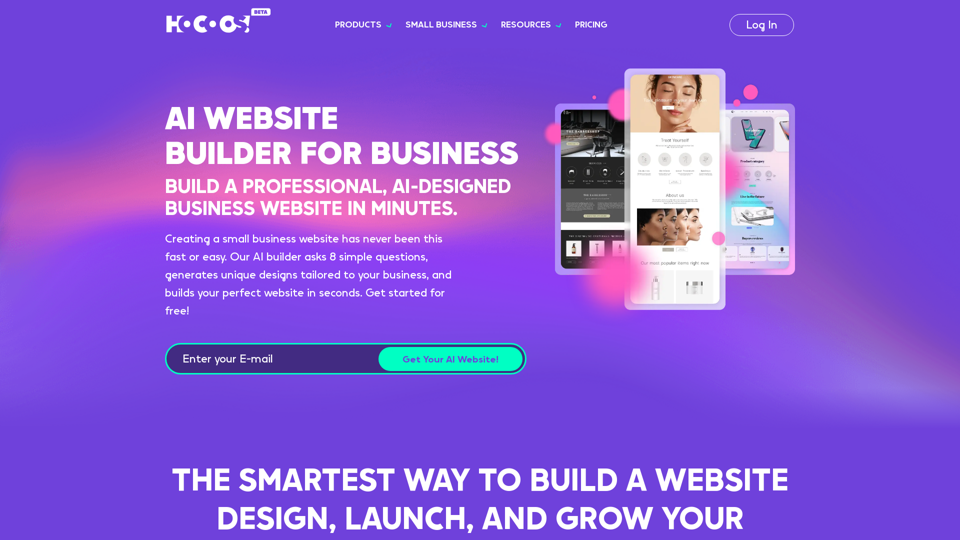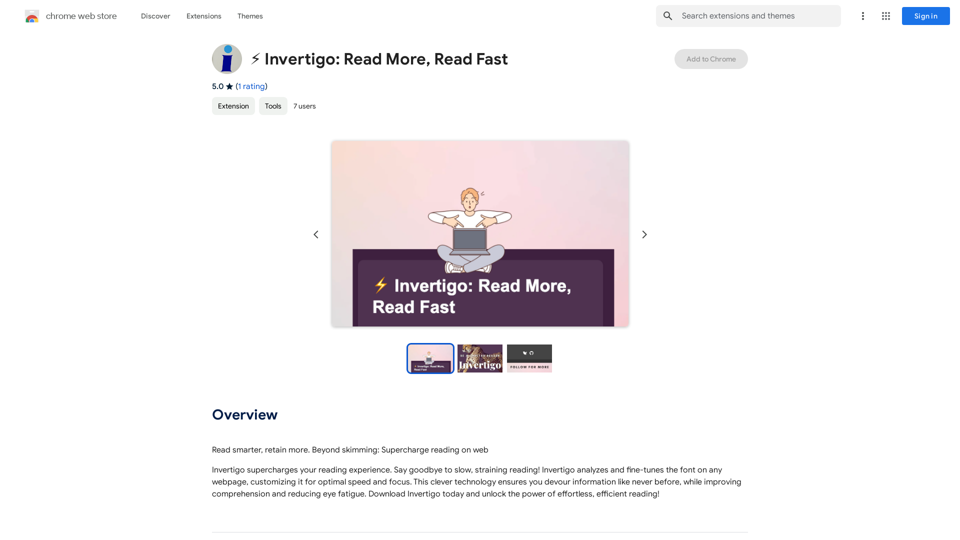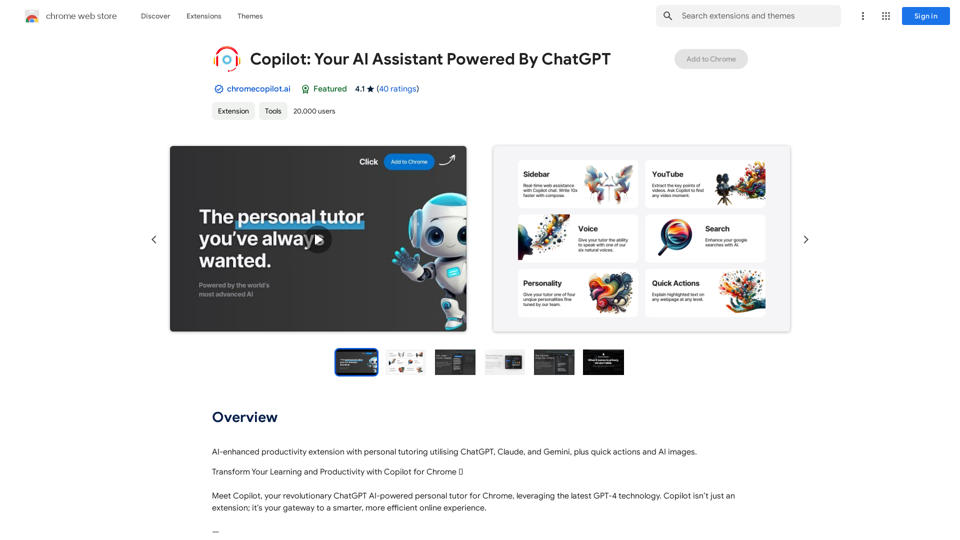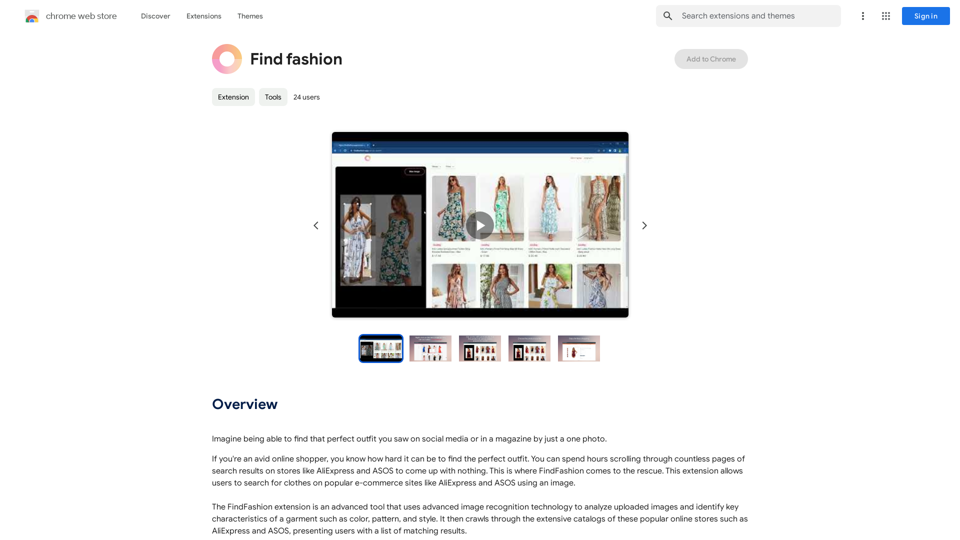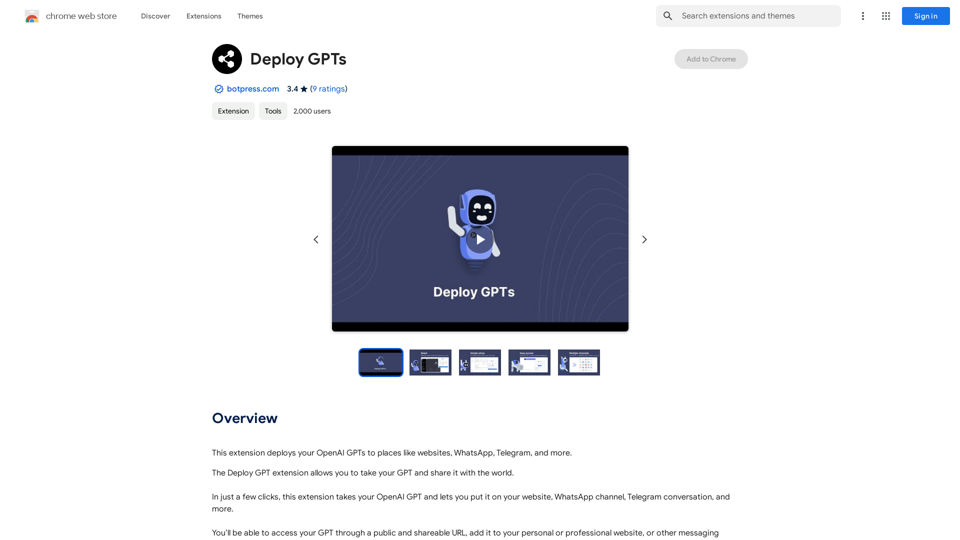HighlightGPT 是一個 Chrome 擴充功能,利用 OpenAI 的 GPT-4o 模型為選定的文字提供即時解釋。這個強大的工具通過提供來自任何網頁的上下文,幫助用戶理解複雜的主題。憑藉可自定義的上下文級別和自動調整功能,HighlightGPT 使理解困難內容變得更加容易和高效。
高亮GPT
解釋選取文字,僅需幾秒鐘!
利用網頁上的上下文資訊,快速理解您選取的文字。
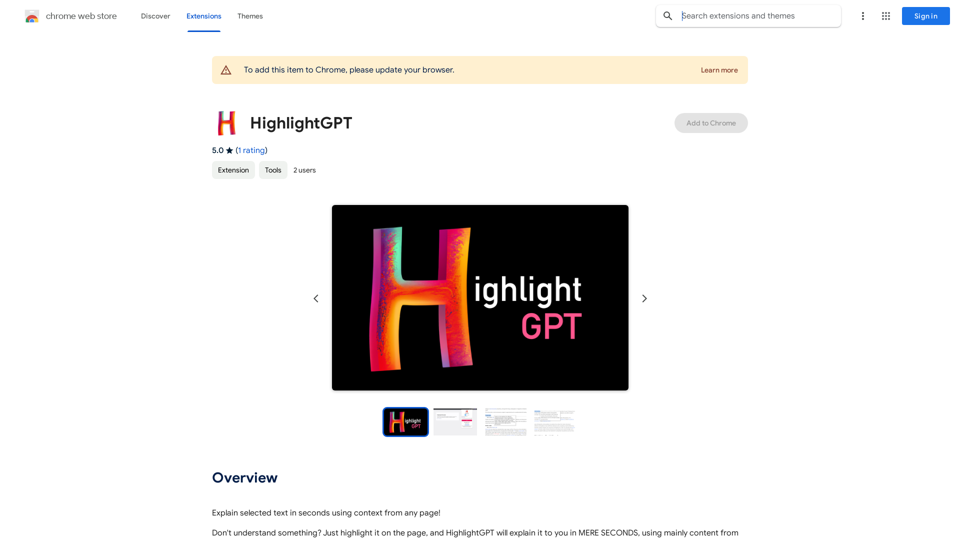
介紹
功能
即時文字解釋
HighlightGPT 在幾秒內解釋選定的文字,使用來自任何網頁的上下文提供全面的理解。
可自定義的上下文級別
用戶可以在三種不同的上下文級別之間選擇,根據個人需求提供量身定制的解釋。
智能上下文生成
該擴充功能通過分析突出顯示文字周圍的信息來生成上下文,確保相關和準確的解釋。
自適應頁面攝取
如果請求大小變得太大,HighlightGPT 會自動減少頁面攝取量,優化性能和用戶體驗。
OpenAI API 整合
該擴充功能需要 OpenAI API 密鑰,利用尖端語言模型提供高質量解釋。
用戶友好界面
突出顯示文字,選擇上下文級別,並立即接收解釋,使該工具對所有用戶都易於使用。
靈活的使用選項
每天免費使用最多 20 次,並提供訂閱選項以延長使用時間。
常見問題
什麼是 HighlightGPT?
HighlightGPT 是一個 Chrome 擴充功能,利用 OpenAI 的 GPT-4o 模型為任何網頁上選定的文字提供即時解釋。
如何使用 HighlightGPT?
使用 HighlightGPT:
- 在任何頁面上突出顯示你想要理解的文字
- 選擇所需的上下文級別
- 等待 HighlightGPT 在幾秒內生成解釋
使用 HighlightGPT 有什麼好處?
好處包括:
- 快速理解複雜主題
- 來自任何網頁的上下文信息
- 可自定義的上下文級別
- 與 OpenAI 先進語言模型的整合
HighlightGPT 的費用是多少?
HighlightGPT 提供:
- 每天免費使用最多 20 次
- 提供訂閱選項以延長使用時間
最新流量資訊
月訪問量
193.90 M
跳出率
56.27%
每次訪問瀏覽頁數
2.71
訪問時長(s)
115.91
全球排名
-
國家排名
-
最近訪問量
流量來源
- 社交媒體:0.48%
- 付費推薦:0.55%
- 郵件:0.15%
- 推薦:12.81%
- 搜索引擎:16.21%
- 直接訪問:69.81%