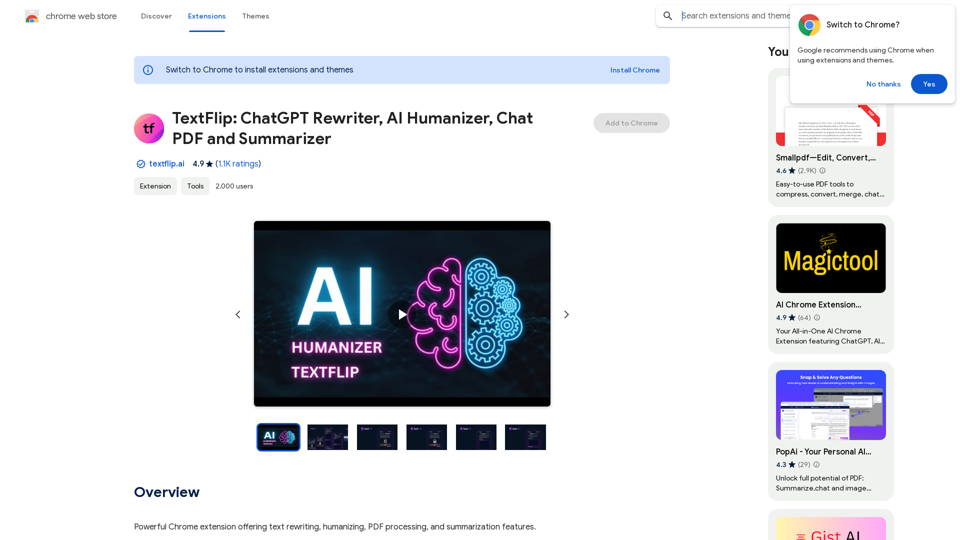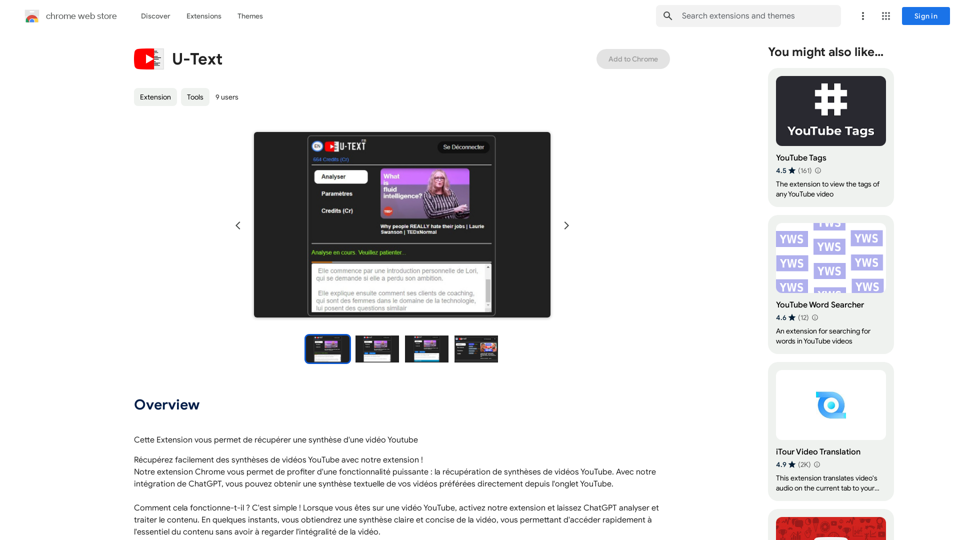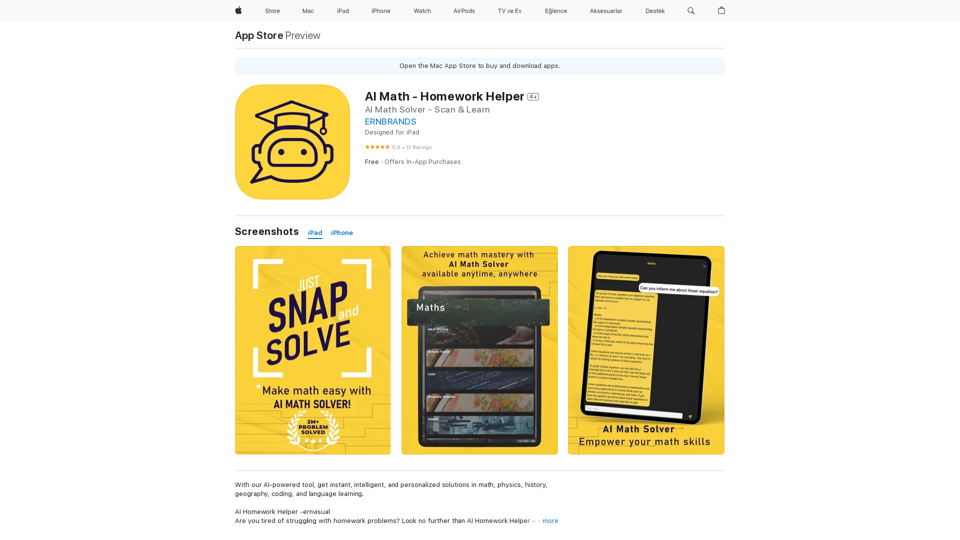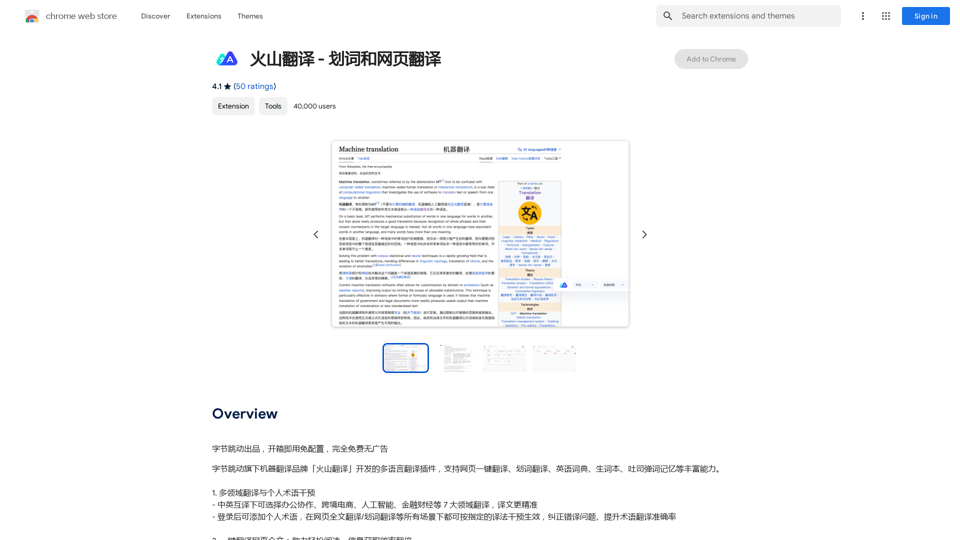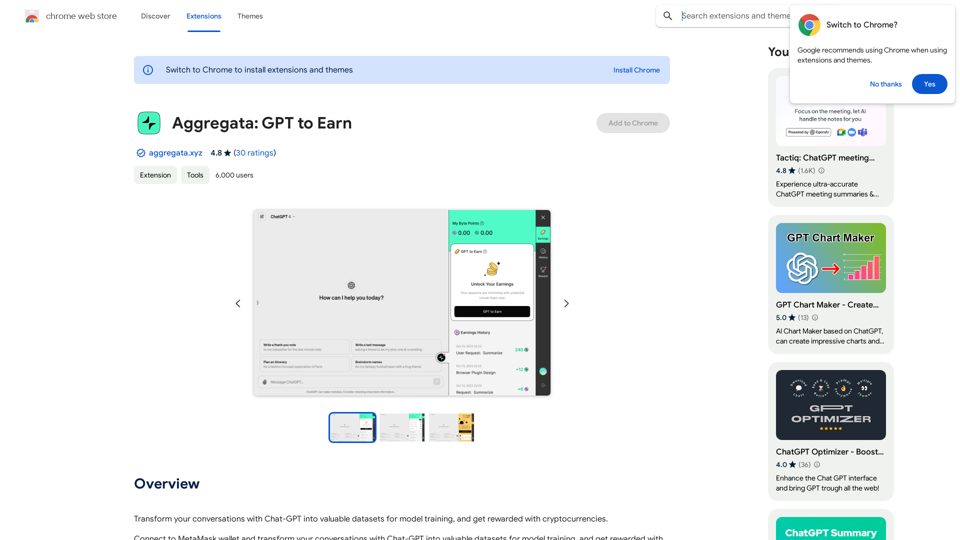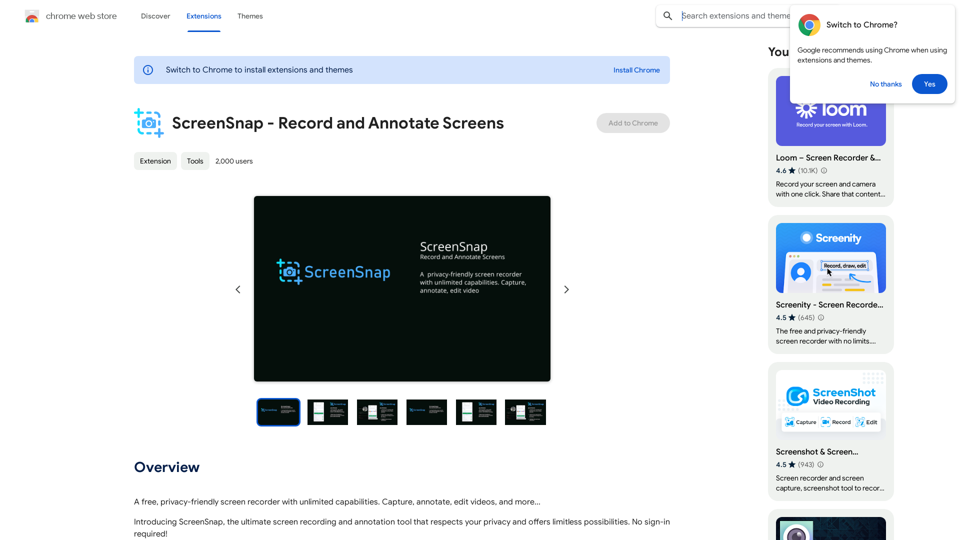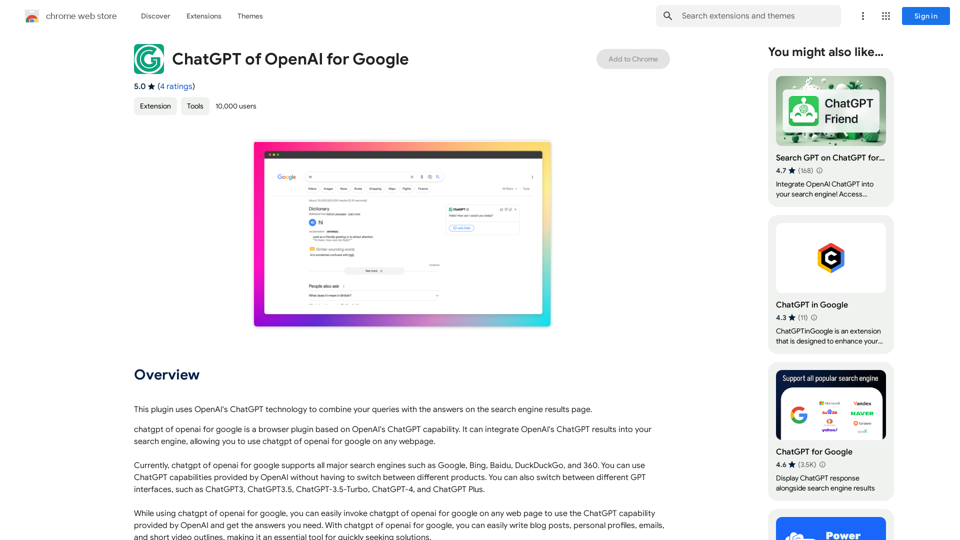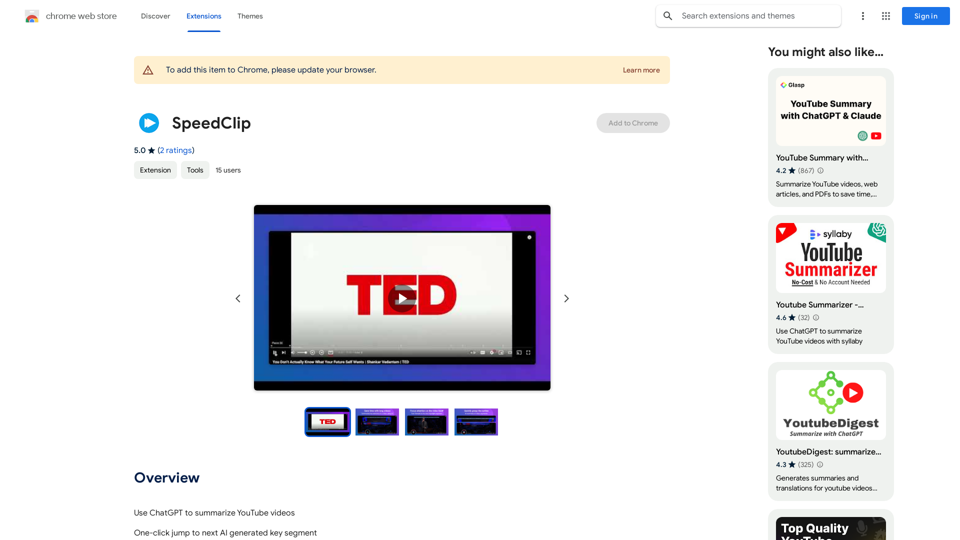Ruta - AI 搜索是一個創新的人工智能驅動搜索擴展程序,提供獨特、無廣告的搜索體驗,具有高速性能和結構化答案。通過利用先進的搜索引擎技術和大型語言模型(LLM)處理,Ruta為用戶查詢提供深入的回應,革新了我們在線搜索信息的方式。
路由 - 人工智慧搜尋
讓搜尋更簡單,讓發現更深刻

介紹
功能
無廣告和高速搜索
Ruta - AI 搜索優先考慮用戶體驗,通過消除廣告並專注於提供快速、準確的搜索結果。這一功能確保了一個乾淨、無干擾的搜索環境。
先進技術整合
該擴展程序結合了尖端搜索引擎技術和LLM處理,使其能夠為複雜查詢提供全面和相關的答案。
全文搜索能力
Ruta支持全文搜索,涵蓋廣泛的信息來源,確保用戶獲得最相關和最新的信息。
快速響應時間
憑藉其高速性能,Ruta顯著減少了用戶等待時間,使搜索過程更加高效和富有成效。
用戶友好界面
該擴展程序具有直觀的設計,簡化了搜索過程,使用戶能夠快速找到所需的信息。
多語言支持
Ruta - AI 搜索目前支持多種語言,並計劃在未來擴展其語言能力,使其對全球用戶群可用。
免費使用
作為一個免費擴展程序,Ruta提供其先進的搜索功能,沒有任何隱藏費用或廣告,使所有用戶都能使用。
常見問題
如何安裝和使用Ruta - AI 搜索擴展程序?
要安裝擴展程序,請在Chrome網上應用店搜索"Ruta"並按照安裝說明進行操作。安裝完成後,只需在瀏覽器中輸入您的查詢即可使用擴展程序。
使用Ruta - AI 搜索的過程是什麼?
- 在瀏覽器中輸入您的查詢。
- 擴展程序執行全文搜索並過濾最相關的鏈接。
- 從這些鏈接中提取關鍵內容作為LLM的上下文。
- LLM根據您的查詢提供結構化、高質量的答案。
Ruta - AI 搜索是否支持多種語言?
是的,該擴展程序目前支持多種語言,並計劃在未來擴展語言支持。
如何聯繫Ruta - AI 搜索以獲得支持或提問?
如有任何問題或疑問,您可以通過[email protected]聯繫Ruta團隊,或訪問他們的網站https://rutaai.com/。