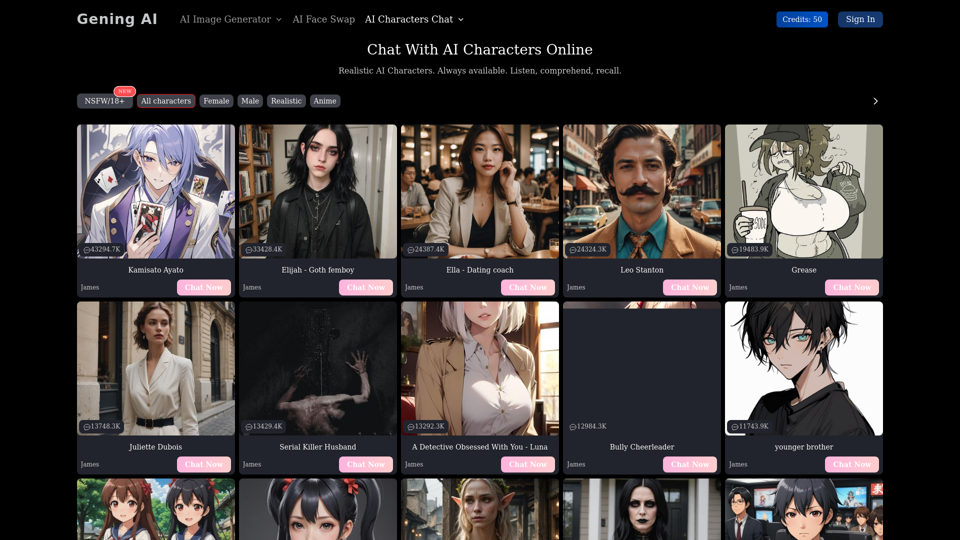Text & Schreiben
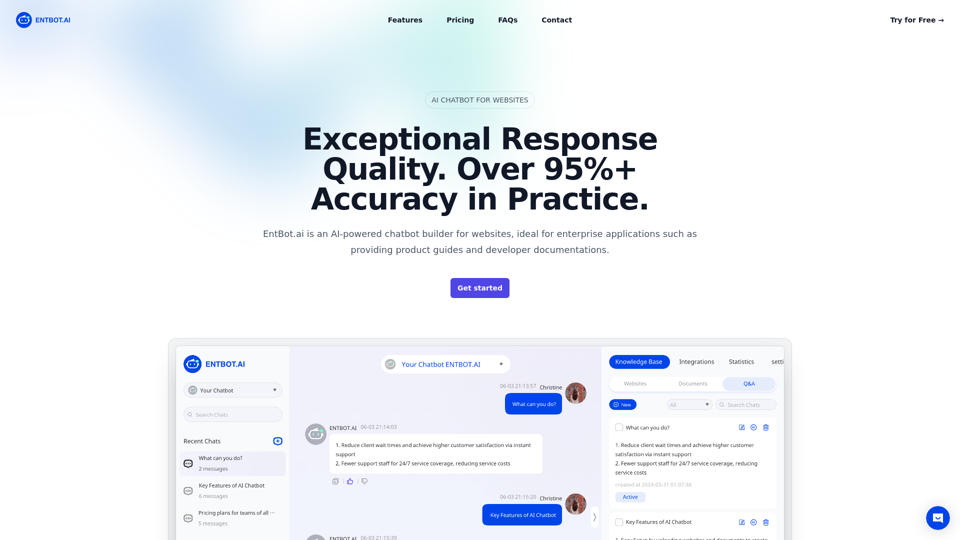
Unternehmens-Chatbot: KI-Chatbot für Ihre Website | EntBot.ai
Unternehmens-Chatbot: KI-Chatbot für Ihre Website | EntBot.aiEntBot.ai kann einen AI-Chatbot für Ihre Website in 5 Minuten erstellen, ohne technische Fähigkeiten. Einbetten Sie ihn leicht auf Ihrer Website und erhöhen Sie die Kundenantwortgeschwindigkeit um 100%.
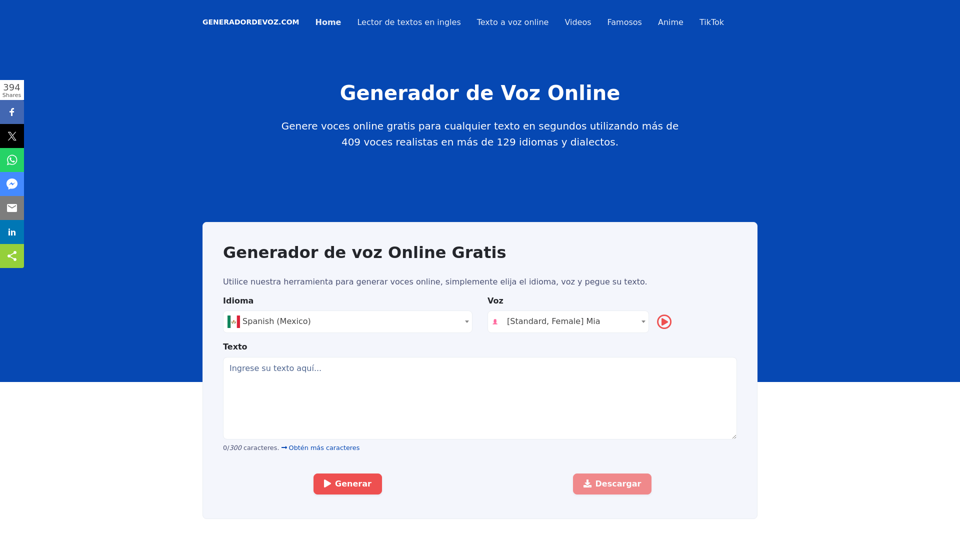
Online-Sprachgenerator kostenlos mit über 600 Stimmen. Erstellen Sie realistische Stimmen auf unserer Website schnell und laden Sie sie als MP3 herunter.
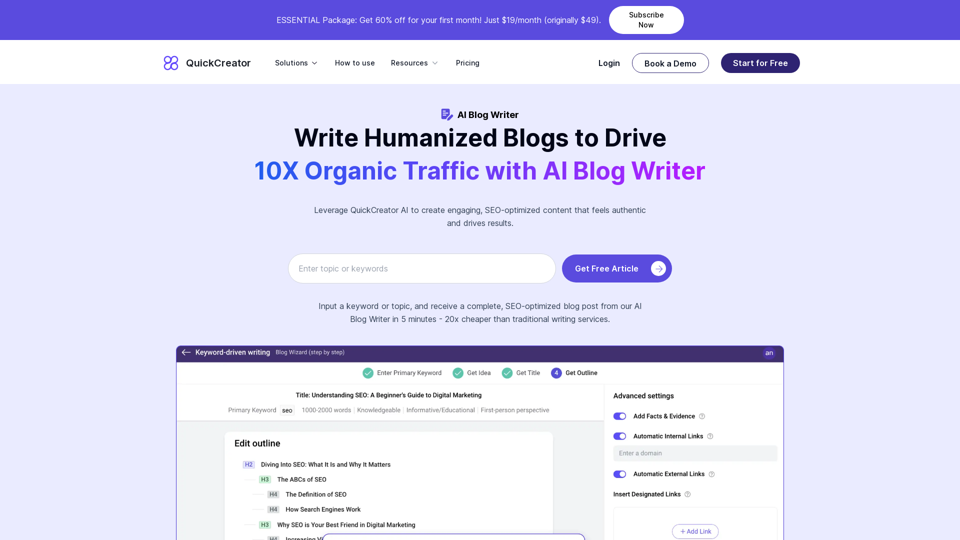
AI Blog Writer – Erstellen Sie humanisierte, SEO-optimierte Blogs | QuickCreator
AI Blog Writer – Erstellen Sie humanisierte, SEO-optimierte Blogs | QuickCreatorWerten Sie Ihre Inhalte mit AI Blog Writer von QuickCreator auf. Erstellen Sie ansprechende, menschenähnliche Blogbeiträge mithilfe von Echtzeitdaten und verifizierten Zitaten. Probieren Sie es kostenlos aus.
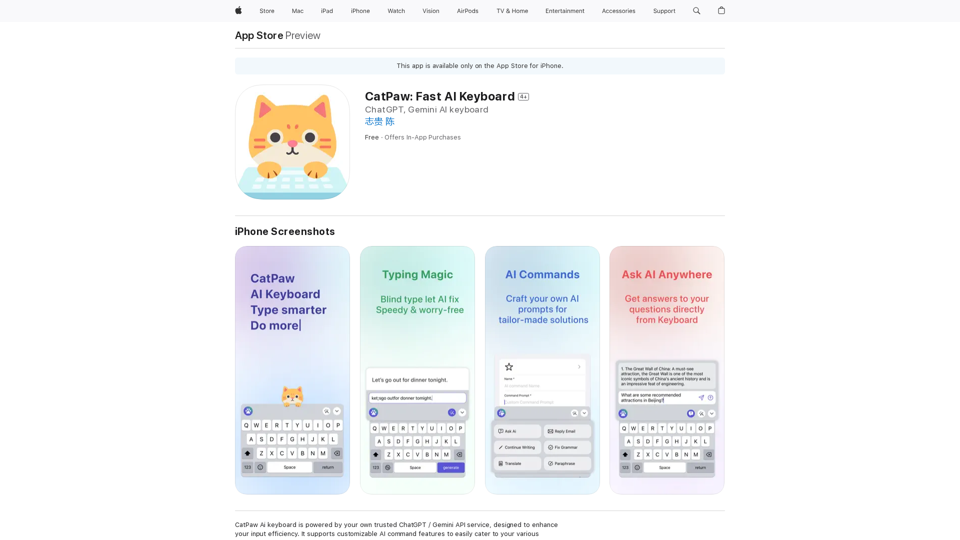
Die CatPaw-AI-Tastatur wird von Ihrem eigenen vertrauenswürdigen ChatGPT-/Gemini-API-Service betrieben, der darauf ausgelegt ist, Ihre Eingabeeffizienz zu verbessern. Sie unterstützt anpassbare AI-Befehle für eine Vielzahl von Anwendungen und bietet eine intuitive Benutzeroberfläche, um Ihre Produktivität zu steigern.
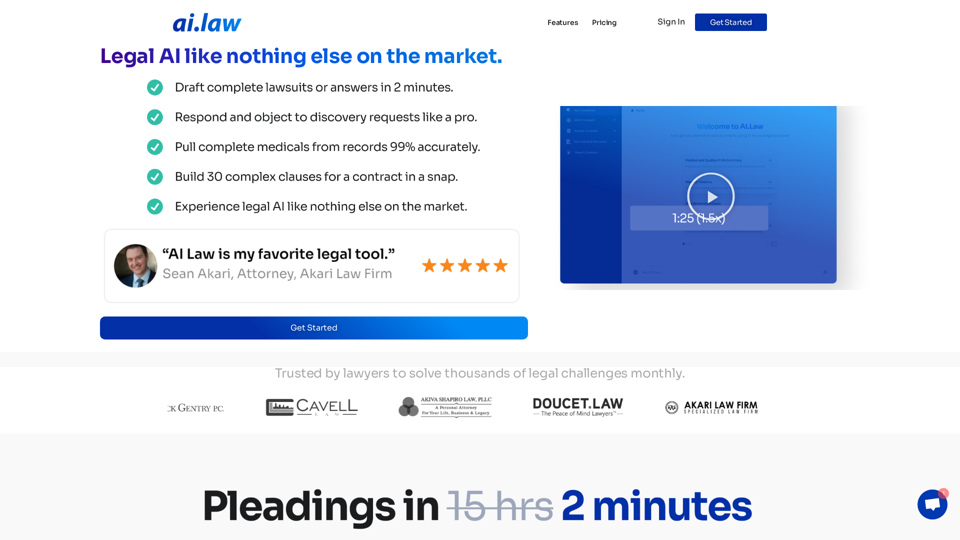
SEO2 - Rechtliche KI wie nichts anderes auf dem Markt. - AI.Recht - ai.recht
SEO2 - Rechtliche KI wie nichts anderes auf dem Markt. - AI.Recht - ai.rechtRechtliche KI wie nichts anderes auf dem Markt. Loslegen „>“>Vertraut von Anwälten, um tausende rechtliche Herausforderungen monatlich zu lösen. AI Law bietet Ihnen hochwertige juristische Arbeit ohne den Ärger. Keine Erstellung von Grund auf mehr – nur hochwertige Ergebnisse. Klageerstellung Erstellen Sie Klageanträge ohne den Ärger von Stunden der Recherche. AI Law wird eine vollständige Klage […]

Meisterhaft Mathe meistern! Schritt-für-Schritt-Lösungen für Arithmetik, Algebra, Trigonometrie und Geometrie. Sofortiges Snap & Fragen, reiche Materialien, vielfältige Übung. Vereinfachen Sie Mathe mit Math Sniper – wo Präzision auf Einfachheit trifft!
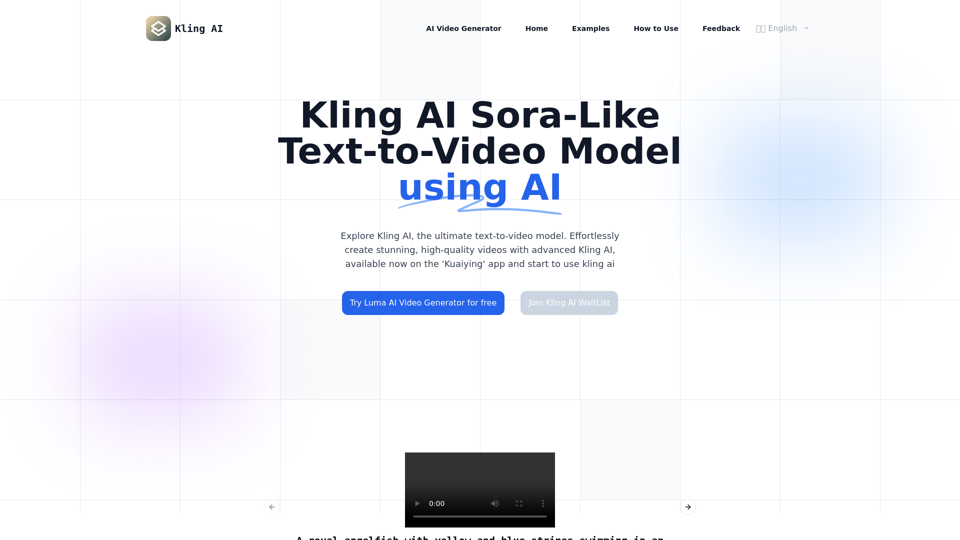
Kling AI | KuaiShou-Modell für die Text-zu-Video-Generierung
Kling AI | KuaiShou-Modell für die Text-zu-Video-GenerierungEntdecken Sie Kling AI, ein revolutionäres Sora-ähnliches Text-zu-Video-Modell. Erstellen Sie atemberaubende Videos mit fortschrittlichen 3D-Mechanismen und kinoähnlicher Qualität.
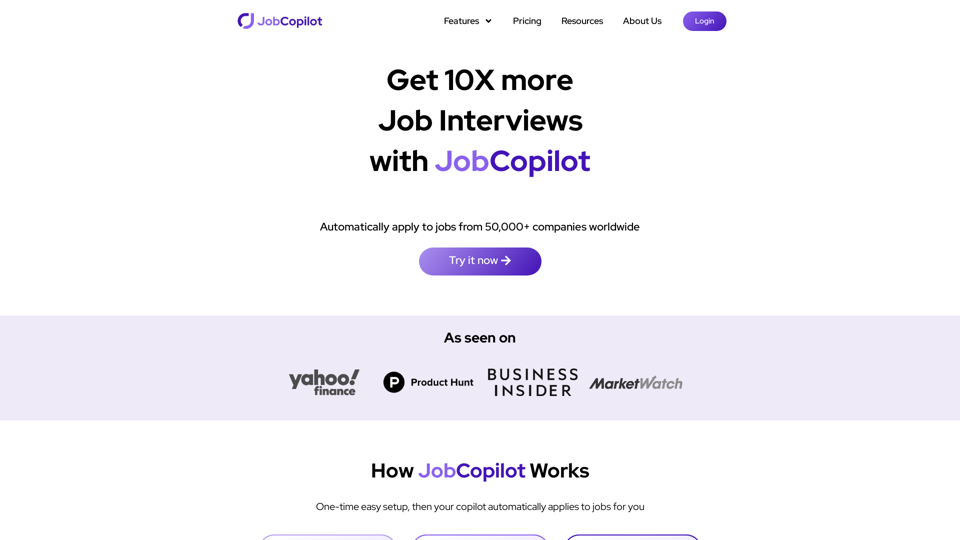
Erhalten Sie 10X mehr Vorstellungsgespräche mit JobCopilot. Bewerben Sie sich automatisch bei Jobs von 50.000+ Unternehmen weltweit. Probieren Sie es heute aus!
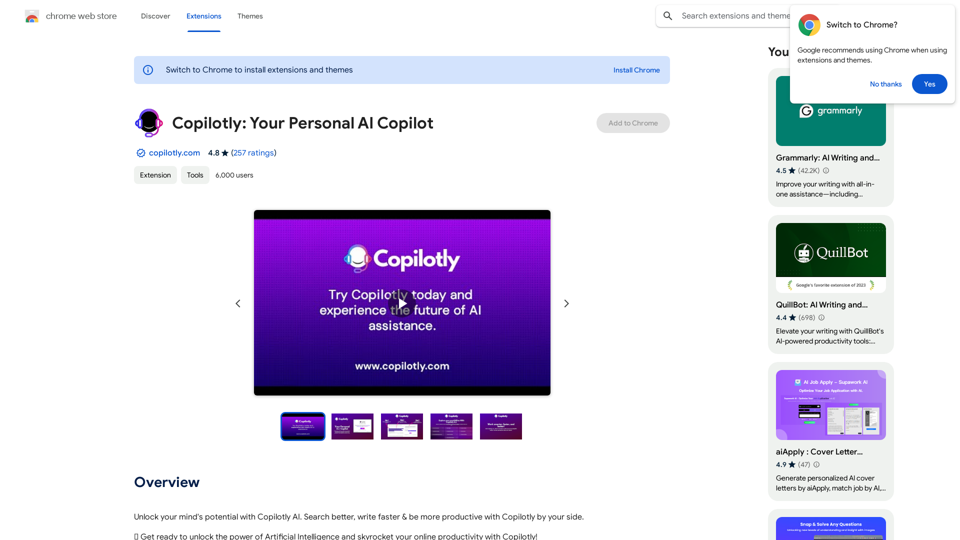
Schalten Sie das Potenzial Ihres Geistes frei mit Copilotly KI. Suchen Sie besser, schreiben Sie schneller und seien Sie produktiver mit Copilotly an Ihrer Seite.
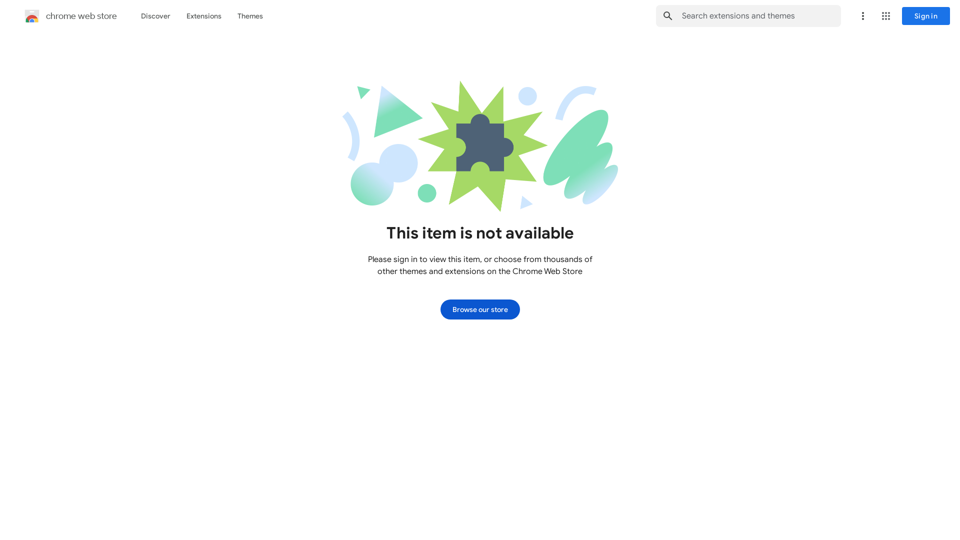
Fügen Sie neue Funktionen Ihrem Browser hinzu und personalisieren Sie Ihre Browser-Erlebnis.
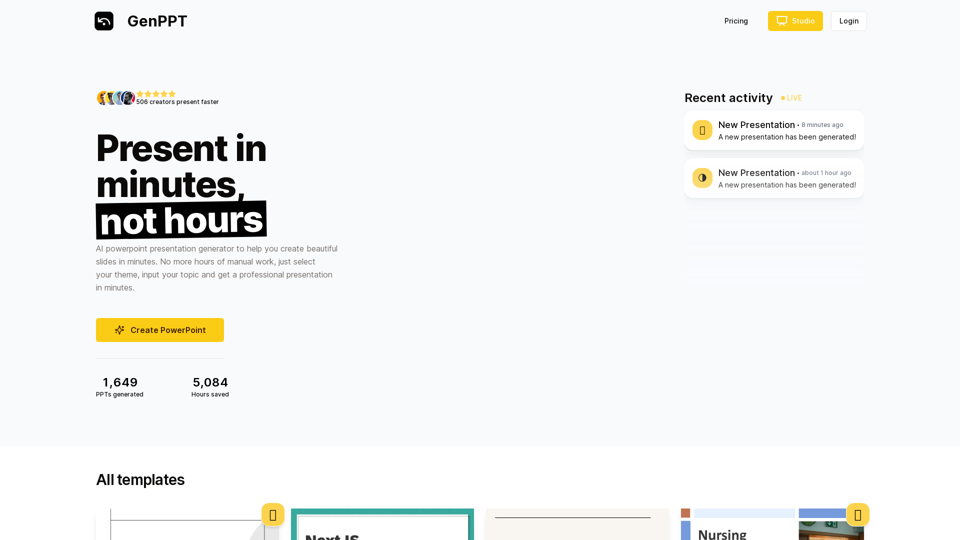
Erstellen Sie atemberaubende Präsentationen in Minuten mit GenPPT. Wählen Sie aus einer Vielzahl von Themen und lassen Sie das Powerpoint-Präsentations-AI von GenPPT den Rest erledigen.