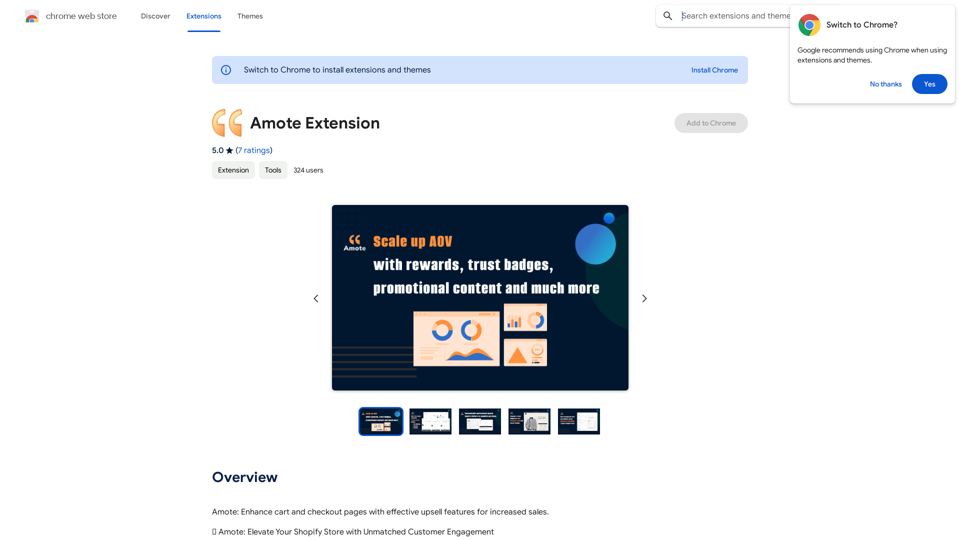The AI Baby Generator offers a unique experience for future parents by predicting how their future baby might look using advanced AI technology. By uploading photos and selecting preferences, users can generate realistic images of their potential child, exploring the joy of family life before it happens.
Baby Generator | AI Future Baby Prediction | Free Trial
Create realistic AI predictions of your future baby with Baby Generator. Free trial for new users! Advanced technology transforms parents' photos into lifelike baby images.
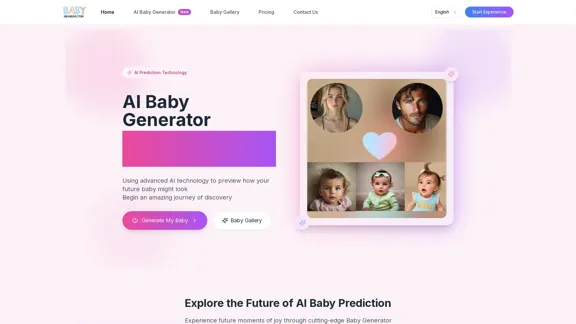
Introduction
Feature
-
High-Quality AI Model Prediction
Utilizes advanced AI models and facial recognition technology to provide accurate predictions of a future baby's appearance.
-
Dual Model Selection
Offers two AI models, each with unique advantages, allowing users to choose between realistic or artistic styles for their baby predictions.
-
Multi-Age Prediction
Not only predicts infant appearance but also showcases potential looks during toddler and teenage years, providing a glimpse into different growth stages.
-
Feature Blending
Smart analysis of both parents' features to blend genetic characteristics naturally, creating a more personalized image.
-
Privacy Protection
Implements strict privacy measures to ensure the security of uploaded photos, with automatic deletion within 24 hours.
-
HD Watermark-Free Download
Users can download original images without watermarks, making it easy to share with family and friends.
How to Use?
- Upload clear front-facing photos of both parents for optimal results.
- Select your baby's gender and choose from over 10 artistic styles.
- Click 'Generate Baby' to activate the AI and see the blended features.
- Expect results within 30 to 90 seconds, depending on network speed.
FAQ
What are the requirements for the photos I upload?
Clear front-facing photos showing facial features are required. Avoid side profiles, sunglasses, or exaggerated expressions for the best results.
How long does it take to generate a baby photo?
Typically, results are produced within 30 to 90 seconds, though it may take longer during busy times.
Are the images I upload safe?
Yes, uploaded photos are automatically deleted within 24 hours to ensure privacy.
Can I delete my data?
Users can delete generated photos at any time, though shared photos will be permanently saved.
Is my privacy protected?
The Baby Generator employs strict privacy measures, including encrypted data transmission and automatic deletion of uploaded photos.
Price
- Free Trial: $0
- Basic Plan: $9.99/month
- Standard Plan: $19.99/month
- Professional Plan: $49.99/month
The price is for reference only, please refer to the latest official data for actual information.
Evaluation
The AI Baby Generator excels in providing a fun and engaging way for couples to visualize their future family. The dual model selection and multi-age prediction features enhance user experience by offering personalized options. However, the reliance on clear photos may limit usability for some users. Additionally, while the technology is impressive, it may not fully replace the emotional aspect of family planning. Overall, it serves as an entertaining tool but may not be a necessity for everyone.
Latest Traffic Insights
Monthly Visits
0
Bounce Rate
0.00%
Pages Per Visit
0.00
Time on Site(s)
0.00
Global Rank
-
Country Rank
-
Recent Visits
Traffic Sources
- Social Media:0.00%
- Paid Referrals:0.00%
- Email:0.00%
- Referrals:0.00%
- Search Engines:0.00%
- Direct:0.00%
Related Websites
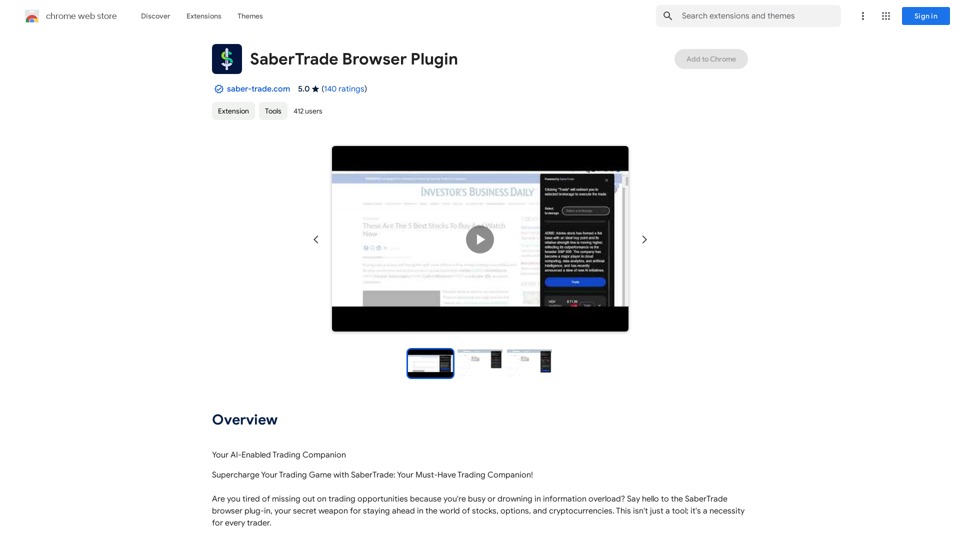
Your AI-Enabled Trading Companion Let's explore how AI can revolutionize your trading experience. Harness the Power of AI * Automated Trading: Execute trades with precision and speed, powered by AI algorithms that analyze market data in real-time. * Smart Order Routing: Optimize your order execution by intelligently routing trades to the best available market for maximum efficiency. * Risk Management: Minimize potential losses with AI-driven risk assessment and management tools that adapt to changing market conditions. * Personalized Insights: Receive tailored market analysis and trading recommendations based on your individual investment goals and risk tolerance. Stay Ahead of the Curve * Predictive Analytics: Gain an edge with AI-powered predictions on market trends and price movements. * Sentiment Analysis: Understand market sentiment and investor psychology through AI-driven analysis of news, social media, and other data sources. * Backtesting and Optimization: Test and refine your trading strategies using historical data and AI algorithms for improved performance. Empower Your Trading Journey * User-Friendly Interface: Navigate the world of AI trading with ease through our intuitive and accessible platform. * 24/7 Support: Get assistance whenever you need it with our dedicated team of experts available around the clock. * Continuous Learning: Benefit from ongoing AI advancements and algorithm improvements that enhance your trading capabilities. Let AI be your trusted partner in navigating the dynamic world of trading.
193.90 M
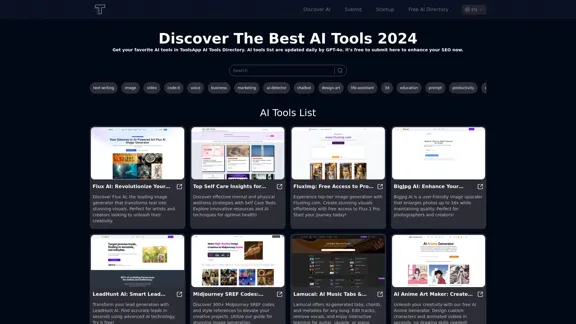
Get your top AI Tools | ToolsApp AI Tools Directory
Get your top AI Tools | ToolsApp AI Tools DirectoryToolsApp AI Directory is a tool that provides a free directory of AI tools. Find your favorite AI tools with ToolsApp AI Directory. ToolsApp AI Directory aims to gather all AI tools and offer the best options for users.
0
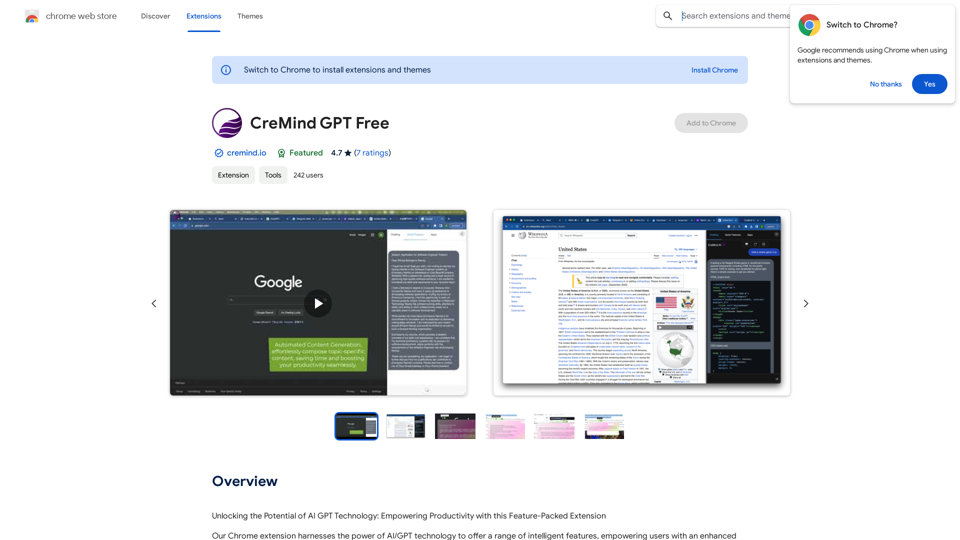
Unlocking the Potential of AI GPT Technology: Empowering Productivity with this Feature-Packed Extension
193.90 M
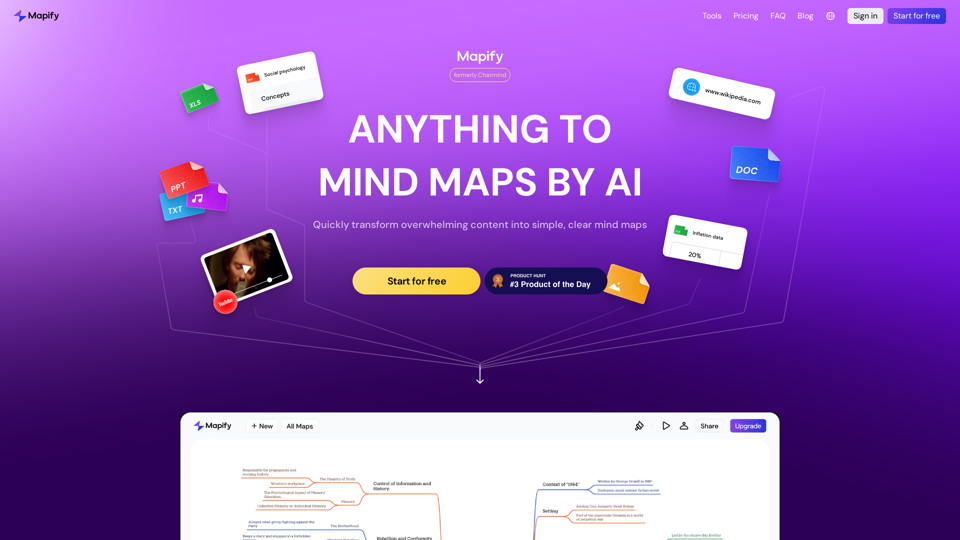
Mapify: Transform Anything to Mind Maps by AI, formerly Chatmind
Mapify: Transform Anything to Mind Maps by AI, formerly ChatmindMapify, upgraded from Chatmind by the Xmind Team, is a free online mind mapping and brainstorming tool powered by AI. It can summarize PDF, Word, PowerPoint, YouTube, long text, and images into mind maps in just a few minutes.
1.15 M
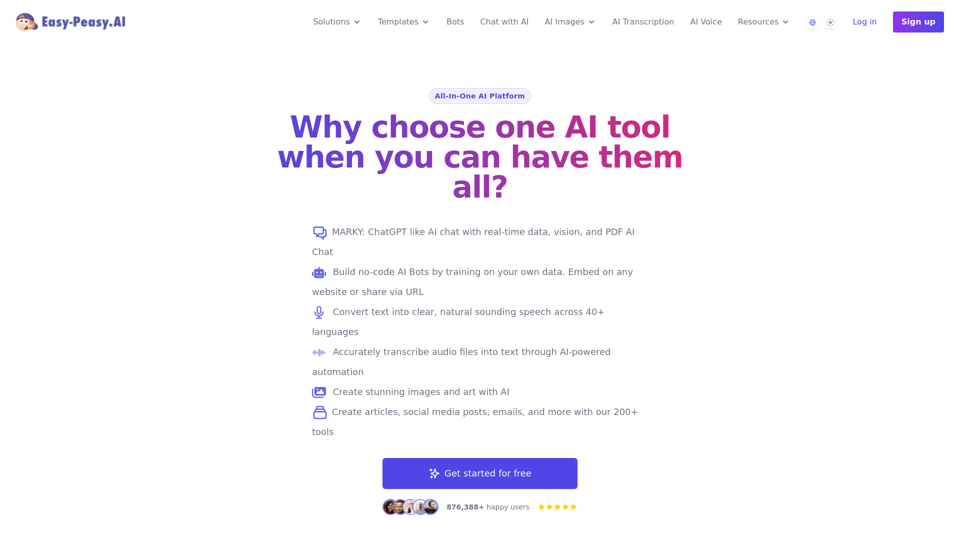
Best AI Writer, Content Generator & Copywriting Assistant | Easy-Peasy.AI
Best AI Writer, Content Generator & Copywriting Assistant | Easy-Peasy.AIYour One-Stop Solution for Content Creation, Image Crafting, Audio Generation, and AI Transcription.
1.14 M
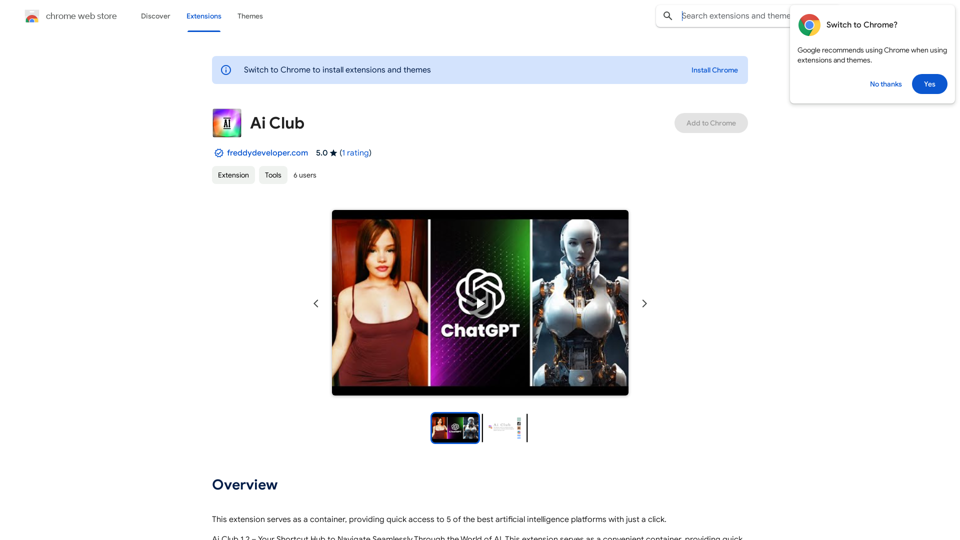
This extension acts as a container, giving you quick access to 5 of the top artificial intelligence platforms with a single click.
193.90 M