BestAiApp consolidates various AI tools into a single platform, making it easy for users to access and utilize multiple AI models, including ChatGPT, Claude, and Meta AI. The platform is designed for quick and efficient use, catering to a wide range of needs from music generation to image creation.
BestAiApp
All in one AI super app,get the benefits of all the best AI products in one place, for one price
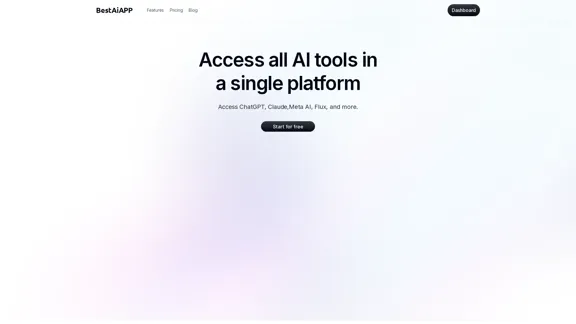
Introduction
Feature
-
Access to Multiple AI Tools
BestAiApp provides a centralized platform where users can access various AI tools, simplifying the process of utilizing different models for different tasks.
-
Multi-LLM Insights
Users can perform a single search across multiple language models, ensuring they receive the best results tailored to their queries.
-
Melodic Mastermind
This feature allows users to create music using AI, enabling them to explore their creativity and compose original pieces effortlessly.
-
Imagio - AI Image Creator
Users can transform their ideas into stunning visuals in seconds, enhancing their creative projects with AI-generated images.
-
Flexible Model Switching
Users can switch between different models (text, images, music) within the same chat, providing versatility in their interactions.
-
Simple Pricing Plans
BestAiApp offers straightforward pricing options, making it accessible for users with varying needs and budgets.
How to Use?
- Explore the dashboard to familiarize yourself with the available tools.
- Utilize the search feature to find specific AI models or tools quickly.
- Experiment with the Melodic Mastermind to create music by inputting your ideas or themes.
- Use the Imagio feature to generate images based on your concepts or descriptions.
- Take advantage of the document chat feature for collaborative projects.
FAQ
What is BestAiApp?
BestAiApp is a comprehensive platform that integrates various AI tools, allowing users to access and utilize multiple AI models for diverse tasks.
What features does BestAiApp offer?
The platform includes tools for text generation, image creation, music composition, and more, all designed to enhance user creativity and productivity.
What AI models are available on BestAiApp?
Users can access models such as ChatGPT, Claude, and Meta AI, among others, for different applications.
Is my data safe on BestAiApp?
BestAiApp prioritizes user data security, implementing measures to protect user information.
Can I cancel my subscription at any time?
Yes, users have the flexibility to cancel their subscriptions whenever they choose.
Can I use BestAiApp for commercial purposes?
Yes, the platform allows users to utilize its tools for commercial projects without restrictions.
Price
| Plan | Monthly Price | AI-Powered Messages | Image Generations | Music Generations | Support Type |
|---|---|---|---|---|---|
| Basic | $11 | 1,000 | 30 | 15 | Email support |
| Pro | $24 | 5,000 | 100 | 50 | Priority support |
| Legend | $36 | 10,000 | 300 | 100 | 24/7 priority support |
The price is for reference only, please refer to the latest official data for actual information.
Evaluation
- BestAiApp effectively combines multiple AI tools, making it a versatile platform for various creative and professional needs.
- The user interface is intuitive, allowing for easy navigation and quick access to features.
- While the platform offers robust capabilities, some users may find the limitations on message and generation counts restrictive for extensive projects.
- The pricing structure is straightforward, but users with higher demands may need to consider the cost of upgrading to higher tiers.
- Overall, BestAiApp is a valuable resource for individuals and teams looking to enhance their productivity and creativity through AI, though continuous updates and feature expansions would further improve user experience.
Latest Traffic Insights
Monthly Visits
0
Bounce Rate
0.00%
Pages Per Visit
0.00
Time on Site(s)
0.00
Global Rank
-
Country Rank
-
Recent Visits
Traffic Sources
- Social Media:0.00%
- Paid Referrals:0.00%
- Email:0.00%
- Referrals:0.00%
- Search Engines:0.00%
- Direct:0.00%
Related Websites
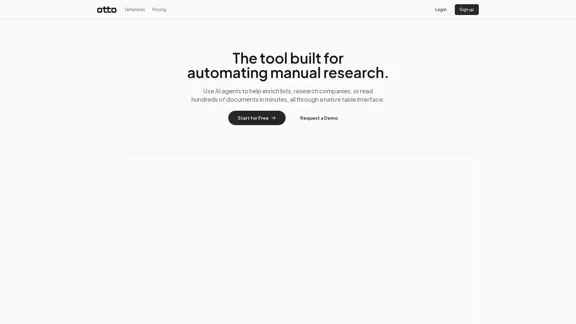
OttoTemplates is designed to automate manual research tasks, enabling users to leverage AI agents for enriching lists, researching companies, and processing documents efficiently
10.30 K
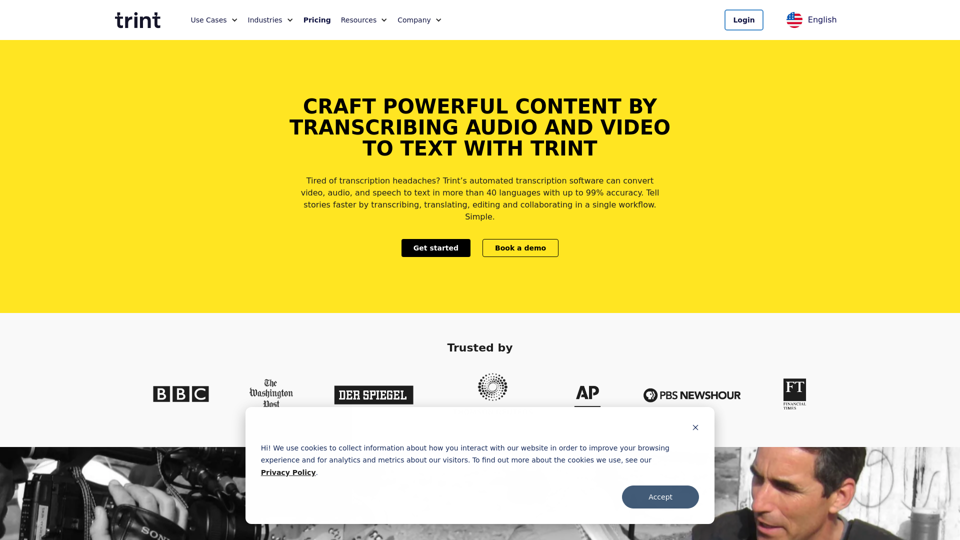
Transcription Software | AI Transcription & Content Editor | Trint
Transcription Software | AI Transcription & Content Editor | TrintTrint's AI-powered software swiftly converts video and audio files into text. Transcribe, edit, share, and collaborate to boost your team's productivity.
399.58 K
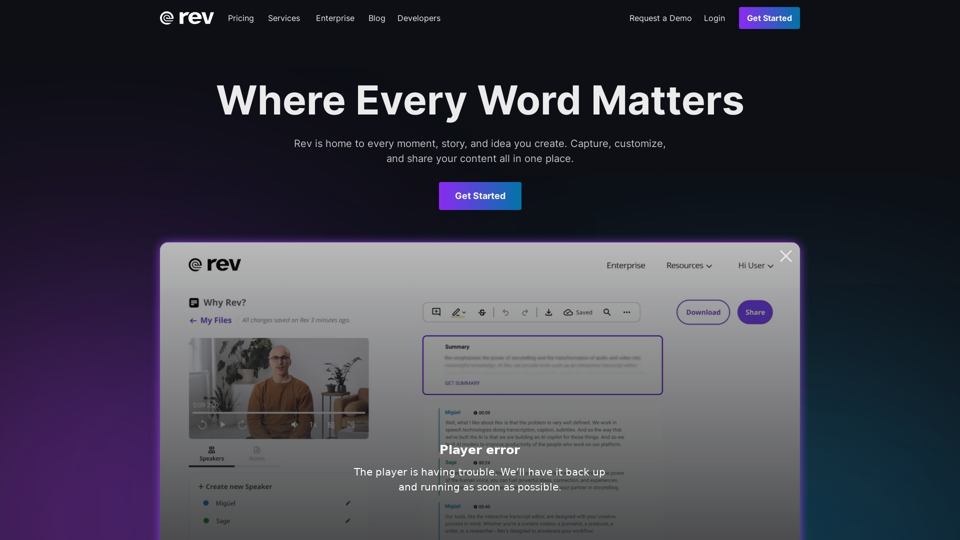
Transcribe Speech to Text with Rev. Reach your audience with clear and accurate captions, transcripts, and subtitles.
1.96 M
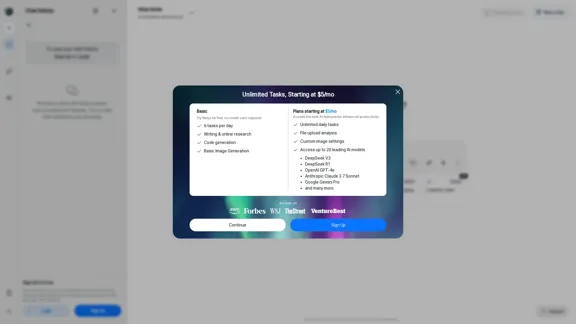
Ninja AI | An All-In-One AI Agent for Unlimited Productivity
Ninja AI | An All-In-One AI Agent for Unlimited ProductivityAccomplish more every day with the best AI tools for research, writing, coding, image generation, file analysis, and more. Try Ninja for free today.
740.62 K
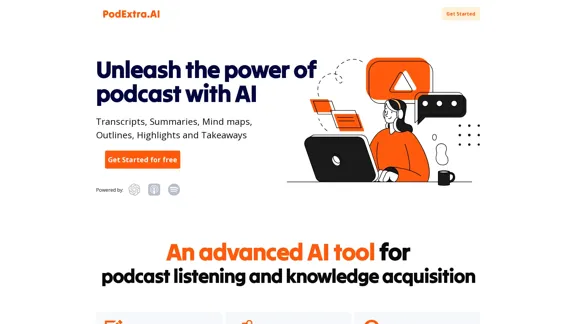
PodExtra is an innovative AI-powered podcast tool that provides transcripts, summaries, mind maps, outlines, highlights, and takeaways for your favorite podcasts. It allows you to quickly browse through the content, saving time and improving efficiency.
1.70 K
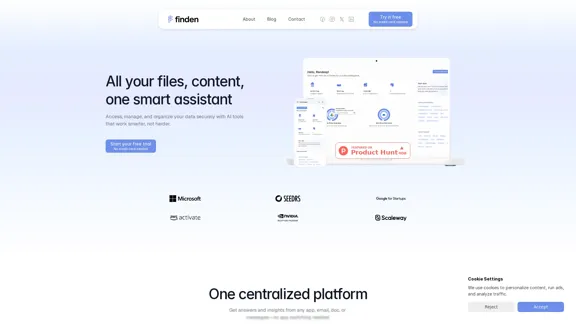
Finden is an AI-powered tool that helps you manage, analyze, and extract insights from your data.
1.66 K
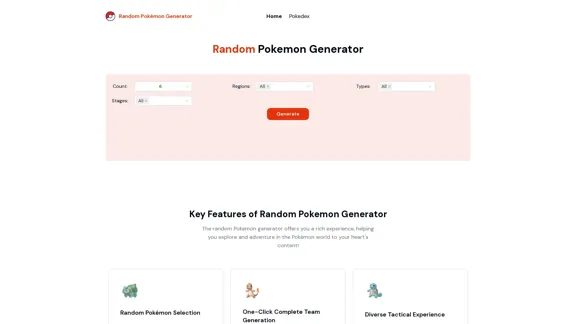
Random Pokemon Generator - Quickly customize and randomly generate Pokemon.
Random Pokemon Generator - Quickly customize and randomly generate Pokemon.Discover the world of Pokémon with our interactive website! Unleash the excitement of random Pokémon generation, and delve into comprehensive Pokédex entries to learn about each creature's unique characteristics, abilities, and evolutions.
94
