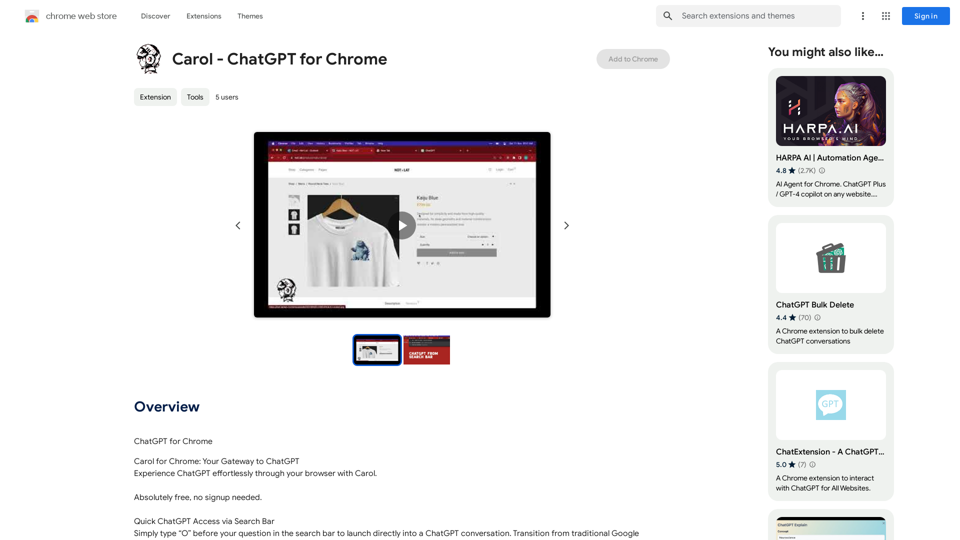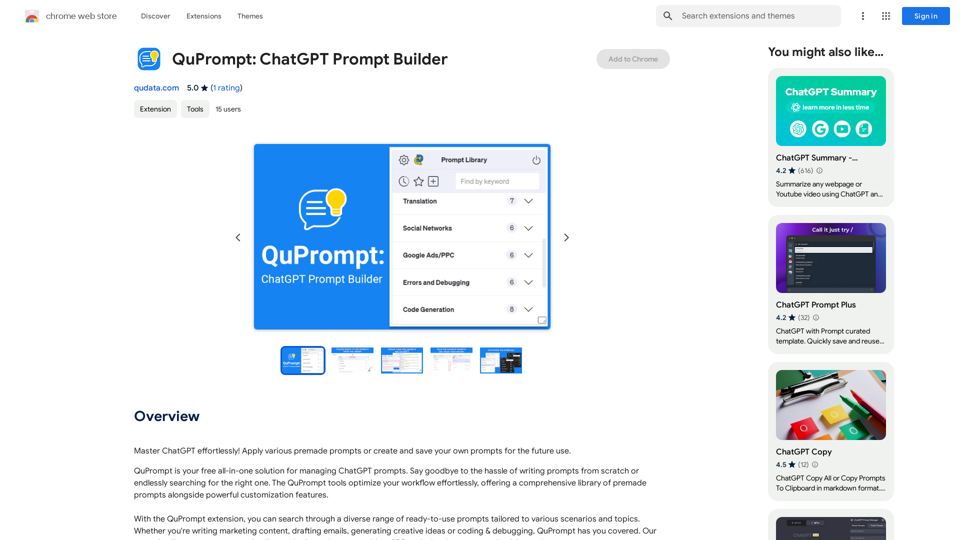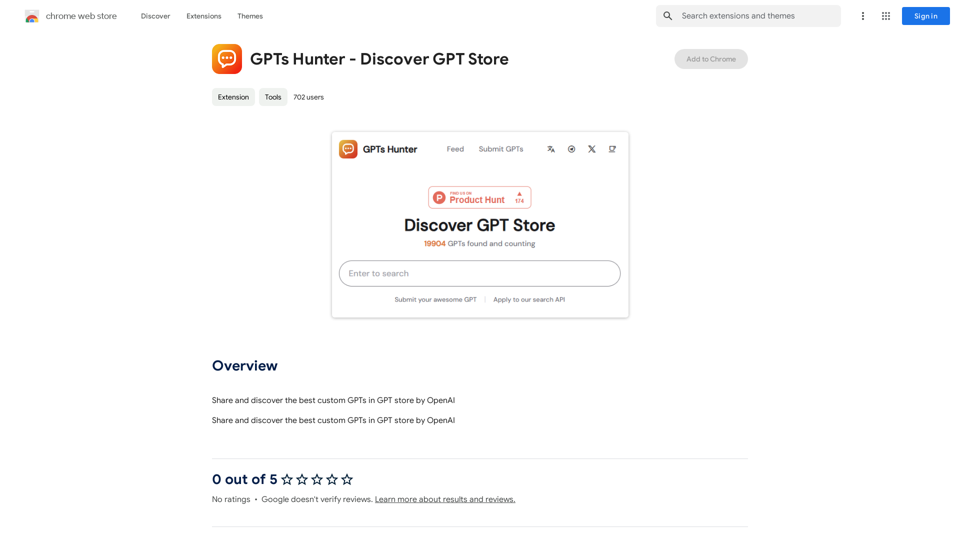Apollo AI is a browser extension that integrates artificial intelligence into any textbox, enabling users to generate accurate and valuable suggestions with ease. By simply typing a few characters, users can access AI-powered assistance to overcome writer's block and enhance their work. This innovative tool comprehends user needs and offers customizable responses, making it a versatile aid for various writing tasks.
Apollo AI
ApolloAI Browser Companion
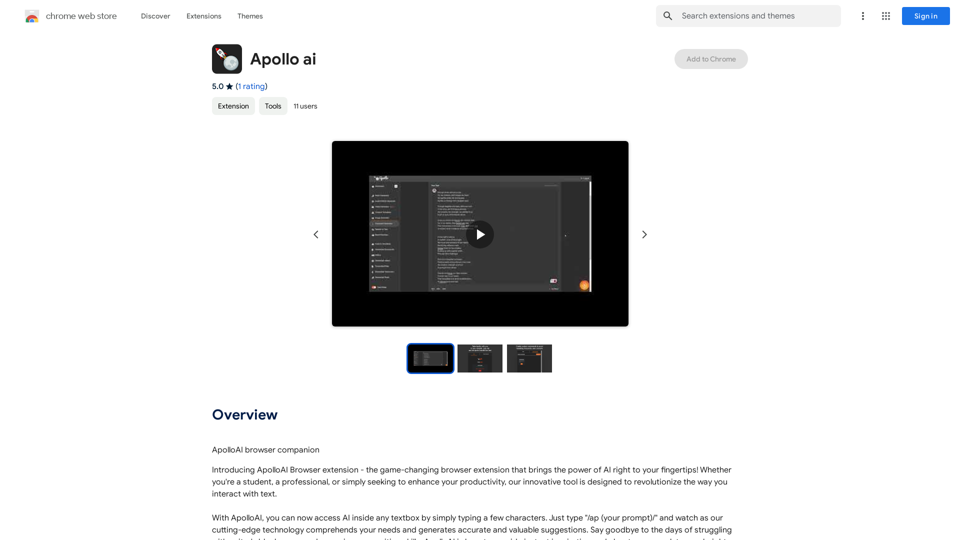
Introduction
Feature
AI Integration in Any Textbox
Apollo AI seamlessly integrates into any textbox, allowing users to access AI assistance wherever they're typing. This feature provides instant support across various platforms and applications.
Custom Commands
Users can tailor the AI's responses to their preferences using custom commands. This personalization ensures that the AI output aligns with individual writing styles and requirements.
Fine-tuning and Templating
Apollo AI supports fine-tuning of AI output, creation of templates, and addition of personalized instructions. These features allow users to optimize the AI's performance for specific tasks or projects.
Free Access
Apollo AI is available as a free browser extension, with no subscription fees or usage limitations. This accessibility ensures that users can benefit from AI assistance without financial constraints.
YouTube Tutorial
A comprehensive tutorial is available on YouTube, providing users with detailed guidance on how to maximize the potential of Apollo AI.
Simple Activation
Users can activate Apollo AI by typing "/ap (your prompt)/" in any textbox, making it quick and easy to access AI-powered suggestions.
FAQ
How does Apollo AI work?
Apollo AI is activated by typing "/ap (your prompt)/" in any textbox. The AI then processes the prompt and generates suggestions based on the user's input and any custom settings or commands.
What are the main benefits of using Apollo AI?
Apollo AI offers instant inspiration, improved writing skills, increased productivity, and access to customizable AI-powered tools. It helps users overcome writer's block and elevates their work quality.
Can Apollo AI be customized?
Yes, Apollo AI allows for customization through custom commands, fine-tuning of output, creation of templates, and addition of personalized instructions. This ensures that the AI's responses fit individual needs and preferences.
Is there a cost associated with using Apollo AI?
No, Apollo AI is a completely free browser extension. There are no subscription fees or usage costs, allowing users to utilize the tool without any financial limitations.
Latest Traffic Insights
Monthly Visits
193.90 M
Bounce Rate
56.27%
Pages Per Visit
2.71
Time on Site(s)
115.91
Global Rank
-
Country Rank
-
Recent Visits
Traffic Sources
- Social Media:0.48%
- Paid Referrals:0.55%
- Email:0.15%
- Referrals:12.81%
- Search Engines:16.21%
- Direct:69.81%
Related Websites
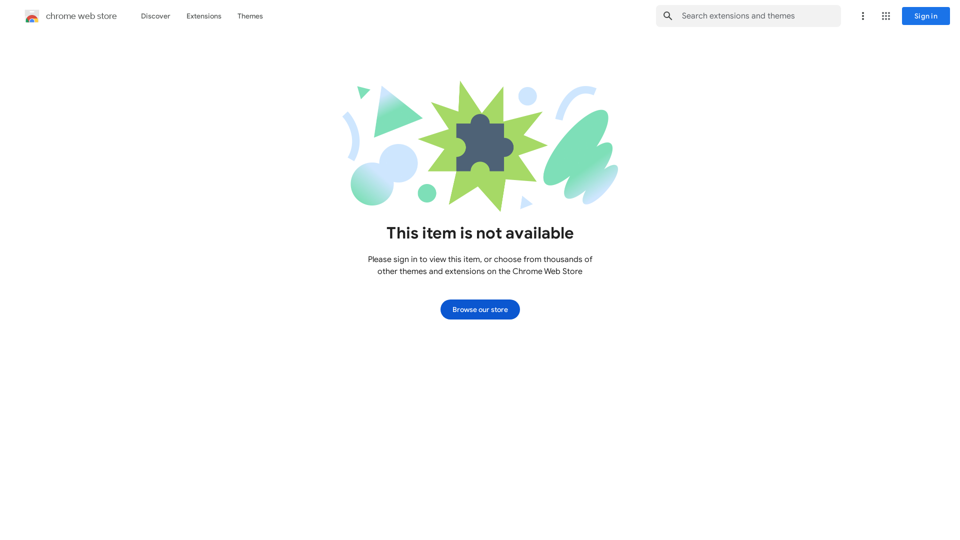
Enhance your browser with new features and tailor your browsing experience to your preferences.
193.90 M
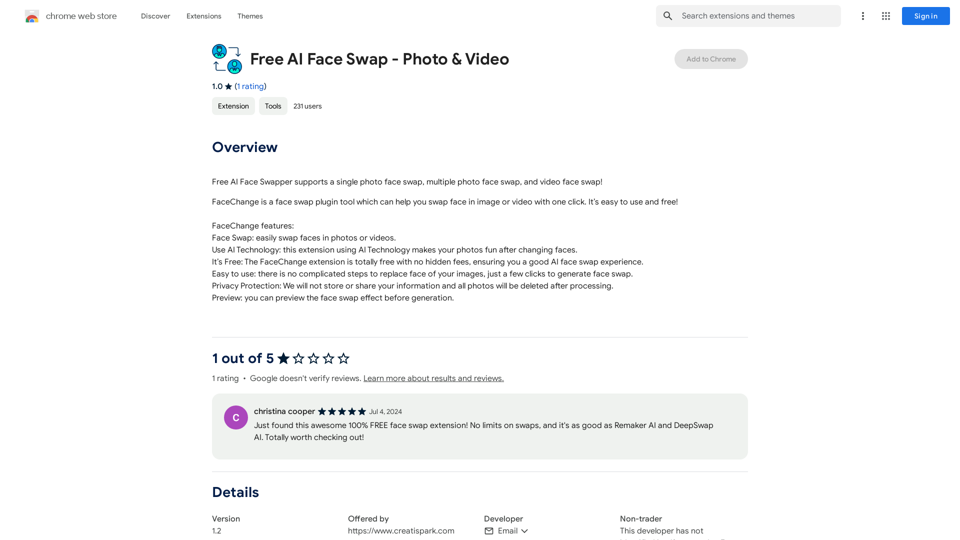
Free AI Face Swapper supports single photo face swaps, multiple photo face swaps, and video face swaps!
193.90 M
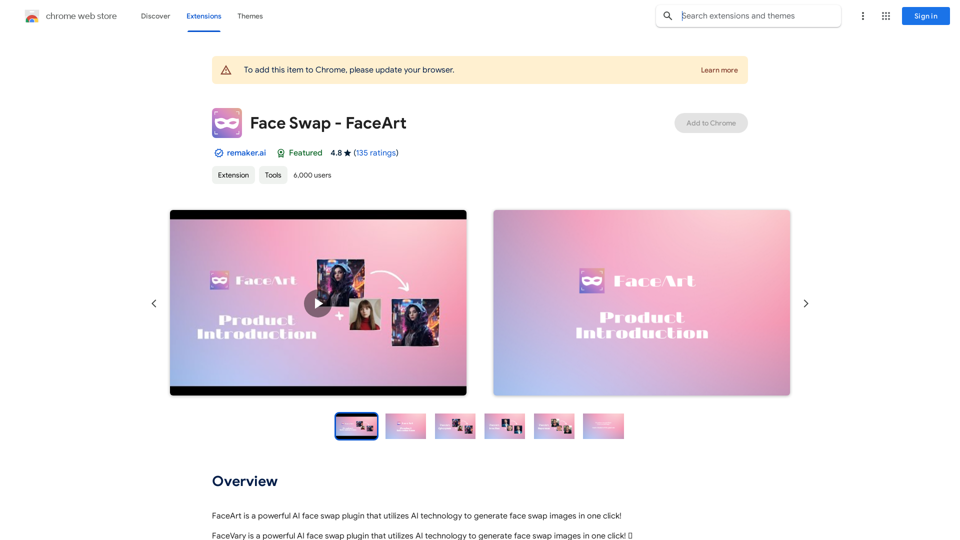
FaceArt is a powerful AI face swap plugin that utilizes AI technology to generate face swap images in one click!
193.90 M
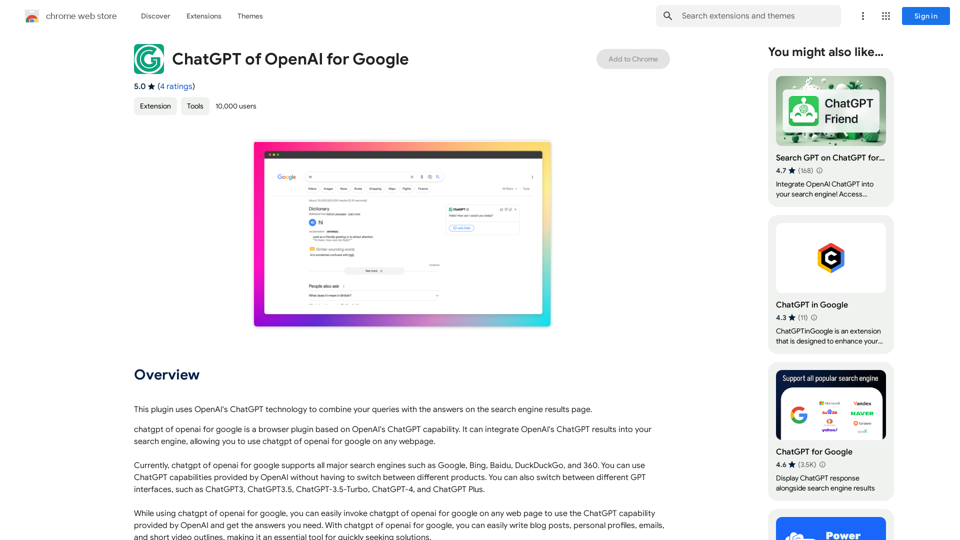
This plugin uses OpenAI's ChatGPT technology to combine your questions with the answers found on the search engine results page.
193.90 M
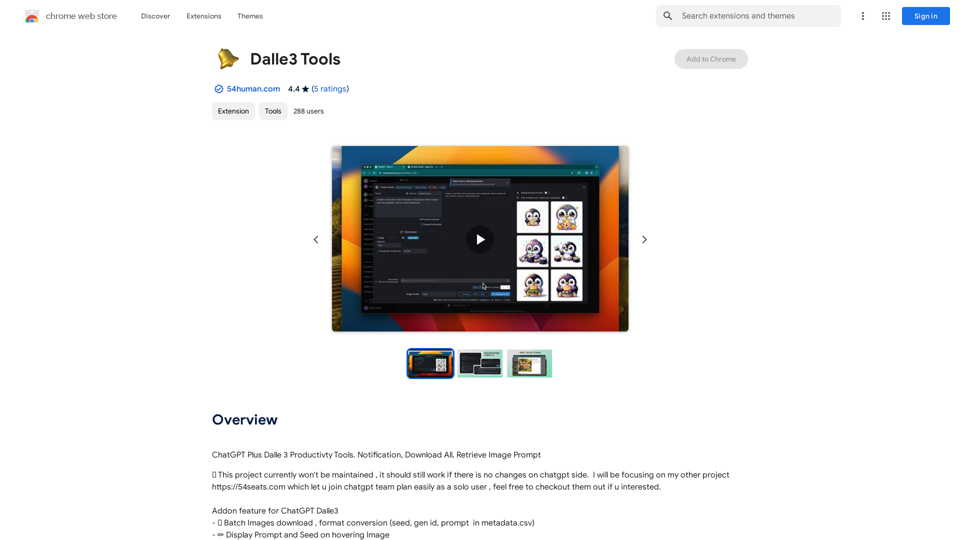
ChatGPT Plus, DALL-E 3, Productivity Tools * Notifications * Download All * Retrieve Image Prompt
193.90 M