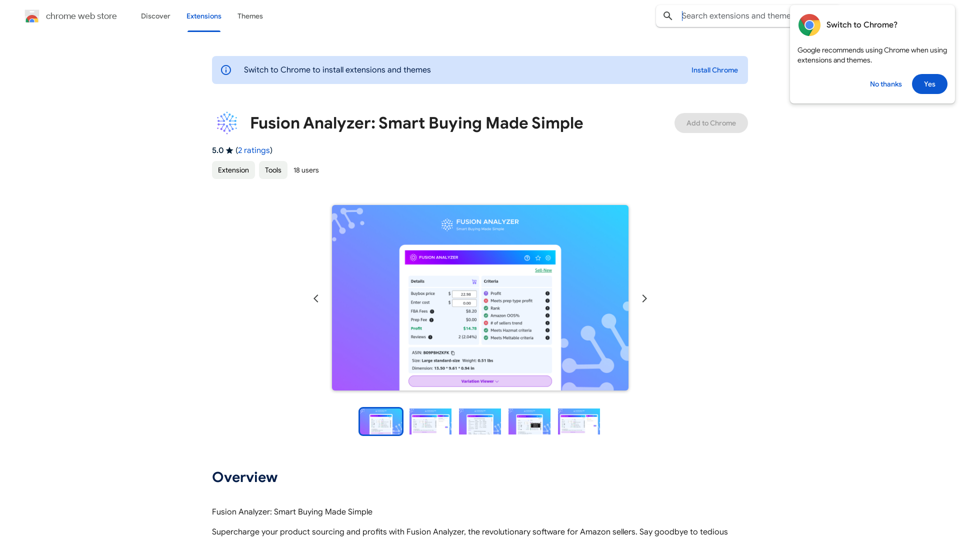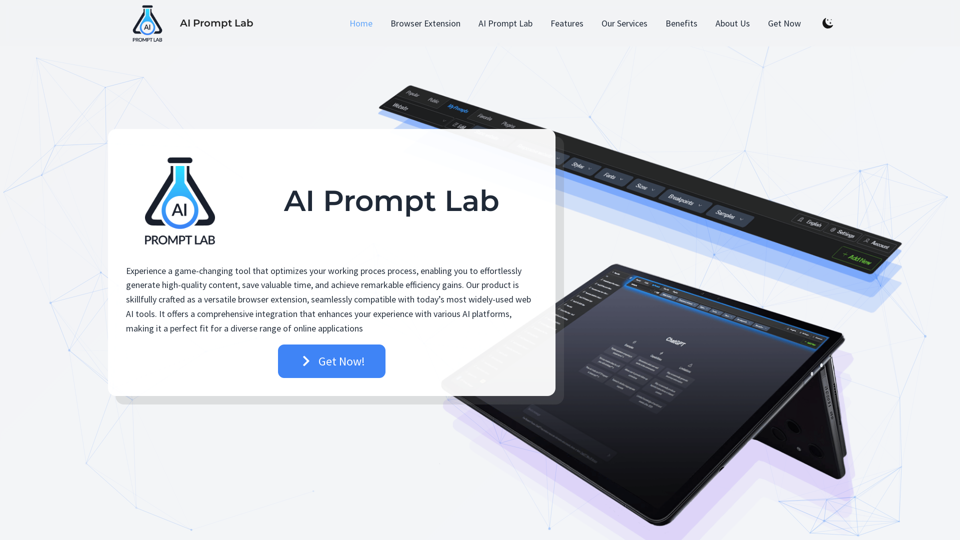Blenny is an AI Vision Co-Pilot Chrome extension powered by GPT-4. It adds AI vision capabilities to your browser, allowing you to analyze information from any part of the web. Users can snapshot screen areas and perform quick actions like AI summaries and translations. Blenny offers customization options, a Prompt Gallery, and supports custom API keys for extended use.
Blenny - AI Vision Co-Pilot Powered by GPT-4V
Screenshot any part of a webpage, and Blenny will instantly help you summarize, translate, apply custom agents, and do more.
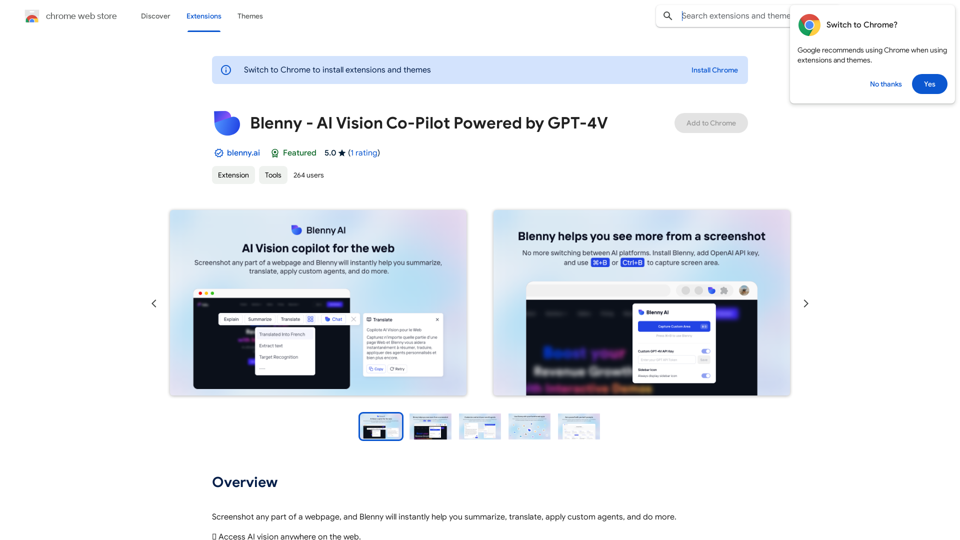
Introduction
Feature
AI Vision Integration
Blenny seamlessly integrates AI vision into your browser, enabling comprehensive analysis of web content through screen snapshots.
Customizable AI Agents
Users can create and customize their own AI agents, tailoring Blenny to various specific use cases and needs.
Prompt Gallery
Access a wide range of AI vision-assisted tasks through the Prompt Gallery at https://www.blenny.ai/prompt-gallery, enhancing efficiency and convenience.
Flexible API Key Usage
While Blenny provides limited trial access, users can add their own API key to continue using the service beyond the trial limit.
Easy Activation
Activate Blenny quickly using keyboard shortcuts: Command (or Cmd) ⌘ + B on Mac, or Ctrl + B on Windows.
Quick Actions
After capturing a screen area, users can choose from various quick actions to analyze the content effectively.
FAQ
What is Blenny?
Blenny is an AI Vision Co-Pilot Chrome extension powered by GPT-4. It adds AI vision capabilities to your browser, allowing you to analyze information from any part of the web through screen snapshots.
How do I use Blenny?
To use Blenny:
- Install the Chrome extension
- Activate it using Command (or Cmd) ⌘ + B on Mac, or Ctrl + B on Windows
- Snapshot a screen area
- Choose from the list of quick actions to analyze the content
Is Blenny free?
Blenny offers a limited trial access. Once you reach the trial limit, you can continue using Blenny by adding your own API key. Subscription modules are planned for future implementation.
Latest Traffic Insights
Monthly Visits
193.90 M
Bounce Rate
56.27%
Pages Per Visit
2.71
Time on Site(s)
115.91
Global Rank
-
Country Rank
-
Recent Visits
Traffic Sources
- Social Media:0.48%
- Paid Referrals:0.55%
- Email:0.15%
- Referrals:12.81%
- Search Engines:16.21%
- Direct:69.81%
Related Websites
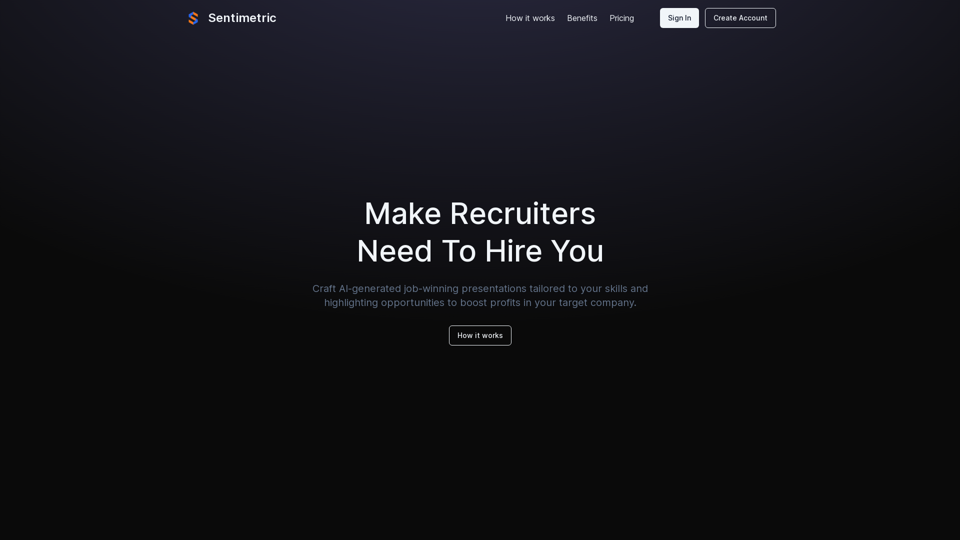
Sentimetric Sentimetric is a method used to measure the sentiment of text data, such as customer reviews, comments, or social media posts. It involves analyzing the emotional tone or attitude conveyed by the text, whether it's positive, negative, or neutral.
Sentimetric Sentimetric is a method used to measure the sentiment of text data, such as customer reviews, comments, or social media posts. It involves analyzing the emotional tone or attitude conveyed by the text, whether it's positive, negative, or neutral.Unlock your career potential with our AI-powered job application presentation builder designed to help you stand out in the competitive job market. Our app goes beyond traditional cover letters and resumes by creating personalized presentations that show recruiters how your skills and experience align with company goals and values. Plus, we provide project ideas with SWOT analyses that will impress every recruiter.
0
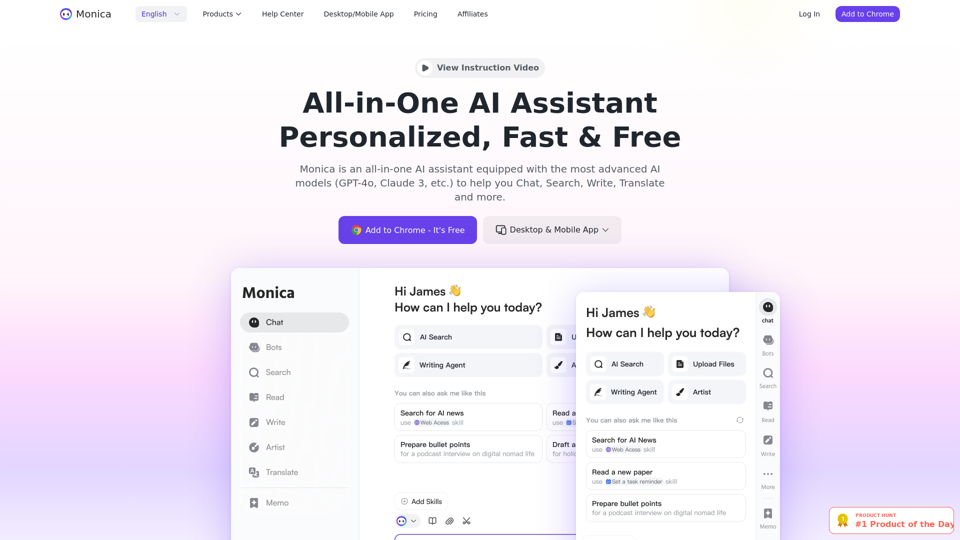
Monica integrates leading AI models (GPT-4, Claude 3, Gemini) for one-click chat, search, writing, coding and more. Try it on Chrome, Edge, or our APP.
9.55 M
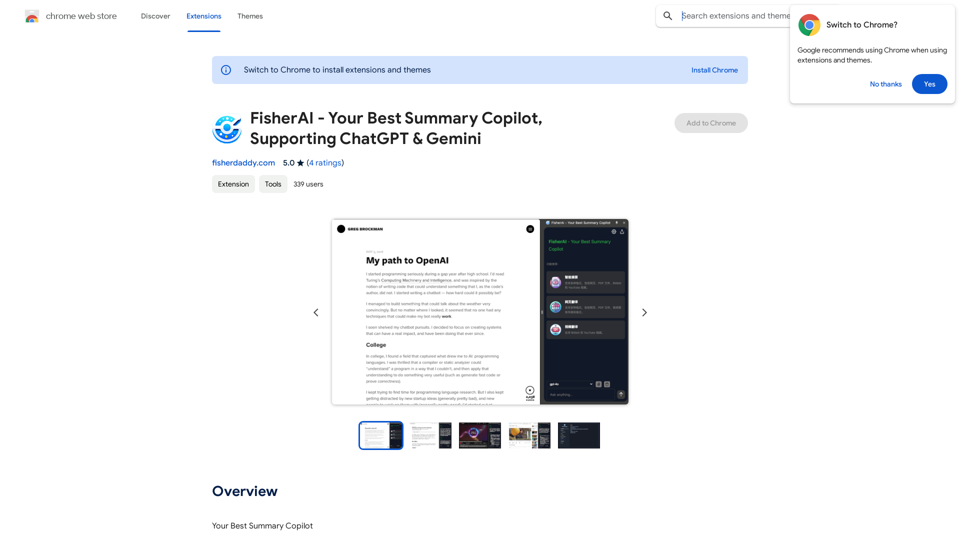
FisherAI - Your Best Summary Copilot, Supporting ChatGPT & Gemini
FisherAI - Your Best Summary Copilot, Supporting ChatGPT & GeminiYour Best AI Summary Assistant
193.90 M
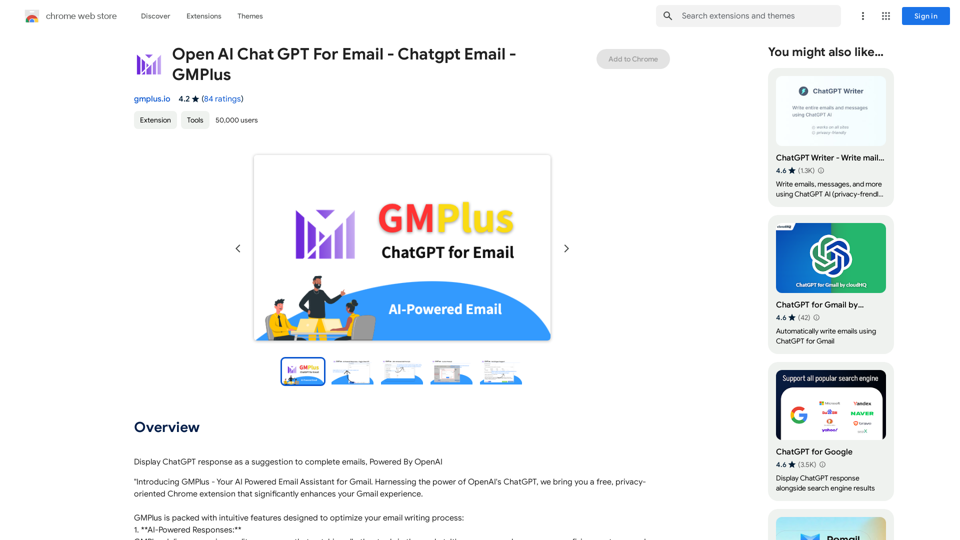
Email Completion Suggestions ============================= Powered by OpenAI, this feature provides intelligent suggestions to complete your emails, saving you time and effort. How it Works --------------- 1. Start Writing: Begin composing your email as you normally would. 2. AI Takes Over: Our AI engine, powered by OpenAI, kicks in and analyzes the context of your email. 3. Suggestions Appear: Relevant and contextual suggestions will appear, helping you complete your email quickly and efficiently. Benefits ------------ * Save Time: Get suggestions in real-time, reducing the time spent on writing emails. * Improve Quality: Enhance the clarity and coherence of your emails with AI-driven suggestions. * Boost Productivity: Focus on more important tasks while our AI handles the email completion. Get Started -------------- Try our email completion suggestions today and experience the power of AI-driven productivity!
193.90 M
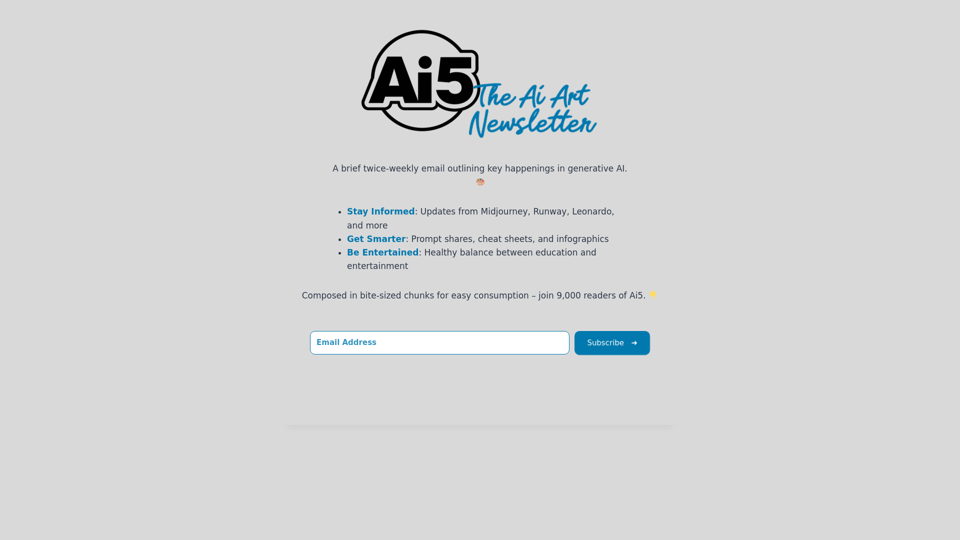
Ai5 is your go-to twice-weekly email outlining the most important events happening in generative AI. Stay informed, get smarter, and be entertained with Ai5.
0
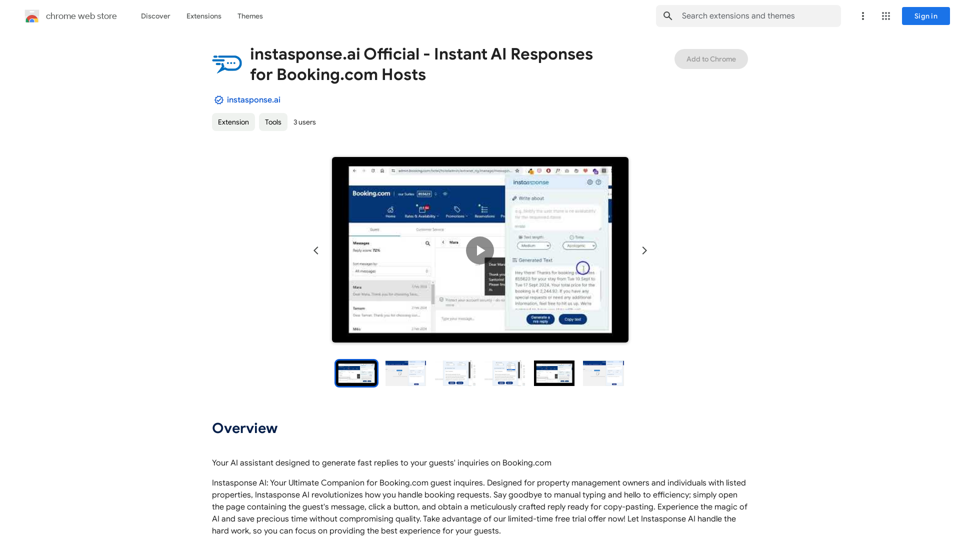
instasponse.ai Official - Instant AI Responses for Booking.com Hosts
instasponse.ai Official - Instant AI Responses for Booking.com HostsI am an AI assistant designed to quickly answer your guests' questions on Booking.com.
193.90 M