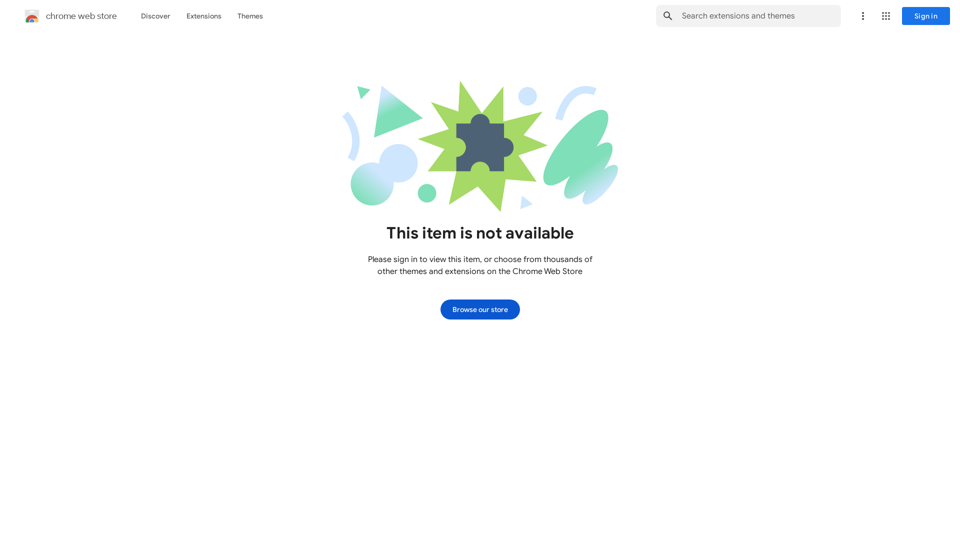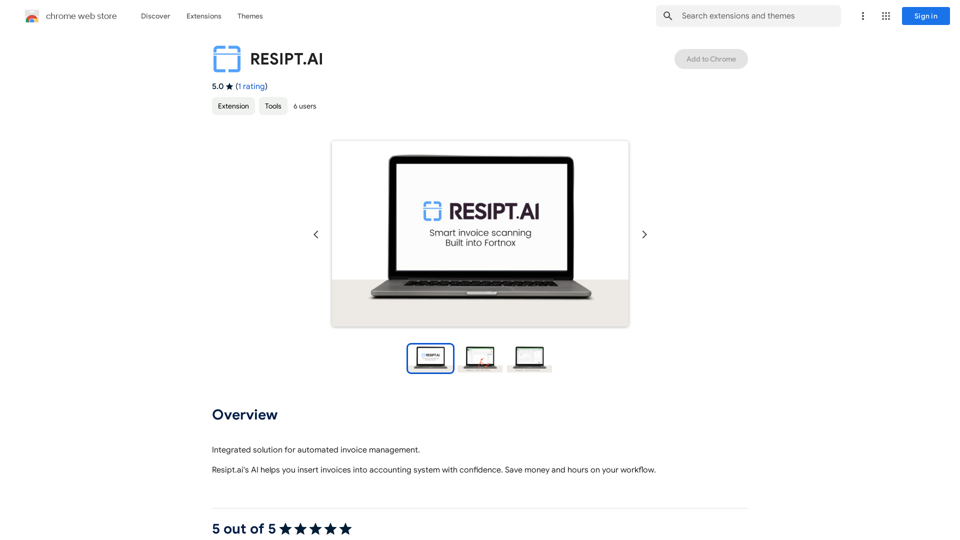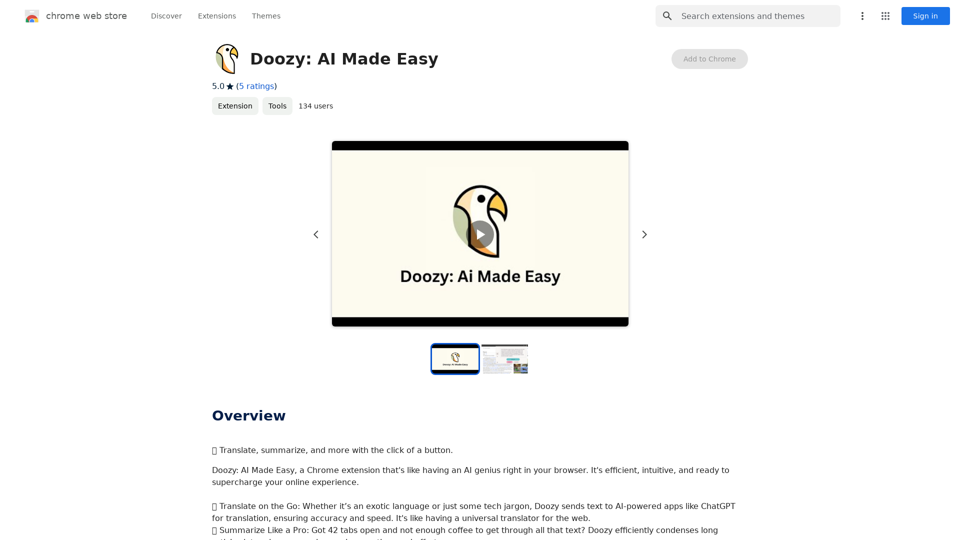ChatFlow is a free and open-source Chrome extension designed to enhance your ChatGPT experience. It offers a convenient way to manage prompts, making interactions more efficient and enjoyable. With features like prompt auto-population, custom prompt management, and model selection, ChatFlow streamlines your ChatGPT usage and saves valuable time.
ChatFlow: ChatGPT Prompt Populator
ChatFlow for ChatGPT makes it easy to manage your prompts, so you can have more efficient and enjoyable conversations.
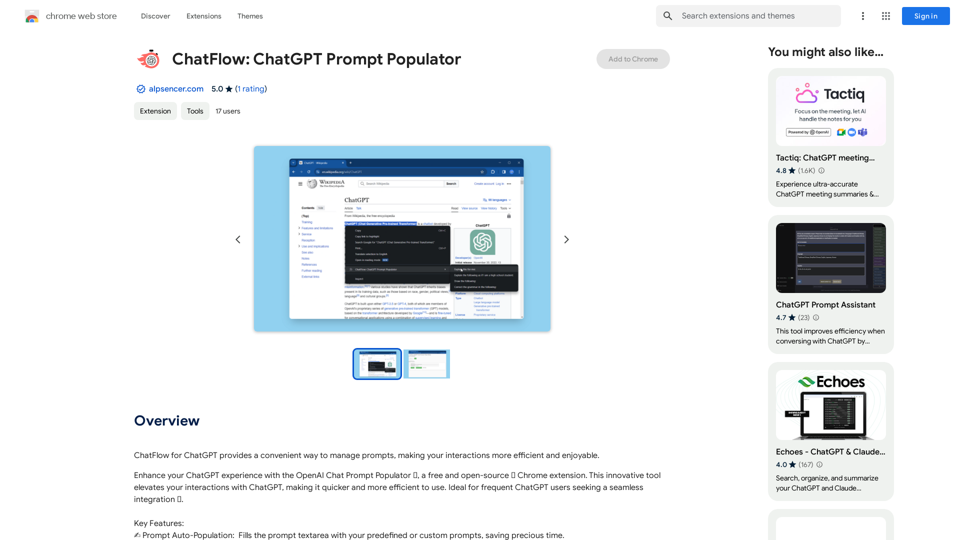
Introduction
Feature
✍️ Prompt Auto-Population
Automatically fills the prompt textarea with predefined or custom prompts, significantly reducing input time and effort.
🛠️ Customizable Prompt Management
Easily add, edit, or remove prompts to create a personalized prompt library tailored to your specific needs and preferences.
📋 Automated Model Selection
Opens the model selection menu and automatically selects a specified model, streamlining the process of choosing the right AI for your task.
🔗 FlowLauncher Integration
Enables ChatGPT usage from any file on your computer, thanks to compatibility with FlowLauncher, expanding the tool's versatility.
💰 Free and Open-Source
ChatFlow is completely free to use, with no subscription fees or hidden costs, making it accessible to all users.
🚀 User-Friendly Interface
Designed for ease of use, requiring no technical expertise to install, configure, and start using with ChatGPT.
FAQ
Is ChatFlow free to use?
Yes, ChatFlow is a completely free and open-source Chrome extension. There are no subscription fees or hidden costs associated with its use.
How do I get started with ChatFlow?
Getting started with ChatFlow is simple:
- Install the Chrome extension
- Configure your prompts
- Start using ChatGPT with enhanced efficiency
Can I customize my prompts in ChatFlow?
Absolutely! ChatFlow allows you to add, edit, or remove prompts easily, enabling you to create a customized prompt library that caters to your specific needs and preferences.
What makes ChatFlow different from using ChatGPT directly?
ChatFlow enhances the ChatGPT experience by:
- Automating prompt input
- Allowing easy management of multiple prompts
- Streamlining model selection
- Integrating with FlowLauncher for expanded usability
Is ChatFlow compatible with all versions of ChatGPT?
ChatFlow is designed to work with the web version of ChatGPT. For the most up-to-date compatibility information, it's best to check the extension's documentation or description in the Chrome Web Store.
Related Websites
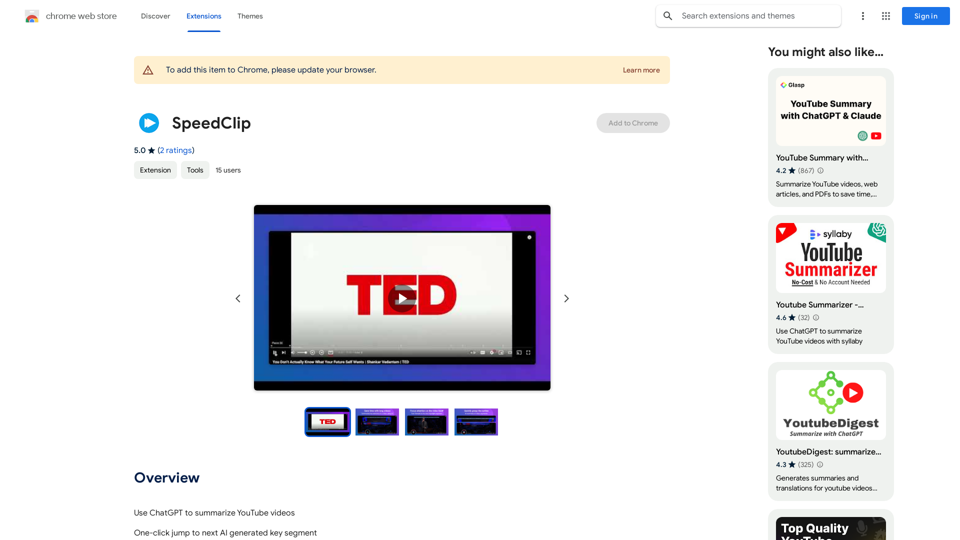
I can help you with that! Just give me the YouTube video link and I'll do my best to provide a clear and concise summary of its content.
193.90 M
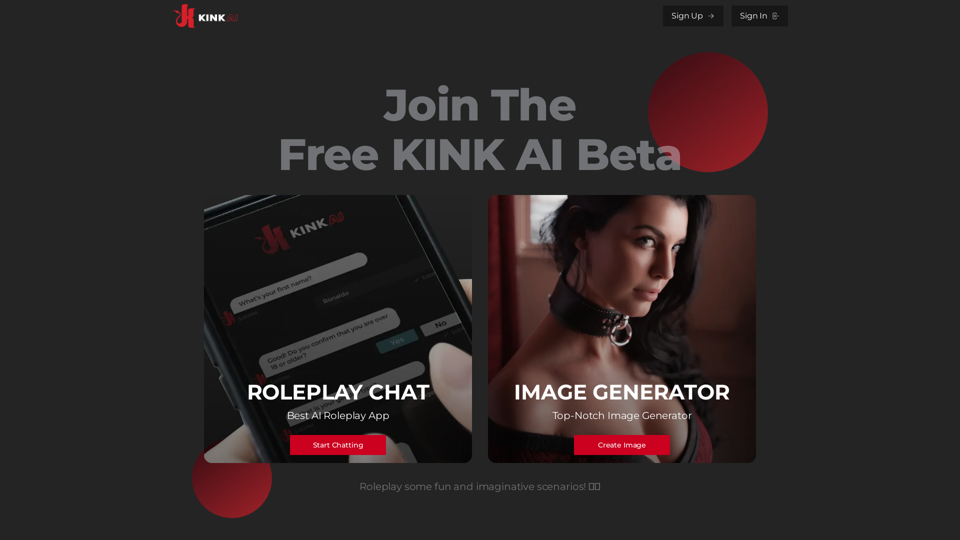
Sign up for Kinky Chat's early access! Be the first to meet the world's most intense chatbot. Don't miss out!
17.07 K
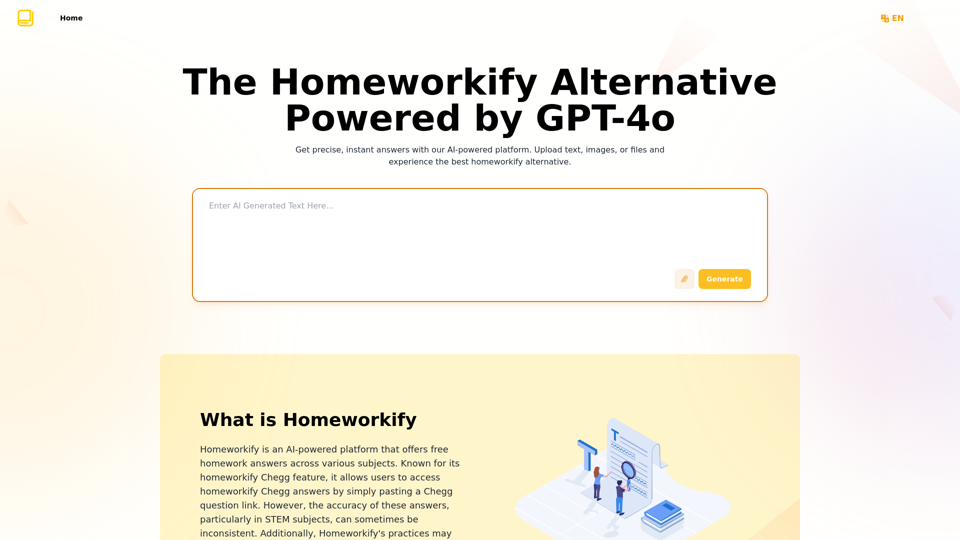
Homeworkify.im: The GPT-4o Powered Homeworkify Alternative
Homeworkify.im: The GPT-4o Powered Homeworkify AlternativeDiscover Homeworkify.im, the top homeworkify alternative offering free online AI-powered solutions. Upload text, images, or files for accurate and instant homework help across all subjects.
10.90 K
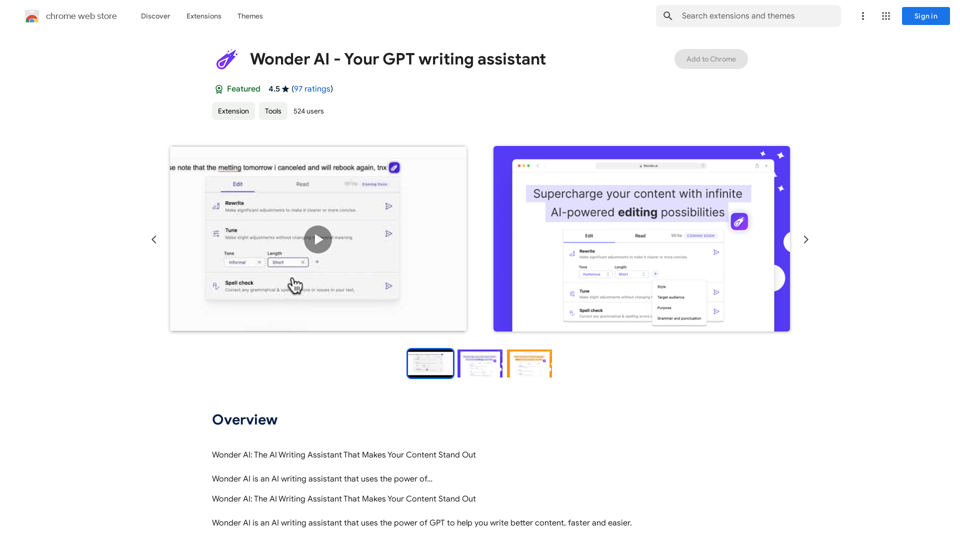
Wonder AI: The AI Writing Assistant That Makes Your Content Stand Out Wonder AI is an AI writing assistant that uses the power of artificial intelligence to help you create high-quality, engaging content that resonates with your audience.
193.90 M