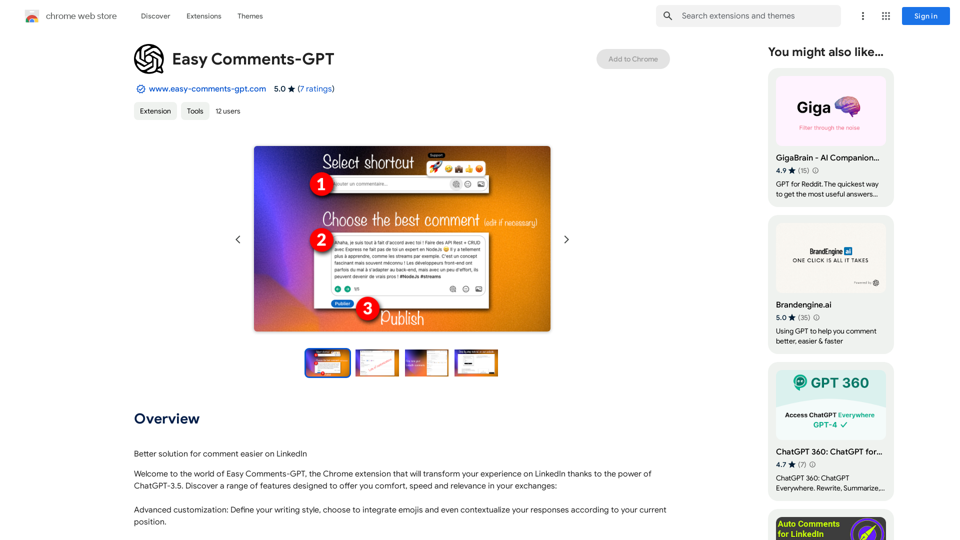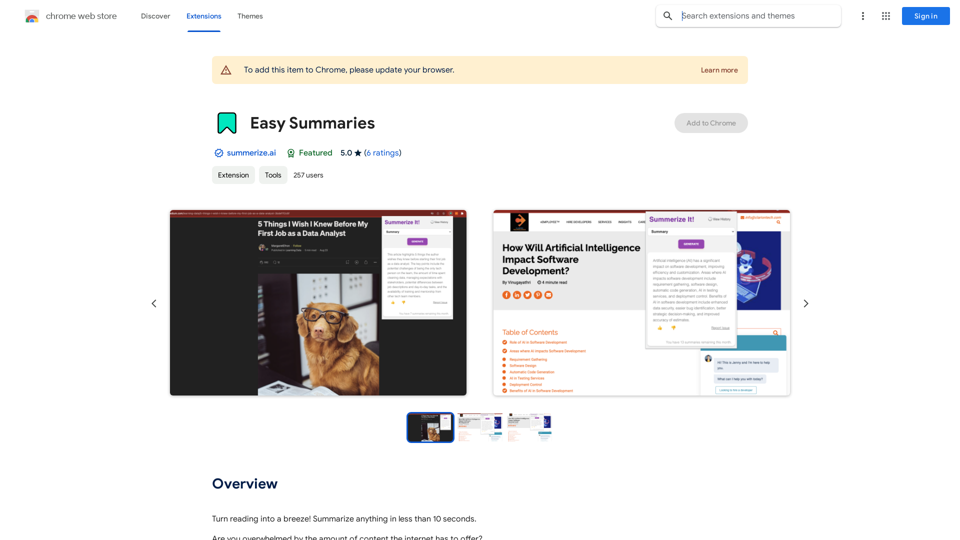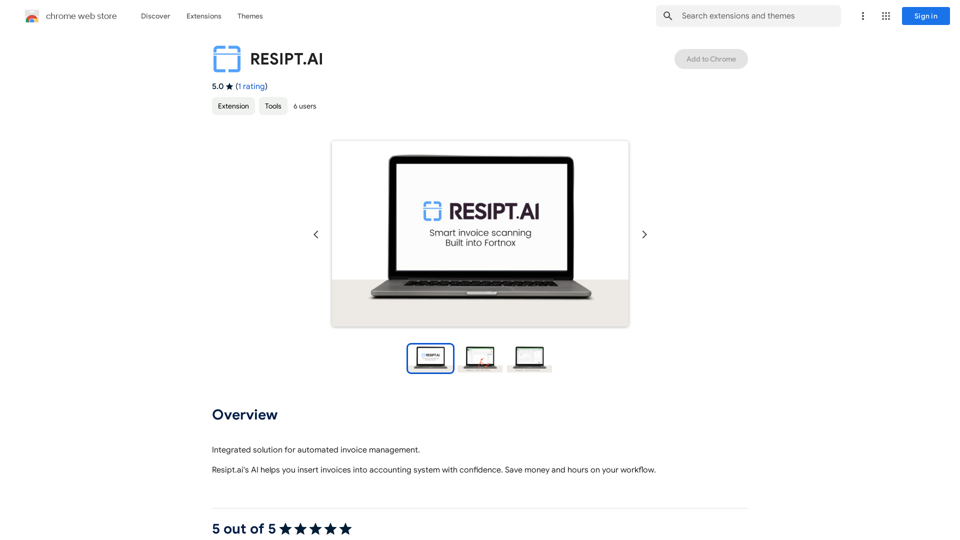ChatGPT is an AI-powered platform that integrates various AI technologies, focusing on text generation and image understanding. It enhances search results by incorporating ChatGPT answers alongside traditional search engine results. The platform supports multiple major international search engines and offers convenient features like shared account settings, making it a versatile tool for users seeking AI-assisted information retrieval and processing.
ChatGPT - Google, Bing, Baidu, More
ChatGPT-powered search results
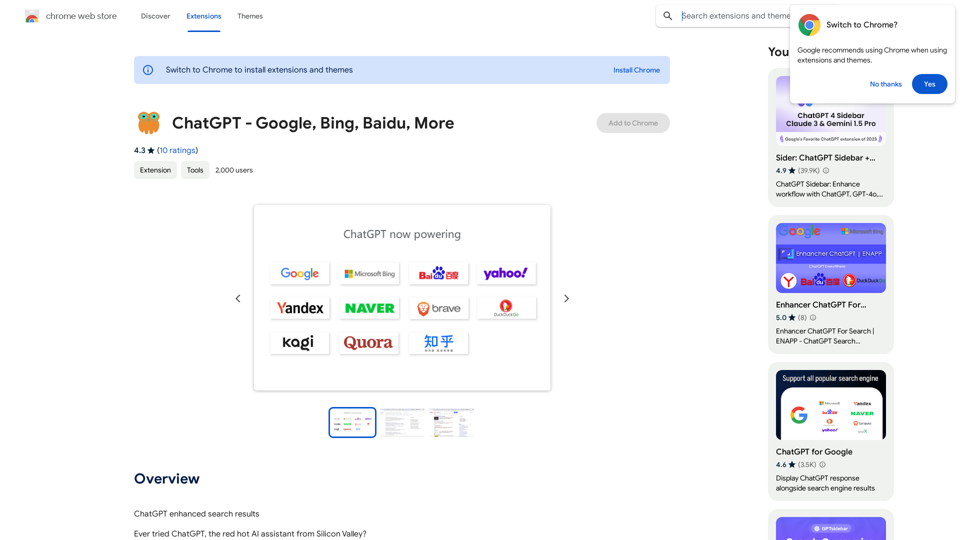
Introduction
Feature
Extensive Search Engine Support
ChatGPT supports 16 major international search engines, including Google, Bing, and Baidu, providing users with a wide range of search options and enhanced results.
Shared Account Setting
Users can benefit from a shared account setting, eliminating the need for frequent OpenAI login requirements and streamlining the user experience.
AI Technology Integration
The platform provides access to a variety of AI technologies, particularly excelling in text generation and image understanding capabilities.
Easy Setup Process
Setting up ChatGPT is straightforward:
- Create a free OpenAI account at https://chat.openai.com
- Choose between personal (login required) or shared account (no login required)
- Install the ChatGPT extension from the Chrome Web Store
Daily Free Uses
Users can take advantage of daily free uses of GPT-4o document reading and Dalle's image generation, maximizing the platform's utility without additional costs.
Privacy Protection
ChatGPT prioritizes user privacy by not collecting or using personal data for training purposes, as outlined in the developer's privacy policy.
FAQ
What types of AI technologies does ChatGPT offer?
ChatGPT provides access to various AI technologies, with a focus on text generation and image understanding. These capabilities can be used to enhance search results and support a wide range of tasks.
Can ChatGPT generate images?
No, ChatGPT primarily focuses on text generation and image understanding. It does not have built-in image generation capabilities.
How many free GPT-4o conversations are available daily?
Users have access to 20 free GPT-4o conversations per day. If this limit is insufficient for your needs, you may consider subscribing to the platform for additional usage.
Is a subscription necessary to use ChatGPT?
A subscription is not mandatory for basic use. However, if you heavily rely on GPT-4o and require more than the daily free limit of 20 conversations, a subscription may be beneficial.
Related Websites
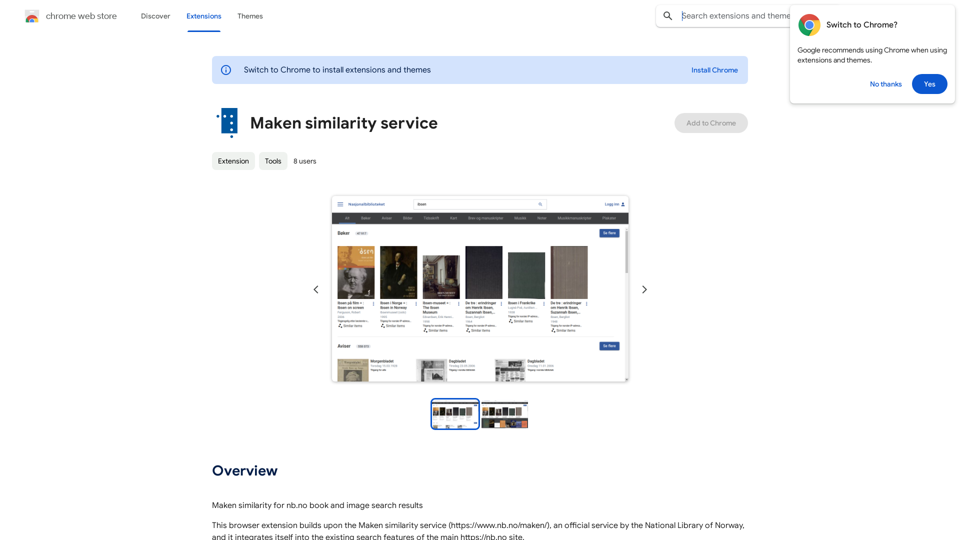
Comparing Similarity for nb.no Book and Image Search Results Let's explore how to measure the similarity between: * Book search results from nb.no (the Norwegian National Library) * Image search results from various sources This comparison can be valuable for understanding: * How well visual representations match textual descriptions. * Potential for using images to enhance book discovery. * Developing new search functionalities that combine text and image data. We can use various techniques to assess similarity, including: * Textual Similarity: Analyzing the keywords, topics, and overall content of book descriptions and image captions. * Visual Similarity: Comparing the visual features of images using algorithms like convolutional neural networks (CNNs). * Hybrid Approaches: Combining textual and visual similarity measures for a more comprehensive evaluation. By comparing similarity scores across different methods, we can gain insights into the strengths and weaknesses of each approach and identify the most effective way to connect books and images.
193.90 M
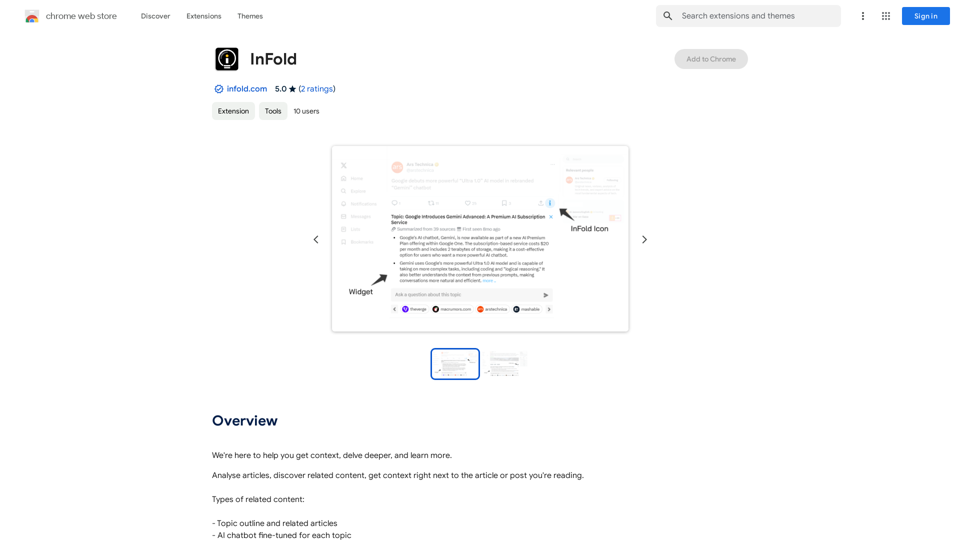
We're here to help you understand things better, explore topics in more detail, and learn new things.
193.90 M
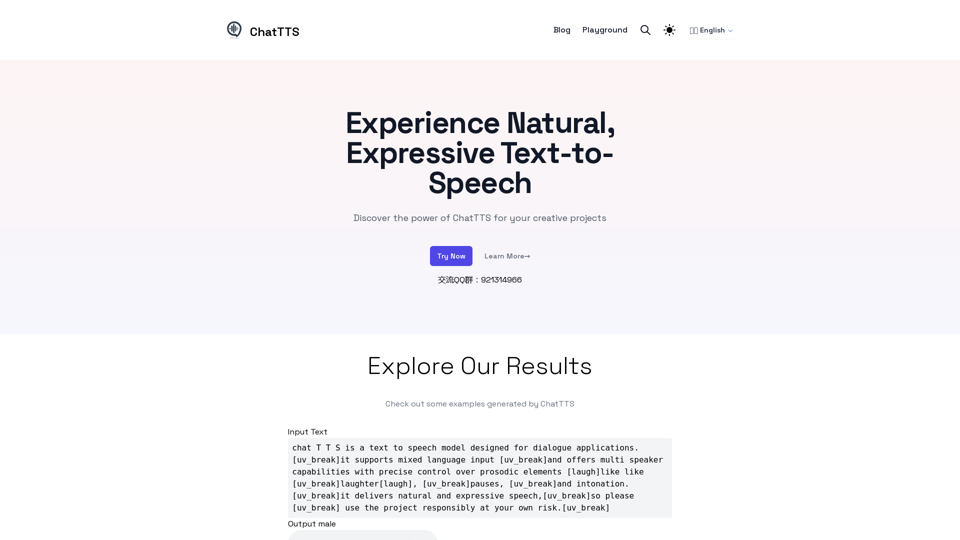
Discover the power of ChatTTS for your creative projects with natural and expressive text-to-speech capabilities.
0