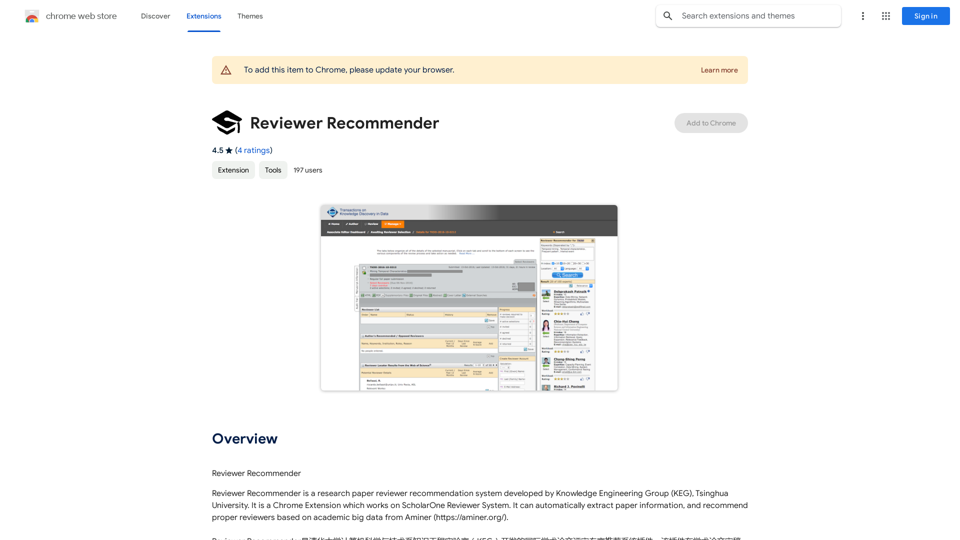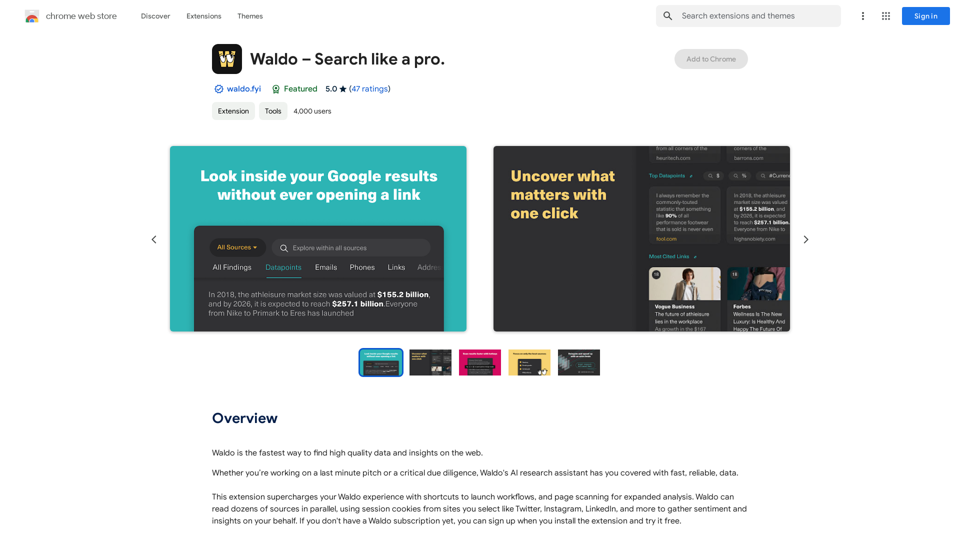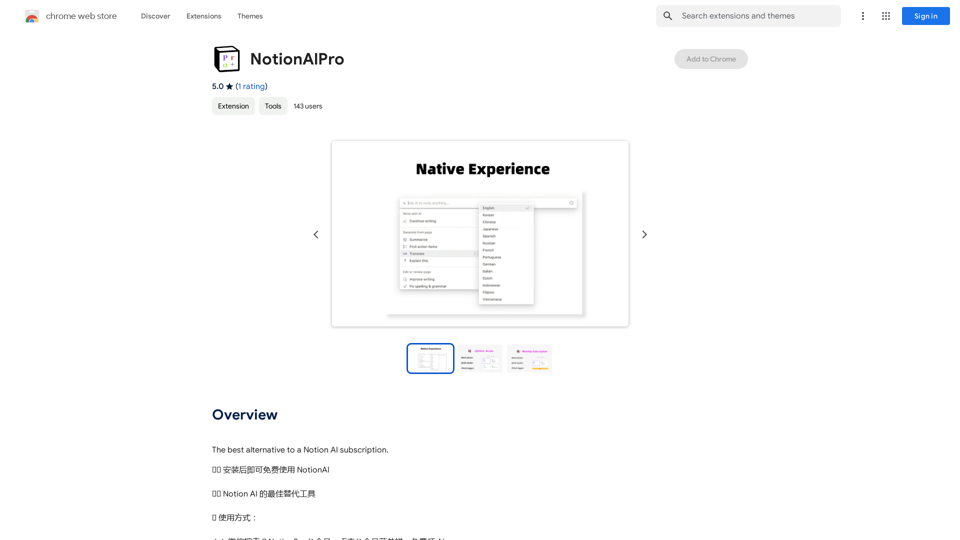Circle to Search is an AI-powered Chrome extension that revolutionizes web browsing by enabling instant search capabilities through simple gestures. Users can effortlessly search for information by circling or highlighting text and images, streamlining online research and study processes. This innovative tool seamlessly integrates with Chrome, enhancing productivity and transforming the way users interact with web content.
Circle to Search - Circle it, Find it
Enhance your search experience with AI, from curiosity to insight, just one drag away!
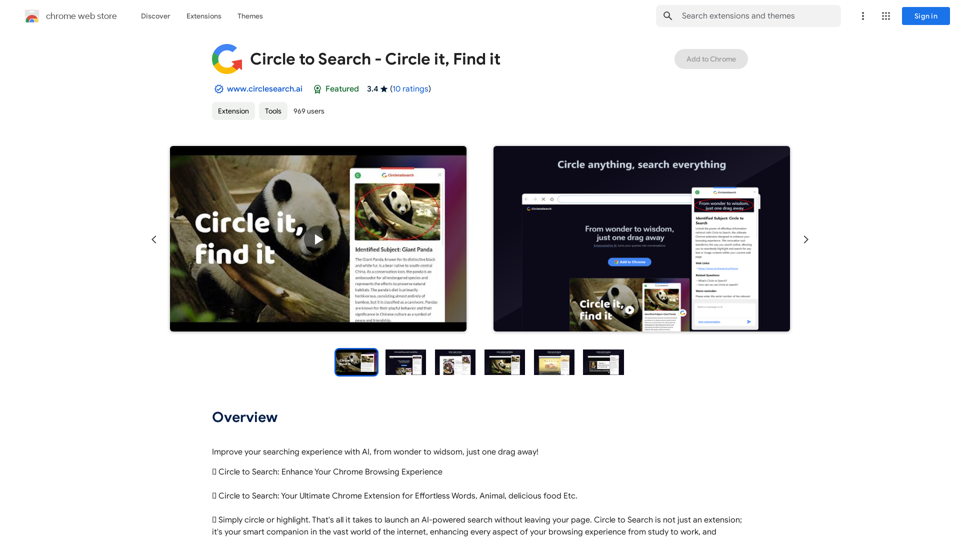
Introduction
Feature
Instant Search with Gesture Recognition
Circle to Search utilizes advanced AI technology to interpret various user gestures, including circling, highlighting, scribbling, and tapping. This versatile feature allows for quick and intuitive searches directly from any webpage.
Seamless Chrome Integration
The extension integrates smoothly with Chrome, enhancing the browsing experience without disrupting the user's workflow. It can be easily accessed through a floating icon, making it readily available whenever needed.
Personalized Experience
Users can sign in with their Google accounts to receive a tailored search experience, potentially offering more relevant results based on their search history and preferences.
Multi-Search Engine Support
While primarily using Google, Circle to Search is compatible with multiple search engines, with plans to expand its support in the future.
Global Accessibility
The tool is available worldwide, overcoming geographical restrictions that may apply to some AI services like ChatGPT.
Flexible Pricing Model
Circle to Search offers a free tier with limited uses, as well as a Premium Plan for users requiring unlimited access to its features.
FAQ
What are the supported search engines?
Currently, Circle to Search primarily supports Google, with plans to add more search engines in the future.
Do I need a ChatGPT or OpenAI account to use Circle to Search?
No, a ChatGPT or OpenAI account is not required to use the basic features of Circle to Search. However, setting up a free account may unlock additional features.
Is Circle to Search available in all countries?
Yes, Circle to Search is available globally, overcoming restrictions that may apply to some AI services like ChatGPT.
How is Circle to Search priced?
Circle to Search offers a free tier with a limited number of uses. For unlimited access, users can upgrade to a Premium Plan.
How can I contact the Circle to Search team?
For inquiries or suggestions, you can reach out to the team at [email protected].
Latest Traffic Insights
Monthly Visits
193.90 M
Bounce Rate
56.27%
Pages Per Visit
2.71
Time on Site(s)
115.91
Global Rank
-
Country Rank
-
Recent Visits
Traffic Sources
- Social Media:0.48%
- Paid Referrals:0.55%
- Email:0.15%
- Referrals:12.81%
- Search Engines:16.21%
- Direct:69.81%
Related Websites
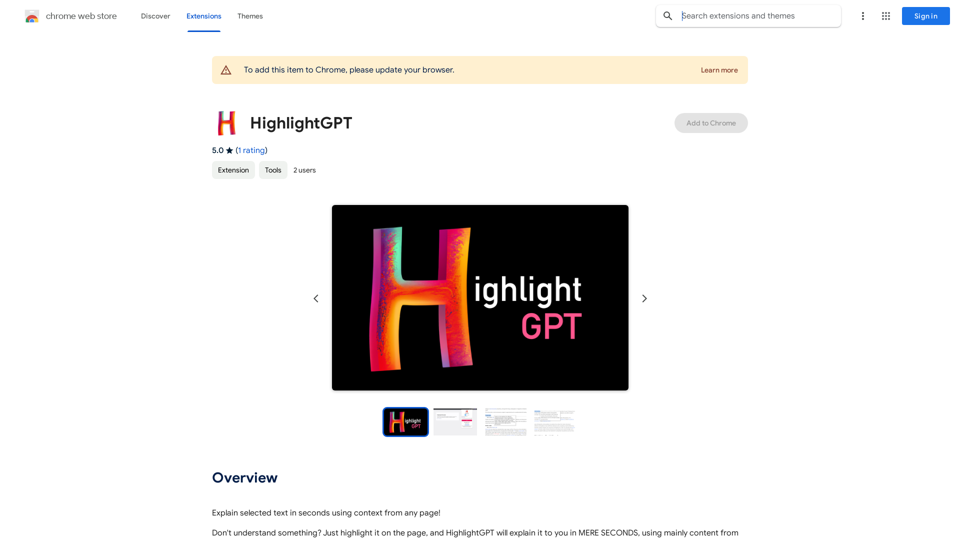
HighlightGPT Let me know what you'd like to know about HighlightGPT! For example, you could ask: * What is HighlightGPT? * How does HighlightGPT work? * What are the benefits of using HighlightGPT? * What are some examples of how HighlightGPT can be used?
HighlightGPT Let me know what you'd like to know about HighlightGPT! For example, you could ask: * What is HighlightGPT? * How does HighlightGPT work? * What are the benefits of using HighlightGPT? * What are some examples of how HighlightGPT can be used?I can explain a piece of text you select and give you a short summary based on the information on the current page. Just highlight the text you want me to explain and ask!
193.90 M
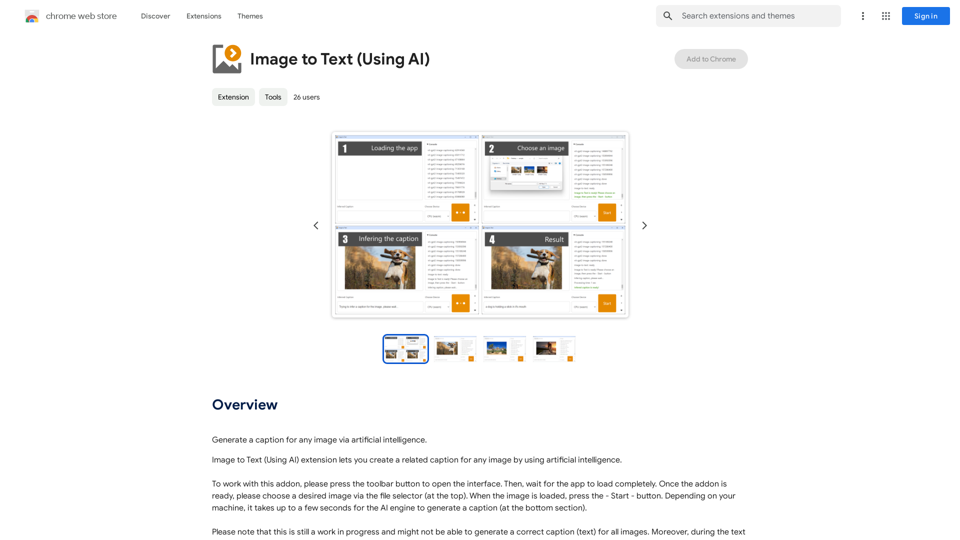
A vibrant sunset paints the sky in hues of orange, pink, and purple, casting long shadows across a tranquil lake.
193.90 M
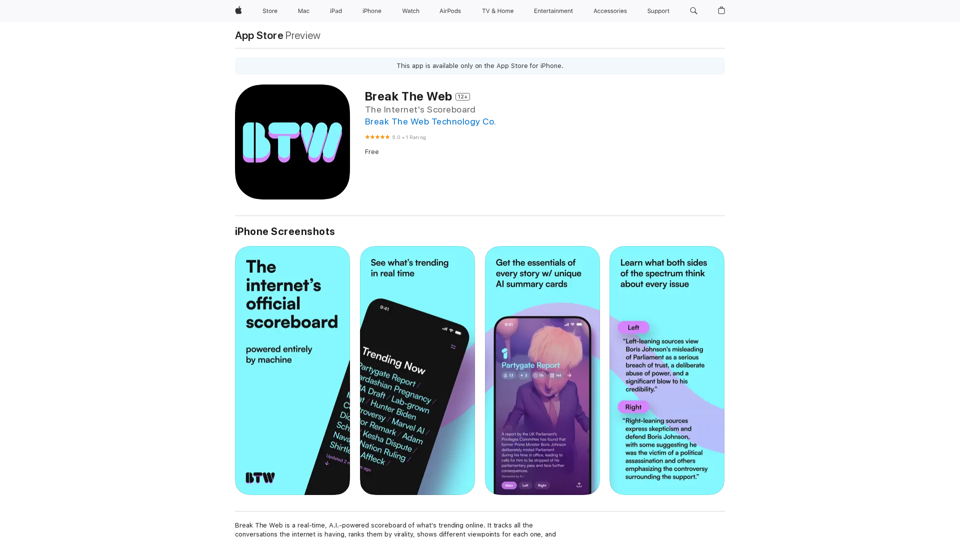
Break The Web is a real-time, AI-powered scoreboard that shows what's trending online. It tracks all the conversations happening on the internet, ranks them by virality, and…
124.77 M
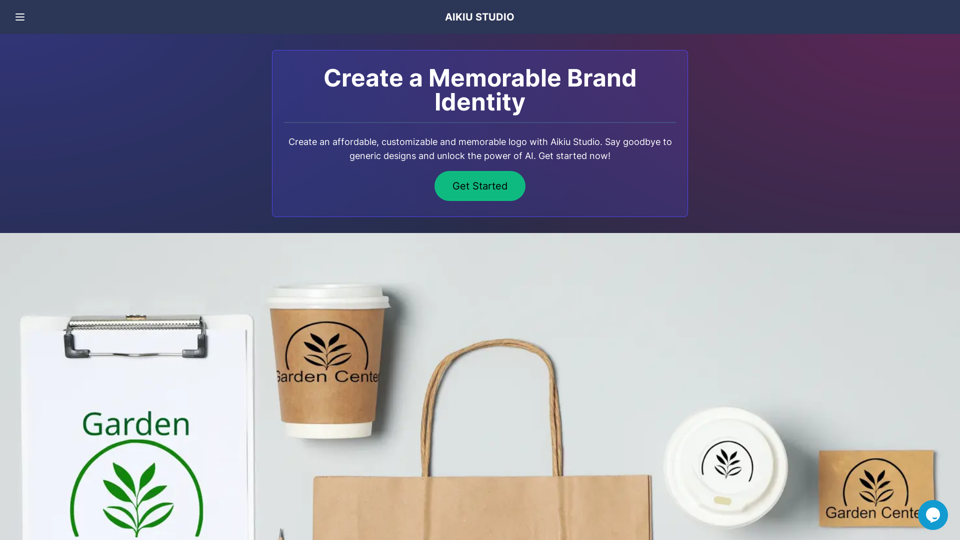
Fast and Affordable Logo Generator for Small Businesses
Fast and Affordable Logo Generator for Small BusinessesGenerate unique logos quickly and affordably with Aikiu Studio. Create professional designs for small businesses and solopreneurs in minutes. Get high-quality, hassle-free logo creation.
0
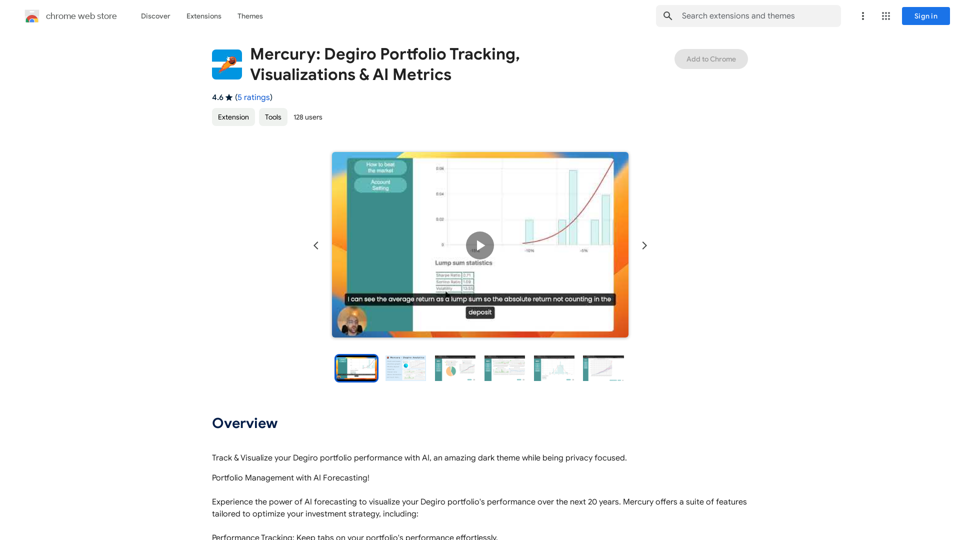
Mercury: Degiro Portfolio Tracking, Visualizations & AI Metrics
Mercury: Degiro Portfolio Tracking, Visualizations & AI MetricsTrack and visualize your Degiro portfolio performance with AI, featuring an amazing dark theme and a focus on privacy.
193.90 M