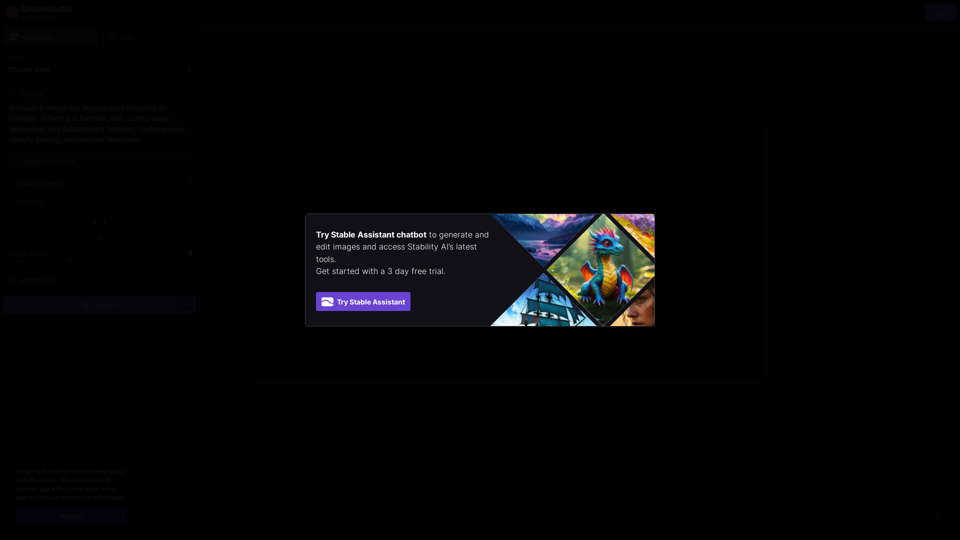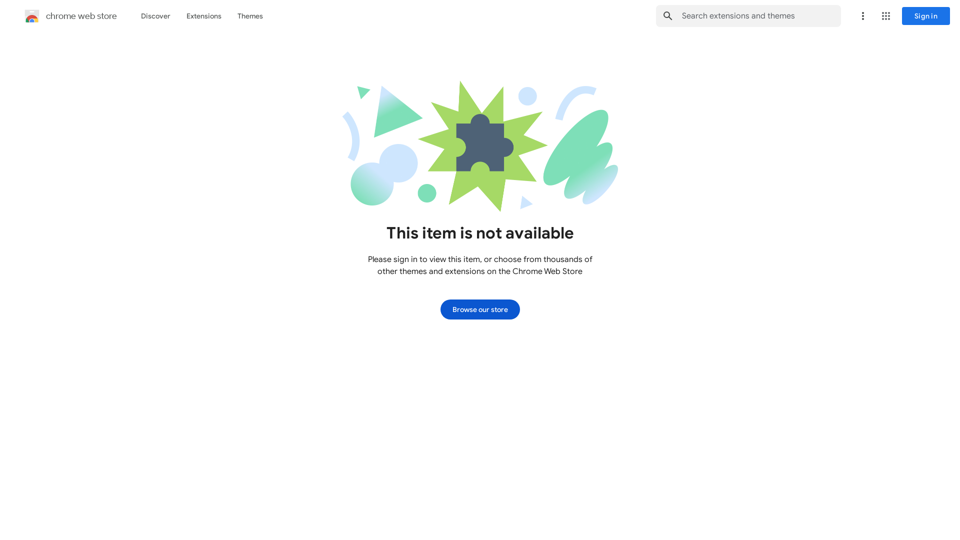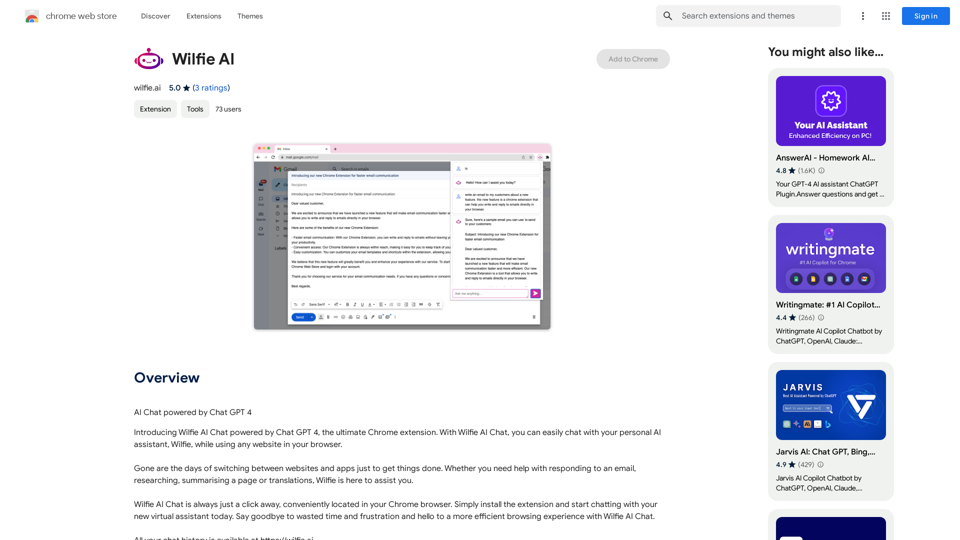eFiling.us is an innovative court eFiling copilot designed to streamline the process of filing legal documents in US courts. By leveraging high-performance AI and automation components, the platform significantly reduces the time spent on eFiling tasks, allowing legal professionals to complete their filings in seconds, regardless of case complexity. eFiling.us offers a free trial and aims to revolutionize the court filing process by making it more efficient and accessible.
eFiling.us
eFiling.us
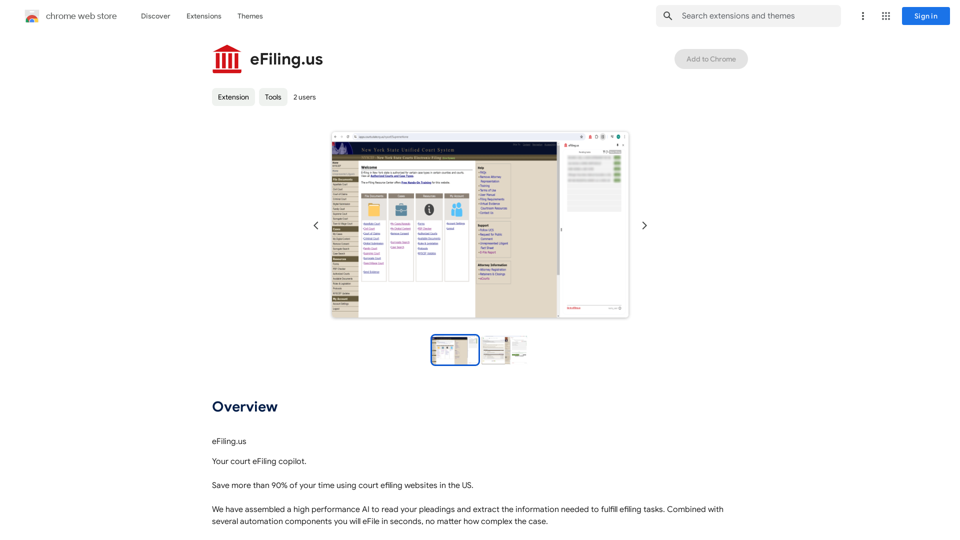
Introduction
Feature
AI-Powered Document Analysis
The platform utilizes advanced AI technology to read and extract essential information from legal pleadings, automating the data entry process for eFiling tasks.
Rapid eFiling Automation
eFiling.us incorporates multiple automation components that work in tandem with the AI analysis, enabling users to complete eFiling tasks in seconds, even for complex cases.
Time-Saving Efficiency
Users can save more than 90% of their time typically spent on court eFiling websites, significantly improving productivity for legal professionals.
User-Friendly Interface
The platform offers a straightforward three-step process:
- Sign up for an account
- Upload pleadings for AI analysis
- Utilize automation components to complete eFiling
Free Trial Availability
eFiling.us provides a free trial period, allowing users to experience the platform's capabilities before committing to a subscription.
Data Privacy and Security
The platform prioritizes user data protection, ensuring that submitted information is not used for training purposes and maintaining a secure eFiling experience.
FAQ
What types of documents can eFiling.us process?
eFiling.us is designed to handle various legal pleadings and documents commonly used in US court filings. The AI can analyze and extract information from a wide range of legal document types.
Is eFiling.us compatible with all US court systems?
While eFiling.us aims to streamline the eFiling process for US courts, it's best to check with the platform for specific court system compatibility, as requirements may vary by jurisdiction.
How does the subscription model work?
eFiling.us offers a free trial period. For frequent use or access to advanced features, users may need to subscribe to a paid plan. Detailed subscription information should be available on the eFiling.us website.
Can multiple users in a law firm use the same eFiling.us account?
For specific details on multi-user accounts or firm-wide usage, it's recommended to contact eFiling.us directly or refer to their account management documentation.
Is technical support available for eFiling.us users?
While not explicitly mentioned, most SaaS platforms offer some form of customer support. Users should check the eFiling.us website or contact their customer service for information on available support options.
Related Websites
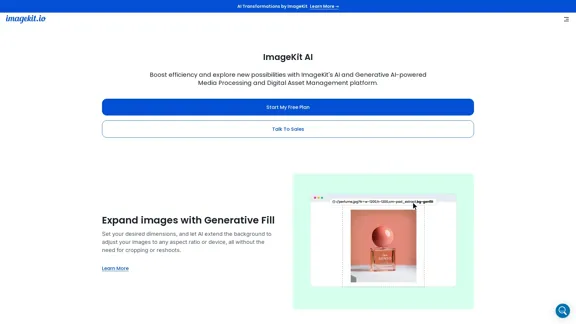
ImageKit AI for media delivery and management | ImageKit.io
ImageKit AI for media delivery and management | ImageKit.ioLeverage AI and Generative AI to transform media processing and digital asset management at scale with ImageKit AI.
1.06 M

Free Instant Influencer Search Tool - Find the Best Match for Your Influencer
Free Instant Influencer Search Tool - Find the Best Match for Your InfluencerReceive instant research and discover the most relevant influencers with our AI-driven platform. Find YouTube influencers. Find the best fit TikTok & Instagram influencers.
0
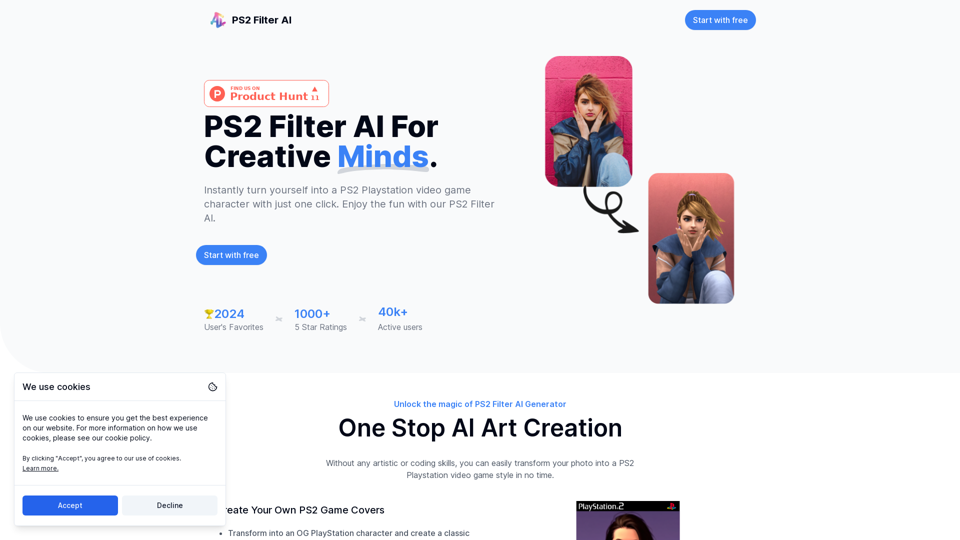
Discover the magic of AI with our PS2 filter and instantly transform your photos into classic PS2 video game characters. Experience this retro style with a modern twist—just upload your photo and see the transformation in one click! Try it for free at ps2filterai.net.
0
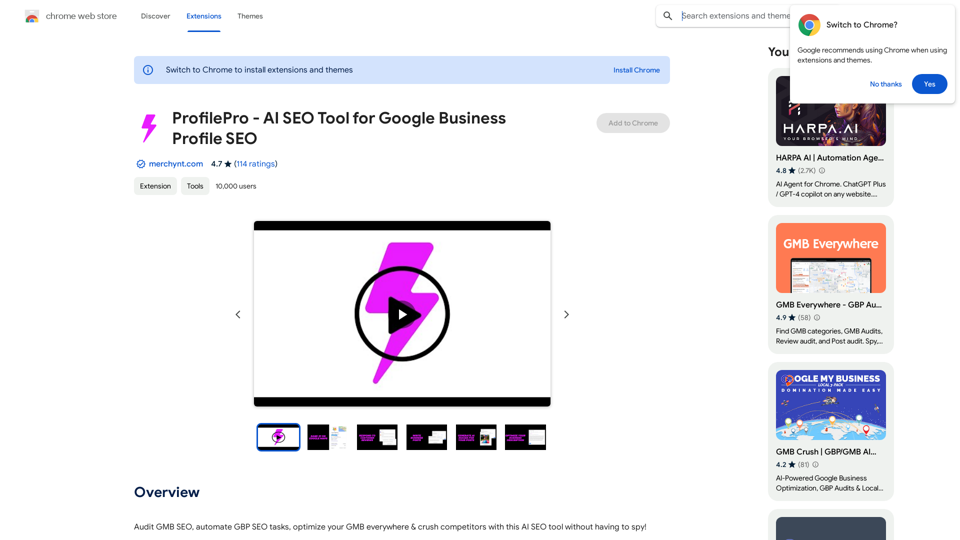
ProfilePro - AI SEO Tool for Google Business Profile SEO
ProfilePro - AI SEO Tool for Google Business Profile SEOAudit Google My Business SEO, automate Google Business Profile SEO tasks, optimize your Google My Business everywhere and outperform competitors with this AI SEO tool without having to spy!
193.90 M
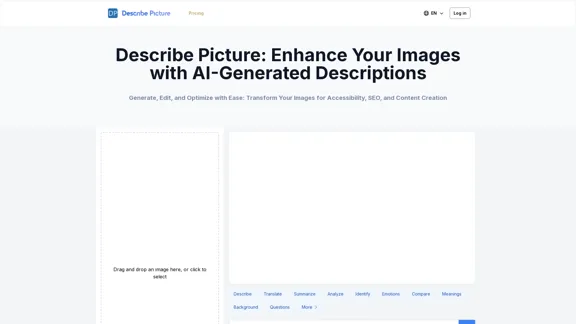
Describe Picture: AI-Generated Image Descriptions for Enhanced Accessibility and SEO
Describe Picture: AI-Generated Image Descriptions for Enhanced Accessibility and SEODescribe Picture is an AI-driven platform that generates detailed descriptions of your images, enhancing accessibility, SEO, and content creation. Upload your images and let our AI provide accurate and editable descriptions to improve your digital content.
10.10 K