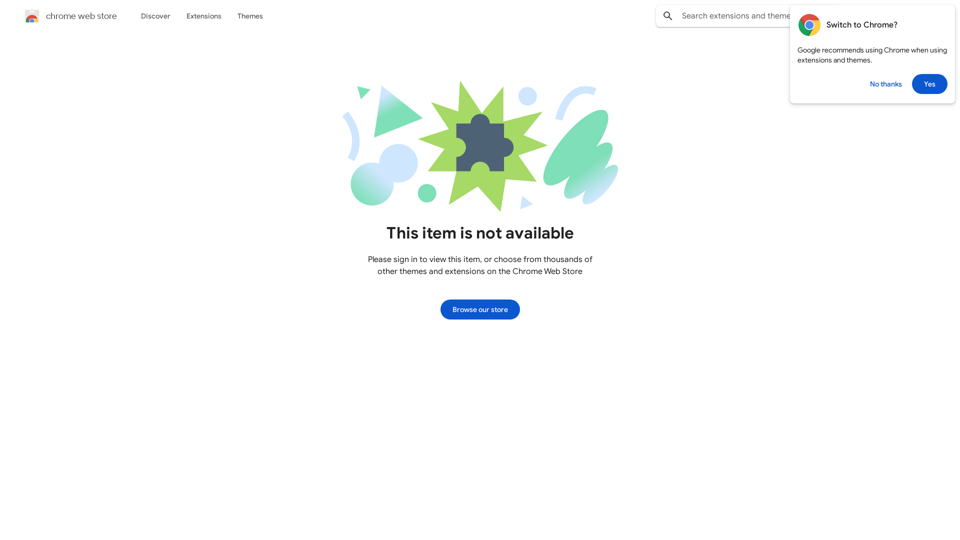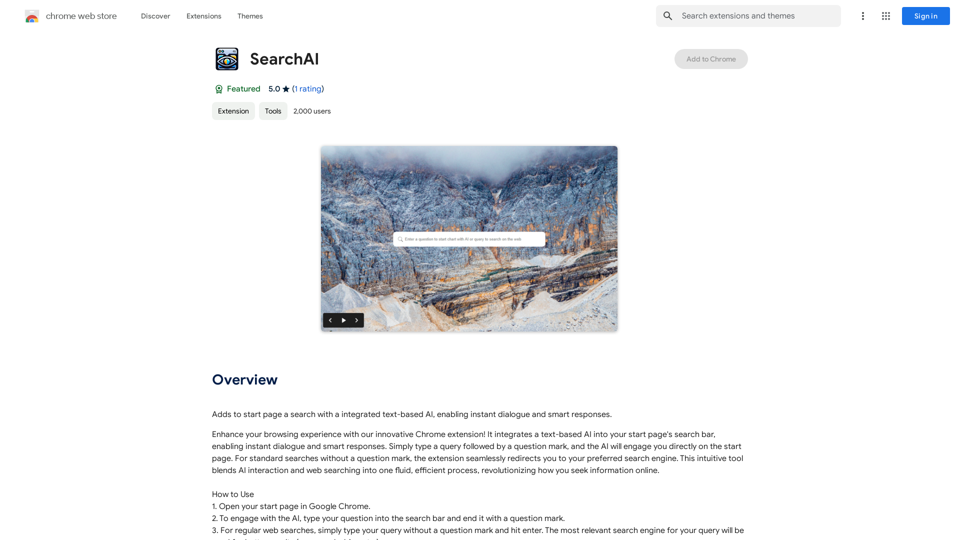GPTsLab is a powerful browser extension that offers access to an extensive collection of over 90,000 GPT applications. This tool simplifies the process of exploring and utilizing various GPT technologies, allowing users to discover, collect, and manage their favorite GPT applications. With features like daily curated recommendations and a fast search function, GPTsLab enhances the user experience in navigating the vast world of GPT technologies.
GPTsLab: Smartly Filter and Discover Top GPTs
Collect over 90,000+ GPTs, search for them quickly. Save GPTs to your personal space and manage them. In GPT-4, it will automatically suggest relevant GPTs.
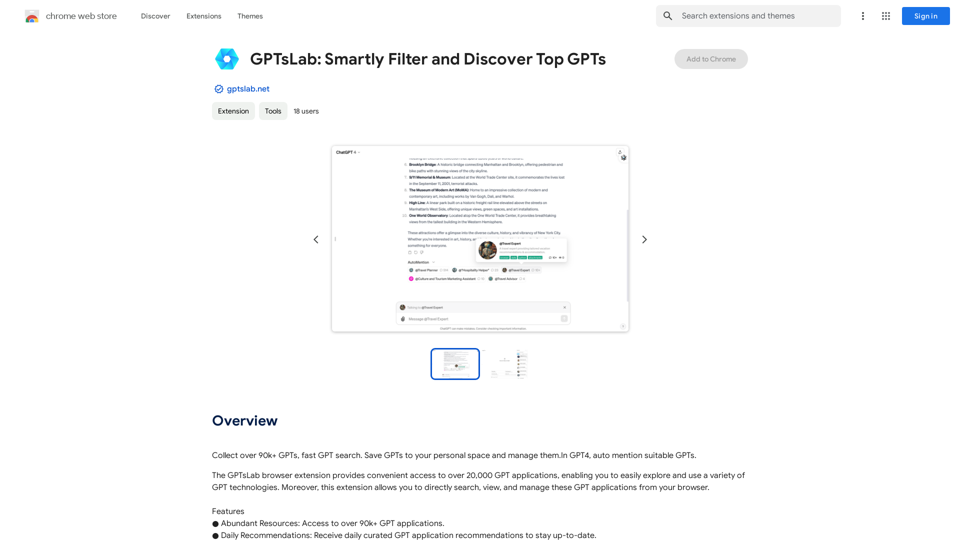
Introduction
Feature
Extensive GPT Application Library
GPTsLab provides access to more than 90,000 GPT applications, offering users a wide range of options to explore and utilize various GPT technologies.
Daily Curated Recommendations
Users receive daily recommendations of GPT applications, helping them stay updated with the latest and most relevant tools in the GPT ecosystem.
Efficient Search Functionality
The extension includes a fast search function, enabling users to quickly find specific GPT applications that meet their needs.
Personal GPT Application Management
GPTsLab allows users to save and organize their favorite GPT applications in a personal space, facilitating easy access and management.
User-Friendly Installation
Users can easily install the GPTsLab browser extension to start exploring the vast array of GPT applications immediately.
Cost-Free Access
GPTsLab is available as a free browser extension, requiring no subscription or payment for use.
FAQ
What is GPTsLab?
GPTsLab is a browser extension that provides access to over 90,000 GPT applications, allowing users to explore, use, and manage various GPT technologies easily.
How do I use GPTsLab?
To use GPTsLab:
- Install the GPTsLab browser extension
- Browse and search for GPT applications of interest
- Discover new applications through daily recommendations
- Save and manage favorite applications in your personal space
Is GPTsLab free to use?
Yes, GPTsLab is a completely free browser extension. Users can access and utilize its features without any subscription or payment requirements.
Related Websites
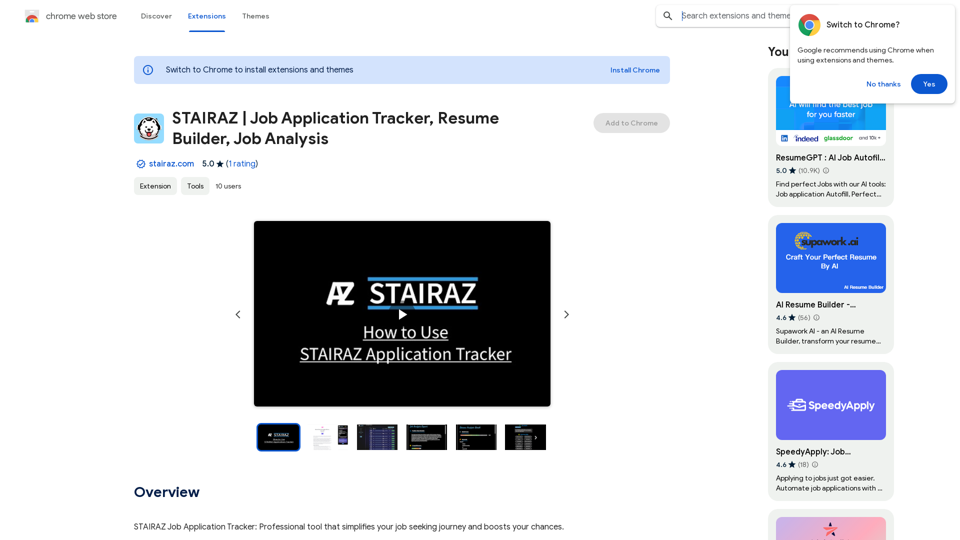
STAIRAZ Job Application Tracker, Resume Builder, Job Analysis
STAIRAZ Job Application Tracker, Resume Builder, Job AnalysisSTAIRAZ Job Application Tracker: A professional tool that simplifies your job search and increases your chances of getting hired.
193.90 M
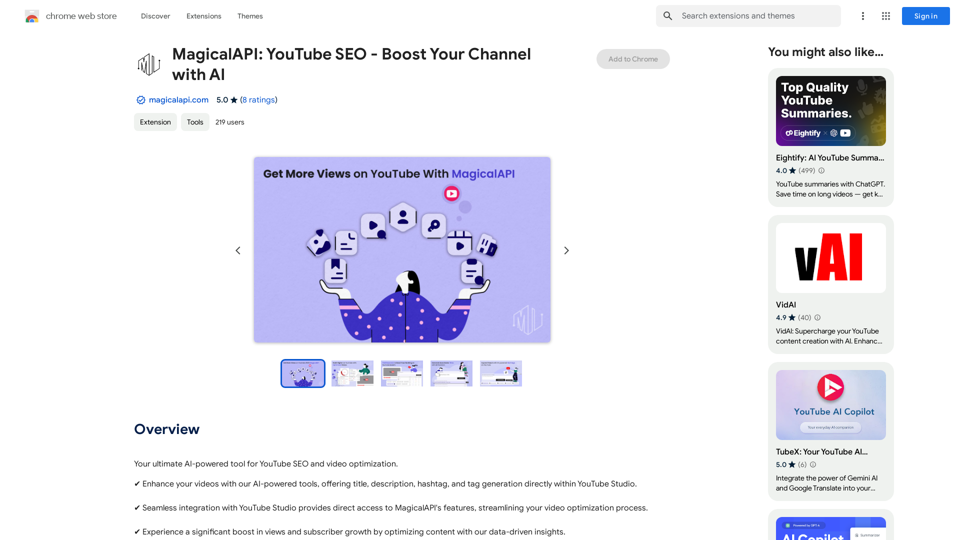
MagicalAPI: YouTube SEO - Boost Your Channel with AI
MagicalAPI: YouTube SEO - Boost Your Channel with AIYour ultimate AI-powered tool for YouTube SEO and video optimization.
193.90 M
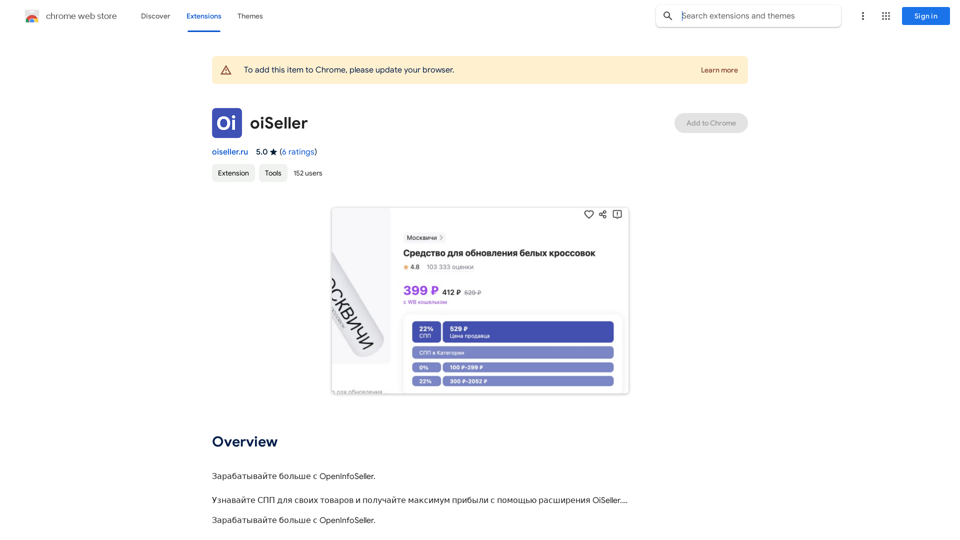
Earn more with OpenInfoSeller. Find SPP for your products and maximize your profits with the OiSeller extension...
193.90 M
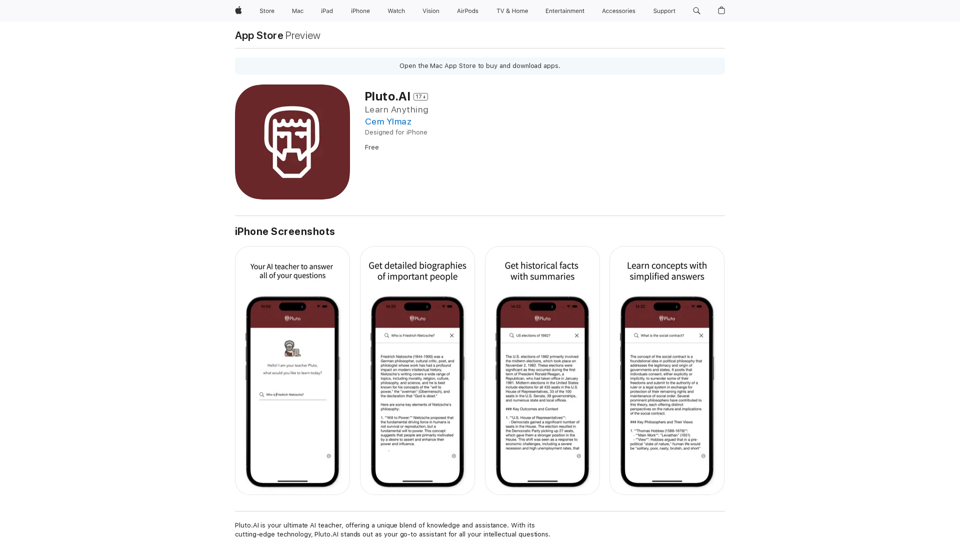
Pluto.AI is your ultimate AI teacher, offering a unique blend of knowledge and assistance. With its cutting-edge technology, Pluto.AI stands out as your go-to assistant for learning and growth.
124.77 M
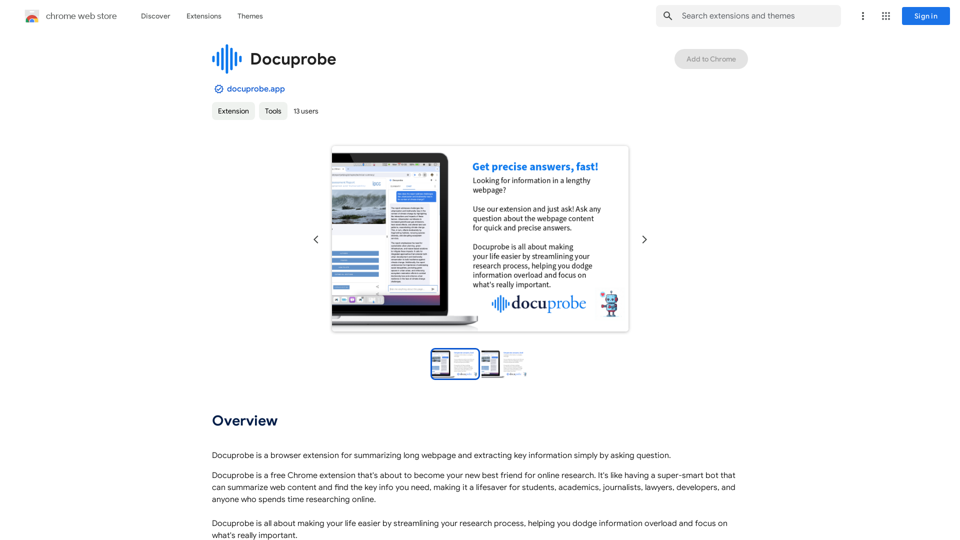
Docuprobe is a browser extension that summarizes long webpages and extracts key information by simply asking questions.
193.90 M
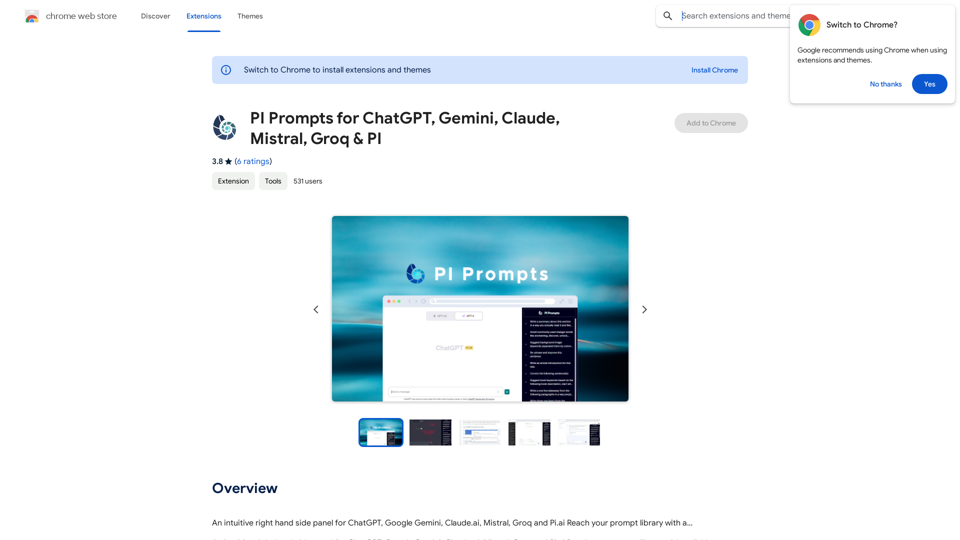
PI Prompts for ChatGPT, Gemini, Claude, Mistral, Groq & PI General Instructions: * Be specific: Clearly state what you want the AI to do. * Provide context: Give the AI enough information to understand your request. * Experiment: Try different prompts and see what works best. Creative Writing: * ChatGPT: Write a short story about a robot who learns to feel emotions. * Gemini: Compose a poem in the style of Emily Dickinson about the nature of time. * Claude: Create a fictional news article about a discovery on Mars. * Mistral: Generate a song lyric about the feeling of falling in love. * Groq: Write a screenplay for a 5-minute film about a lost dog finding its way home. * PI: Design a worldbuilding document for a fantasy novel, including its history, geography, and magic system. Informative Tasks: * ChatGPT: Summarize the main points of the article on climate change. * Gemini: Explain the concept of quantum mechanics in simple terms. * Claude: Compare and contrast the philosophies of Socrates and Plato. * Mistral: Create a list of 10 interesting facts about the human brain. * Groq: Write a code snippet to scrape data from a website. * PI: Generate a research proposal on the impact of social media on mental health. Code Generation: * ChatGPT: Write a Python function to calculate the factorial of a number. * Gemini: Generate HTML code for a simple webpage with a heading and a paragraph. * Claude: Create a SQL query to retrieve all customers from a database. * Mistral: Write a JavaScript function to validate an email address. * Groq: Generate code to create a new user account in a web application. * PI: Design a machine learning model to classify images of cats and dogs.
PI Prompts for ChatGPT, Gemini, Claude, Mistral, Groq & PI General Instructions: * Be specific: Clearly state what you want the AI to do. * Provide context: Give the AI enough information to understand your request. * Experiment: Try different prompts and see what works best. Creative Writing: * ChatGPT: Write a short story about a robot who learns to feel emotions. * Gemini: Compose a poem in the style of Emily Dickinson about the nature of time. * Claude: Create a fictional news article about a discovery on Mars. * Mistral: Generate a song lyric about the feeling of falling in love. * Groq: Write a screenplay for a 5-minute film about a lost dog finding its way home. * PI: Design a worldbuilding document for a fantasy novel, including its history, geography, and magic system. Informative Tasks: * ChatGPT: Summarize the main points of the article on climate change. * Gemini: Explain the concept of quantum mechanics in simple terms. * Claude: Compare and contrast the philosophies of Socrates and Plato. * Mistral: Create a list of 10 interesting facts about the human brain. * Groq: Write a code snippet to scrape data from a website. * PI: Generate a research proposal on the impact of social media on mental health. Code Generation: * ChatGPT: Write a Python function to calculate the factorial of a number. * Gemini: Generate HTML code for a simple webpage with a heading and a paragraph. * Claude: Create a SQL query to retrieve all customers from a database. * Mistral: Write a JavaScript function to validate an email address. * Groq: Generate code to create a new user account in a web application. * PI: Design a machine learning model to classify images of cats and dogs.An intuitive right-hand side panel for ChatGPT, Google Gemini, Claude.ai, Mistral, Groq, and Pi.ai. Reach your prompt library with a...
193.90 M