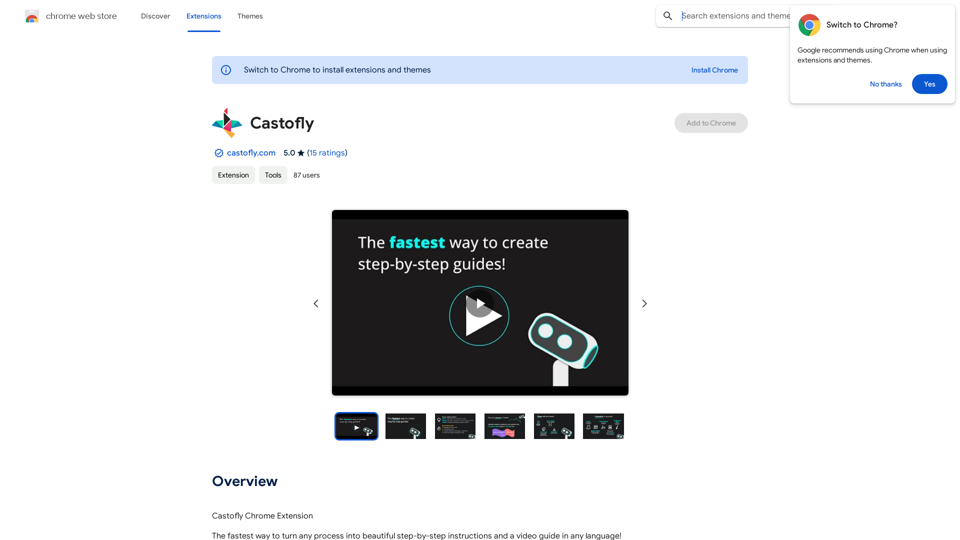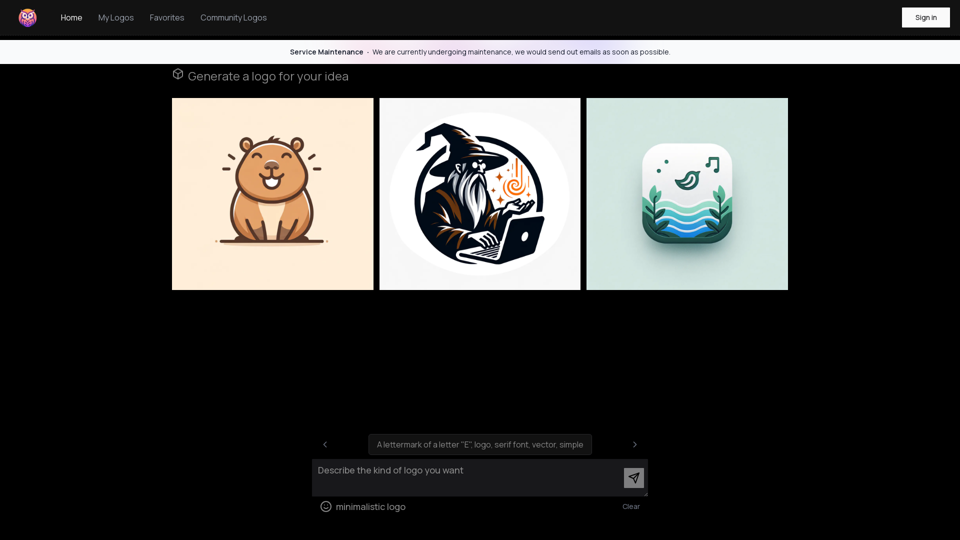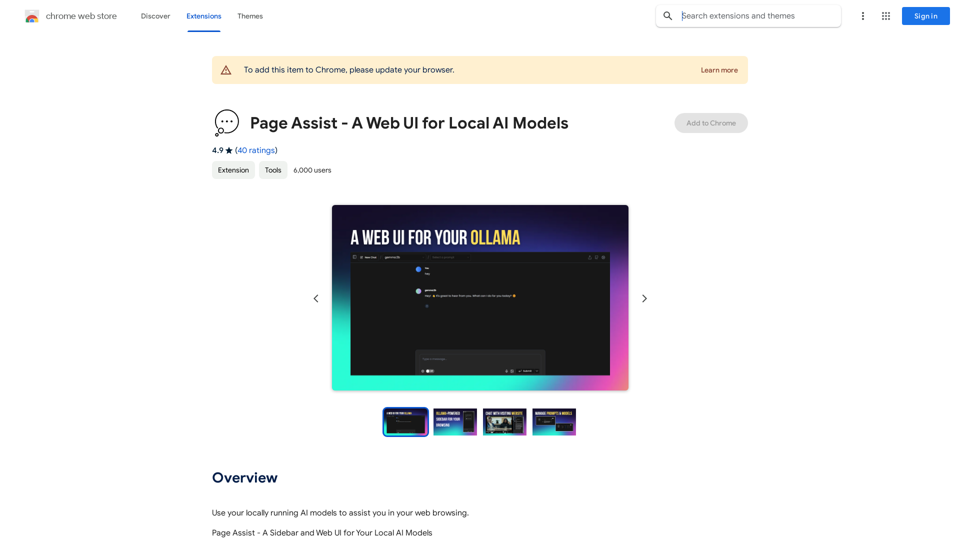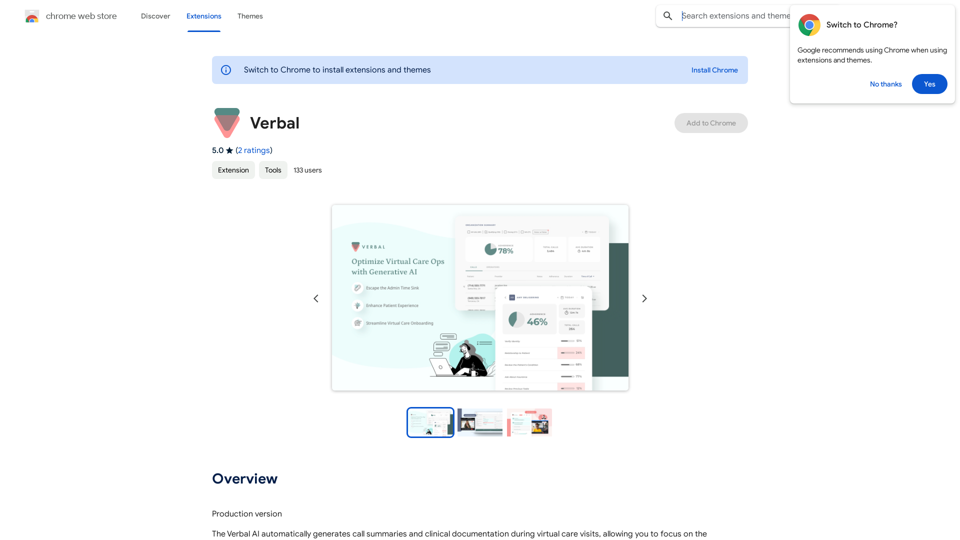MailMentor is an AI-powered sales copilot designed to streamline lead generation and outreach. It analyzes prospects' businesses and customers while you browse, drafting personalized messages that resonate with their interests and needs. This platform aims to help sales professionals find and message potential leads quickly and efficiently, ultimately focusing on closing deals.
MailMentor | Sales Copilot
Find and message potential leads quickly while browsing.
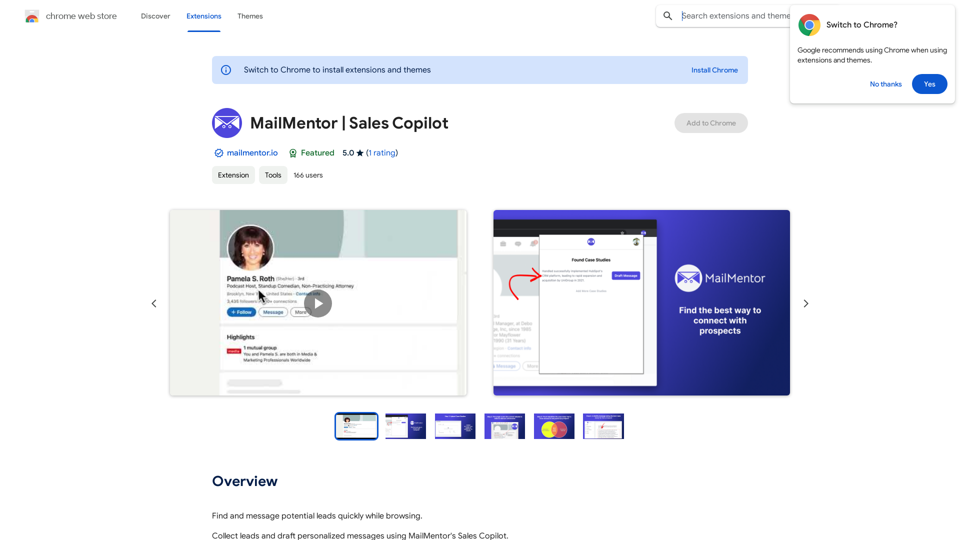
Introduction
Feature
Lead Generation
MailMentor simplifies the process of finding and collecting leads, allowing users to concentrate on closing deals. The platform's AI-driven approach ensures a steady stream of potential clients.
Personalized Messages
The platform's advanced algorithms analyze over 20 websites for each contact, building comprehensive context to craft tailored messages. These personalized drafts align with prospects' specific needs and interests, increasing engagement potential.
Automation
MailMentor automates the outreach process by sending drafted messages directly to your Gmail. This feature streamlines workflow, enhancing efficiency and effectiveness in communication with potential leads.
Browser Extension
Users can easily install the MailMentor extension, which seamlessly integrates with their browsing experience. As users navigate the web, the extension continuously analyzes prospects' information in real-time.
Flexible Pricing
MailMentor offers both a free version with limited features and a paid subscription with additional benefits and extended access, catering to various user needs and budgets.
FAQ
How does MailMentor work?
MailMentor operates as a browser extension. Once installed, it automatically analyzes prospects' businesses and customers as you browse. The platform then drafts personalized messages based on the gathered information, aligning with the prospects' interests and needs.
Is MailMentor free to use?
Yes, MailMentor offers a free version with limited features. Additionally, there's a paid subscription available for users who require more advanced functionalities and extended access.
Can I cancel my subscription?
Yes, users have the flexibility to cancel their MailMentor subscription at any time, providing freedom and control over their usage of the platform.
What are some helpful tips for using MailMentor?
- Utilize MailMentor to quickly find and message potential leads.
- Leverage the personalized message feature to create resonant communications.
- Take advantage of the automation capabilities to save time and boost productivity in your outreach efforts.
Related Websites
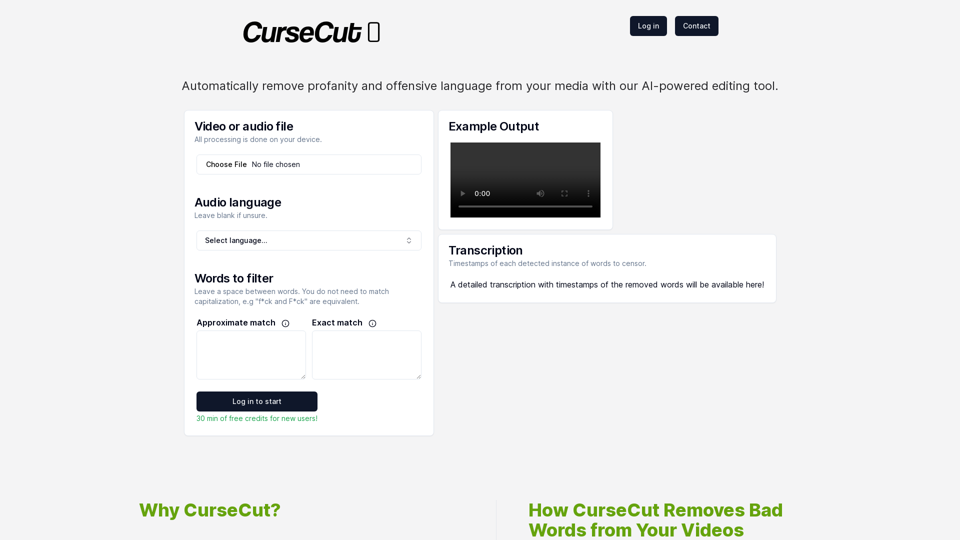
CurseCut - Automatic AI Profanity Removal for Video and Audio
CurseCut - Automatic AI Profanity Removal for Video and AudioEffortlessly remove profanity from your video audio using our advanced AI technology. Try CurseCut today for clean, professional content.
28.22 K
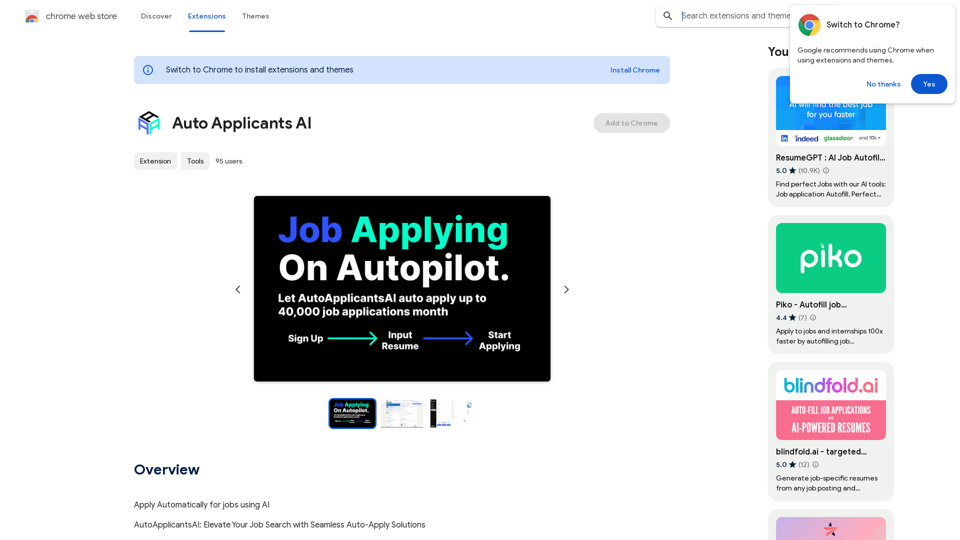
Automatically Apply for Jobs Using AI Imagine a world where you can apply for jobs with just a few clicks, powered by the intelligence of artificial intelligence. That's the promise of AI-powered job application tools. These tools can: * Scan your resume and identify relevant jobs: AI algorithms can analyze your skills and experience to match you with suitable opportunities. * Customize your cover letter for each application: Say goodbye to generic cover letters! AI can tailor your message to highlight the specific requirements of each job description. * Automate the application process: From filling out forms to submitting your documents, AI can handle the tedious tasks, saving you time and effort. * Track your applications and provide insights: Stay informed about the status of your applications and receive valuable feedback on your performance. By leveraging the power of AI, you can streamline your job search, increase your chances of getting noticed, and focus on what matters most: landing your dream job.
193.90 M
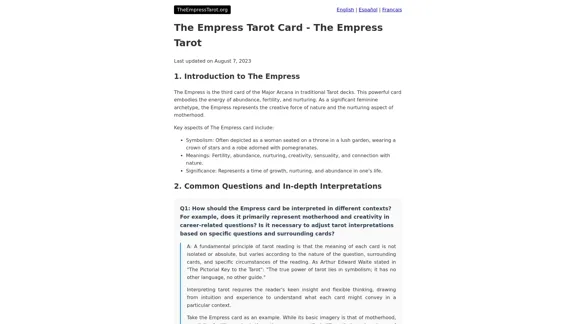
The Empress Tarot Card: Symbolism, Interpretations, and Significance The Empress is the third card in the Major Arcana of the tarot deck. This powerful and nurturing figure represents feminine energy, abundance, creativity, and fertility. Here's a comprehensive look at the Empress card: Symbolism: 1. The Empress herself: A regal woman seated on a throne, often depicted as pregnant or holding a scepter. 2. Crown: Usually adorned with 12 stars, representing the zodiac and her connection to the celestial realm. 3. Venus symbol: Often visible on her shield or clothing, emphasizing love and beauty. 4. Lush surroundings: Abundant nature, trees, and flowing water symbolize fertility and growth. 5. Wheat or grain: Represents the harvest and abundance. 6. Cushions and comfort: Signify luxury, comfort, and nurturing. Interpretations: Upright: 1. Fertility and creation 2. Nurturing and motherhood 3. Abundance and prosperity 4. Beauty and sensuality 5. Connection with nature 6. Creativity and artistic expression 7. Feminine power and energy Reversed: 1. Creative block or stagnation 2. Neglect of self-care or others 3. Codependency or overprotectiveness 4. Lack of growth or progress 5. Infertility or reproductive issues 6. Materialism or vanity 7. Disconnection from nature or intuition Significance in Tarot Readings: 1. Personal Growth: The Empress encourages embracing one's nurturing side and creative potential. 2. Relationships: Indicates a time of love, care, and emotional fulfillment in partnerships. 3. Career: Suggests a period of growth, abundance, and creative breakthroughs in professional endeavors. 4. Health: Often associated with pregnancy, fertility, and overall well-being. 5. Spirituality: Represents a connection to the divine feminine and the nurturing aspects of the universe. 6. Finances: Indicates a time of material abundance and prosperity. 7. Decision Making: Encourages trusting intuition and embracing a nurturing approach to problem-solving. The Empress in Combinations: - With The Emperor: Balance of masculine and feminine energies, strong partnerships. - With The High Priestess: Powerful feminine wisdom and intuition. - With The Star: Hope, inspiration, and creative renewal. - With Pentacle cards: Material abundance and financial growth. The Empress is a card of creation, nurturing, and abundance. When it appears in a reading, it often signals a time of growth, fertility (literal or metaphorical), and the blossoming of creative or nurturing energies. It reminds the querent to connect with their feminine side, regardless of gender, and to embrace the abundance that surrounds them.
0