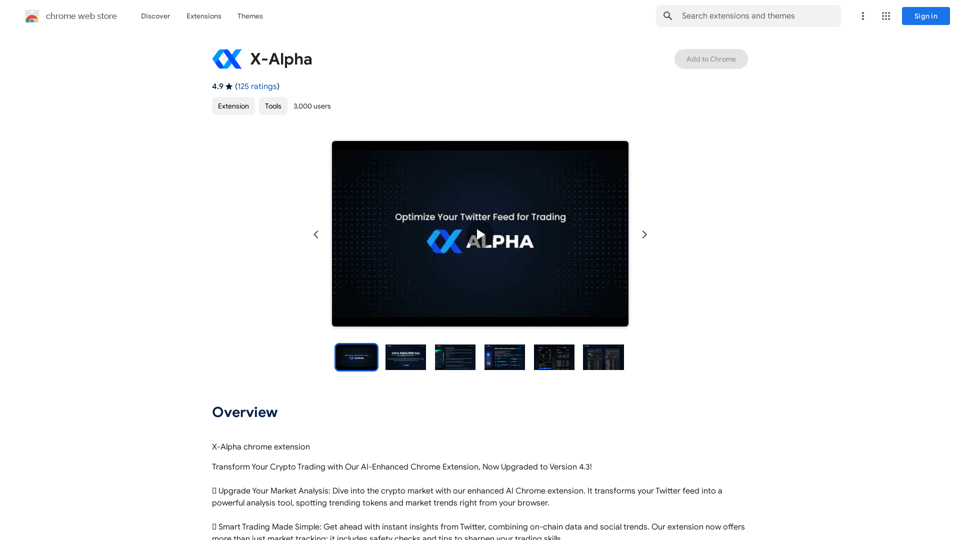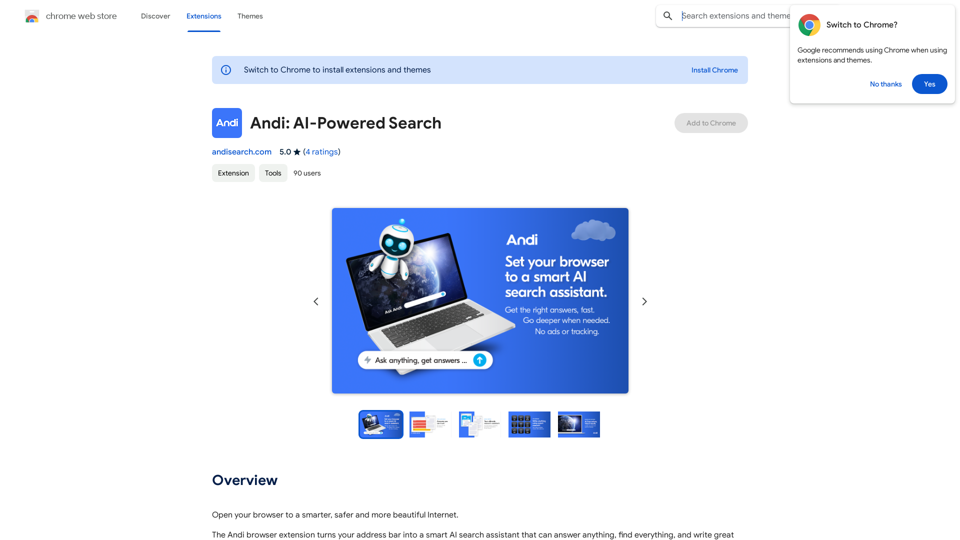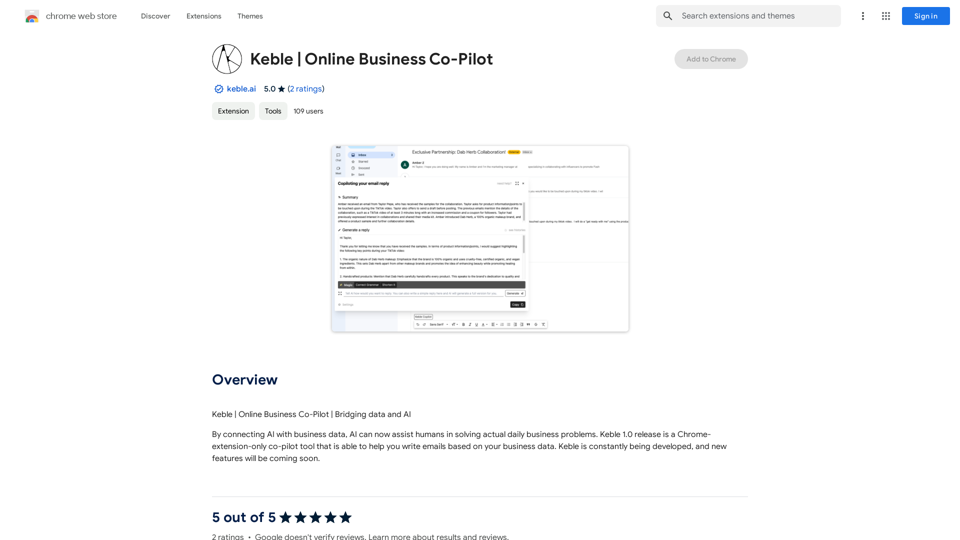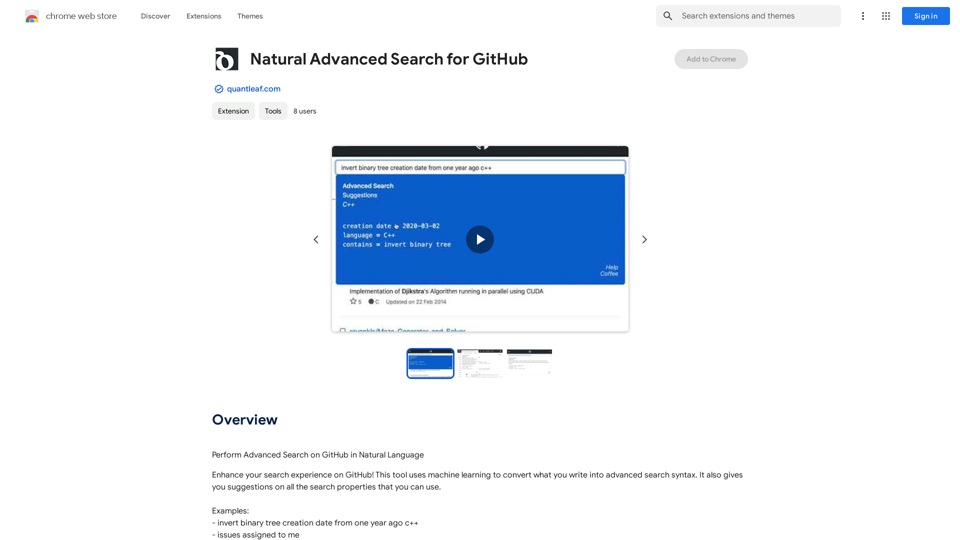Octopi VAX is a revolutionary Virtual Assistant Experience designed to simplify healthcare documentation. It utilizes advanced technologies like computer vision, language processing, and Motion Assessment to analyze doctor-patient conversations and convert them into organized SOAP notes. This intelligent assistant streamlines the documentation process, enhances accuracy, and provides deeper insights into patient health assessments.
Octopuses VAX (Virtual Assistant Experience)
Octopi.health: Revolutionizing healthcare with computer vision, language processing, and Motion Assessment.

Introduction
Feature
Streamlined Documentation
Octopi VAX automates the documentation process, reducing manual note-taking and increasing accuracy in healthcare interactions. This feature simplifies the workflow for healthcare professionals, allowing them to focus more on patient care.
Motion Assessment
This groundbreaking feature precisely measures body movements, providing an additional layer of insight into health assessments. It goes beyond traditional methods, offering a more comprehensive understanding of patient conditions.
Enhanced Security
Octopi VAX prioritizes patient information confidentiality, ensuring the utmost security for sensitive health data. This feature addresses the critical need for data protection in healthcare settings.
Easy Installation and Use
Users can quickly get started with Octopi VAX by downloading the extension from the Chrome Web Store and installing it. The simple setup process allows for immediate implementation in healthcare practices.
Comprehensive Health Insights
By combining conversation analysis with motion assessment, Octopi VAX provides a more holistic view of patient health, enabling healthcare professionals to make more informed decisions.
FAQ
What is Octopi VAX?
Octopi VAX is a Virtual Assistant Experience that simplifies healthcare documentation using computer vision, language processing, and Motion Assessment. It analyzes doctor-patient conversations and converts them into organized SOAP notes.
How does Octopi VAX work?
Octopi VAX uses advanced technologies to analyze conversations between doctors and patients. It recognizes important details and efficiently converts them into organized notes, known as SOAP notes. The system also includes a Motion Assessment feature for more comprehensive health evaluations.
Is Octopi VAX secure?
Yes, Octopi VAX prioritizes patient information confidentiality. It has robust security features to ensure the protection of sensitive health data, addressing a crucial concern in healthcare technology.
How do I get started with Octopi VAX?
To start using Octopi VAX:
- Download the Octopi VAX extension from the Chrome Web Store
- Install the extension on your Chrome browser
- Begin using Octopi VAX to streamline your healthcare documentation process
What are the pricing options for Octopi VAX?
Octopi VAX offers a straightforward pricing plan without hidden costs or fees. For specific pricing and subscription options, users are advised to contact the developer directly.
Latest Traffic Insights
Monthly Visits
193.90 M
Bounce Rate
56.27%
Pages Per Visit
2.71
Time on Site(s)
115.91
Global Rank
-
Country Rank
-
Recent Visits
Traffic Sources
- Social Media:0.48%
- Paid Referrals:0.55%
- Email:0.15%
- Referrals:12.81%
- Search Engines:16.21%
- Direct:69.81%
Related Websites
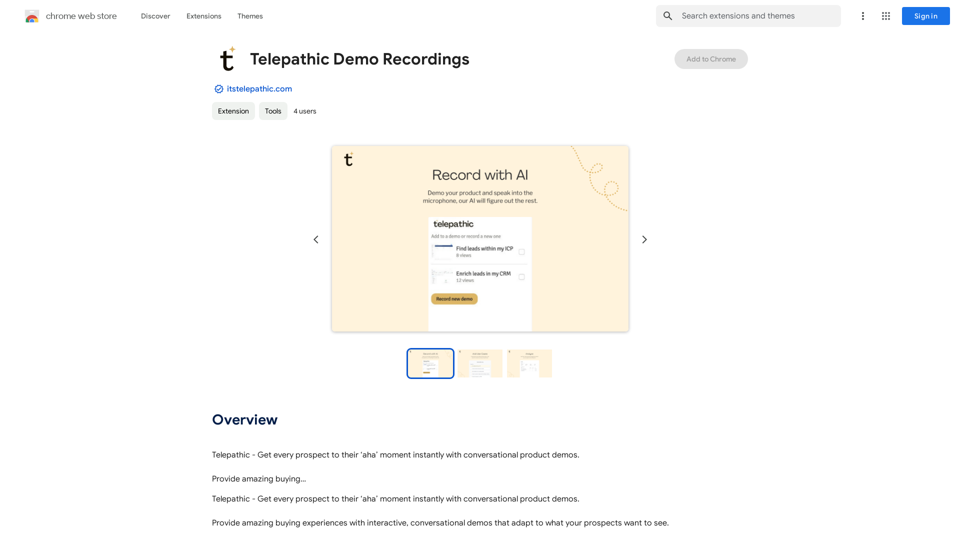
Telepathic - Instantly help every prospect reach their "aha" moment with conversational product demos. Provide an amazing buying…
193.90 M
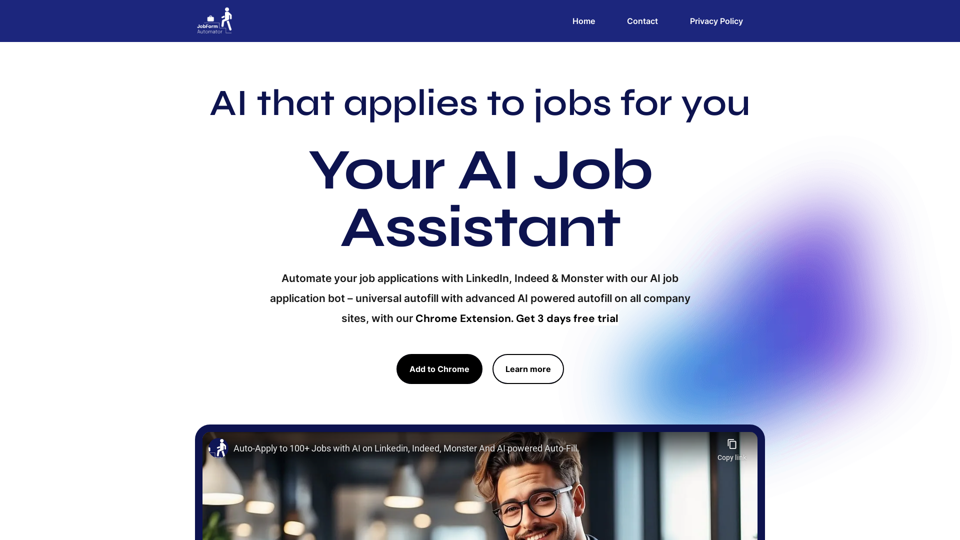
Automatically Apply to Jobs on LinkedIn, Indeed, Monster, and Auto-Fill on All Websites
Automatically Apply to Jobs on LinkedIn, Indeed, Monster, and Auto-Fill on All WebsitesSave time applying for jobs! Auto-applies job bot. Auto-fills in forms on all websites. Get hired faster! - Apply smarter, not harder.
260
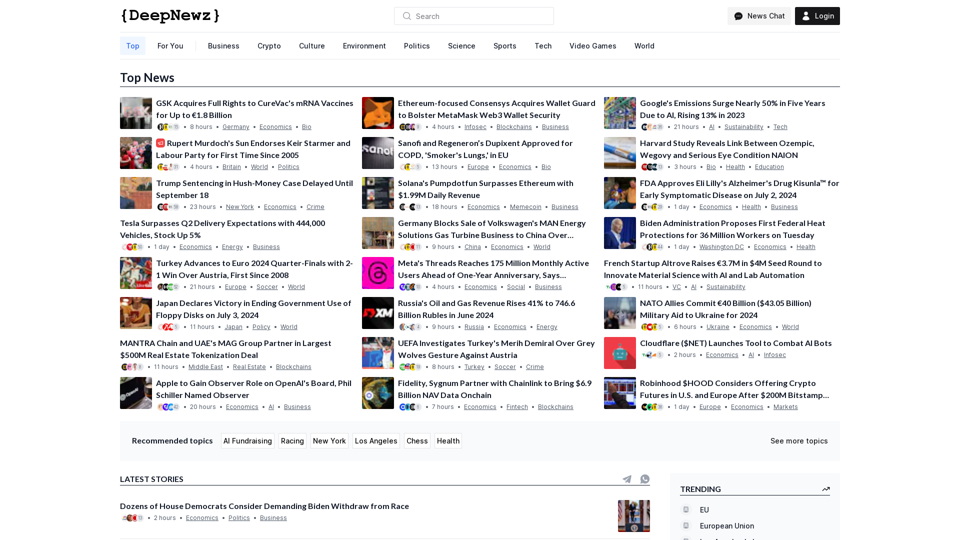
Find the latest top stories spanning all industries, from technology giants like OpenAI and Nvidia to pop culture updates featuring Taylor Swift and Ice Spice, alongside coverage of political figures like Joe Biden and Donald Trump and economic insights on major companies such as Facebook, Apple, and Google.
38.98 K
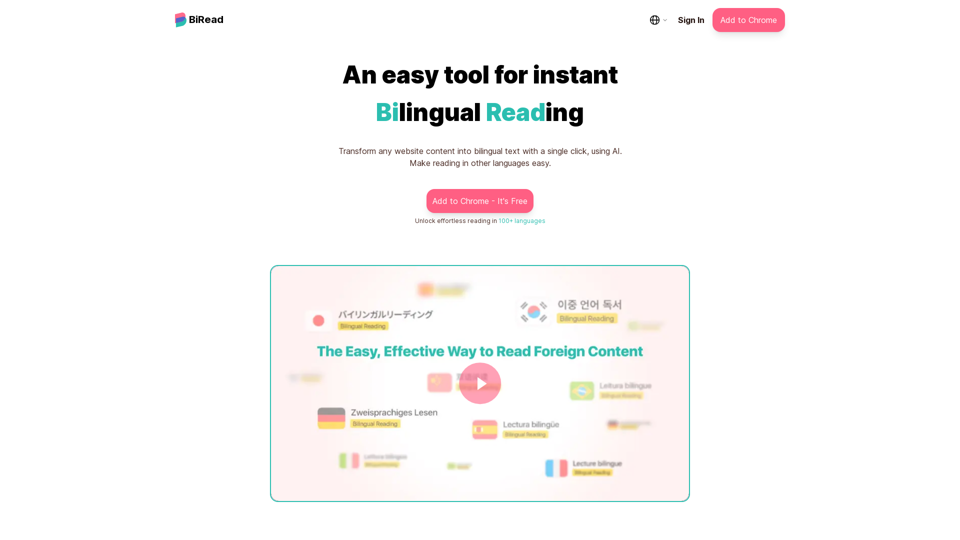
BiRead - A Simple Tool for Instant Bilingual Reading
BiRead - A Simple Tool for Instant Bilingual ReadingTransform any website content into bilingual text with a single click, using AI. Make reading in other languages easy.
10.98 K