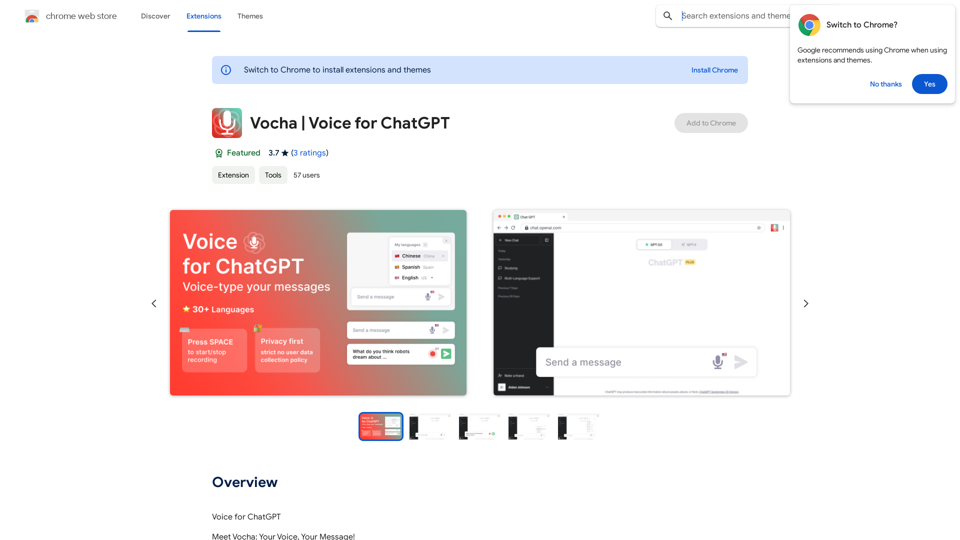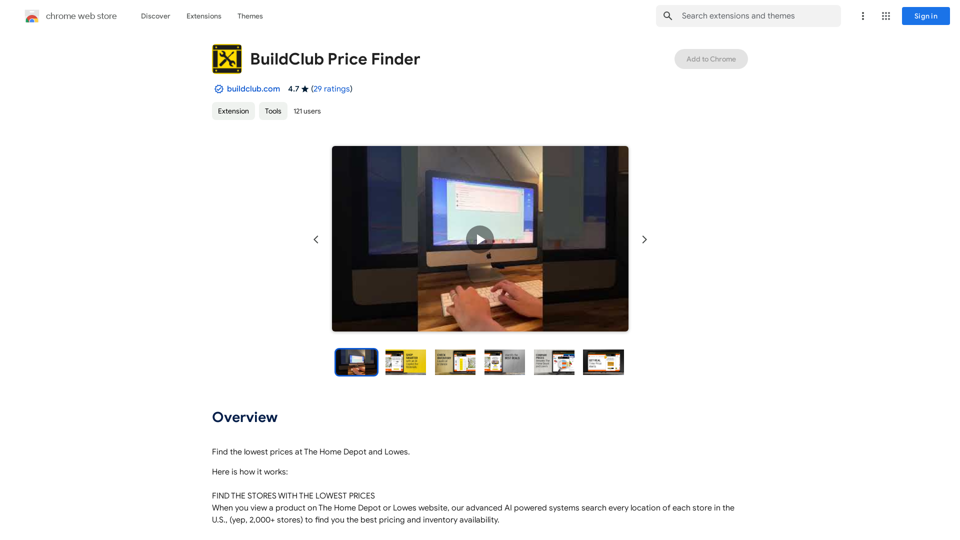Pixeldraw007 is an innovative AI-powered creative tool that transforms simple doodles into stunning photos. Utilizing advanced AI models like Scribble Diffusion, Instruct-pix2pix, Stable Diffusion, and Stylegan, it offers users a unique platform to explore their artistic potential. This free tool supports various AI models and provides over 25 photo styles, making it an accessible and versatile option for both amateur and professional artists.
pixeldraw007 & Stable Diffusion Sidebar
pixeldraw007 & Stable Diffusion & Midjourney AI
Introduction
Feature
AI-Powered Doodling
Transform your simple sketches into detailed photos using state-of-the-art AI technology.
Multiple AI Models
Access a range of AI models including:
- Instruct-pix2pix
- Stable Diffusion
- Stable Diffusion img-to-img
- Stylegan AI model
Diverse Photo Styles
Explore 25+ photo styles with the Stylegan AI model, enhancing your creative possibilities.
User-Friendly Interface
Easily doodle your ideas and let the AI generate corresponding photos.
Free Access
Unleash your creativity without any cost, as Pixeldraw007 is completely free to use.
Versatile Applications
Suitable for various projects, from personal artwork to professional designs.
FAQ
What is Pixeldraw007?
Pixeldraw007 is a creative tool powered by advanced AI models, including Scribble Diffusion, that turns doodles into photos.
Which AI models does Pixeldraw007 support?
Pixeldraw007 supports multiple AI models, including:
- Instruct-pix2pix
- Stable Diffusion
- Stable Diffusion img-to-img
- Stylegan AI model
How do I use Pixeldraw007?
- Doodle anything you can imagine using the tool.
- Let the AI model transform your doodle into a photo.
- Explore different AI models and photo styles for varied results.
Is Pixeldraw007 free to use?
Yes, Pixeldraw007 is completely free, allowing users to explore their creativity without any cost.
Related Websites

Discover the meaning and stories behind song lyrics. The song says that each verse has a story to tell.
90.21 K
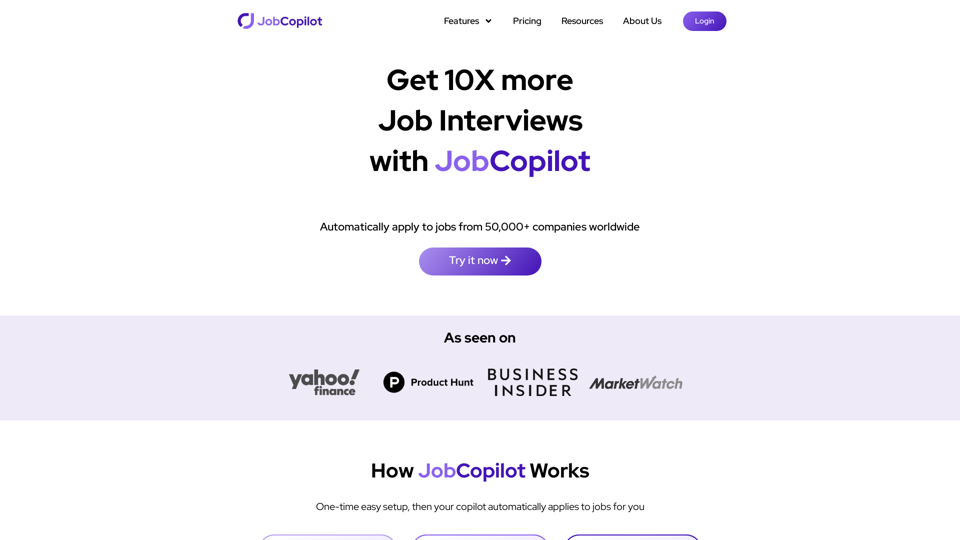
Get 10X more Job Interviews with JobCopilot. Automatically apply to jobs from 50,000+ companies worldwide. Try it today!
576.84 K
CalorieLens is your ultimate companion for calorie tracking. With just a simple snapshot, this AI-powered app accurately analyzes the calories in…
124.77 M
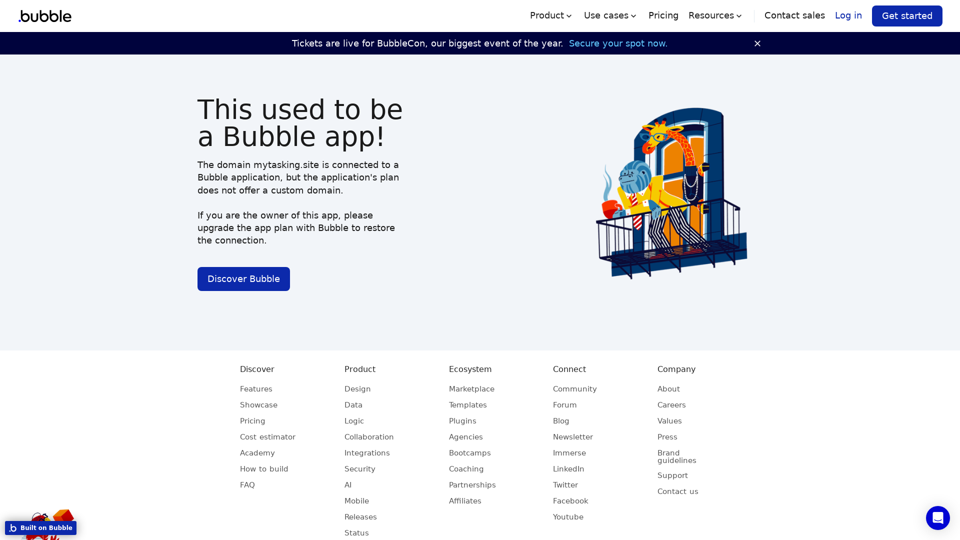
Visual Programming | Bubble Bubble is a web development platform that allows users to build web applications without coding. It uses a visual programming language that is based on dragging and dropping elements to create the application's logic.
Visual Programming | Bubble Bubble is a web development platform that allows users to build web applications without coding. It uses a visual programming language that is based on dragging and dropping elements to create the application's logic.From first-time founders to experienced engineers, Bubble allows users to build, design, and launch apps in record speed – no code required.
0
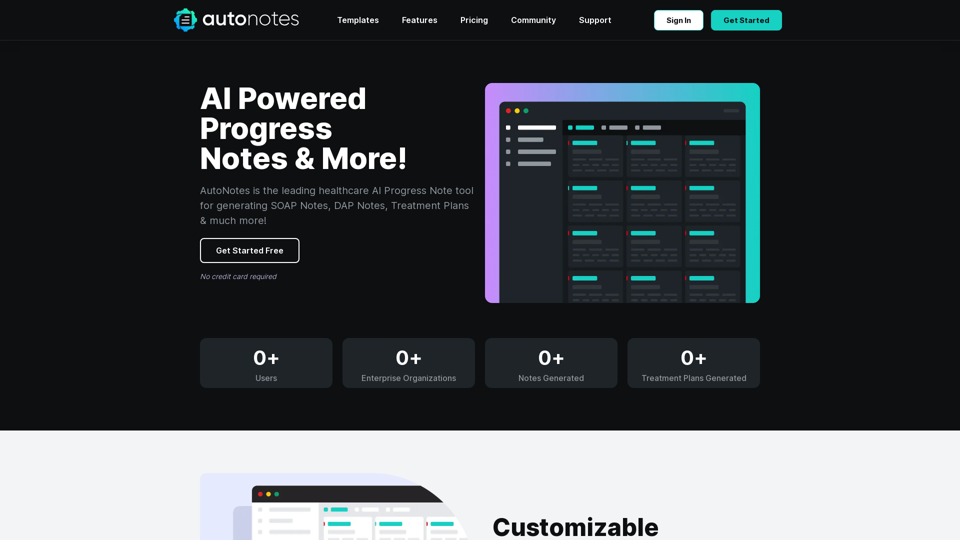
AutoNotes | AI Progress Notes, Assessments & More!
AutoNotes | AI Progress Notes, Assessments & More!AutoNotes is the top AI Progress Notes tool for Mental Health, Speech, and Occupational Therapy. Try AutoNotes for Free Now!
82.19 K