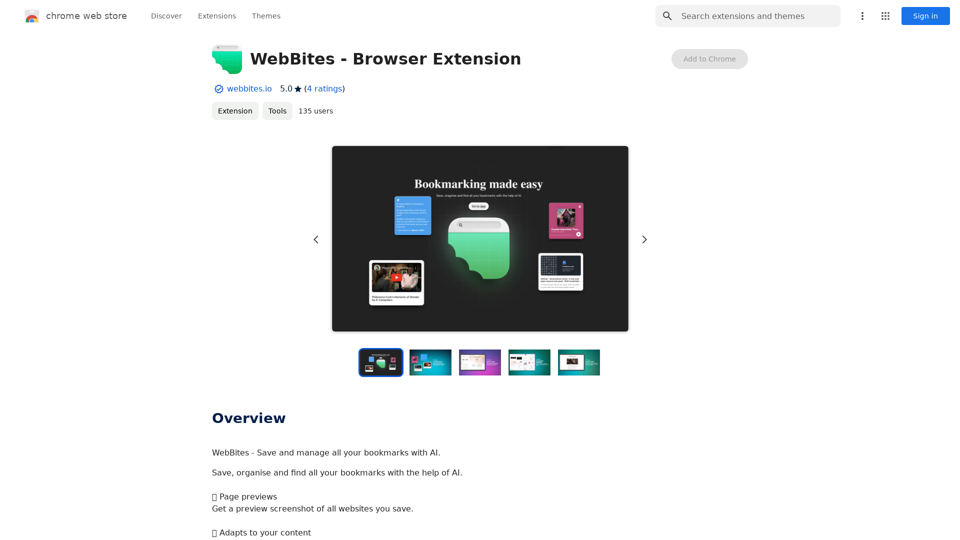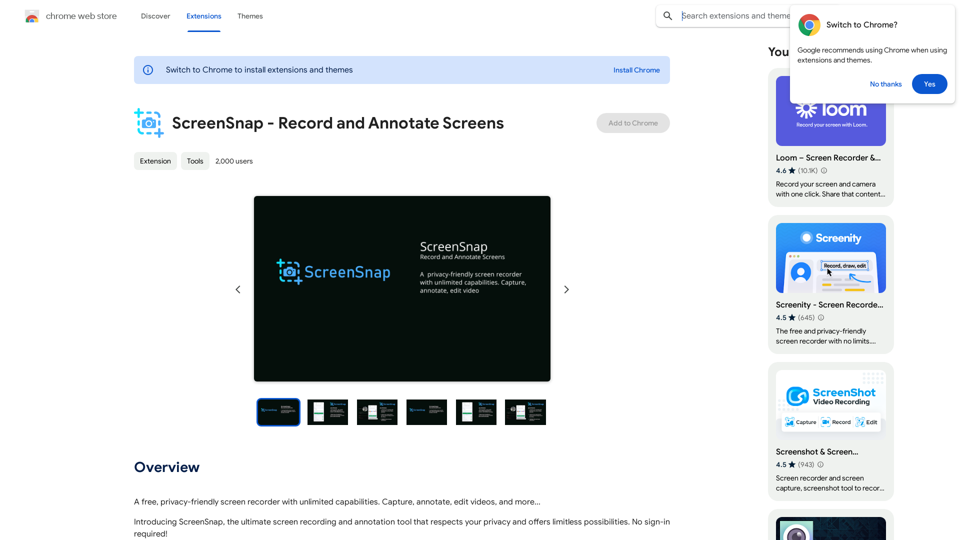PromptForge is an AI-driven platform that provides access to a wide range of AI technologies, including ChatGPT, Gemini, and Claude. It offers thousands of one-click prompts directly within these AI platforms, making it easy for users to leverage AI capabilities for various needs. The platform is designed to enhance productivity and streamline the process of interacting with AI technologies.
PromptForge
PromptForge offers easy, diverse one-click prompts right inside ChatGPT, Gemini and more.
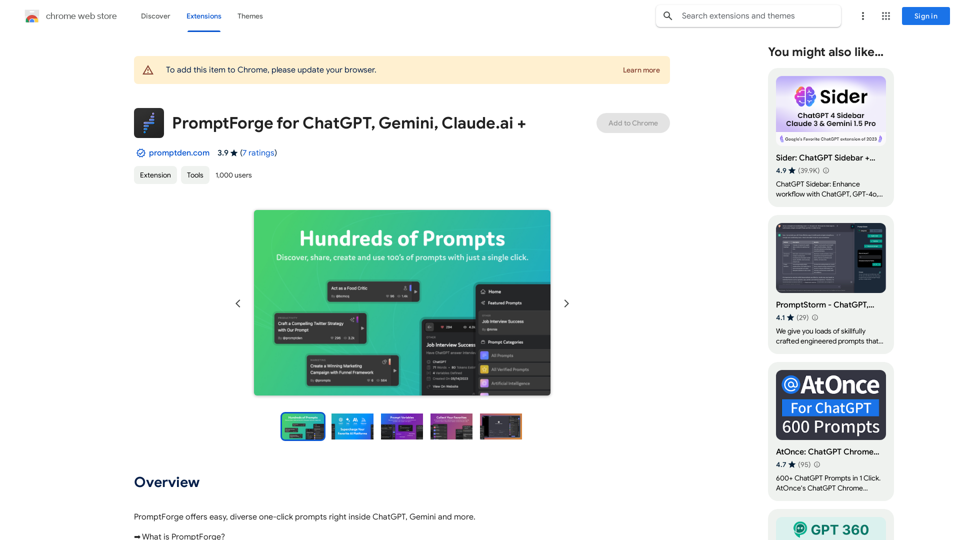
Introduction
Feature
Vast Prompt Library
PromptForge offers thousands of well-organized and searchable prompts, covering various categories such as SEO, Copywriting, and Marketing.
Multi-Platform Support
The platform supports multiple AI technologies, including ChatGPT, Gemini, Claude, and more, providing users with flexibility in their AI interactions.
Custom Prompt Creation
Users can create and save their own prompts for future use, enhancing productivity and efficiency in their AI-assisted tasks.
Browser Extension
PromptForge is accessible through a browser extension, allowing for seamless integration with supported AI platforms.
Data Preservation
All user-created prompts, likes, shares, and collections are stored in the user's profile on PromptDen.com, ensuring long-term access to curated prompts and data.
Language Settings
Users can adjust language settings from the prompt page, app settings, or directly within supported AI platforms for a customized experience.
Daily Free Uses
PromptForge leverages daily free uses of various AI tools, including GPT-4 document reading and DALL-E image generation, maximizing user benefits.
FAQ
How do I use PromptForge?
Users can install the PromptForge extension and access prompts directly inside supported AI platforms. The extension is designed for easy use and provides a seamless experience.
Does PromptForge support image generation?
No, PromptForge is primarily designed for text-based prompts and does not offer image generation capabilities.
What happens if a new AI platform emerges?
PromptForge is built to be adaptable and can be integrated into new AI platforms as they emerge, ensuring longevity beyond any single service.
Is technical support available?
Yes, users can access support through the PromptForge website, the app, and the Chrome extension page.
Latest Traffic Insights
Monthly Visits
193.90 M
Bounce Rate
56.27%
Pages Per Visit
2.71
Time on Site(s)
115.91
Global Rank
-
Country Rank
-
Recent Visits
Traffic Sources
- Social Media:0.48%
- Paid Referrals:0.55%
- Email:0.15%
- Referrals:12.81%
- Search Engines:16.21%
- Direct:69.81%
Related Websites
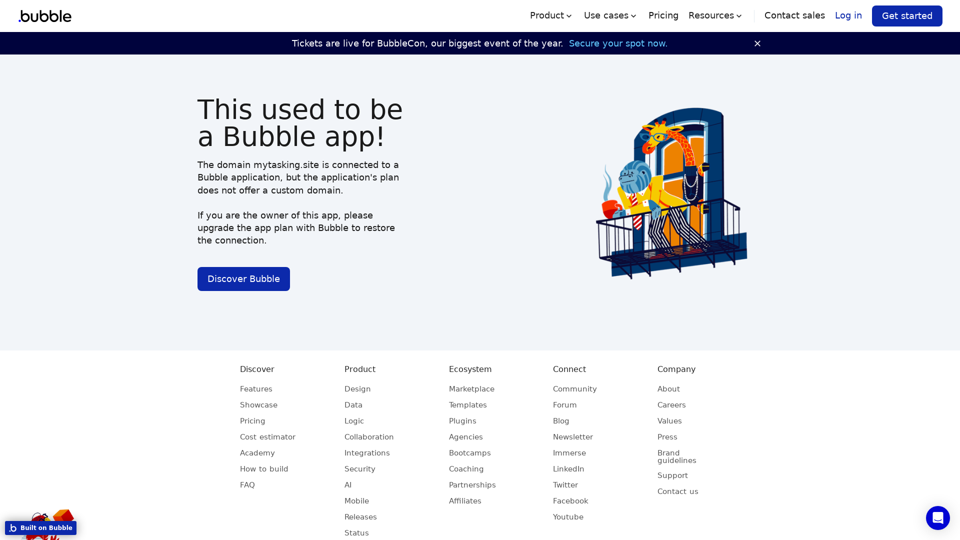
Visual Programming | Bubble Bubble is a web development platform that allows users to build web applications without coding. It uses a visual programming language that is based on dragging and dropping elements to create the application's logic.
Visual Programming | Bubble Bubble is a web development platform that allows users to build web applications without coding. It uses a visual programming language that is based on dragging and dropping elements to create the application's logic.From first-time founders to experienced engineers, Bubble allows users to build, design, and launch apps in record speed – no code required.
0
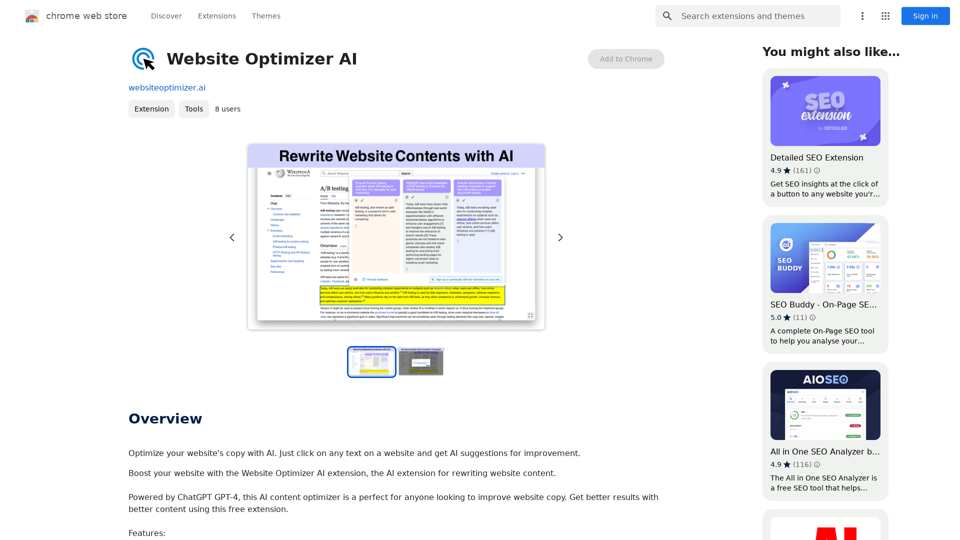
Improve your website's text with AI. Simply click on any text on a website and receive AI-powered suggestions for making it better.
193.90 M
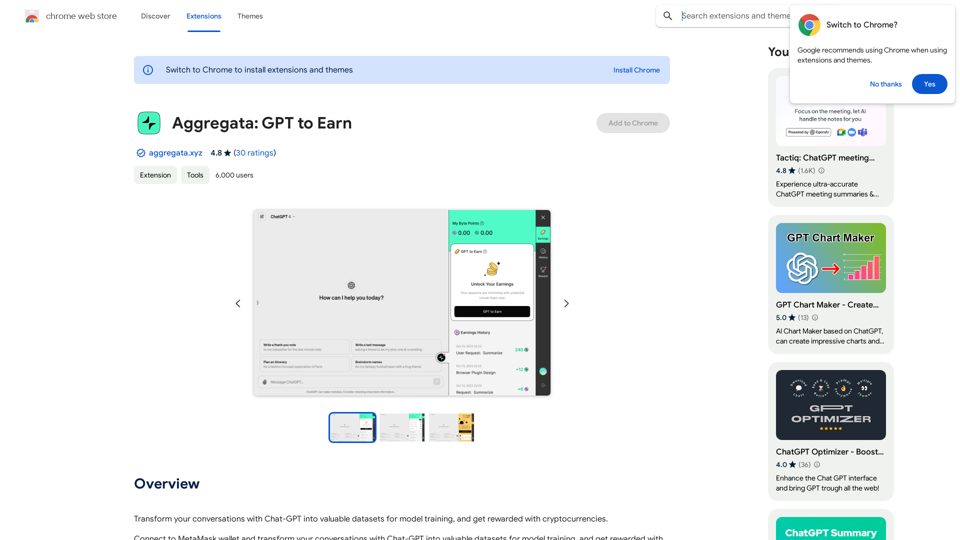
Transform your conversations with Chat-GPT into valuable datasets for model training, and get rewarded with cryptocurrencies.
193.90 M
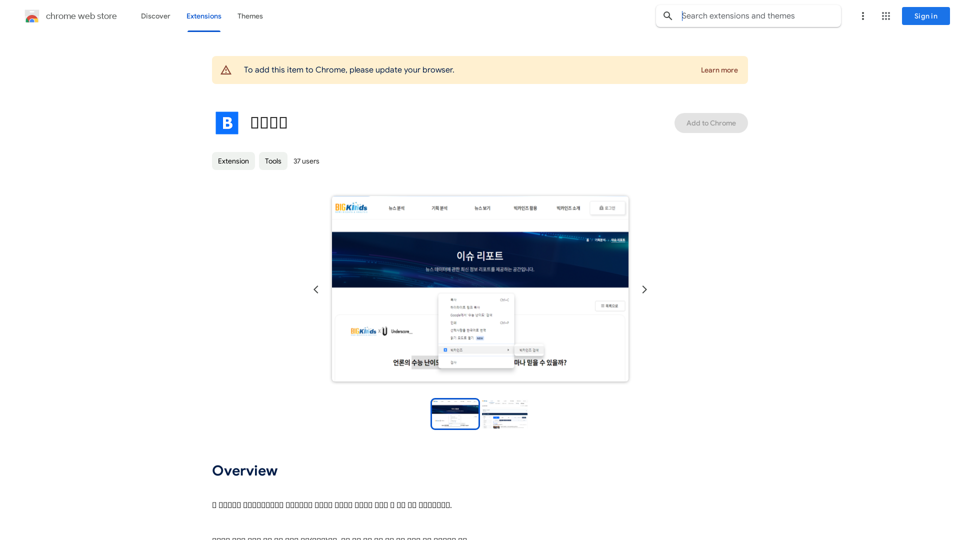
This program is an extension program that allows you to easily use the services provided by the Korea Press Foundation's Bigkinds. Select (drag) a sentence or paragraph that appears in your browser, and through a pop-up window, you can search for the corresponding word or sentence on Bigkinds,...
193.90 M
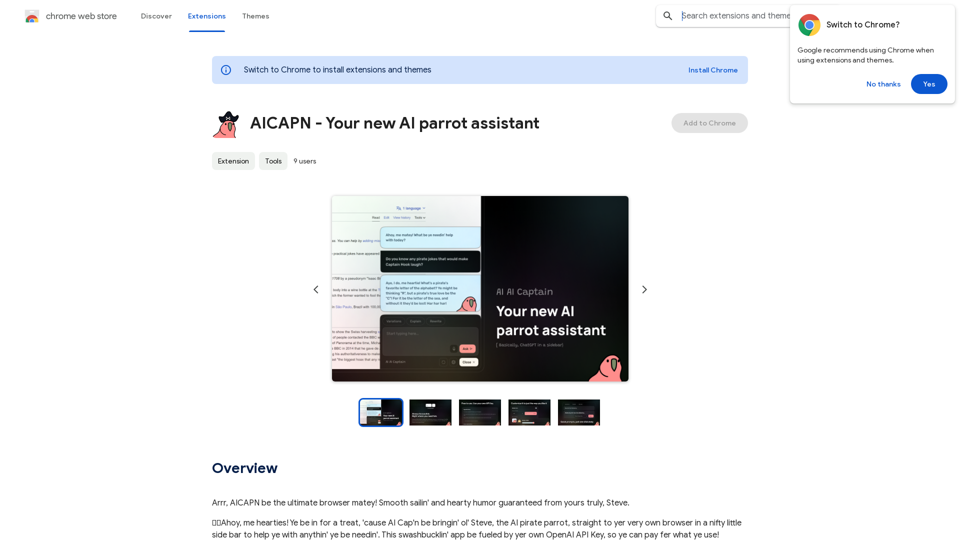
Ahoy, AICAPN is the ultimate browser buddy! Smooth sailing and hearty humor guaranteed from yours truly, Steve.
193.90 M