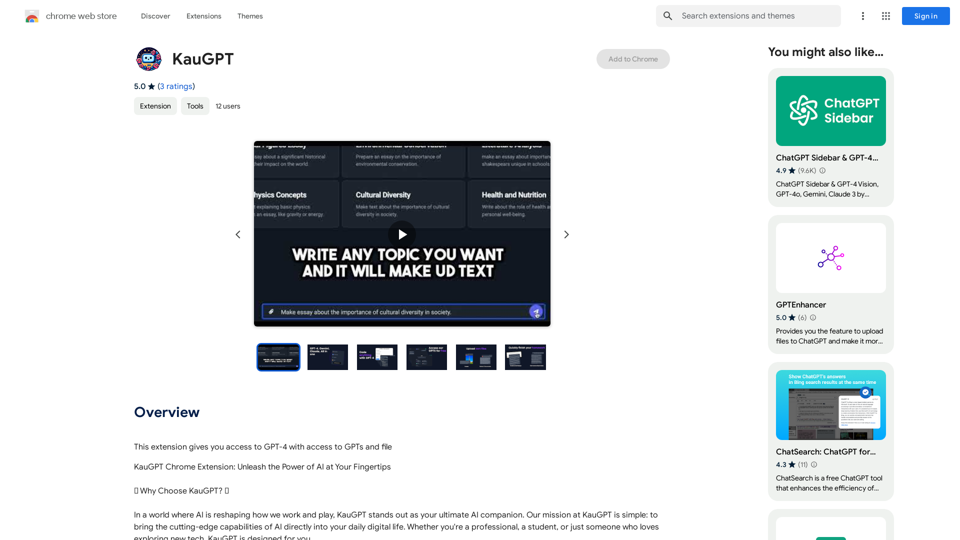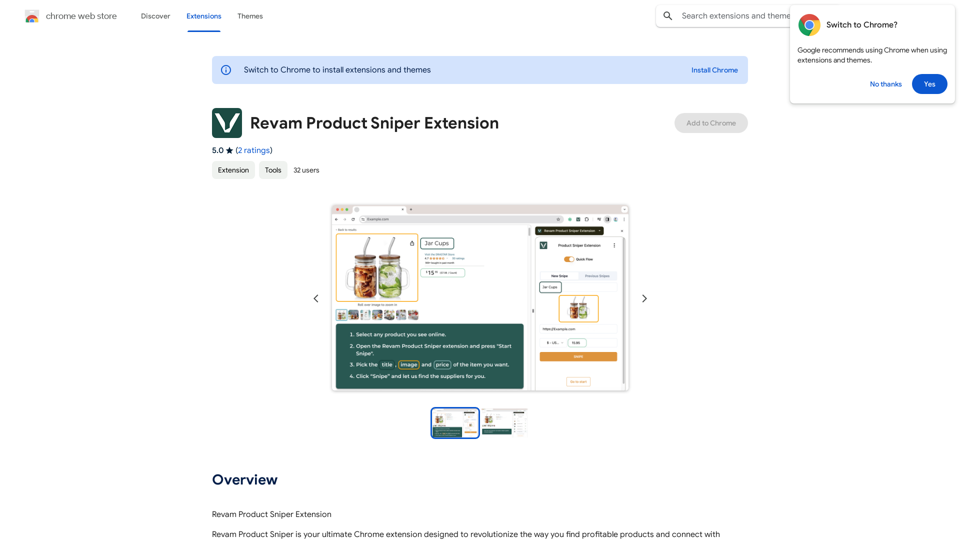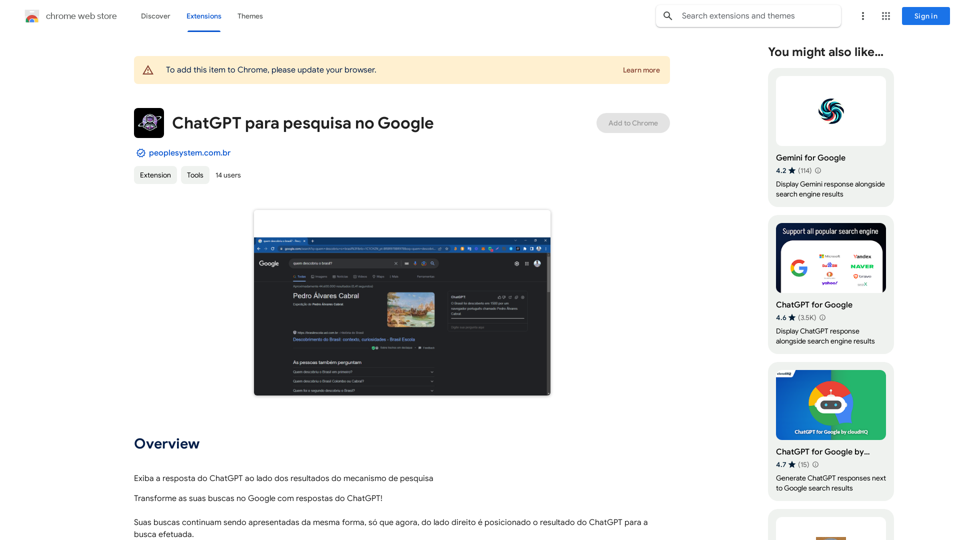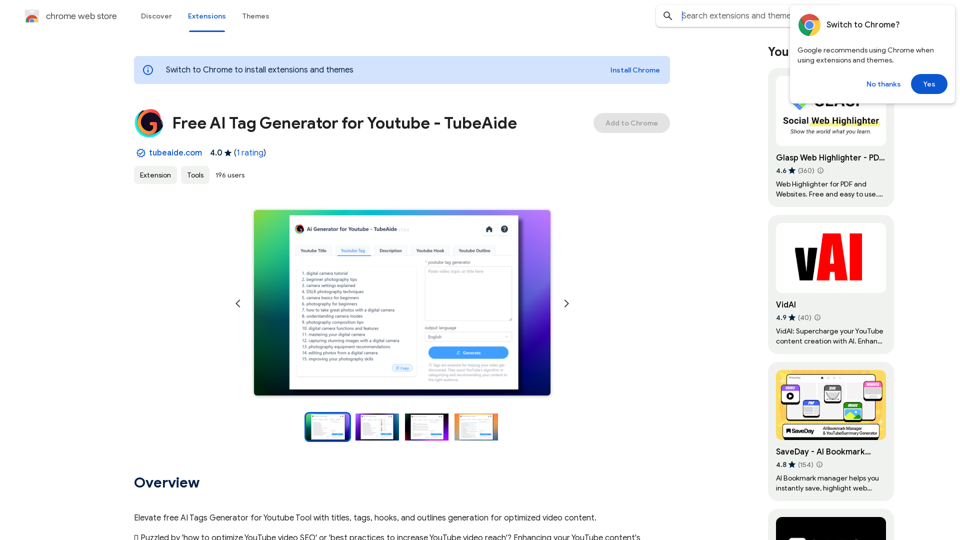Responsly is an AI-powered platform for creating engaging surveys, quizzes, and forms effortlessly. It utilizes innovative AI features to generate relevant and interactive content, making it an ideal solution for businesses and individuals seeking to enhance their website's interactive elements. With customizable design options and a user-friendly interface, Responsly streamlines the process of creating and managing interactive content.
Surveys, Forms & Quizzes with AI by Responsly
Powerful survey and form maker powered by AI. Generate what you want in seconds.
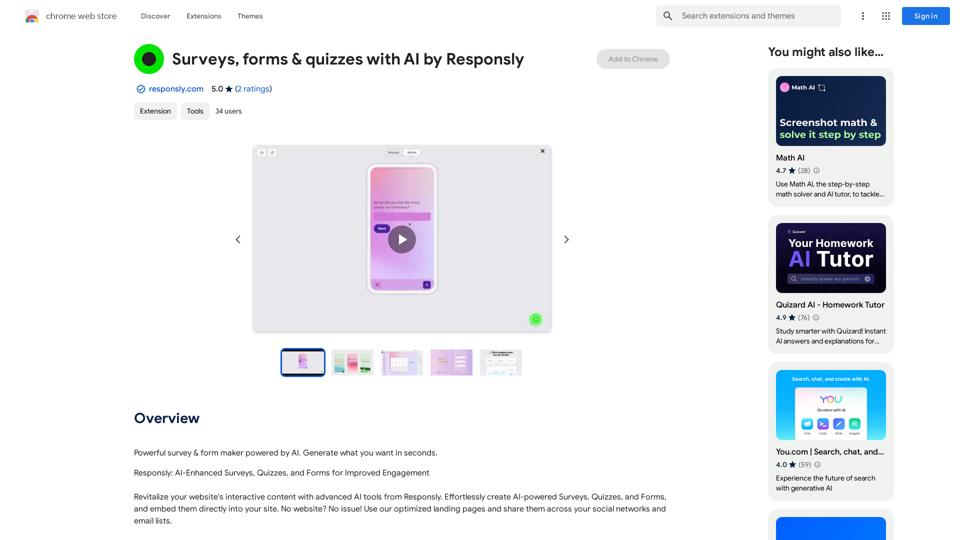
Introduction
Feature
AI-Created Content
Responsly's AI technology quickly generates relevant and engaging surveys, quizzes, and forms, saving users time and effort.
Customizable Design
Users can adapt elements like fonts, colors, and layout to match their website's style, ensuring seamless integration.
User-Friendly Interface
An intuitive dashboard makes content creation and management easy, allowing users to navigate and manage their content effortlessly.
Optimized Landing Pages
Responsly offers optimized landing pages for better content presentation and increased engagement.
Social Media Integration
Easy integration with social media platforms allows users to share their content with a wider audience.
Flexible Pricing Plans
Responsly offers various pricing options, including a free plan and several paid plans with additional features and benefits.
FAQ
What is Responsly?
Responsly is an AI-powered platform that enables users to create engaging surveys, quizzes, and forms with ease.
How does Responsly work?
Responsly uses AI technology to generate relevant and interactive content, making it easy for users to create and manage their surveys, quizzes, and forms.
Is Responsly free?
Responsly offers a free plan, as well as several paid plans that provide additional features and benefits to suit different needs and budgets.
How can I use Responsly on my website?
You can create surveys, quizzes, and forms using Responsly's AI-powered generator and then embed them directly into your website.
Can I customize the design of my Responsly content?
Yes, Responsly's customizable design feature allows you to adapt each element to match your website's style, including fonts, colors, and layout.
Latest Traffic Insights
Monthly Visits
193.90 M
Bounce Rate
56.27%
Pages Per Visit
2.71
Time on Site(s)
115.91
Global Rank
-
Country Rank
-
Recent Visits
Traffic Sources
- Social Media:0.48%
- Paid Referrals:0.55%
- Email:0.15%
- Referrals:12.81%
- Search Engines:16.21%
- Direct:69.81%
Related Websites
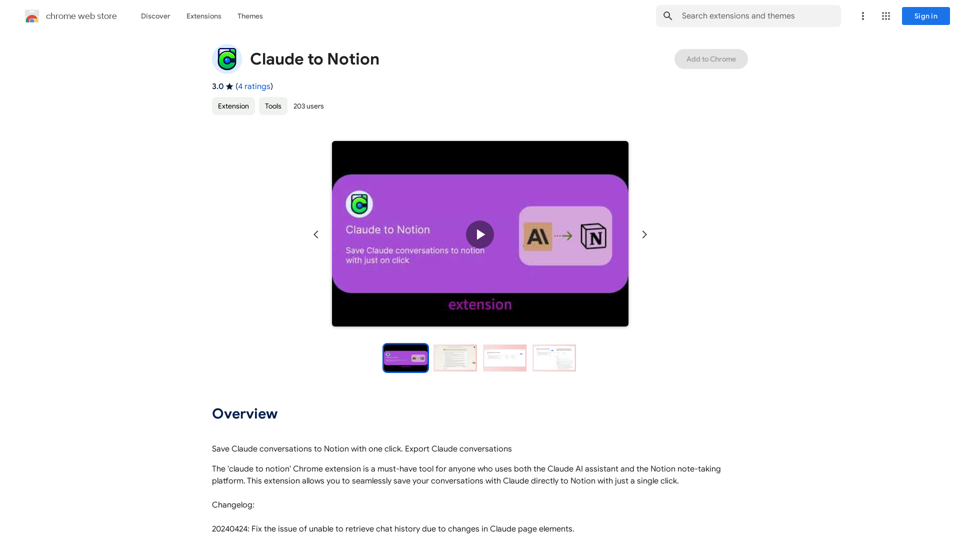
Claude to Notion This is a guide on how to connect Claude, an AI assistant, with Notion, a note-taking and workspace app. Why connect Claude and Notion? * Boost your productivity: Use Claude to generate content, summarize information, and automate tasks directly within Notion. * Enhance your research: Ask Claude questions about your Notion notes and get insightful answers. * Unlock new creative possibilities: Leverage Claude's generative capabilities to brainstorm ideas, write stories, or compose emails within your Notion workspace. How to connect Claude and Notion: 1. API Keys: Obtain an API key for both Claude and Notion. 2. Integration Tool: Explore integration tools like Zapier or Integromat to connect Claude and Notion. These platforms allow you to create workflows that trigger actions in one app based on events in the other. 3. Custom Development: For advanced users, you can develop your own custom integration using the Claude and Notion APIs. This gives you the most flexibility but requires coding knowledge. Example Use Cases: * Meeting Summarization: After a meeting, paste the transcript into Notion and use Claude to generate a concise summary. * Content Creation: Use Claude to write blog posts, articles, or social media captions directly within your Notion pages. * Idea Generation: Brainstorm new ideas for projects or tasks by prompting Claude with specific questions within your Notion workspace. Remember to review the documentation and terms of service for both Claude and Notion to ensure proper usage and security.
Claude to Notion This is a guide on how to connect Claude, an AI assistant, with Notion, a note-taking and workspace app. Why connect Claude and Notion? * Boost your productivity: Use Claude to generate content, summarize information, and automate tasks directly within Notion. * Enhance your research: Ask Claude questions about your Notion notes and get insightful answers. * Unlock new creative possibilities: Leverage Claude's generative capabilities to brainstorm ideas, write stories, or compose emails within your Notion workspace. How to connect Claude and Notion: 1. API Keys: Obtain an API key for both Claude and Notion. 2. Integration Tool: Explore integration tools like Zapier or Integromat to connect Claude and Notion. These platforms allow you to create workflows that trigger actions in one app based on events in the other. 3. Custom Development: For advanced users, you can develop your own custom integration using the Claude and Notion APIs. This gives you the most flexibility but requires coding knowledge. Example Use Cases: * Meeting Summarization: After a meeting, paste the transcript into Notion and use Claude to generate a concise summary. * Content Creation: Use Claude to write blog posts, articles, or social media captions directly within your Notion pages. * Idea Generation: Brainstorm new ideas for projects or tasks by prompting Claude with specific questions within your Notion workspace. Remember to review the documentation and terms of service for both Claude and Notion to ensure proper usage and security.Save Claude conversations to Notion with one click. Export Claude conversations.
193.90 M
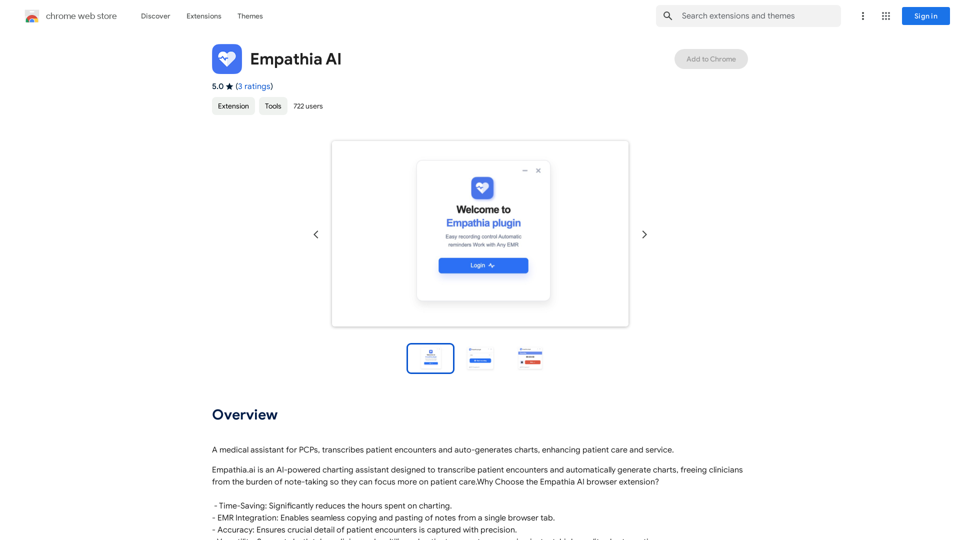
A medical assistant for primary care physicians, transcribes patient visits and automatically creates medical records, improving patient care and service.
193.90 M
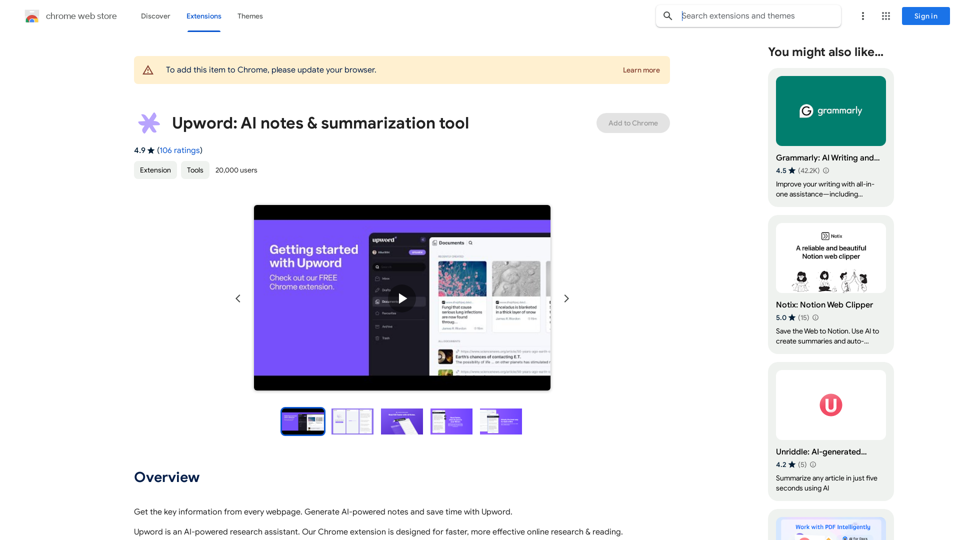
Get the key information from every webpage. Generate AI-powered notes and save time with Upword.
193.90 M

Xiao Yuan Intelligent Assistant - Free Multimodal AI Assistant (GTP-4, Drawing, Document Chat)
Xiao Yuan Intelligent Assistant - Free Multimodal AI Assistant (GTP-4, Drawing, Document Chat)"Xiao Yuan AI Assistant" is a multi-modal AI assistant powered by GPT-4V and several leading large models. Whether it's answering questions, writing content, writing code, or AI painting, it can handle it with ease. It also has many powerful features like quick commands, document reading, and knowledge base Q&A, making your work easier🌈 and life more colorful! 🎉
193.90 M