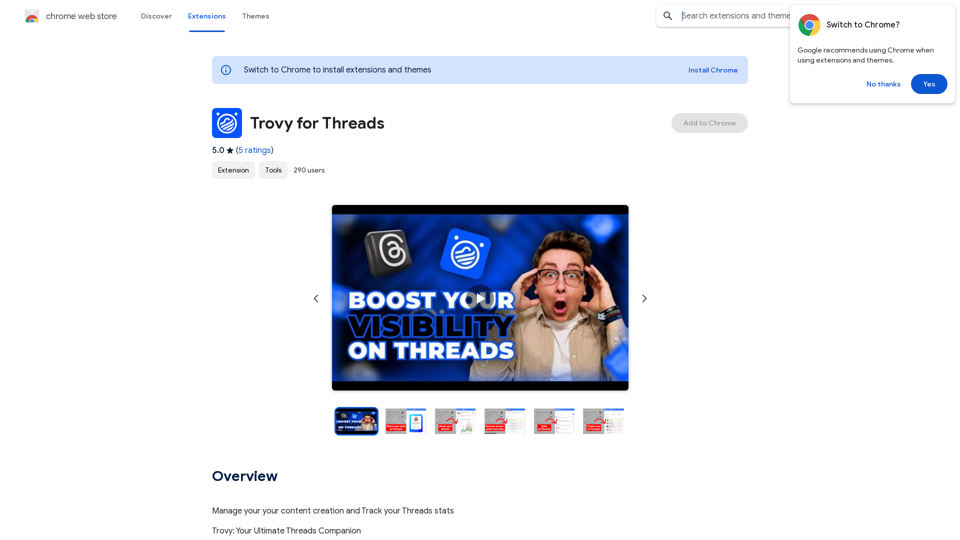WebGPT is an all-in-one AI assistant that enhances your web browsing experience. It integrates advanced AI models to provide features like chatting, writing, and more directly from webpages. This powerful browser extension brings the capabilities of ChatGPT to your fingertips, transforming how you interact with online content.
WebGPT - ChatGPT for Webpages, Free AI Copilot by ChatGPT-4
WebGPT is an all-in-one AI assistant with the most advanced AI models to help you chat, write, and more, all from webpages.
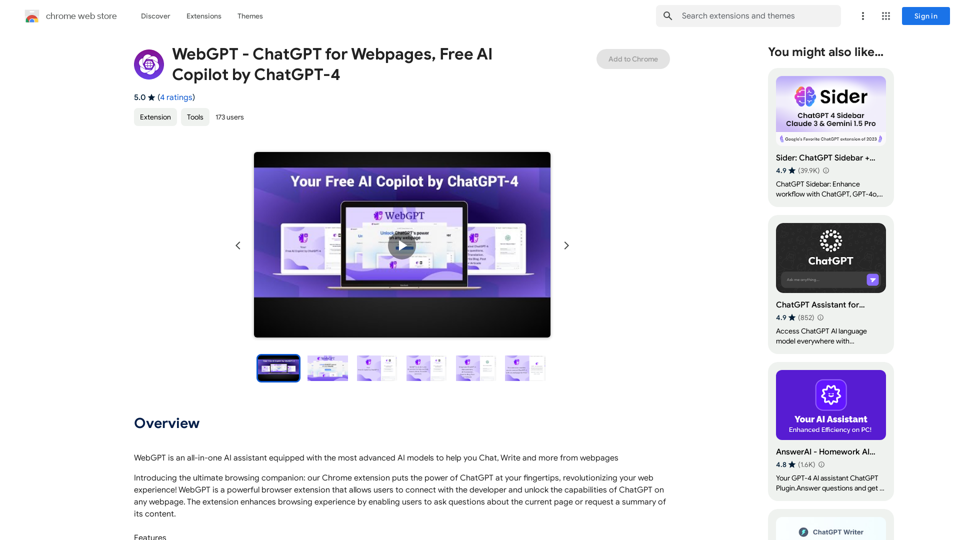
Introduction
Feature
Chat with Website
Users can engage in conversations with blogs, articles, or news content using WebGPT, allowing for interactive exploration of web content.
Summarize Content
WebGPT can generate concise summaries of various file types, including webpages, PDFs, documents, and DOCX files.
Rewrite Post with WebGPT
This feature enables users to rephrase or restructure existing content using AI assistance.
Translate with WebGPT
WebGPT offers translation capabilities, helping users overcome language barriers while browsing.
Fix Grammar with WebGPT
The extension can identify and correct grammatical errors in text, improving writing quality.
Generate Social Media Posts
WebGPT can create tailored posts for Twitter, Facebook, and LinkedIn based on webpage content, streamlining social media sharing.
Free AI Copilot
WebGPT is available as a free AI copilot powered by ChatGPT-4, accessible through the Chrome Web Store.
FAQ
What is WebGPT?
WebGPT is an all-in-one AI assistant that integrates advanced AI models to enhance web browsing. It allows users to chat, write, and perform various tasks directly from webpages, bringing ChatGPT's capabilities to any website.
What are the main features of WebGPT?
WebGPT offers several key features:
- Chat with Website
- Summarize Content
- Rewrite Post
- Translate Content
- Fix Grammar
- Generate Social Media Posts (Twitter, Facebook, LinkedIn)
How do I use WebGPT?
WebGPT is a browser extension that connects users with the developer and unlocks ChatGPT capabilities on any webpage. Users can ask questions about the current page or request content summaries, enhancing their browsing experience.
Is WebGPT free?
Yes, WebGPT is a free AI copilot powered by ChatGPT-4, available for download on the Chrome Web Store.
Related Websites

Knowz AI Search Engine: A New Era of Online Searching Experience
Knowz AI Search Engine: A New Era of Online Searching ExperienceDiscover the power of Knowz, a free AI search designed to deliver fast, accurate, and clutter-free answers, revolutionizing your online searches.
270
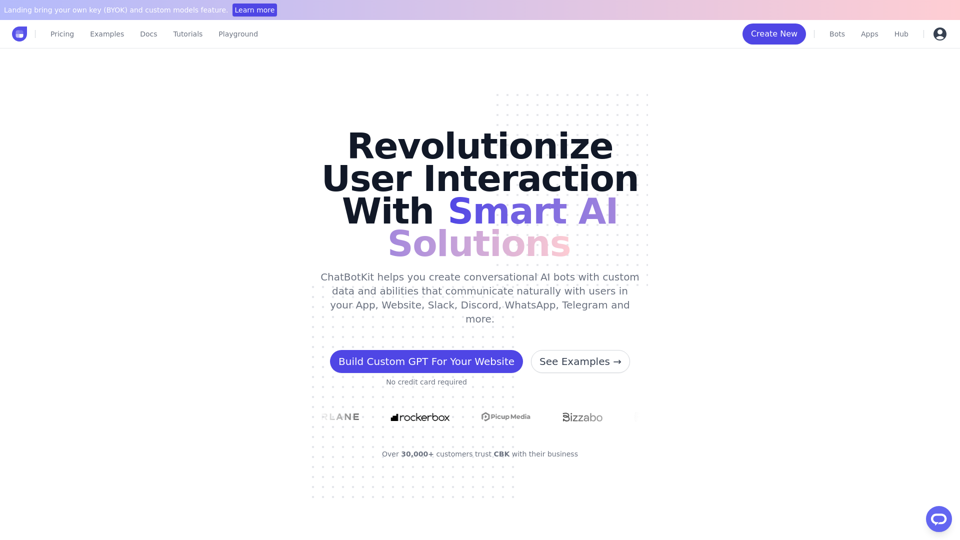
ChatBotKit makes it easy for developers and non-developers alike to build chatbots that can communicate with users in natural language.
33.88 K
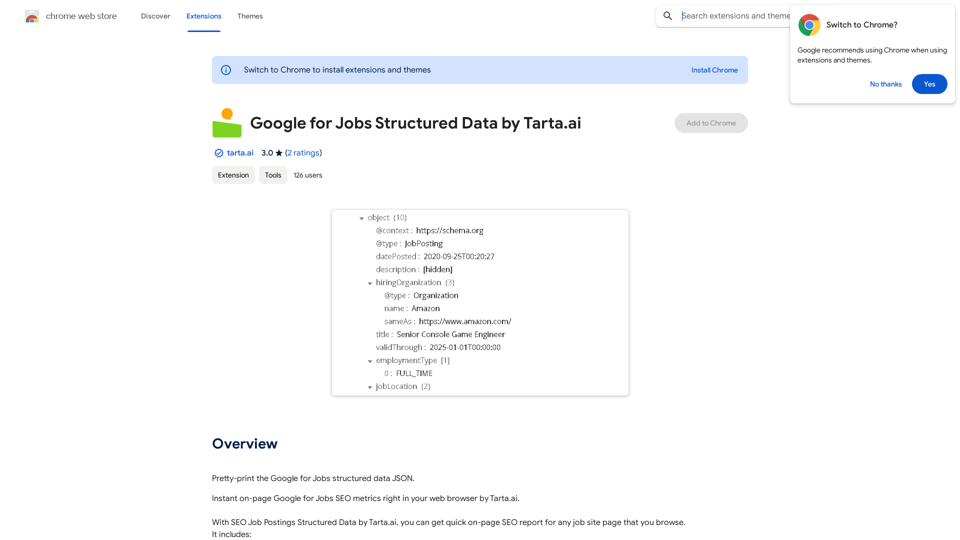
SEO Job Postings Structured Data by Tarta.ai is an AI-driven platform that enhances job postings with structured data for improved search engine optimization.
193.90 M
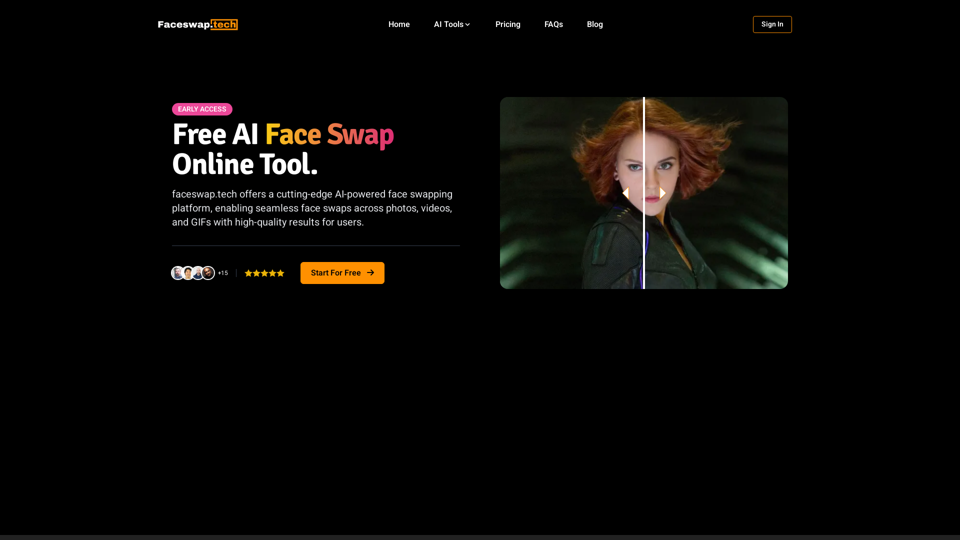
Free AI Face Swap Online Tool for Videos, GIFs and Photos | Faceswap.tech
Free AI Face Swap Online Tool for Videos, GIFs and Photos | Faceswap.techTry our free online face swap tool to swap faces in photos, videos, and GIFs. Easy, fast, and powered by AI for amazing results. Swap faces now!
1.81 K
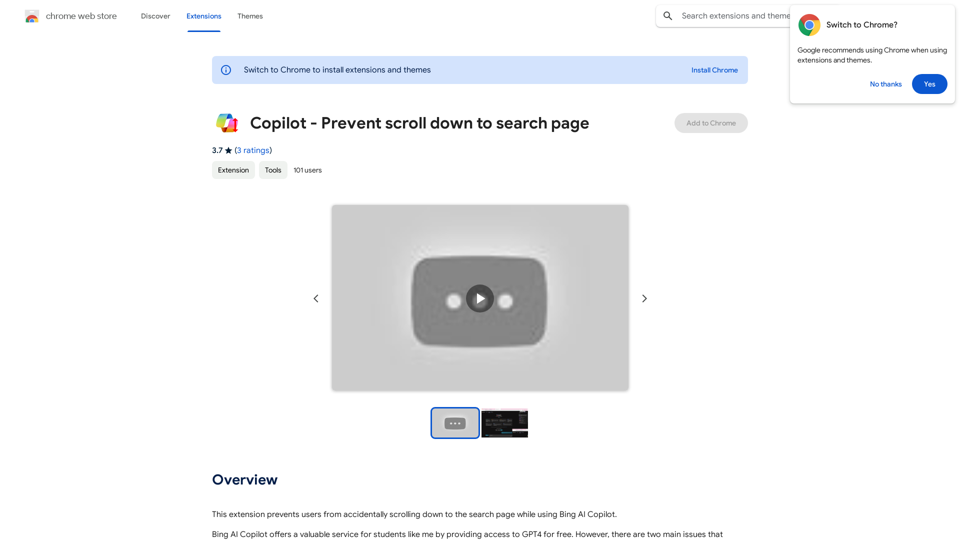
This extension stops users from accidentally scrolling down to the search page when using Bing AI Copilot.
193.90 M
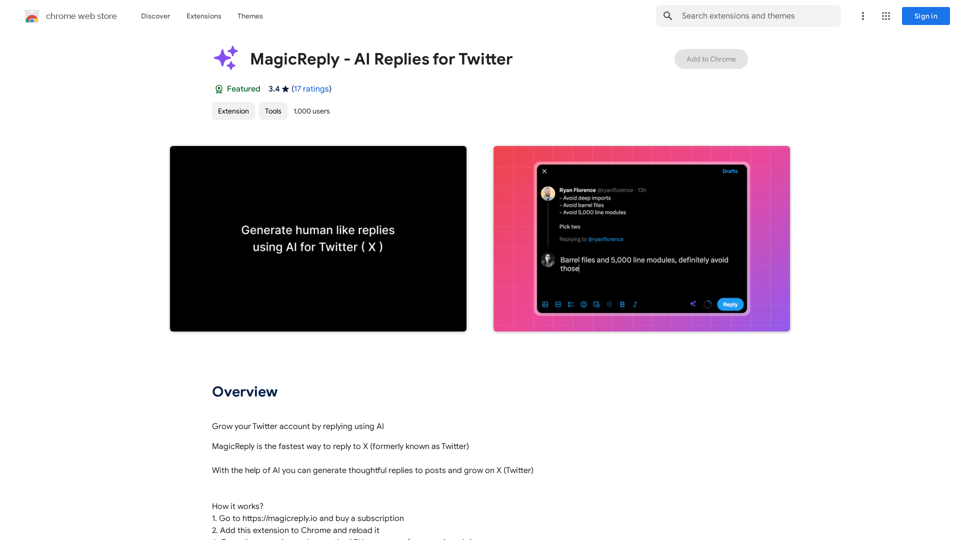
Grow Your Twitter Account by Replying Using AI Are you tired of manually responding to tweets and struggling to grow your Twitter account? Do you want to increase your online presence and engage with your audience more efficiently? Look no further! This article will show you how to grow your Twitter account by replying using AI. What is AI-powered Twitter reply? AI-powered Twitter reply is a technology that uses artificial intelligence to automatically respond to tweets. This innovative tool analyzes the content of incoming tweets and generates a relevant response based on the context. With AI-powered Twitter reply, you can save time and effort while increasing your online engagement. Benefits of using AI-powered Twitter reply 1. Increased efficiency Manually responding to tweets can be time-consuming, especially if you have a large following. AI-powered Twitter reply automates the process, allowing you to focus on other important tasks. 2. Improved engagement AI-powered Twitter reply helps you respond to tweets quickly, which increases the chances of starting a conversation and building relationships with your followers. 3. Personalized responses AI-powered Twitter reply can be customized to fit your brand's voice and tone, ensuring that your responses are personalized and consistent. 4. Scalability As your Twitter account grows, AI-powered Twitter reply can handle a large volume of tweets, ensuring that you never miss a response. How to use AI-powered Twitter reply 1. Choose an AI-powered Twitter reply tool There are several AI-powered Twitter reply tools available, such as [Tool 1], [Tool 2], and [Tool 3]. Research and choose the one that best fits your needs. 2. Set up your AI-powered Twitter reply Once you've chosen a tool, set it up by connecting your Twitter account and customizing your responses. 3. Monitor and adjust Monitor your AI-powered Twitter reply's performance and adjust the settings as needed to ensure that your responses are relevant and engaging. Conclusion Growing your Twitter account requires consistent engagement and timely responses. AI-powered Twitter reply is a game-changer that can help you achieve this goal. By automating your responses, you can increase efficiency, improve engagement, and personalize your interactions. Try AI-powered Twitter reply today and watch your Twitter account thrive!
193.90 M
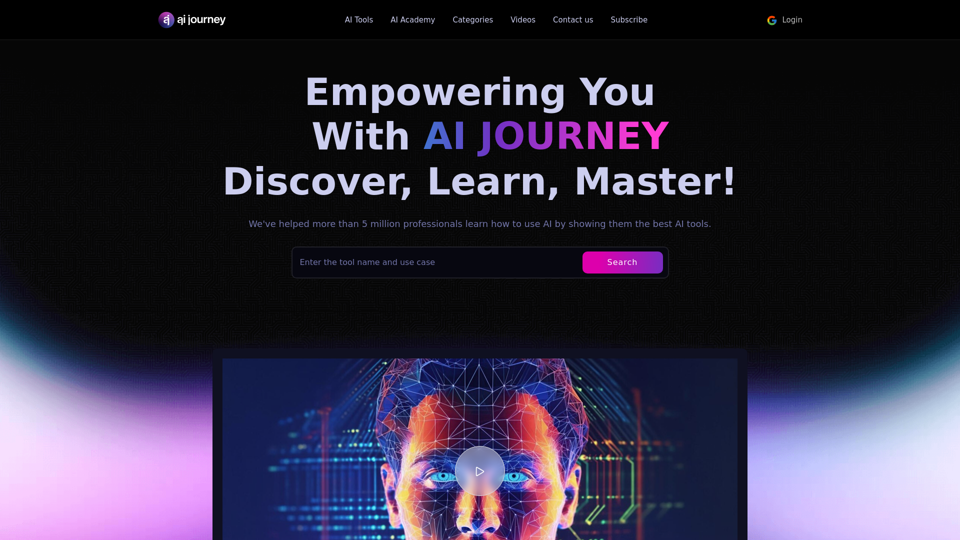
AI Journey: Explore the Leading AI Tools Software - Expert Reviews & Insights
AI Journey: Explore the Leading AI Tools Software - Expert Reviews & InsightsFind the best AI tools and software with AIJourney. Our daily updates and expert reviews help you enhance your productivity and efficiency.
56.90 K