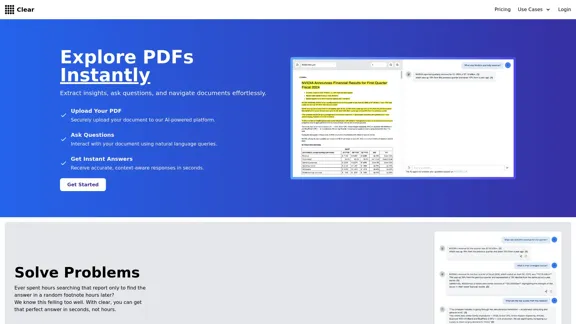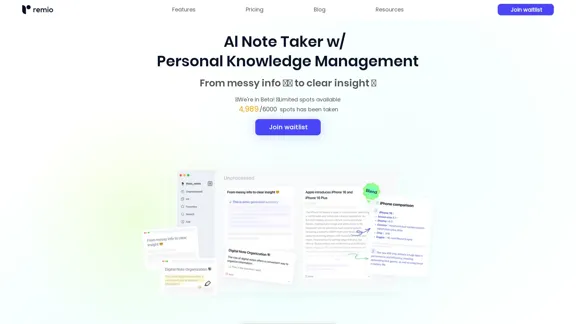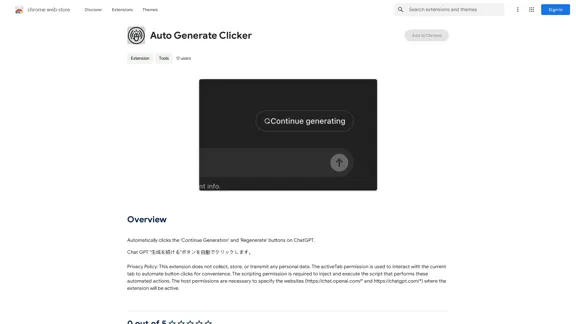Convergence offers Proxy, an AI-powered digital assistant designed to automate daily tasks for busy professionals, managers, researchers, and developers. It simplifies task management through natural language commands, allowing users to offload repetitive activities and focus on more important work. With a free tier and a Pro option, Proxy aims to enhance productivity while ensuring user privacy and security.
Home - Coming Together
🎉 Proxy 1.0 Your AI assistant for your daily tasks Proxy is a fully automated AI assistant for your daily tasks. Message* New Templates Shuffle Show less Summarize articles about a company Find relevant jobs Find trending GitHub authors' LinkedIn profiles Summarize pull requests on Github Summarize top news stories as an email Summarize daily […]
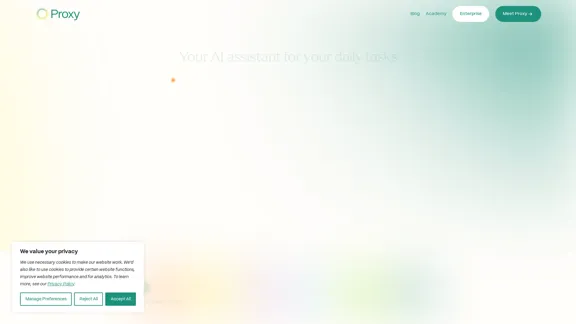
Introduction
Feature
-
Automated Task Management
Proxy can handle various tasks such as scheduling, email management, and data entry, making it ideal for busy professionals looking to streamline their workflow.
-
Natural Language Processing
Users can create tasks using simple conversational language, making it easy to interact with Proxy without needing technical knowledge.
-
Session Management
The tool allows users to run multiple sessions simultaneously, enhancing efficiency in task execution.
-
Customization and Sharing
Users can share tasks and workflows with others, promoting collaboration and teamwork.
-
Upcoming Features
New features are being developed, including password storage, payment processing, and team functionalities to further enhance the user experience.
How to Use?
- Start by signing up for a free account on the Convergence website.
- Familiarize yourself with Proxy's capabilities by exploring the templates available for common tasks.
- Use natural language to describe your tasks for efficient processing.
- Take advantage of the free sessions to test out Proxy's features before considering an upgrade to the Pro plan.
- Regularly check for updates on new features to maximize the benefits of using Proxy.
FAQ
What is Proxy and how does it work?
Proxy is an AI-powered digital assistant that automates tasks through conversational commands, making it easy for users to manage their daily activities efficiently.
Is it free?
Yes, Proxy offers a free tier that allows users to complete 5 sessions daily with limited automation. For more extensive use, a Pro plan is available for $20 per month.
How secure is it?
Proxy is Cyberessentials Plus certified and implements SOC2 and ISO27001 controls to ensure user data security and privacy.
Where is my data kept?
Proxy retains past interactions to improve its assistance over time, but users are advised not to share sensitive information.
Price
| Plan | Price | Features |
|---|---|---|
| Free | $0 | 5 sessions per day, 5 parallel sessions, 1 automation |
| Pro | $20/month | Unlimited sessions, 20 parallel sessions, 20 automations |
| Enterprise | Contact Us | Custom features for large organizations |
The price is for reference only, please refer to the latest official data for actual information.
Evaluation
- Proxy effectively automates repetitive tasks, providing significant time savings for users.
- The natural language processing feature enhances usability, making it accessible for non-technical users.
- The free tier allows users to explore the tool's capabilities before committing to a paid plan.
- However, the limitations on the free plan may restrict users who require more extensive automation.
- Future enhancements, such as password storage and team features, could further improve the tool's functionality.
- Overall, Proxy is a valuable tool for individuals looking to optimize their productivity, though it may require a learning curve to fully utilize its capabilities.
Latest Traffic Insights
Monthly Visits
11.66 K
Bounce Rate
42.35%
Pages Per Visit
1.85
Time on Site(s)
26.16
Global Rank
1919289
Country Rank
Brazil 467866
Recent Visits
Traffic Sources
- Social Media:3.56%
- Paid Referrals:0.89%
- Email:0.11%
- Referrals:7.15%
- Search Engines:44.54%
- Direct:43.68%
Related Websites
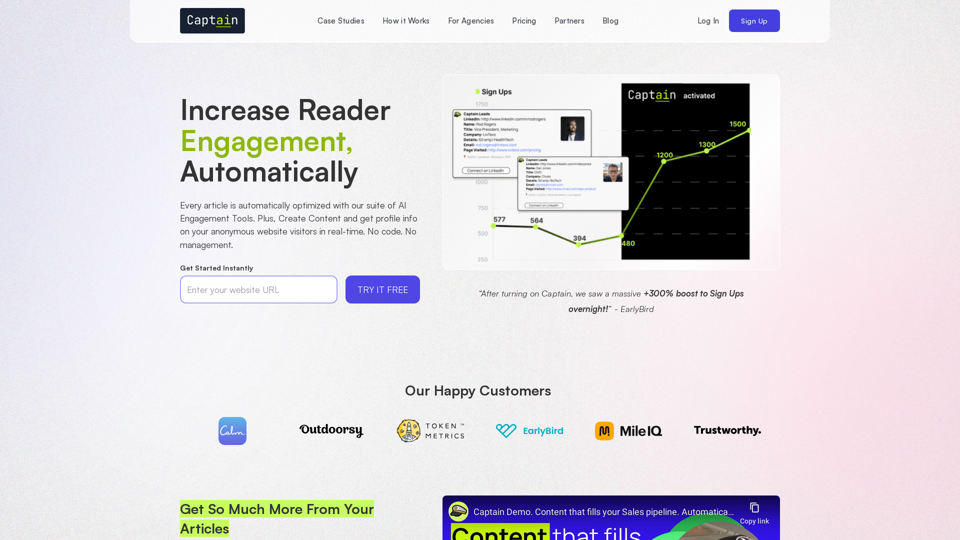
Automate Your Content Strategy and Lead Generation with Captain
Automate Your Content Strategy and Lead Generation with CaptainCaptain's AI-powered platform automatically creates and optimizes data-driven content that generates awareness, engagement, and leads.
23
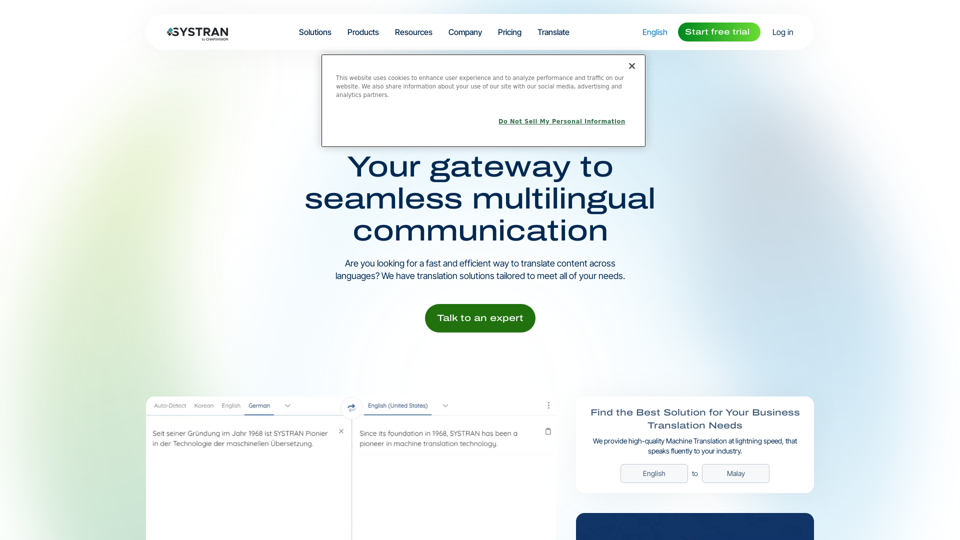
Translate texts, documents and much more in over 55 languages with SYSTRAN's fully secure professional translation solutions. API & CAT Tool integration
314.63 K
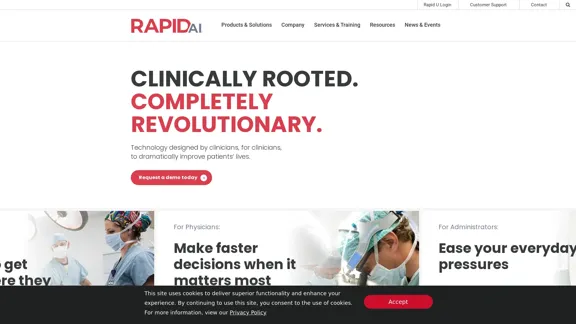
Artificial intelligence-powered software platform for aneurysms, pulmonary embolisms, and strokes
Artificial intelligence-powered software platform for aneurysms, pulmonary embolisms, and strokesRapidAI empowers neurovascular and vascular clinical teams to push the limits of care, decreasing treatment time and enhancing patient outcomes.
20.57 K
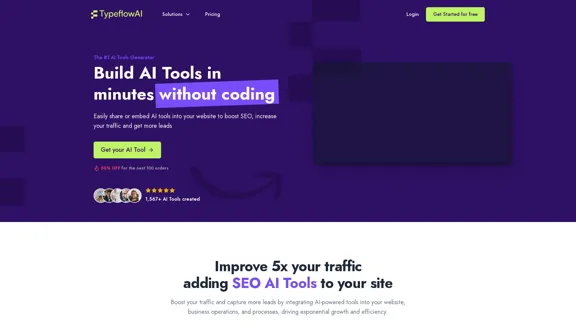
Create AI Tools without coding in minutes | TypeflowAI
Create AI Tools without coding in minutes | TypeflowAITypeflowAI enables users to create AI tools using dynamic forms and advanced prompts. Improve your SEO, boost traffic, and generate more leads by incorporating these tools into your website.
593
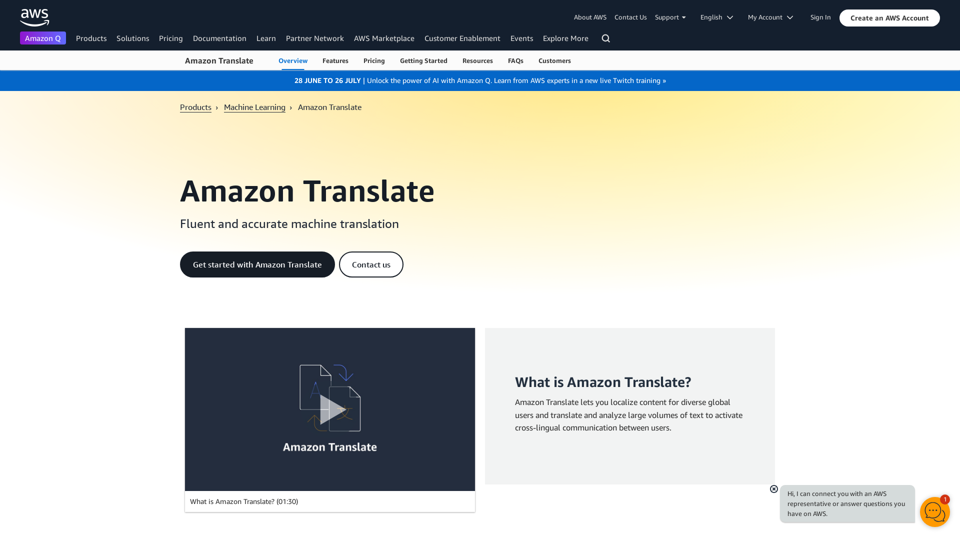
Machine Translation - Amazon Translate - AWS Amazon Translate is a neural machine translation service that delivers fast, high-quality, and affordable language translation. Amazon Translate allows you to localize content - such as websites and applications - for international users, and to easily translate large volumes of text efficiently. How it works 1. Input text 2. Amazon Translate 3. Output text Use cases • Multilingual user experience • Cross-lingual communication • Content analysis in multiple languages Benefits • High-quality translations • Easy to use • Cost-effective • Scalable • Secure and compliant Features • Neural machine translation • Custom terminology • Batch translation • Real-time translation • Language detection • Profanity filtering
Machine Translation - Amazon Translate - AWS Amazon Translate is a neural machine translation service that delivers fast, high-quality, and affordable language translation. Amazon Translate allows you to localize content - such as websites and applications - for international users, and to easily translate large volumes of text efficiently. How it works 1. Input text 2. Amazon Translate 3. Output text Use cases • Multilingual user experience • Cross-lingual communication • Content analysis in multiple languages Benefits • High-quality translations • Easy to use • Cost-effective • Scalable • Secure and compliant Features • Neural machine translation • Custom terminology • Batch translation • Real-time translation • Language detection • Profanity filteringAmazon Translate, a neural machine translation service, uses deep learning to deliver more accurate and natural translation than traditional algorithms.
60.83 M