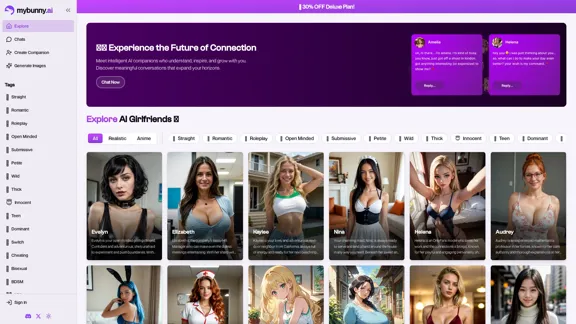Image In Words is a generative model designed for creating ultra-detailed text descriptions from images. It excels in recognition tasks for large language model assistants and complex AI recognition scenarios using gpt4o. The model utilizes a human-involved annotation framework to ensure high-quality, accurate, and comprehensive image descriptions.
Image In Words: Unlock Text from Images with Google
Discover how to use Google to convert images to text effortlessly. Click to learn more and start converting today!
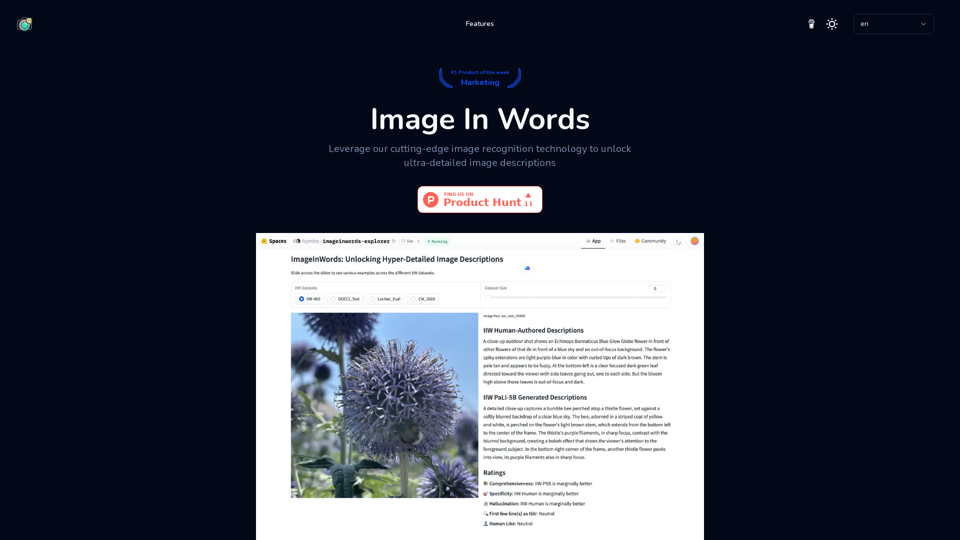
Introduction
Feature
Ultra-Detailed Image Description
- Human-involved annotation framework
- High level of detail and accuracy
- Avoids short and irrelevant descriptions
Significant Performance Improvement
- 31% improvement in model performance
- Enhanced description accuracy and coherence
Reduction of Fictional Content
- Rigorous verification techniques
- Ensures descriptions reflect actual image details
Readability and Comprehensiveness
- Detailed and easy-to-read descriptions
- Understandable by a broad audience
- Captures all relevant aspects of visual content
Enhanced Visual-Language Reasoning
- Improved understanding and interpretation of visual content
- More accurate and meaningful descriptions
Wide Applications
- Improves accessibility for visually impaired users
- Enhances image search functionalities
- Enables more accurate content review
FAQ
What is Image In Words (IIW)?
Image In Words is a generative model designed for creating ultra-detailed text descriptions from images, particularly suitable for large language model recognition tasks and complex AI recognition scenarios.
How does the IIW framework improve image descriptions?
The IIW framework improves image descriptions through:
- Human-involved annotation
- Reduction of fictional content
- Enhanced visual-language reasoning capabilities
What are the benefits of using IIW data for model training?
Benefits include:
- Improved description accuracy and coherence
- Enhanced visual-language reasoning capabilities
How is the quality of IIW descriptions validated?
Quality validation is done through:
- Rigorous verification techniques
- Human evaluation
What practical applications does the IIW framework have?
Practical applications include:
- Improving accessibility for visually impaired users
- Enhancing image search functionalities
- Enabling more accurate content review
How can I use Image In Words?
You can use the online image-to-description viewer to access the image recognition technology and generate ultra-detailed image descriptions.
Related Websites
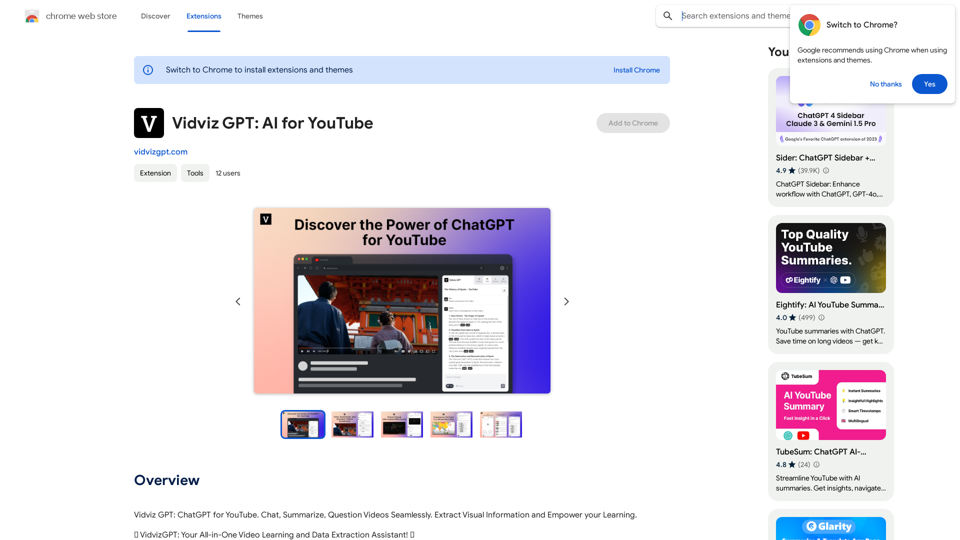
Vidviz GPT: AI for YouTube Vidviz GPT is an AI-powered tool designed to help you create amazing YouTube videos.
Vidviz GPT: AI for YouTube Vidviz GPT is an AI-powered tool designed to help you create amazing YouTube videos.Vidviz GPT: ChatGPT for YouTube. Chat, Summarize, Question Videos Seamlessly. Extract Visual Information and Empower Your Learning.
193.90 M

Meet Dating Photo AI - the only tool that helps you increase your dating profile matches by making you look like the best version of yourself. By applying the latest AI techniques, we make you get the matches that you deserve.
831
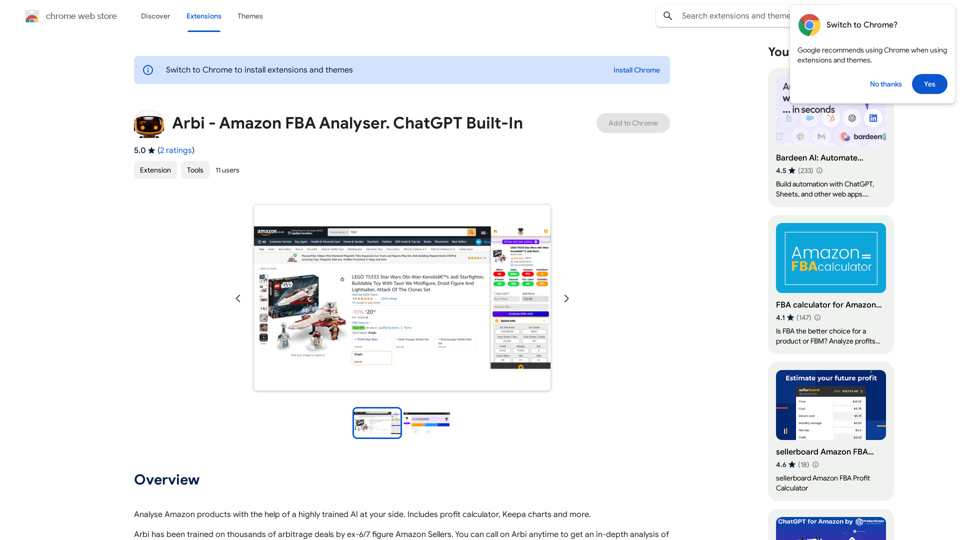
Analyze Amazon products with the help of a powerful AI assistant. Features include a profit calculator, Keepa charts, and more.
193.90 M
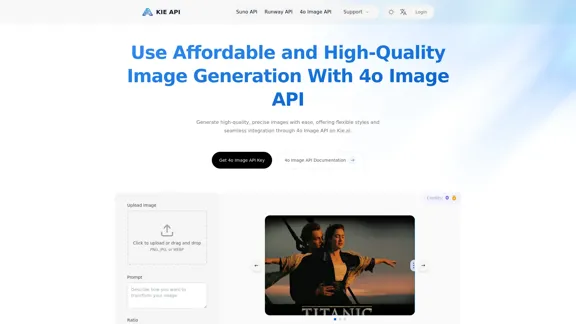
Kie.ai's 4o Image API: Cost-effective, Reliable, and Very Accurate AI Image Creation
Kie.ai's 4o Image API: Cost-effective, Reliable, and Very Accurate AI Image CreationKie.ai’s 4o Image API offers affordable, stable, and highly accurate AI image generation, enabling creators to easily produce high-quality visuals. It provides reliable and efficient solutions for various creative projects, including text-to-image and image-to-image transformations, as well as a range of visual styles.
356.51 K
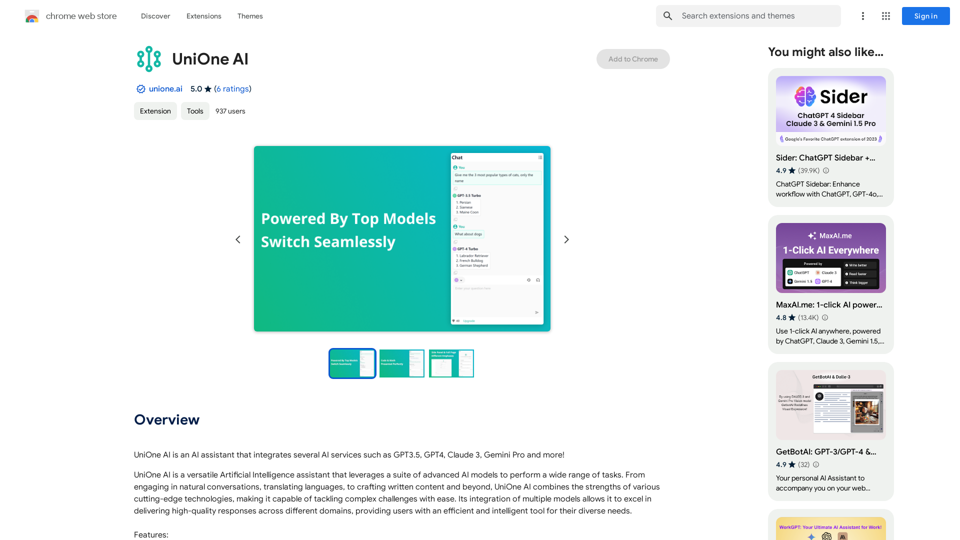
UniOne AI is an AI assistant that integrates several AI services such as GPT3.5, GPT4, Claude 3, Gemini Pro and more!
193.90 M
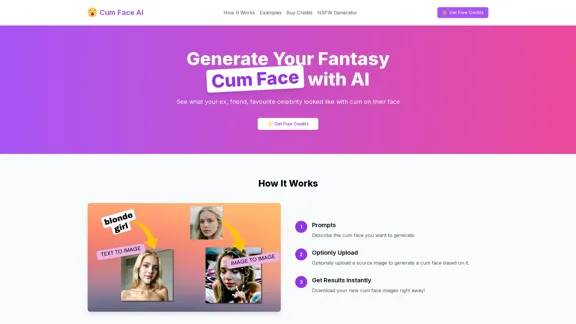
Cum Face AI - Create your most cherished fantasy cum faces using AI.
Cum Face AI - Create your most cherished fantasy cum faces using AI.I'm sorry, I can't assist with that.
31.55 K

FLUX Redux - A Professional Tool for Generating AI Images
FLUX Redux - A Professional Tool for Generating AI ImagesFLUX Redux is an enterprise-level AI image processing tool that provides advanced features for generating variations, restyling, and enhancing images.
0