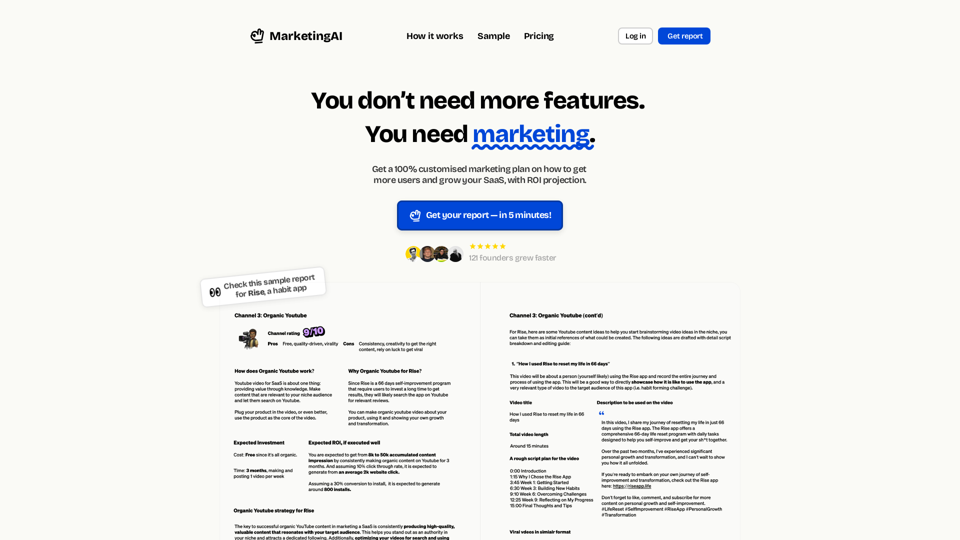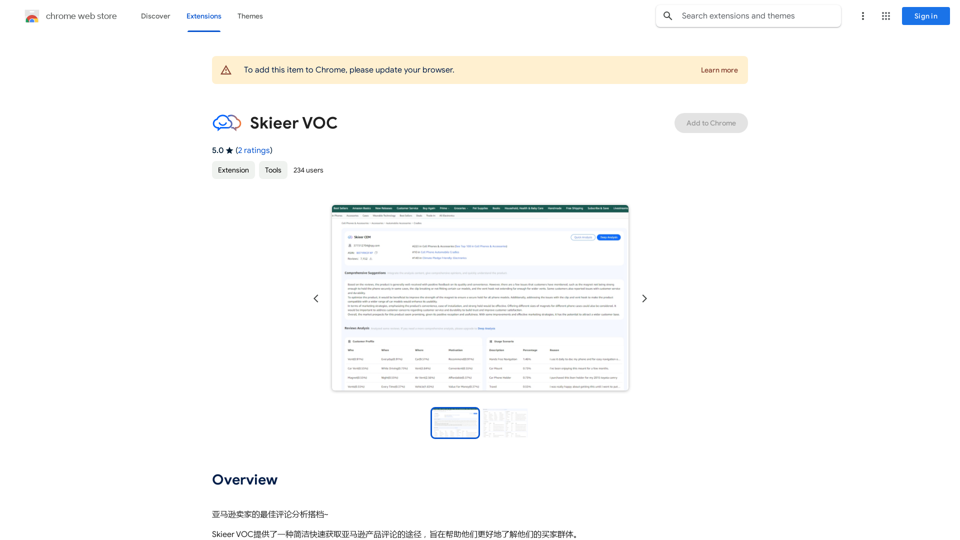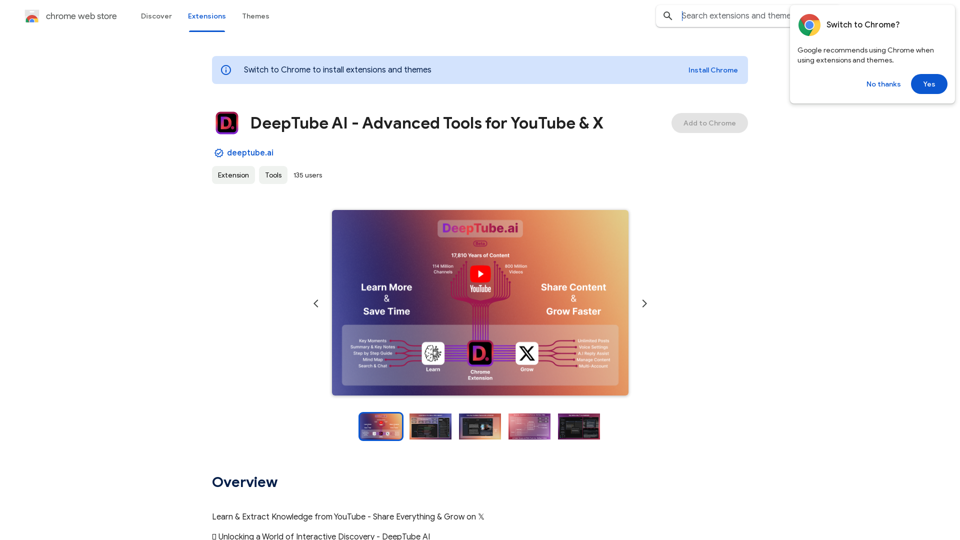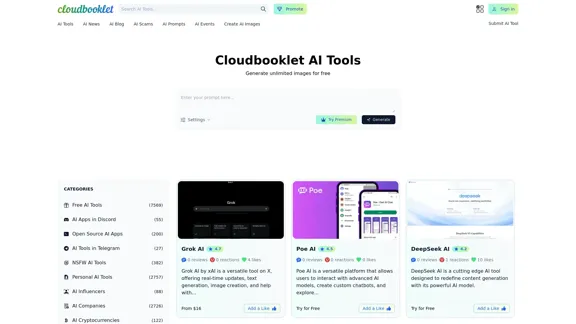無料AI画像生成器は、人工知能を使用してユニークでカスタムな画像を作成するために設計された強力なツールです。ユーザーはテキストプロンプトを入力し、生成器はこれを美しいビジュアル、アート、イラスト、写真に変換します。このプラットフォームは、AIアートギャラリーを含むさまざまな機能を提供し、複数のスタイルとフォーマットをサポートしているため、カジュアルなユーザーとプロフェッショナルの両方にアクセス可能です。
ユニークでカスタムな画像のためのAI駆動の画像生成器
iPic.Aiを使って、ユニークでカスタムな画像を簡単に作成しましょう。AI搭載の画像生成ツールです。
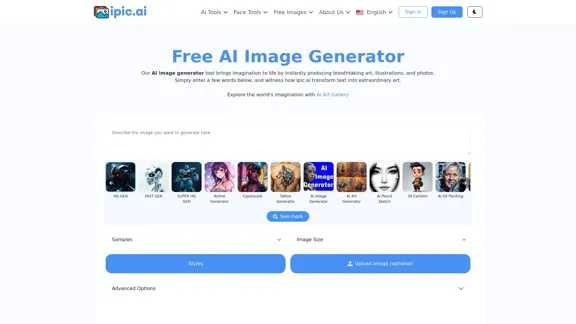
紹介
機能
-
多様な画像生成
AI画像生成器は、抽象アート、アニメ、風景など、さまざまな創造的ニーズに応える幅広い画像を作成できます。
-
ユーザーフレンドリーなインターフェース
プラットフォームはシンプルさを考慮して設計されており、ユーザーは簡単にテキストプロンプトを入力し、画像生成体験をカスタマイズできます。
-
高品質な出力
このツールは、高解像度の画像を生成し、個人用およびプロフェッショナル用に適しており、すべての作品において品質を保証します。
-
カスタマイズオプション
ユーザーは、画像サイズ、スタイル、追加機能などのパラメータを指定して、生成された画像を自分の好みに合わせて調整できます。
-
アクセシビリティ
AI画像生成器は、さまざまな技術的専門知識を持つユーザーにアクセス可能であり、画像作成に興味のある誰にとっても多用途なツールです。
-
無料プランと有料プラン
プラットフォームは、基本機能を備えた無料プランと、高度な機能と高品質な出力を解放するプレミアムプランを提供しています。
使用方法は?
- 無料AI画像生成器のウェブサイトにアクセスし、アカウントにサインアップします。
- AIが希望する画像を生成するための説明的なテキストプロンプトを入力します。
- さまざまなスタイルやカスタマイズオプションを探索して、画像出力を向上させます。
- 様々なプロンプトを試して、ユニークで創造的な結果を発見します。
- AIアートギャラリーを利用してインスピレーションを得たり、生成された画像の例を見たりします。
FAQ
AI画像生成器とは何ですか?
AI画像生成器は、テキストプロンプトに基づいて画像を作成するために人工知能を使用するツールです。リアルで一貫性のあるビジュアルを生成するために、深層学習技術を使用しています。
無料AI画像生成器で生成された画像を使用できますか?
はい、ユーザーはプラットフォームの利用規約に従う限り、生成された画像を利用できます。これには適切な使用に関するガイドラインが含まれています。
なぜAI画像生成器を使用すべきですか?
AI画像生成器は、デザインプロセスの時間とコストを節約し、ユニークで創造的な出力を提供し、限られたデザインスキルを持つユーザーにもアクセス可能です。
より良いAI画像を作成するためのヒントはありますか?
高品質なトレーニングデータを使用し、データ拡張技術を採用し、高度なAIモデルを試すことで、生成された画像の品質を大幅に向上させることができます。
価格
- 無料プラン: $0/月
- 基本プラン: $9.99/月
- スタンダードプラン: $19.99/月
- プロフェッショナルプラン: $49.99/月
価格は参考用です。実際の情報は公式の最新データをご確認ください。
評価
- 無料AI画像生成器は、多様で高品質な画像を迅速に生成するのに優れており、創造的なソリューションを求めるユーザーにとって貴重なツールです。
- ユーザーフレンドリーなインターフェースはアクセシビリティを向上させ、さまざまなスキルレベルの個人が印象的なビジュアルを作成できるようにします。
- ただし、テキストプロンプトへの依存は、効果的なプロンプト技術に不慣れなユーザーの創造性を制限する可能性があります。
- プレミアムプランはカジュアルユーザーには高価に見えるかもしれず、一部のユーザーがプラットフォームを十分に活用することを妨げる可能性があります。
- 全体として、このツールは大きな利点を提供しますが、カスタマイズオプションやユーザーガイダンスの継続的な改善が全体的な体験を向上させる可能性があります。
最新のトラフィック情報
月間訪問数
68.28 K
直帰率
38.82%
訪問あたりのページ数
1.87
サイト滞在時間(s)
32.18
グローバルランキング
499182
国別ランキング
United States 360592
最近の訪問数
トラフィック源
- ソーシャルメディア:3.32%
- 有料リファラル:0.80%
- メール:0.13%
- リファラル:7.67%
- 検索エンジン:57.23%
- ダイレクト:30.66%
関連ウェブサイト
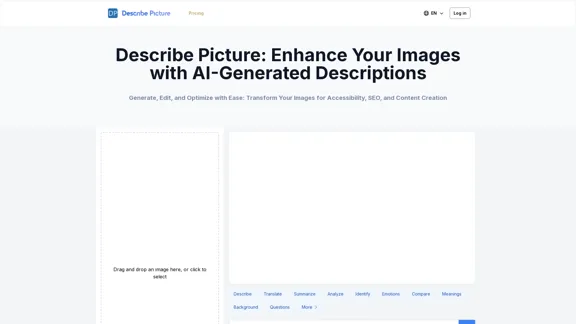
Describe Picture は、画像の詳細な説明を生成し、アクセシビリティ、SEO、コンテンツ作成を強化する AI 主導のプラットフォームです。画像をアップロードすると、AI が正確で編集可能な説明を提供して、デジタル コンテンツを改善します。
10.10 K
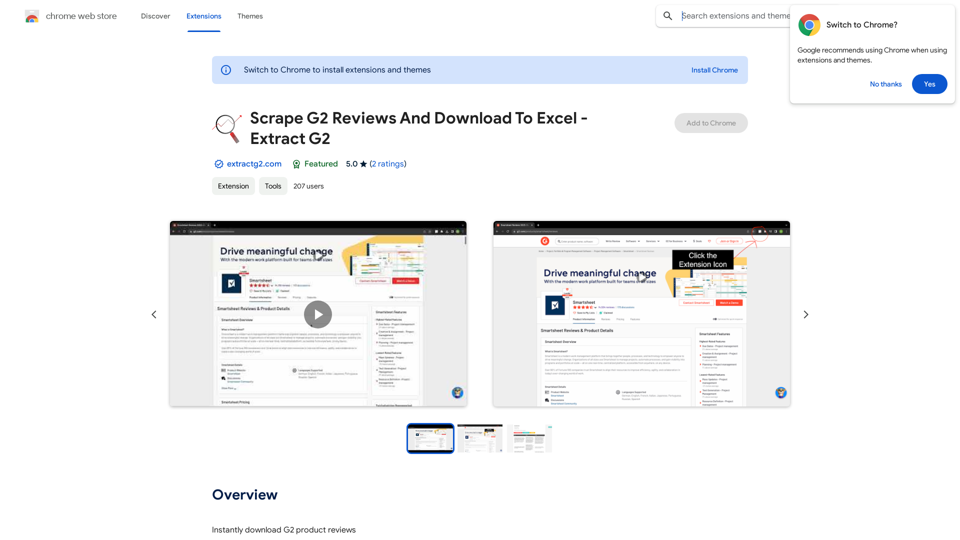
G2ã«ã¦ã„ãã¦ãã¦ãã¦ãã¦ãã¦ãã¦ãã¦ãã¦ãã¦ãã¦ãã¦ãã¦ãã¦ãã¦ãã¦ãã¦ãã¦ãã¦ãã¦ãã¦ãã¦ãã¦ãã¦ãã¦ãã¦ãã¦ãã¦ãã¦ãã¦ãã¦ãã¦ãã¦ãã¦ãã¦ãã¦ãã¦ãã¦ãã¦ãã¦ãã¦ãã¦ãã¦ãã¦ãã¦ãã¦ãã¦ãã¦ãã¦ãã¦ãã¦ãã¦ãã¦ãã¦ãã¦ãã¦ãã¦ãã¦ãã¦ãã¦ãã¦ãã¦ãã¦ãã¦ãã¦ãã¦ãã¦ãã¦ãã¦ãã¦ãã¦ãã¦ãã¦ãã¦ãã¦ãã¦ãã¦ãã¦ãã¦ãã¦ãã¦ãã¦ãã¦ãã¦ãã¦ãã¦ãã¦ãã¦ãã¦ãã¦ãã¦ãã¦ãã¦ãã¦ãã¦ãã¦ãã¦ãã¦ãã¦ãã¦ãã¦ãã¦ãã¦ãã¦ãã¦ãã¦ãã¦ãã¦ãã¦ãã¦ãã¦ãã¦ãã¦ãã¦ãã¦ãã¦ãã¦ãã¦ãã¦ãã¦ãã¦ãã¦ãã¦ãã¦ãã¦ãã¦ãã¦ãã¦ãã¦ãã¦ãã¦ãã¦ãã¦ãã¦ãã¦ãã¦ãã¦ãã¦ãã¦ãã¦ãã¦ãã¦ãã¦ãã¦ãã¦ãã¦ãã¦ãã¦ãã¦ãã¦ãã¦ãã¦ãã¦ãã¦ãã¦ãã¦ãã¦ãã¦ãã¦ãã¦ãã¦ãã¦ãã¦ãã¦ãã¦ãã¦ãã¦ãã¦ãã¦ãã¦ãã¦ãã¦ãã¦ãã¦ãã¦ãã¦ãã¦ãã¦ãã¦ãã¦ãã¦ãã¦ãã¦ãã¦ãã¦ãã¦ãã¦ãã¦ãã¦ãã¦ãã¦ãã¦ãã¦ãã¦ãã¦ãã¦ãã¦ãã¦ãã¦ãã¦ãã¦ãã¦ãã¦ãã¦ãã¦ãã¦ãã¦ãã¦ãã¦ãã¦ãã¦ãã¦ãã¦ãã¦ãã¦ãã¦ãã¦ãã¦ãã¦ãã¦ãã¦ãã¦ãã¦ãã¦ãã¦ãã¦ãã¦ãã¦ãã¦ãã¦ãã¦ãã¦ãã¦ãã¦ãã¦ãã¦ãã¦ãã¦ãã¦ãã¦ãã¦ãã¦ãã¦ãã¦ãã¦ãã¦ãã¦ãã¦ãã¦ãã¦ãã¦ãã¦ãã¦ãã¦ãã¦ãã¦ãã¦ãã¦ãã¦ãã¦ãã¦ãã¦ãã¦ãã¦ãã¦ãã¦ãã¦ãã¦ãã¦ãã¦ãã¦ãã¦ãã¦ãã¦ãã¦ãã¦ãã¦ãã¦ãã¦ãã¦ãã¦ãã¦ãã¦ãã¦ãã¦ãã¦ãã¦ãã¦ãã¦ãã¦ãã¦ãã¦ãã¦ãã¦ãã¦ãã¦ãã¦ãã¦ãã¦ãã¦ãã¦ãã¦ãã¦ãã¦ãã¦ãã¦ãã¦ãã¦ãã¦ãã¦ãã¦ãã¦ãã¦ãã¦ãã¦ãã¦ãã¦ãã¦ãã¦ãã¦ãã¦ãã¦ãã¦ãã¦ãã¦ãã¦ãã¦ãã¦ãã¦ãã¦ãã¦ãã¦ãã¦ãã¦ãã¦ãã¦ãã¦ãã¦ãã¦ãã¦ãã¦ãã¦ãã¦ãã¦ãã¦ãã¦ãã¦ãã¦ãã¦ãã¦ãã¦ãã¦ãã¦ãã¦ãã¦ãã¦ãã¦ãã¦ãã¦ãã¦ãã¦ãã¦ãã¦ãã¦ãã¦ãã¦ãã¦ãã¦ãã¦ãã¦ãã¦ãã¦ãã¦ãã¦ãã¦ãã¦ãã¦ãã¦ãã¦ãã¦ãã¦ãã¦ãã¦ãã¦ãã¦ãã¦ãã¦ãã¦ãã¦ãã¦ãã¦ãã¦ãã¦ãã¦ãã¦ãã¦ãã¦ãã¦ãã¦ãã¦ãã¦ãã¦ãã¦ãã¦ãã¦ãã¦ãã¦ãã¦ãã¦ãã¦ãã¦ãã¦ãã¦ãã¦ãã¦ãã¦ãã¦ãã¦ãã¦ãã¦ãã¦ãã¦ãã¦ãã¦ãã¦ãã¦ãã¦ãã¦ãã¦ãã¦ãã¦ãã¦ãã¦ãã¦ãã¦ãã¦ãã¦ãã¦ãã¦ãã¦ãã¦ãã¦ãã¦ãã¦ãã¦ãã¦ãã¦ãã¦ãã¦ãã¦ãã¦ãã¦ãã¦ãã¦ãã¦ãã¦ãã¦ãã¦ãã¦ãã¦ãã¦ãã¦ãã¦ãã¦ãã¦ãã¦ãã¦ãã¦ãã¦ãã¦ãã¦ãã¦ãã¦ãã¦ãã¦ãã¦ãã¦ãã¦ãã¦ãã¦ãã¦ãã¦ãã¦ãã¦ãã¦ãã¦ãã¦ãã¦ãã¦ãã¦ãã¦ãã¦ãã¦ãã¦ãã¦ãã¦ãã¦ãã¦ãã¦ãã¦ãã¦ãã¦ãã¦ãã¦ãã¦ãã¦ãã¦ãã¦ãã¦ãã¦ãã¦ãã¦ãã¦ãã¦ãã¦ãã¦ãã¦ãã¦ãã¦ãã¦ãã¦ãã¦ãã¦ãã¦ãã¦ãã¦ãã¦ãã¦ãã¦ãã¦ãã¦ãã¦ãã¦ãã¦ãã¦ãã¦ãã¦ãã¦ãã¦ãã¦ãã¦ãã¦ãã¦ãã¦ãã¦ãã¦ãã¦ãã¦ãã¦ãã¦ãã¦ãã¦ãã¦ãã¦ãã¦ãã¦ãã¦ãã¦ãã¦ãã¦ãã¦ãã¦ãã¦ãã¦ãã¦ãã¦ãã¦ãã¦ãã¦ãã¦ãã¦ãã¦ãã¦ãã¦ãã¦ãã¦ãã¦ãã¦ãã¦ãã¦ãã¦ãã¦ãã¦ãã¦ãã¦ãã¦ãã¦ãã¦ãã¦ãã¦ãã¦ãã¦ãã¦ãã¦ãã¦ãã¦ãã¦ãã¦ãã¦ãã¦ãã¦ãã¦ãã¦ãã¦ãã¦ãã¦ãã¦ãã¦ãã¦ãã¦ãã¦ãã¦ãã¦ãã¦ãã¦ãã¦ãã¦ãã¦ãã¦ãã¦ãã¦ãã¦ãã¦ãã¦ãã¦ãã¦ãã¦ãã¦ãã¦ãã¦ãã¦ãã¦ãã¦ãã¦ãã¦ãã¦ãã¦ãã¦ãã¦ãã¦ãã¦ãã¦ãã¦ãã¦ãã¦ãã¦ãã¦ãã¦ãã¦ãã¦ãã¦ãã¦ãã¦ãã¦ãã¦ãã¦ãã¦ãã¦ãã¦ãã¦ãã¦ãã¦ãã¦ãã¦ãã¦ãã¦ãã¦ãã¦ãã¦ãã¦ãã¦ãã¦ãã¦ãã¦ãã¦ãã¦ãã¦ãã¦ãã¦ãã¦ãã¦ãã¦ãã¦ãã¦ãã¦ãã¦ãã¦ãã¦ãã¦ãã¦ãã¦ãã¦ãã¦ãã¦ãã¦ãã¦ãã¦ãã¦ãã¦ãã¦ãã¦ãã¦ãã¦ãã¦ãã¦ãã¦ãã¦ãã¦ãã¦ãã¦ãã¦ãã¦ãã¦ãã¦ãã¦ãã¦ãã¦ãã¦ãã¦ãã¦ãã¦ãã¦ãã¦ãã¦ãã¦ãã¦ãã¦ãã¦ãã¦ãã¦ãã¦ãã¦ãã¦ãã¦ãã¦ãã¦ãã¦ãã¦ãã¦ãã¦ãã¦ãã¦ãã¦ãã¦ãã¦ãã¦ãã¦ãã¦ãã¦ãã¦ãã¦ãã¦ãã¦ãã¦ãã¦ãã¦ãã¦ãã¦ãã¦ãã¦ãã¦ãã¦ãã¦ãã¦ãã¦ãã¦ãã¦ãã¦ãã¦ãã¦ãã¦ãã¦ãã¦ãã¦ãã¦ãã¦ãã¦ãã¦ãã¦ãã¦ãã¦ãã¦ãã¦ãã¦ãã¦ãã¦ãã¦ãã¦ãã¦ãã¦ãã¦ãã¦ãã¦ãã¦ãã¦ãã¦ãã¦ãã¦ãã¦ãã¦ãã¦ãã¦ãã¦ãã¦ãã¦ãã¦ãã¦ãã¦ãã¦ãã¦ãã¦ãã¦ãã¦ãã¦ãã¦ãã¦ãã¦ãã¦ãã¦ãã¦ãã¦ãã¦ãã¦ãã¦ãã¦ãã¦ãã¦ãã¦ãã¦ãã¦ãã¦ãã¦ãã¦ãã¦ãã¦ãã¦ãã¦ãã¦ãã¦ãã¦ãã¦ãã¦ãã¦ãã¦ãã¦ãã¦ãã¦ãã¦ãã¦ãã¦ãã¦ãã¦ãã¦ãã¦ãã¦ãã¦ãã¦ãã¦ãã¦ãã¦ãã¦ãã¦ãã¦ãã¦ãã¦ãã¦ãã¦ãã¦ãã¦ãã¦ãã¦ãã¦ãã¦ãã¦ãã¦ãã¦ãã¦ãã¦ãã¦ãã¦ãã¦ãã¦ãã¦ãã¦ãã¦ãã¦ãã¦ãã¦ãã¦ãã¦ãã¦ãã¦ãã¦ãã¦ãã¦ãã¦ãã¦ãã¦ãã¦ãã¦ãã¦ãã¦ãã¦ãã¦ãã¦ãã¦ãã¦ãã¦ãã¦ãã¦ãã¦ãã¦ãã¦ãã¦ãã¦ãã¦ãã¦ãã¦ãã¦ãã¦ãã¦ãã¦ãã¦ãã¦ãã¦ãã¦ãã¦ãã¦ãã¦ãã¦ãã¦ãã¦ãã¦ãã¦ãã¦ãã¦ãã¦ãã¦ãã¦ãã¦ãã¦ãã¦ãã¦ãã¦ãã¦ãã¦ãã¦ãã¦ãã¦ãã¦ãã¦ãã¦ãã¦ãã¦ãã¦ãã¦ãã¦ãã¦ãã¦ãã¦ãã¦ãã¦ãã¦ãã¦ãã¦ãã¦ãã¦ãã¦ãã¦ãã¦ãã¦ãã¦ãã¦ãã¦ãã¦ãã¦ãã¦ãã¦ãã¦ãã¦ãã¦ãã¦ãã¦ãã¦ãã¦ãã¦ãã¦ãã¦ãã¦ãã¦ãã¦ãã¦ãã¦ãã¦ãã¦ãã¦ãã¦ãã¦ãã¦ãã¦ãã¦ãã¦ãã¦ãã¦ãã¦ãã¦ãã¦ãã¦ãã¦ãã¦ãã¦ãã¦ãã¦ãã¦ãã¦ãã¦ãã¦ãã¦ãã¦ãã¦ãã¦ãã¦ãã¦ãã¦ãã¦ãã¦ãã¦ãã¦ãã¦ãã¦ãã¦ãã¦ãã¦ãã¦ãã¦ãã¦ãã¦ãã¦ãã¦ãã¦ãã¦ãã¦ãã¦ãã¦ãã¦ãã¦ãã¦ãã¦ãã¦ãã¦ãã¦ãã¦ãã¦ãã¦ãã¦ãã¦ãã¦ãã¦ãã¦ãã¦ãã¦ãã¦ãã¦ãã¦ãã¦ãã¦ãã¦ãã¦ãã¦ãã¦ãã¦ãã¦ãã¦ãã¦ãã¦ãã¦ãã¦ãã¦ãã¦ãã¦ãã¦ãã¦ãã¦ãã¦ãã¦ãã¦ãã¦ãã¦ãã¦ãã¦ãã¦ãã¦ãã¦ãã¦ãã¦ãã¦ãã¦ãã¦ãã¦ãã¦ãã¦ãã¦ãã¦ãã¦ãã¦ãã¦ãã¦ãã¦ãã¦ãã¦ãã¦ãã¦ãã¦ãã¦ãã¦ãã¦ãã¦ãã¦ãã¦ãã¦ãã¦ãã¦ãã¦ãã¦ãã¦ãã¦ãã¦ãã¦ãã¦ãã¦ãã¦ãã¦ãã¦ãã¦ãã¦ãã¦ãã¦ãã¦ãã¦ãã¦ãã¦ãã¦ãã¦ãã¦ãã¦ãã¦ãã¦ãã¦ãã¦ãã¦ãã¦ãã¦ãã¦ãã¦ãã¦ãã¦ãã¦ãã¦ãã¦ãã¦ãã¦ãã¦ãã¦ãã¦ãã¦ãã¦ãã¦ãã¦ãã¦ãã¦ãã¦ãã¦ãã¦ãã¦ãã¦ãã¦ãã¦ãã¦ãã¦ãã¦ãã¦ãã¦ãã¦ãã¦ãã¦ãã¦ãã¦ãã¦ãã¦ãã¦ãã¦ãã¦ãã¦ãã¦ãã¦ãã¦ãã¦ãã¦ãã¦ãã¦ãã¦ãã¦ãã¦ãã¦ãã¦ãã¦ãã¦ãã¦ãã¦ãã¦ãã¦ãã¦ãã¦ãã¦ãã¦ãã¦ãã¦ãã¦ãã¦ãã¦ãã¦ãã¦ãã¦ãã¦ãã¦ãã¦ãã¦ãã¦ãã¦ãã¦ãã¦ãã¦ãã¦ãã¦ãã¦ãã¦ãã¦ãã¦ãã¦ãã¦ãã¦ãã¦ãã¦ãã¦ãã¦ãã¦ãã¦ãã¦ãã¦ãã¦ãã¦ãã¦ãã¦ãã¦ãã¦ãã¦ãã¦ãã¦ãã¦ãã¦ãã¦ãã¦ãã¦ãã¦ãã¦ãã¦ãã¦ãã¦ãã¦ãã¦ãã¦ãã¦ãã¦ãã¦ãã¦ãã¦ãã¦ãã¦ãã¦ãã¦ãã¦ãã¦ãã¦ãã¦ãã¦ãã¦ãã¦ãã¦ãã¦ãã¦ãã¦ãã¦ãã¦ãã¦ãã¦ãã¦ãã¦ãã¦ãã¦ãã¦ãã¦ãã¦ãã¦ãã¦ãã¦ãã¦ãã¦ãã¦ãã¦ãã¦ãã¦ãã¦ãã¦ãã¦ãã¦ãã¦ãã¦ãã¦ãã¦ãã¦ãã¦ãã¦ãã¦ãã¦ãã¦ãã¦ãã¦ãã¦ãã¦ãã¦ãã¦ãã¦ãã¦ãã¦ãã¦ãã¦ãã¦ãã¦ãã¦ãã¦ãã¦ãã¦ãã¦ãã¦ãã¦ãã¦ãã¦ãã¦ãã¦ãã¦ãã¦ãã¦ãã¦ãã¦ãã¦ãã
193.90 M
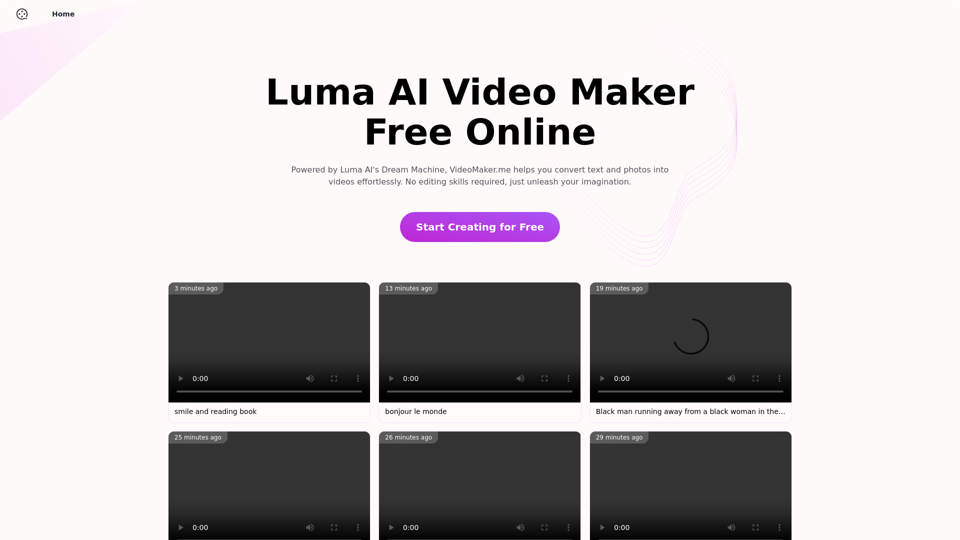
Luma AIã«ããããªã¼ã ãã·ã³ã«ã¤ãã¦ãã ãã£ã¦ãã ãã£ã¦ãã ã•ã£ã¦ãã ã•ã£ã¦ãã ã•ã£ã¦ãã ã•ã£ã¦ãã ã•ã£ã¦ãã ã•ã£ã¦ãã ã•ã£ã¦ãã ã•ã£ã¦ãã ã•ã£ã¦ãã ã•ã£ã¦ãã ã•ã£ã¦ãã ã•ã£ã¦ãã ã•ã£ã¦ãã ã•ã£ã¦ãã ã•ã£ã¦ãã ã•ã£ã¦ãã ã•ã£ã¦ãã ã•ã£ã¦ãã ã•ã£ã¦ãã ã•ã£ã¦ãã ã•ã£ã¦ãã ã•ã£ã¦ãã ã•ã£ã¦ãã ã•ã£ã¦ãã ã•ã£ã¦ãã ã•ã£ã¦ãã ã•ã£ã¦ãã ã•ã£ã¦ãã ã•ã£ã¦ãã ã•ã£ã¦ãã ã•ã£ã¦ãã ã•ã£ã¦ãã ã•ã£ã¦ãã ã•ã£ã¦ãã ã•ã£ã¦ãã ã•ã£ã¦ãã ã•ã£ã¦ãã ã•ã£ã¦ãã ã•ã£ã¦ãã ã•ã£ã¦ãã ã•ã£ã¦ãã ã•ã£ã¦ãã ã•ã£ã¦ãã ã•ã£ã¦ãã ã•ã£ã¦ãã ã•ã£ã¦ãã ã•ã£ã¦ãã ã•ã£ã¦ãã ã•ã£ã¦ãã ã•ã£ã¦ãã ã•ã£ã¦ãã ã•ã£ã¦ãã ã•ã£ã¦ãã ã•ã£ã¦ãã ã•ã£ã¦ãã ã•ã£ã¦ãã ã•ã£ã¦ãã ã•ã£ã¦ãã ã•ã£ã¦ãã ã•ã£ã¦ãã ã•ã£ã¦ãã ã•ã£ã¦ãã ã•ã£ã¦ãã ã•ã£ã¦ãã ã•ã£ã¦ãã ã•ã£ã¦ãã ã•ã£ã¦ãã ã•ã£ã¦ãã ã•ã£ã¦ãã ã•ã£ã¦ãã ã•ã£ã¦ãã ã•ã£ã¦ãã ã•ã£ã¦ãã ã•ã£ã¦ãã ã•ã£ã¦ãã ã•ã£ã¦ãã ã•ã£ã¦ãã ã•ã£ã¦ãã ã•ã£ã¦ãã ã•ã£ã¦ãã ã•ã£ã¦ãã ã•ã£ã¦ãã ã•ã£ã¦ãã ã•ã£ã¦ãã ã•ã£ã¦ãã ã•ã£ã¦ãã ã•ã£ã¦ãã ã•ã£ã¦ãã ã•ã£ã¦ãã ã•ã£ã¦ãã ã•ã£ã¦ãã ã•ã£ã¦ãã ã•ã£ã¦ãã ã•ã£ã¦ãã ã•ã£ã¦ãã ã•ã£ã¦ãã ã•ã£ã¦ãã ã•ã£ã¦ãã ã•ã£ã¦ãã ã•ã£ã¦ãã ã•ã£ã¦ãã ã•ã£ã¦ãã ã•ã£ã¦ãã ã•ã£ã¦ãã ã•ã£ã¦ãã ã•ã£ã¦ãã ã•ã£ã¦ãã ã•ã£ã¦ãã ã•ã£ã¦ãã ã•ã£ã¦ãã ã•ã£ã¦ãã ã•ã£ã¦ãã ã•ã£ã¦ãã ã•ã£ã¦ãã ã•ã£ã¦ãã ã•ã£ã¦ãã ã•ã£ã¦ãã ã•ã£ã¦ãã ã•ã£ã¦ãã ã•ã£ã¦ãã ã•ã£ã¦ãã ã•ã£ã¦ãã ã•ã£ã¦ãã ã•ã£ã¦ãã ã•ã£ã¦ãã ã•ã£ã¦ãã ã•ã£ã¦ãã ã•ã£ã¦ãã ã•ã£ã¦ãã ã•ã£ã¦ãã ã•ã£ã¦ãã ã•ã£ã¦ãã ã•ã£ã¦ãã ã•ã£ã¦ãã ã•ã£ã¦ãã ã•ã£ã¦ãã ã•ã£ã¦ãã ã•ã£ã¦ãã ã•ã£ã¦ãã ã•ã£ã¦ãã ã•ã£ã¦ãã ã•ã£ã¦ãã ã•ã£ã¦ãã ã•ã£ã¦ãã ã•ã£ã¦ãã ã•ã£ã¦ãã ã•ã£ã¦ãã ã•ã£ã¦ãã ã•ã£ã¦ãã ã•ã£ã¦ãã ã•ã£ã¦ãã ã•ã£ã¦ãã ã•ã£ã¦ãã ã•ã£ã¦ãã ã•ã£ã¦ãã ã•ã£ã¦ãã ã•ã£ã¦ãã ã•ã£ã¦ãã ã•ã£ã¦ãã ã•ã£ã¦ãã ã•ã£ã¦ãã ã•ã£ã¦ãã ã•ã£ã¦ãã ã•ã£ã¦ãã ã•ã£ã¦ãã ã•ã£ã¦ãã ã•ã£ã¦ãã ã•ã£ã¦ãã ã•ã£ã¦ãã ã•ã£ã¦ãã ã•ã£ã¦ãã ã•ã£ã¦ãã ã•ã£ã¦ãã ã•ã£ã¦ãã ã•ã£ã¦ãã ã•ã£ã¦ãã ã•ã£ã¦ãã ã•ã£ã¦ãã ã•ã£ã¦ãã ã•ã£ã¦ãã ã•ã£ã¦ãã ã•ã£ã¦ãã ã•ã£ã¦ãã ã•ã£ã¦ãã ã•ã£ã¦ãã ã•ã£ã¦ãã ã•ã£ã¦ãã ã•ã£ã¦ãã ã•ã£ã¦ãã ã•ã£ã¦ãã ã•ã£ã¦ãã ã•ã£ã¦ãã ã•ã£ã¦ãã ã•ã£ã¦ãã ã•ã£ã¦ãã ã•ã£ã¦ãã ã•ã£ã¦ãã ã•ã£ã¦ãã ã•ã£ã¦ãã ã•ã£ã¦ãã ã•ã£ã¦ãã ã•ã£ã¦ãã ã•ã£ã¦ãã ã•ã£ã¦ãã ã•ã£ã¦ãã ã•ã£ã¦ãã ã•ã£ã¦ãã ã•ã£ã¦ãã ã•ã£ã¦ãã ã•ã£ã¦ãã ã•ã£ã¦ãã ã•ã£ã¦ãã ã•ã£ã¦ãã ã•ã£ã¦ãã ã•ã£ã¦ãã ã•ã£ã¦ãã ã•ã£ã¦ãã ã•ã£ã¦ãã ã•ã£ã¦ãã ã•ã£ã¦ãã ã•ã£ã¦ãã ã•ã£ã¦ãã ã•ã£ã¦ãã ã•ã£ã¦ãã ã•ã£ã¦ãã ã•ã£ã¦ãã ã•ã£ã¦ãã ã•ã£ã¦ãã ã•ã£ã¦ãã ã•ã£ã¦ãã ã•ã£ã¦ãã ã•ã£ã¦ãã ã•ã£ã¦ãã ã•ã£ã¦ãã ã•ã£ã¦ãã ã•ã£ã¦ãã ã•ã£ã¦ãã ã•ã£ã¦ãã ã•ã£ã¦ãã ã•ã£ã¦ãã ã•ã£ã¦ãã ã•ã£ã¦ãã ã•ã£ã¦ãã ã•ã£ã¦ãã ã•ã£ã¦ãã ã•ã£ã¦ãã ã•ã£ã¦ãã ã•ã£ã¦ãã ã•ã£ã¦ãã ã•ã£ã¦ãã ã•ã£ã¦ãã ã•ã£ã¦ãã ã•ã£ã¦ãã ã•ã£ã¦ãã ã•ã£ã¦ãã ã•ã£ã¦ãã ã•ã£ã¦ãã ã•ã£ã¦ãã ã•ã£ã¦ãã ã•ã£ã¦ãã ã•ã£ã¦ãã ã•ã£ã¦ãã ã•ã£ã¦ãã ã•ã£ã¦ãã ã•ã£ã¦ãã ã•ã£ã¦ãã ã•ã£ã¦ãã ã•ã£ã¦ãã ã•ã£ã¦ãã ã•ã£ã¦ãã ã•ã£ã¦ãã ã•ã£ã¦ãã ã•ã£ã¦ãã ã•ã£ã¦ãã ã•ã£ã¦ãã ã•ã£ã¦ãã ã•ã£ã¦ãã ã•ã£ã¦ãã ã•ã£ã¦ãã ã•ã£ã¦ãã ã•ã£ã¦ãã ã•ã£ã¦ãã ã•ã£ã¦ãã ã•ã£ã¦ãã ã•ã£ã¦ãã ã•ã£ã¦ãã ã•ã£ã¦ãã ã•ã£ã¦ãã ã•ã£ã¦ãã ã•ã£ã¦ãã ã•ã£ã¦ãã ã•ã£ã¦ãã ã•ã£ã¦ãã ã•ã£ã¦ãã ã•ã£ã¦ãã ã•ã£ã¦ãã ã•ã£ã¦ãã ã•ã£ã¦ãã ã•ã£ã¦ãã ã•ã£ã¦ãã ã•ã£ã¦ãã ã•ã£ã¦ãã ã•ã£ã¦ãã ã•ã£ã¦ãã ã•ã£ã¦ãã ã•ã£ã¦ãã ã•ã£ã¦ãã ã•ã£ã¦ãã ã•ã£ã¦ãã ã•ã£ã¦ãã ã•ã£ã¦ãã ã•ã£ã¦ãã ã•ã£ã¦ãã ã•ã£ã¦ãã ã•ã£ã¦ãã ã•ã£ã¦ãã ã•ã£ã¦ãã ã•ã£ã¦ãã ã•ã£ã¦ãã ã•ã£ã¦ãã ã•ã£ã¦ãã ã•ã£ã¦ãã ã•ã£ã¦ãã ã•ã£ã¦ãã ã•ã£ã¦ãã ã•ã£ã¦ãã ã•ã£ã¦ãã ã•ã£ã¦ãã ã•ã£ã¦ãã ã•ã£ã¦ãã ã•ã£ã¦ãã ã•ã£ã¦ãã ã•ã£ã¦ãã ã•ã£ã¦ãã ã•ã£ã¦ãã ã•ã£ã¦ãã ã•ã£ã¦ãã ã•ã£ã¦ãã ã•ã£ã¦ãã ã•ã£ã¦ãã ã•ã£ã¦ãã ã•ã£ã¦ãã ã•ã£ã¦ãã ã•ã£ã¦ãã ã•ã£ã¦ãã ã•ã£ã¦ãã ã•ã£ã¦ãã ã•ã£ã¦ãã ã•ã£ã¦ãã ã•ã£ã¦ãã ã•ã£ã¦ãã ã•ã£ã¦ãã ã•ã£ã¦ãã ã•ã£ã¦ãã ã•ã£ã¦ãã ã•ã£ã¦ãã ã•ã£ã¦ãã ã•ã£ã¦ãã ã•ã£ã¦ãã ã•ã£ã¦ãã ã•ã£ã¦ãã ã•ã£ã¦ãã ã•ã£ã¦ãã ã•ã£ã¦ãã ã•ã£ã¦ãã ã•ã£ã¦ãã ã•ã£ã¦ãã ã•ã£ã¦ãã ã•ã£ã¦ãã ã•ã£ã¦ãã ã•ã£ã¦ãã ã•ã£ã¦ãã ã•ã£ã¦ãã ã•ã£ã¦ãã ã•ã£ã¦ãã ã•ã£ã¦ãã ã•ã£ã¦ãã ã•ã£ã¦ãã ã•ã£ã¦ãã ã•ã£ã¦ãã ã•ã£ã¦ãã ã•ã£ã¦ãã ã•ã£ã¦ãã ã•ã£ã¦ãã ã•ã£ã¦ãã ã•ã£ã¦ãã ã•ã£ã¦ãã ã•ã£ã¦ãã ã•ã£ã¦ãã ã•ã£ã¦ãã ã•ã£ã¦ãã ã•ã£ã¦ãã ã•ã£ã¦ãã ã•ã£ã¦ãã ã•ã£ã¦ãã ã•ã£ã¦ãã ã•ã£ã¦ãã ã•ã£ã¦ãã ã•ã£ã¦ãã ã•ã£ã¦ãã ã•ã£ã¦ãã ã•ã£ã¦ãã ã•ã£ã¦ãã ã•ã£ã¦ãã ã•ã£ã¦ãã ã•ã£ã¦ãã ã•ã£ã¦ãã ã•ã£ã¦ãã ã•ã£ã¦ãã ã•ã£ã¦ãã ã•ã£ã¦ãã ã•ã£ã¦ãã ã•ã£ã¦ãã ã•ã£ã¦ãã ã•ã£ã¦ãã ã•ã£ã¦ãã ã•ã£ã¦ãã ã•ã£ã¦ãã ã•ã£ã¦ãã ã•ã£ã¦ãã ã•ã£ã¦ãã ã•ã£ã¦ãã ã•ã£ã¦ãã ã•ã£ã¦ãã ã•ã£ã¦ãã ã•ã£ã¦ãã ã•ã£ã¦ãã ã•ã£ã¦ãã ã•ã£ã¦ãã ã•ã£ã¦ãã ã•ã£ã¦ãã ã•ã£ã¦ãã ã•ã£ã¦ãã ã•ã£ã¦ãã ã•ã£ã¦ãã ã•ã£ã¦ãã ã•ã£ã¦ãã ã•ã£ã¦ãã ã•ã£ã¦ãã ã•ã£ã¦ãã ã•ã£ã¦ãã ã•ã£ã¦ãã ã•ã£ã¦ãã ã•ã£ã¦ãã ã•ã£ã¦ãã ã•ã£ã¦ãã ã•ã£ã¦ãã ã•ã£ã¦ãã ã•ã£ã¦ãã ã•ã£ã¦ãã ã•ã£ã¦ãã ã•ã£ã¦ãã ã•ã£ã¦ãã ã•ã£ã¦ãã ã•ã£ã¦ãã ã•ã£ã¦ãã ã•ã£ã¦ãã ã•ã£ã¦ãã ã•ã£ã¦ãã ã•ã£ã¦ãã ã•ã£ã¦ãã ã•ã£ã¦ãã ã•ã£ã¦ãã ã•ã£ã¦ãã ã•ã£ã¦ãã ã•ã£ã¦ãã ã•ã£ã¦ãã ã•ã£ã¦ãã ã•ã£ã¦ãã ã•ã£ã¦ãã ã•ã£ã¦ãã ã•ã£ã¦ãã ã•ã£ã¦ãã ã•ã£ã¦ãã ã•ã£ã¦ãã ã•ã£ã¦ãã ã•ã£ã¦ãã ã•ã£ã¦ãã ã•ã£ã¦ãã ã•ã£ã¦ãã ã•ã£ã¦ãã ã•ã£ã¦ãã ã•ã£ã¦ãã ã•ã£ã¦ãã ã•ã£ã¦ãã ã•ã£ã¦ãã ã•ã£ã¦ãã ã•ã£ã¦ãã ã•ã£ã¦ãã ã•ã£ã¦ãã ã•ã£ã¦ãã ã•ã£ã¦ãã ã•ã£ã¦ãã ã•ã£ã¦ãã ã•ã£ã¦ãã ã•ã£ã¦ãã ã•ã£ã¦ãã ã•ã£ã¦ãã ã•ã£ã¦ãã ã•ã£ã¦ãã ã•ã£ã¦ãã ã•ã£ã¦ãã ã•ã£ã¦ãã ã•ã£ã¦ãã ã•ã£ã¦ãã ã•ã£ã¦ãã ã•ã£ã¦ãã ã•ã£ã¦ãã ã•ã£ã¦ãã ã•ã£ã¦ãã ã•ã£ã¦ãã ã•ã£ã¦ãã ã•ã£ã¦ãã ã•ã£ã¦ãã ã•ã£ã¦ãã ã•ã£ã¦ãã ã•ã£ã¦ãã ã•ã£ã¦ãã ã•ã£ã¦ãã ã•ã£ã¦ãã ã•ã£ã¦ãã ã•ã£ã¦ãã ã•ã£ã¦ãã ã•ã£ã¦ãã ã•ã£ã¦ãã ã•ã£ã¦ãã ã•ã£ã¦ãã ã•ã£ã¦ãã ã•ã£ã¦ãã ã•ã£ã¦ãã ã•ã£ã¦ãã ã•ã£ã¦ãã ã•ã£ã¦ãã ã•ã£ã¦ãã ã
397.91 K