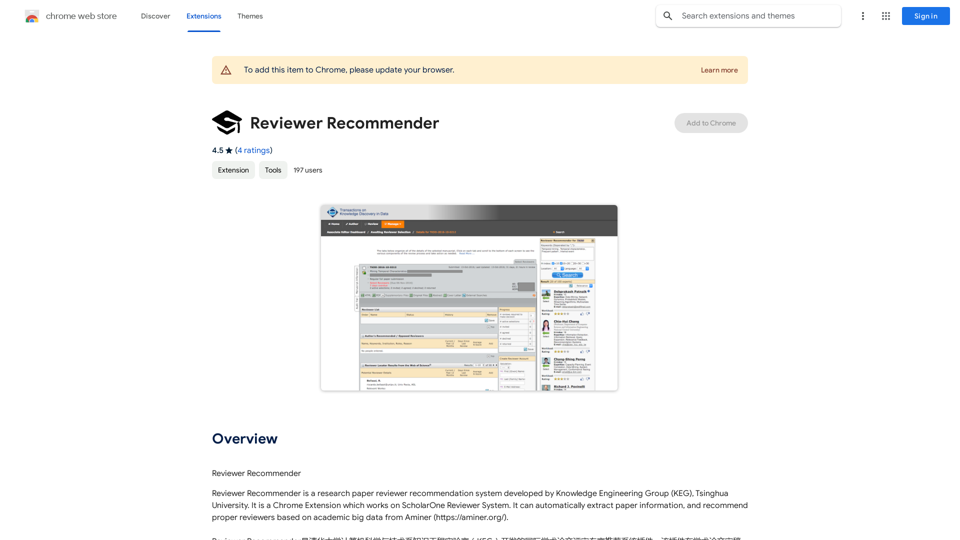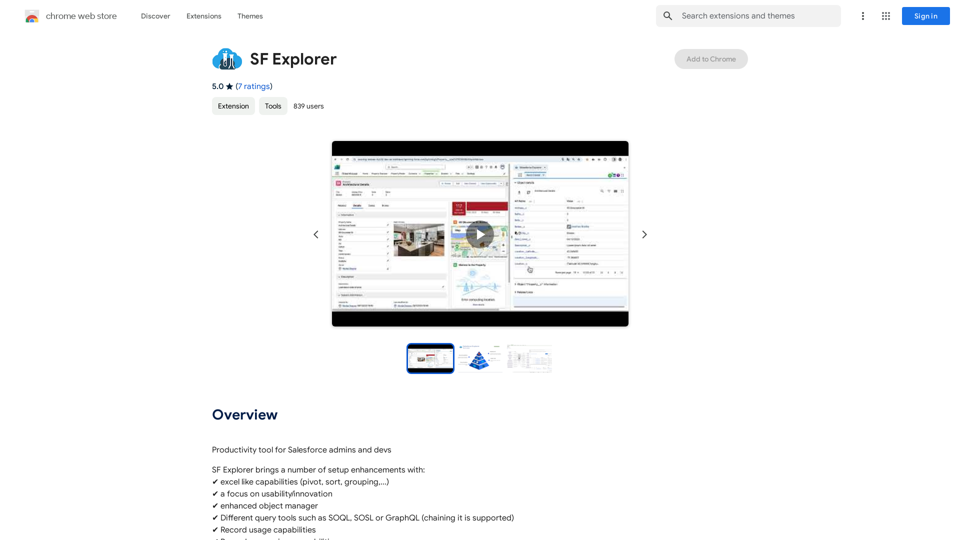SoBrief.com is the world's largest book summary platform, offering concise summaries of over 73,000 books across various genres. Users can grasp key concepts of any book in just 10 minutes, with both text and audio formats available. The platform is completely free and covers a wide range of categories, including Startup, Productivity, Relationships, Psychology, Biography, and Self-Help.
SoBrief.com: World's Largest Book Summary Site
Explore 73,530 free non-fiction book summaries with audio. 12 key takeaways in 10 minutes each. 10x more books than any other site. Every imaginable topic.
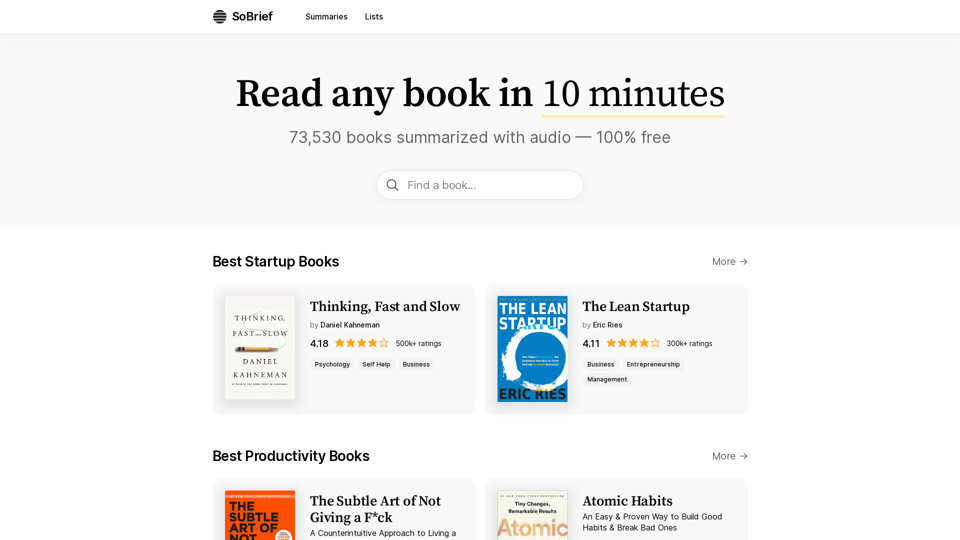
Introduction
Feature
Extensive Library
SoBrief.com boasts an impressive collection of 73,530 summarized books, providing users with a vast selection of knowledge across multiple genres.
Audio Summaries
All book summaries are available in audio format, allowing users to consume content on-the-go or while multitasking.
Free Access
The platform offers 100% free access to all users, making knowledge accessible to everyone without any cost barriers.
Quick Reading
Users can read or listen to any book summary in just 10 minutes, enabling efficient learning and time management.
Diverse Categories
SoBrief.com covers a wide range of genres, including Startup, Productivity, Relationships, Psychology, Biography, and Self-Help, catering to various interests and learning needs.
Rating System
Each book summary includes a rating and the number of ratings, helping users gauge the popularity and quality of the content.
Curated Lists
The platform offers "Best of" lists for different book categories, assisting users in discovering top-rated books in their areas of interest.
FAQ
How accurate are the book summaries?
While SoBrief.com aims to provide accurate summaries, it's important to note that these are condensed versions and may not capture every nuance of the original book.
Can I use SoBrief.com instead of reading full books?
SoBrief.com is an excellent tool for getting the main ideas of a book quickly, but for in-depth understanding, reading the full book is recommended.
Are there any limitations on daily usage?
The website doesn't mention any daily usage limits, suggesting unrestricted access to all summaries.
How often is new content added?
The website doesn't specify the frequency of updates, but with over 73,000 summaries, it likely has a substantial and growing collection.
Is there a mobile app for SoBrief.com?
The provided information doesn't mention a mobile app, but the website appears to be accessible on mobile devices.
Latest Traffic Insights
Monthly Visits
1.14 M
Bounce Rate
54.56%
Pages Per Visit
2.95
Time on Site(s)
97.08
Global Rank
45675
Country Rank
United States 32655
Recent Visits
Traffic Sources
- Social Media:3.48%
- Paid Referrals:0.56%
- Email:0.08%
- Referrals:6.66%
- Search Engines:49.88%
- Direct:39.35%
Related Websites
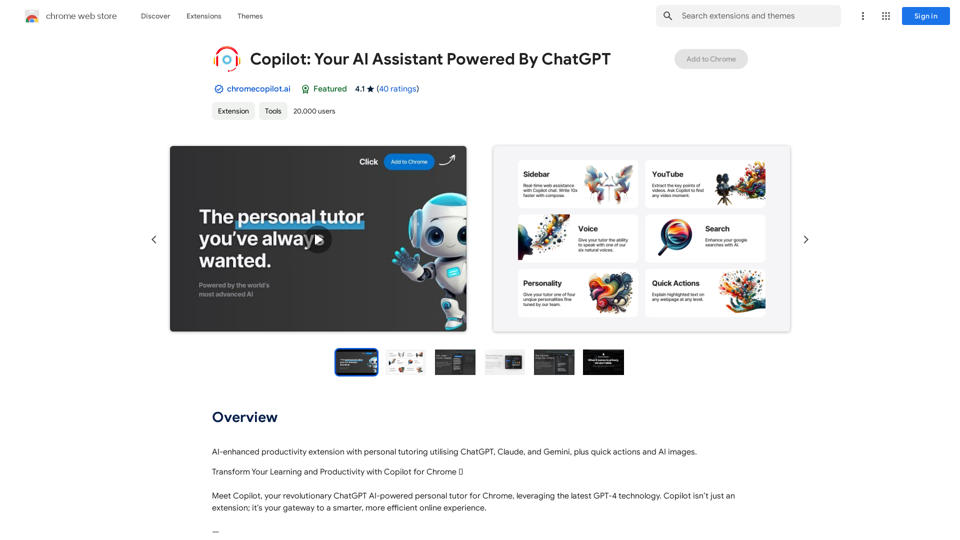
AI-powered productivity extension with personalized coaching using ChatGPT, Claude, and Gemini, plus rapid actions and AI-generated images.
193.90 M
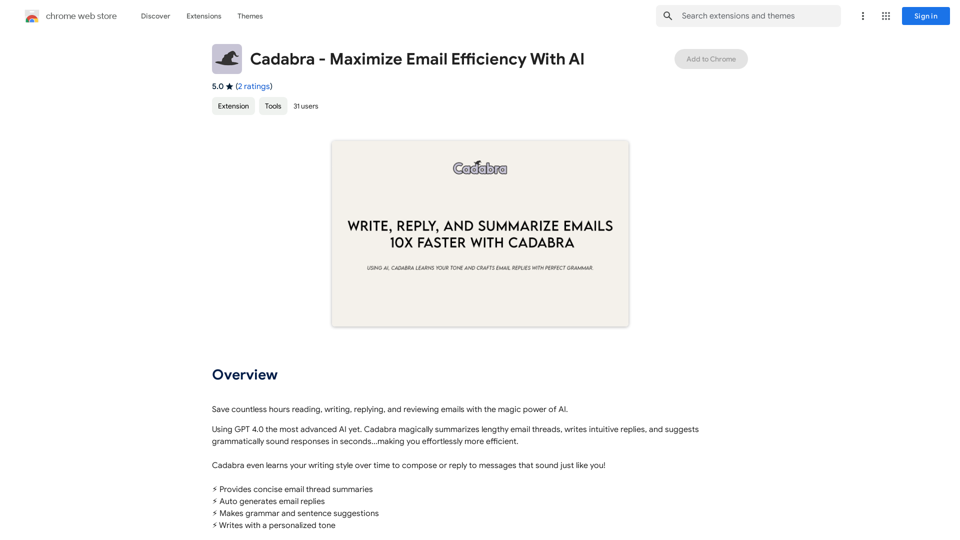
Save countless hours reading, writing, replying to, and reviewing emails with the power of AI.
193.90 M
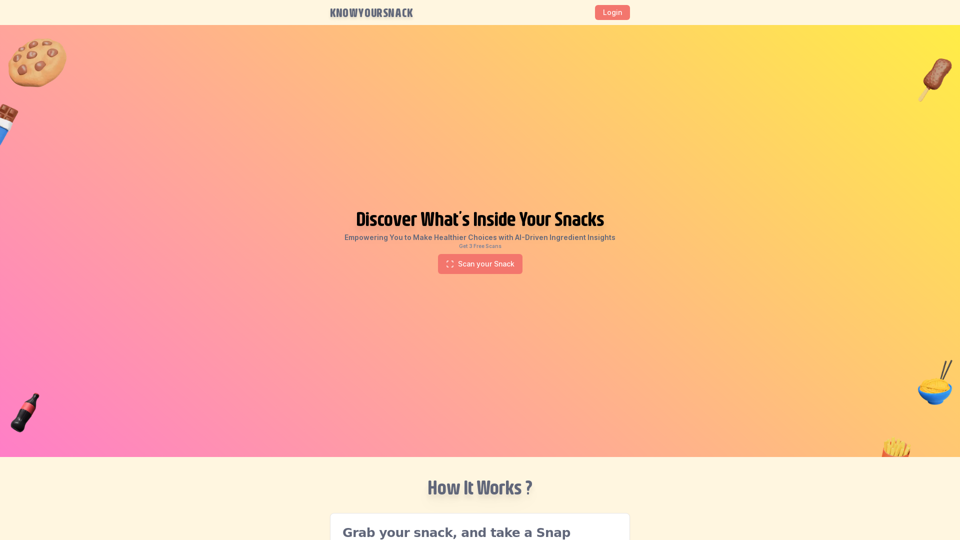
Knowyoursnack - Discover What’s Inside Your Snacks
Knowyoursnack - Discover What’s Inside Your SnacksKnowYourSnack is your personal guide to understanding snack ingredients. Simply snap a photo of the ingredients list on any snack package, and our AI-powered app will identify harmful substances, provide detailed information, and help you make healthier choices.
0
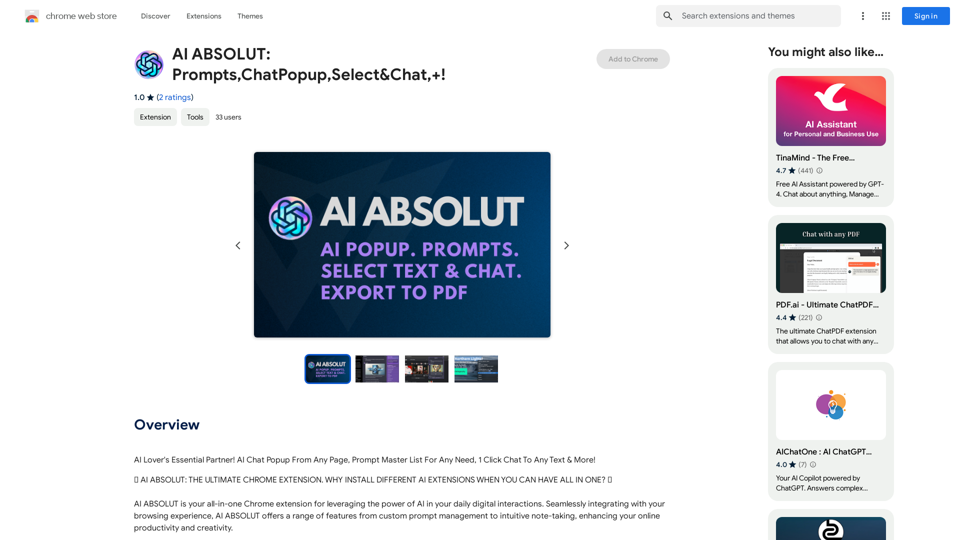
AI ABSOLUT: Prompts, Chat Popup, Select & Chat, +!
AI ABSOLUT: Prompts, Chat Popup, Select & Chat, +!AI Lover's Essential Partner! AI Chat Popup From Any Page, Prompt Master List For Any Need, 1 Click Chat To Any Text & More!
193.90 M
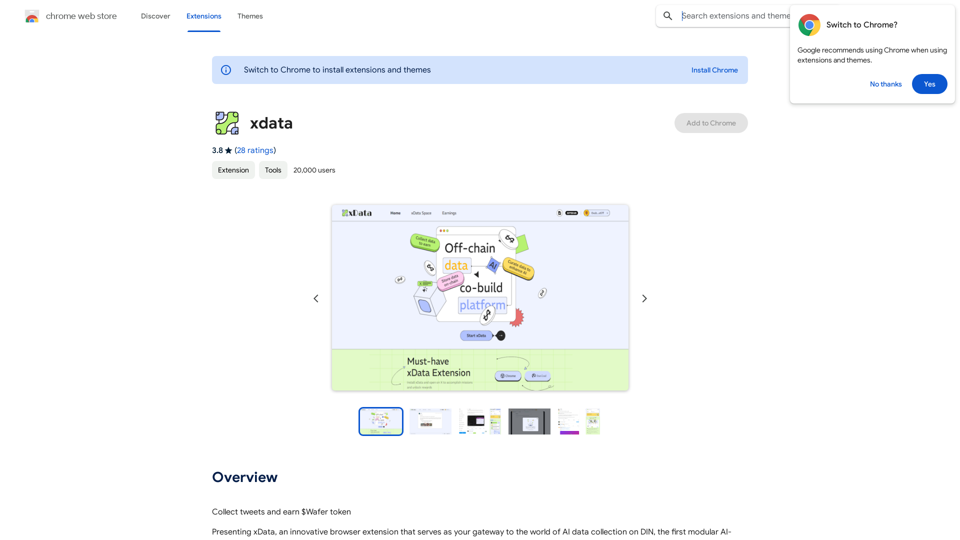
xdata xdata is a type of data that is used to extend or augment the functionality of a program or system. It is often used to provide additional information or context that is not available through traditional data sources. xdata can take many forms, including sensor data, log files, and social media posts. It is often unstructured or semi-structured, making it difficult to analyze and process using traditional data tools and techniques. However, xdata can provide valuable insights and competitive advantages when properly analyzed and utilized.
xdata xdata is a type of data that is used to extend or augment the functionality of a program or system. It is often used to provide additional information or context that is not available through traditional data sources. xdata can take many forms, including sensor data, log files, and social media posts. It is often unstructured or semi-structured, making it difficult to analyze and process using traditional data tools and techniques. However, xdata can provide valuable insights and competitive advantages when properly analyzed and utilized.Collect tweets and earn $Wafer tokens
193.90 M
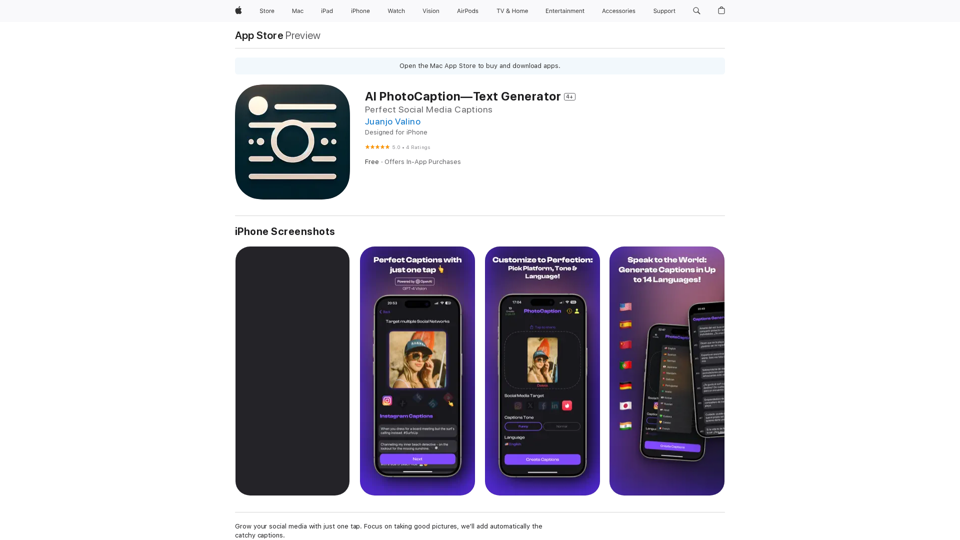
AI Photo Caption - Text Generator on the App Store
AI Photo Caption - Text Generator on the App StoreWelcome to PhotoCaption AI – where your photos speak a thousand words in multiple languages! Do you often find yourself struggling to come up with the perfect caption for your amazing photos?
654.73 K