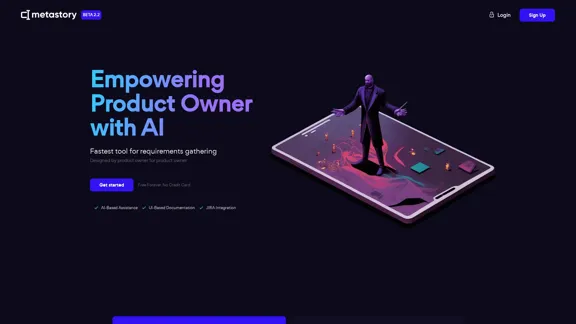Tila is a multi-agent AI platform designed for workflow automation and content creation. It integrates various AI solutions into a unified visual workspace, allowing users to generate and manipulate text, images, videos, and audio seamlessly. With an infinite canvas, Tila enhances productivity by enabling users to connect multiple AI agents and tools without the hassle of switching between different services.
Tila: Multi-Agent AI Platform for Automating Workflows and Creating Content
Boost productivity with Tila, an AI canvas for workflow automation and multimodal content creation using generative AI across text, images, and video.
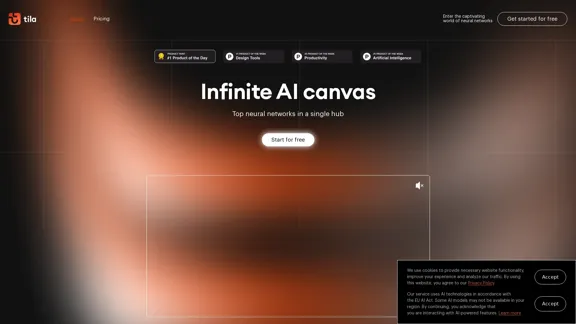
Introduction
Feature
-
Multi-Agent AI Integration
Tila utilizes multi-agent reasoning technology, allowing users to orchestrate workflows and automate tasks efficiently. Each agent acts like a personal assistant, selecting the right tools for specific tasks.
-
Visual Workspace
The platform offers an infinite canvas where users can visually connect different AI agents and tools, facilitating a more intuitive content creation process.
-
Content Transformation
Users can easily convert content across formats, such as turning meeting audio into mind maps or websites into podcasts, using advanced AI content creation tools.
-
Access to Leading AI Models
Tila provides instant access to top AI models like GPT-4, Claude, and DALL-E 3, optimized for immediate use without complex settings.
-
Comprehensive Content Creation Tools
The platform supports a wide range of functions, including text editing, image generation, video editing, voiceovers, data analysis, and app development.
-
Integration Capabilities
Tila allows integration with external services via HTTP API, enabling users to enhance their workflows further.
How to Use?
- Sign up for a free account to receive 450 welcome credits.
- Explore the infinite canvas to visualize your ideas and connect different AI agents.
- Use the drag-and-drop feature to easily change content formats.
- Take advantage of the daily credits provided in the free plan to experiment with various features.
- Stay updated with newsletters for exclusive promo codes and offers.
FAQ
What is Tila?
Tila is a next-generation AI platform that integrates multi-agent generative AI solutions and creative automation tools within a unified visual workspace.
How does Tila differ from other AI tools?
Unlike traditional AI tools, Tila offers a visual workspace that allows users to connect multiple AI agents and tools, eliminating the need for multiple subscriptions and services.
What features does Tila offer?
Tila provides text and image editing, video production, voiceovers, data analysis, and app development, among other functions.
Is there a free version of Tila?
Yes, users can start for free and receive 450 credits upon registration, along with daily credits for continued use.
Price
| Plan | Price |
|---|---|
| Free Plan | $0/month |
| Basic Plan | $9.99/month |
| Standard Plan | $19.99/month |
| Professional Plan | $49.99/month |
The price is for reference only, please refer to the latest official data for actual information.
Evaluation
- Tila excels in providing a comprehensive suite of tools for content creation, making it suitable for a wide range of users, from marketers to developers.
- The multi-agent technology enhances productivity by automating complex tasks and workflows.
- However, the platform may require users to familiarize themselves with its various features and capabilities to maximize its potential.
- While Tila offers a robust set of tools, the user interface could be more intuitive to cater to beginners.
- Overall, Tila presents a powerful solution for those looking to streamline their content creation processes, but it may not fully replace specialized tools for advanced users.
Related Websites
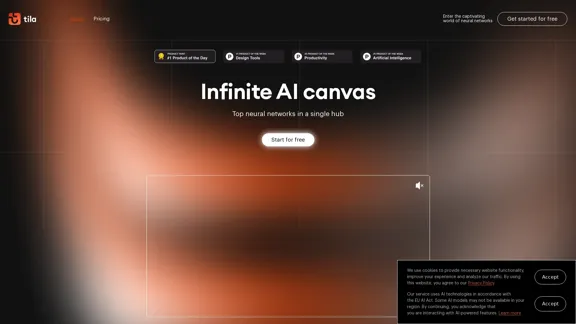
Tila: Multi-Agent AI Platform for Automating Workflows and Creating Content
Tila: Multi-Agent AI Platform for Automating Workflows and Creating ContentBoost productivity with Tila, an AI canvas for workflow automation and multimodal content creation using generative AI across text, images, and video.
2.35 K
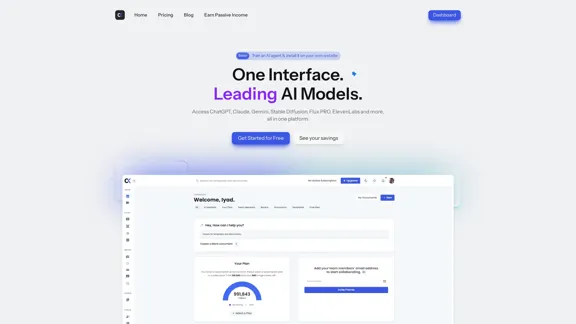
Blacktooth is a powerful AI platform for generating text, images, and more. Access ChatGPT, Claude, Gemini, Stable Diffusion, Flux PRO, ElevenLabs, and more.
191
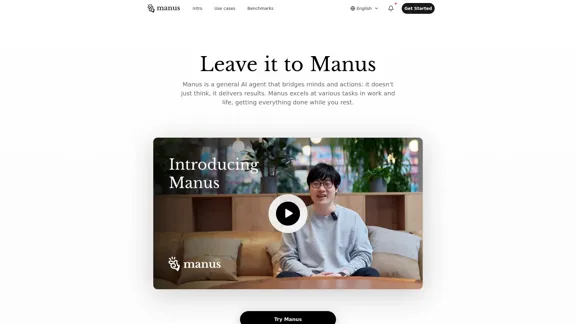
Manus is a general AI agent that transforms your thoughts into actions. It excels at a variety of tasks in both work and life, accomplishing everything while you relax.
13.88 M

AiAssistWorks - AI for Google Sheets™ - GPT- Claude - Gemini - Llama, Mistral, OpenRouter, Groq.
AiAssistWorks - AI for Google Sheets™ - GPT- Claude - Gemini - Llama, Mistral, OpenRouter, Groq.4.99 K
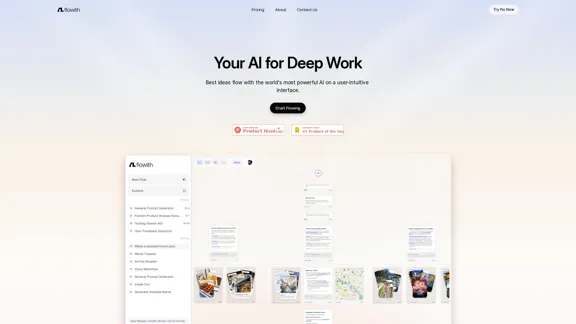
Surpassing traditional chat-based tools, Flowith streamlines tasks on a multi-thread interface powered by a most advanced agent framework. The intuitive canvas and smart framework boost productivity, helping users stay in the flow.
13.71 K
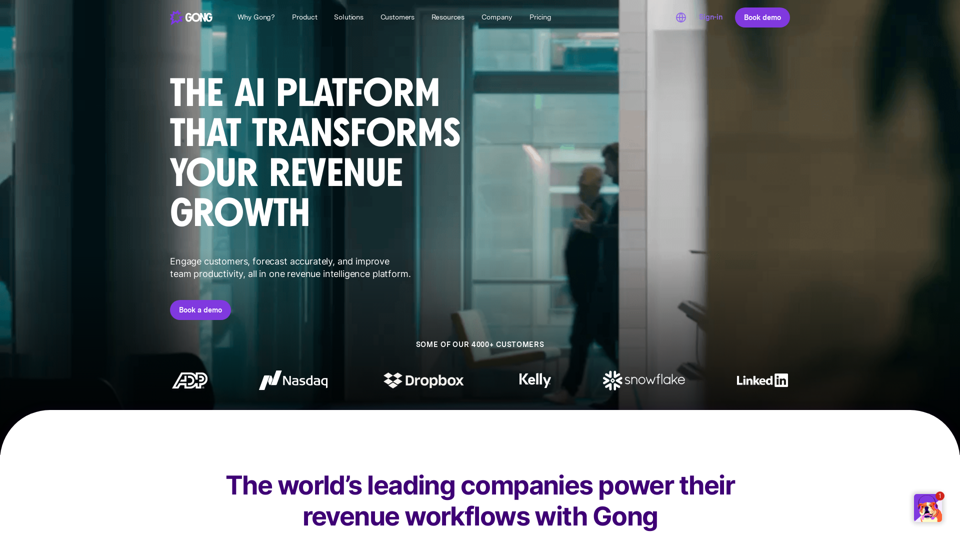
Gong captures customer interactions and then delivers insights at scale, enabling teams to make decisions based on data rather than opinions.
1.95 M
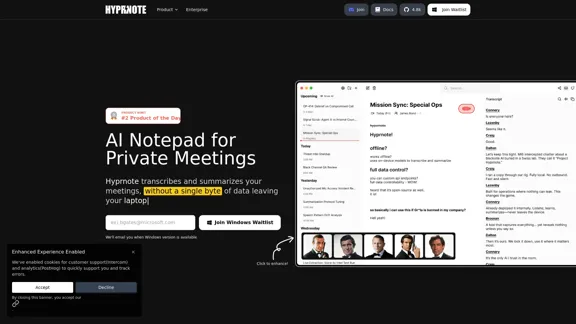
Hyprnote: A Private, Local-First AI Notetaker for Safe Meetings
Hyprnote: A Private, Local-First AI Notetaker for Safe MeetingsHyprnote is an open-source AI notetaker designed for compliance and privacy. Take and organize meeting notes entirely on your device with no data leaving your control. Think of Granola AI, but it operates entirely locally on your device.
20.63 K