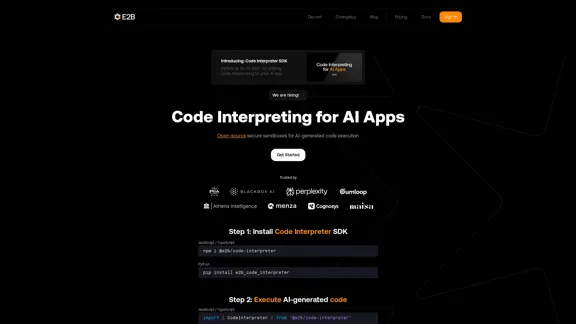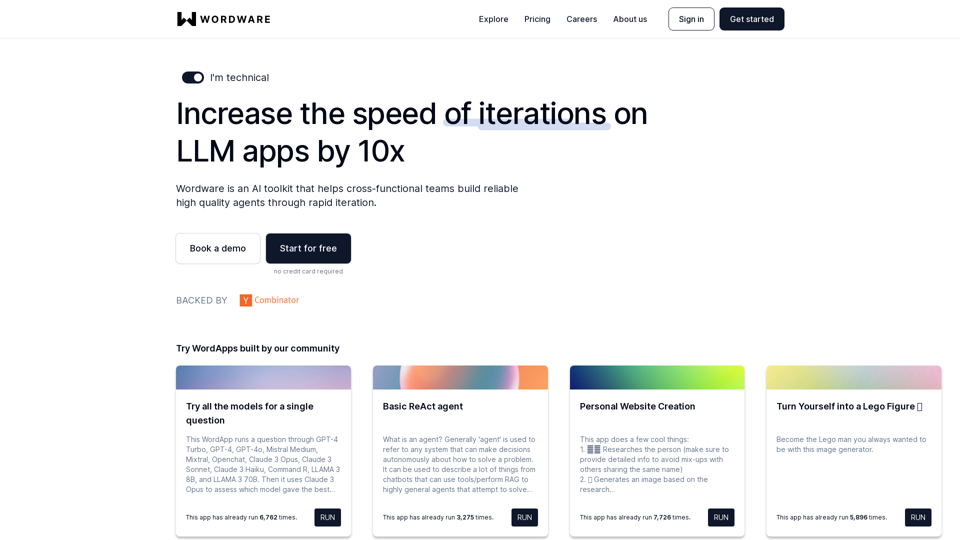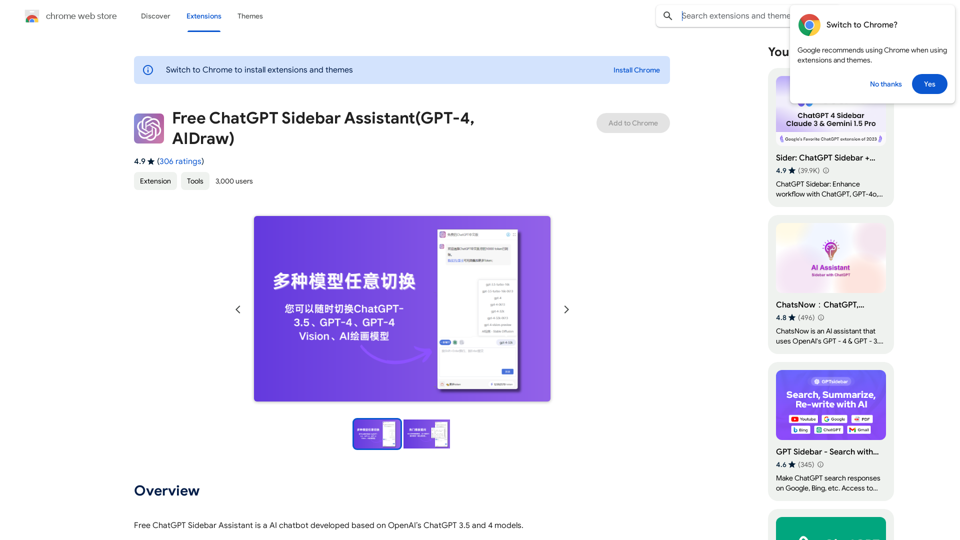Code&IT - AI Code Generator
Trag: Superlinter for any stack and Other AI Tools AI Code Generator

Trag is a AI code review tool which helps to make code review process faster and save senior engineers time by giving them already ai reviewed code.
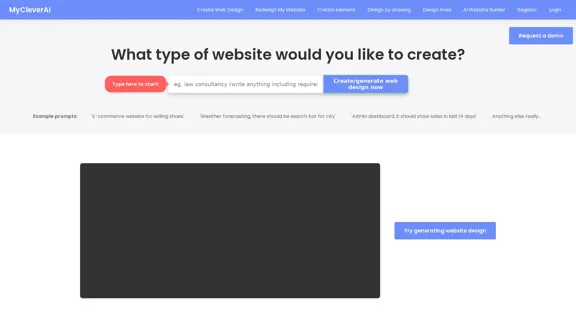
AI Website Builder for Generating Website Design (CSS/HTML) - MyCleverAI
AI Website Builder for Generating Website Design (CSS/HTML) - MyCleverAIMyCleverAI is an AI website builder for generating website designs. It can generate entire web pages, elements, email designs, and more based on text or drawings using our AI-powered web design generator.
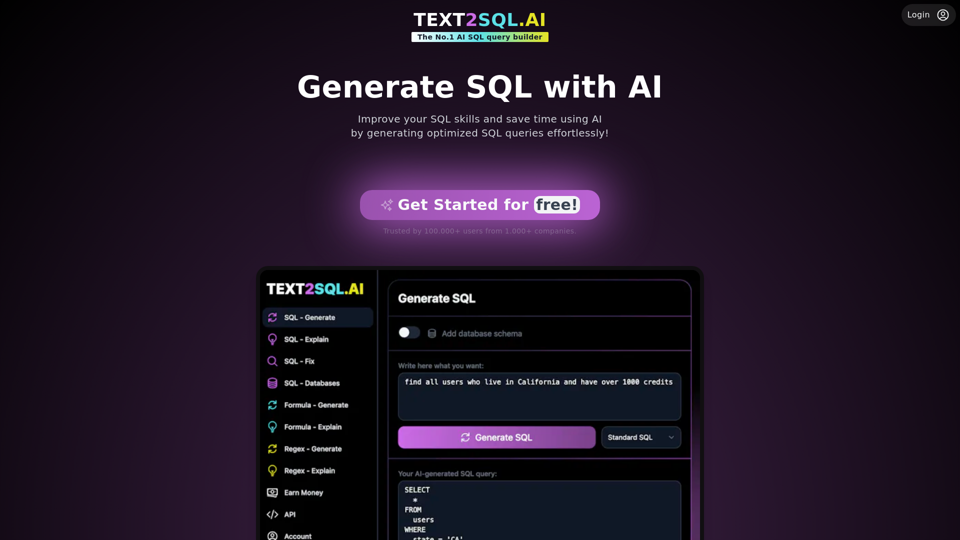
TEXT2SQL.AI - Generate SQL queries with AI for Free!
TEXT2SQL.AI - Generate SQL queries with AI for Free!The best AI-powered SQL query builder: Translate plain English to SQL using AI with API access! Build complex SQL queries, Excel Formulas, and Regex Expressions from your prompts fast!

Reecho Voice - Ultra-Realistic Voice Synthesis and Instant Cloning Platform
Reecho Voice - Ultra-Realistic Voice Synthesis and Instant Cloning PlatformReecho睿声 is an innovative product that focuses on 5-second instant voice cloning and ultra-realistic voice synthesis. Driven by self-developed cutting-edge Reecho text-to-speech large model, it can deeply understand text, instantly clone any voice, and achieve ultra-realistic voice synthesis effects indistinguishable from real humans.
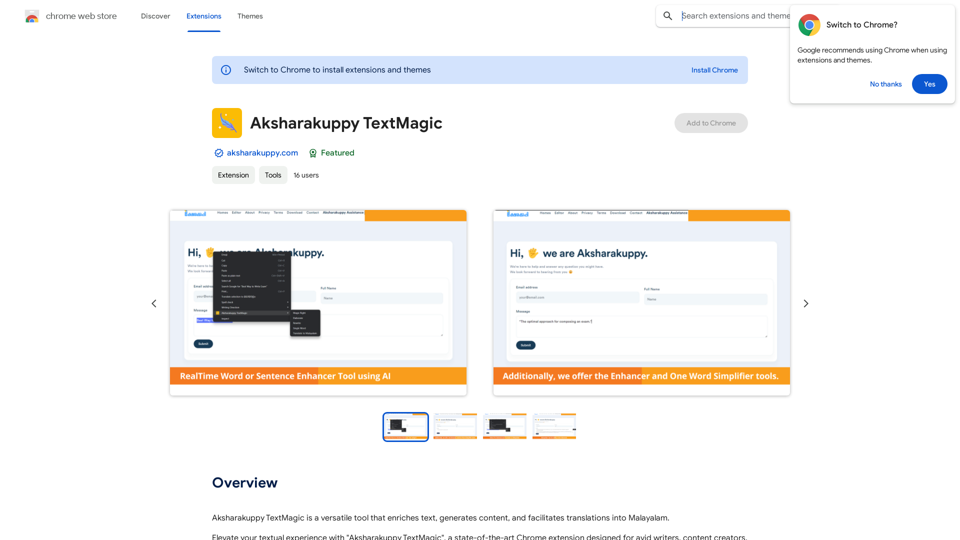
Aksharakuppy TextMagic is a versatile tool that enriches text, generates content, and facilitates translations into Malayalam.
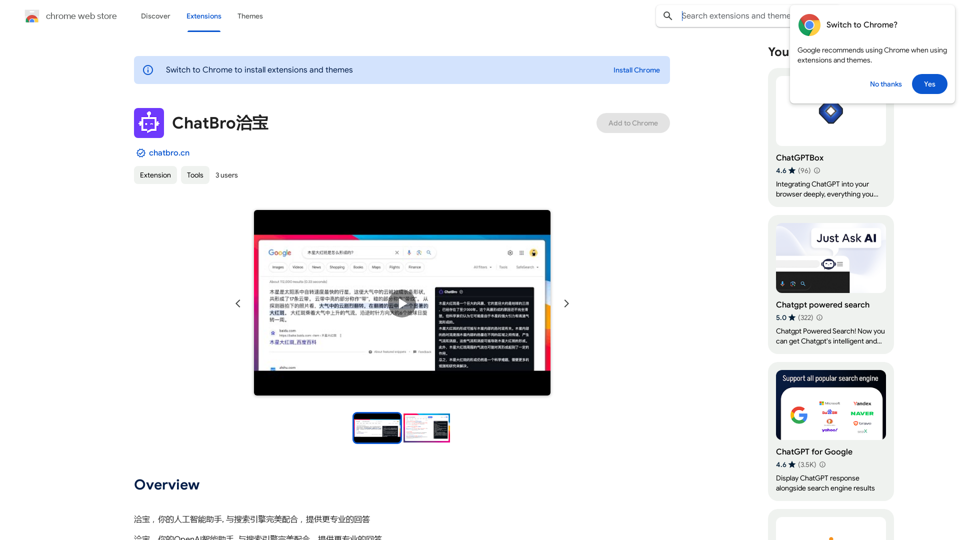
ChatBao, your AI assistant, works perfectly with search engines to provide more professional answers.

Hints Playbook AI This playbook provides guidance on how to effectively use hints to improve the performance of AI models. Understanding Hints Hints are additional pieces of information provided to an AI model to guide its output. They can take various forms, such as: * Textual prompts: Direct instructions or suggestions. * Examples: Demonstrating the desired output format or style. * Constraints: Specifying limitations or boundaries for the response. Types of Hints * Zero-shot: Hints are provided without any examples. * Few-shot: A small number of examples are given to illustrate the desired output. * Fine-tuning: Hints are incorporated into the training data to adjust the model's behavior. Best Practices for Using Hints * Be specific: Clearly articulate what you want the AI to do. * Provide context: Give the model enough background information to understand the task. * Use examples: Demonstrate the desired output format or style. * Iterate and refine: Experiment with different types and formats of hints to find what works best. * Evaluate results: Assess the quality of the AI's output and adjust hints accordingly.
Hints Playbook AI This playbook provides guidance on how to effectively use hints to improve the performance of AI models. Understanding Hints Hints are additional pieces of information provided to an AI model to guide its output. They can take various forms, such as: * Textual prompts: Direct instructions or suggestions. * Examples: Demonstrating the desired output format or style. * Constraints: Specifying limitations or boundaries for the response. Types of Hints * Zero-shot: Hints are provided without any examples. * Few-shot: A small number of examples are given to illustrate the desired output. * Fine-tuning: Hints are incorporated into the training data to adjust the model's behavior. Best Practices for Using Hints * Be specific: Clearly articulate what you want the AI to do. * Provide context: Give the model enough background information to understand the task. * Use examples: Demonstrate the desired output format or style. * Iterate and refine: Experiment with different types and formats of hints to find what works best. * Evaluate results: Assess the quality of the AI's output and adjust hints accordingly.Hints automatically updates CRM fields from video calls. Keep your CRM up-to-date.
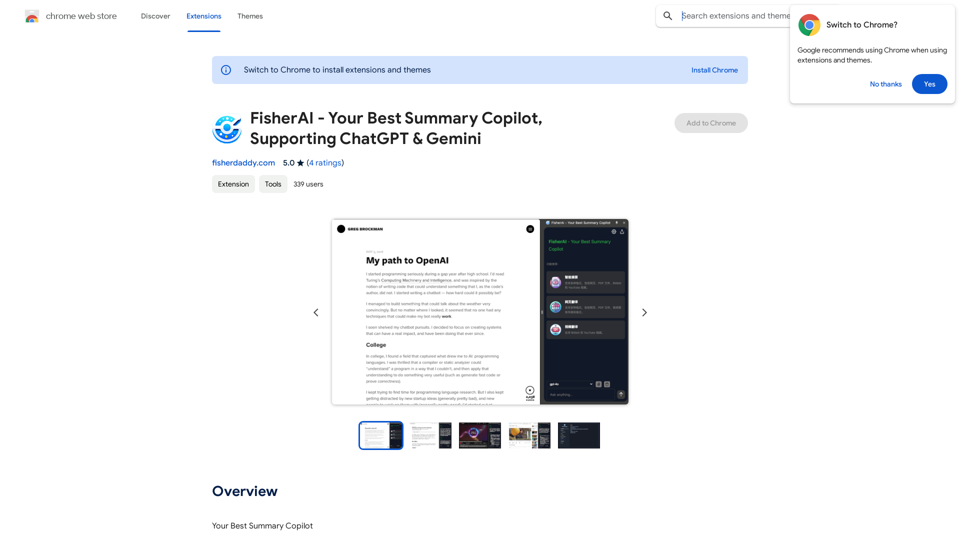
FisherAI - Your Best Summary Copilot, Supporting ChatGPT & Gemini
FisherAI - Your Best Summary Copilot, Supporting ChatGPT & GeminiYour Best AI Summary Assistant