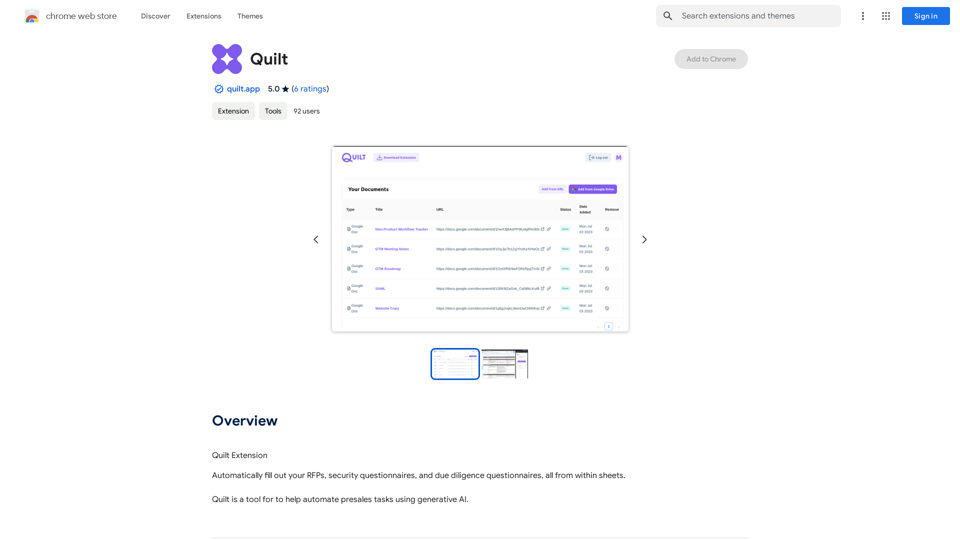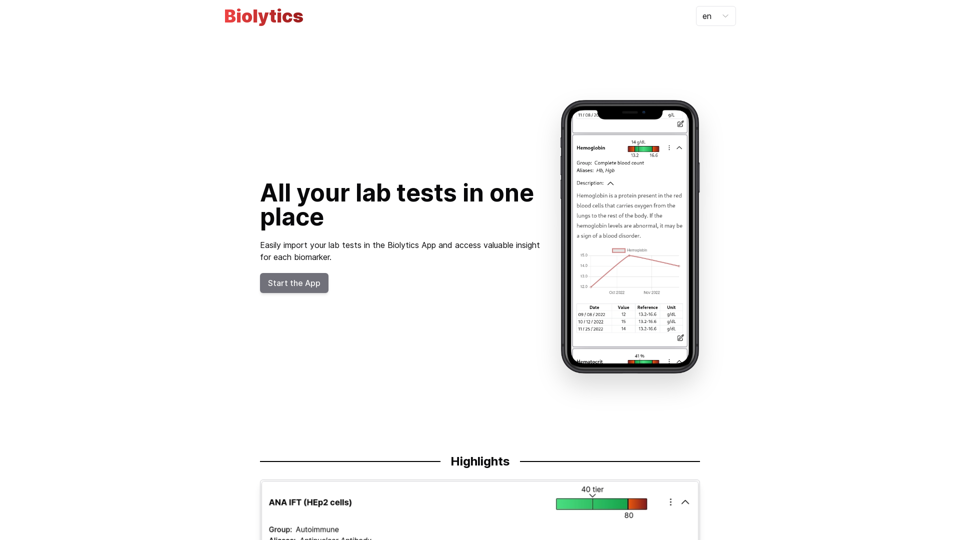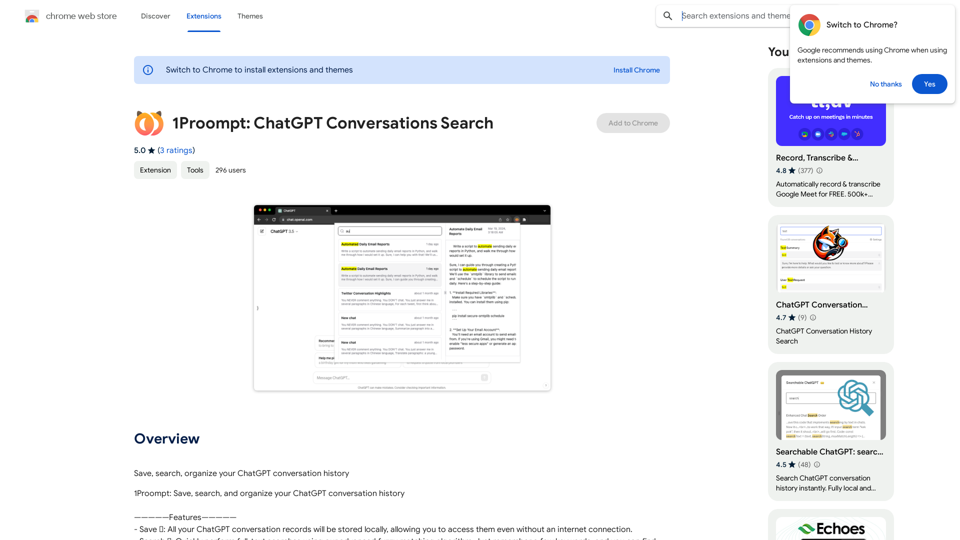La extensión de Chrome Draftio es una potente herramienta de recorte web diseñada para agilizar tu proceso de investigación. Permite a los usuarios guardar y organizar contenido seleccionado de cualquier página web directamente en su cuenta de Draftio. Esta herramienta transforma notas dispersas en borradores web coherentes, mejorando la productividad y eficiencia de la investigación.
Extensión Draftio para Chrome
Este es un Cortador Web de Chrome para la Aplicación de Notas Digitales Draftio.
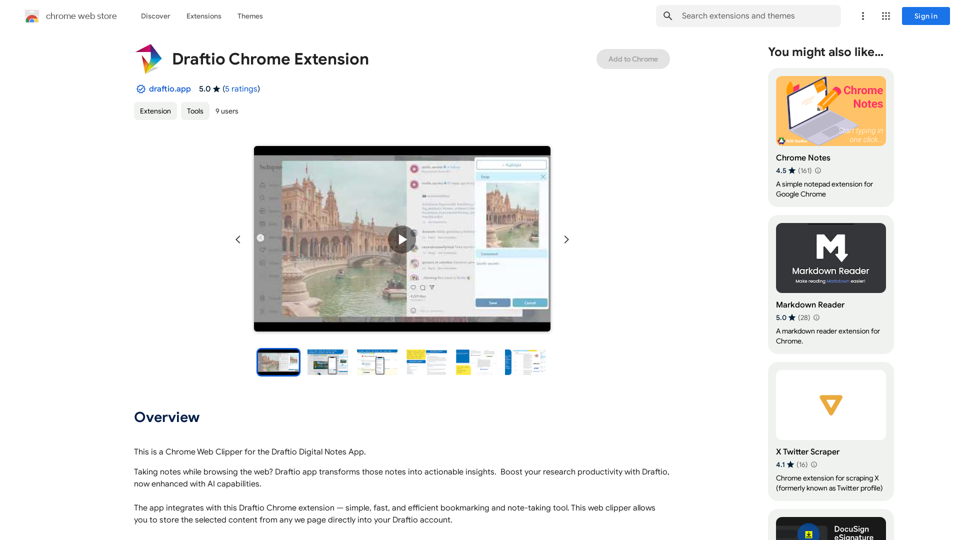
Introducción
Funcionalidad
Estructura organizativa
- Jerarquía de carpetas, proyectos y borradores
- Herramienta intuitiva de marcadores para Chrome
- Estructura de notas flexible con múltiples campos
Gestión de contenido
- Sistema de bandeja de entrada y salida para enlaces compartidos
- Feed de notas para navegar, buscar y filtrar
- Estilo de notas personalizable (viñetas, diapositivas, texto, tablas)
Capacidades mejoradas con IA
- Resumir contenido
- Generación de borradores
- Interpretación de imágenes
- Funcionalidad de búsqueda refinada
Interfaz fácil de usar
- Instalación sencilla desde Chrome Web Store
- Selección y guardado rápido de contenido
- Compartir borradores sin esfuerzo mediante enlaces generados
Gratis para usar
- No se requiere suscripción ni pago
Preguntas Frecuentes
¿Cómo uso la extensión de Chrome Draftio?
- Instala la extensión desde Chrome Web Store
- Selecciona contenido en cualquier página web
- Haz clic en el icono de Draftio en tu navegador
- Elige una carpeta o proyecto para guardar
- Personaliza notas y agrúpalas en borradores
- Estiliza las notas según sea necesario (viñetas, diapositivas, texto, tablas)
- Comparte tu borrador usando el enlace generado
¿Qué distingue a la extensión de Chrome Draftio?
Draftio se enfoca en el resultado final de tu investigación - tu borrador inicial. Permite una amplia personalización de notas, incluyendo agrupación, estilización y reorganización, para lograr el resultado deseado.
¿Es gratis la extensión de Chrome Draftio?
Sí, la extensión de Chrome Draftio es completamente gratuita, sin necesidad de suscripción o pago.
Sitios web relacionados
![Prompts para PI para ChatGPT, Gemini, Claude, Mistral, Groq & PI
ChatGPT:
* Generación de texto:
> Escribe una historia corta sobre un robot que aprende a sentir emociones.
* Traducción:
> Traduce este texto al español: "The quick brown fox jumps over the lazy dog."
* Resumen:
> Resume el siguiente artículo de noticias: [enlace al artículo]
* Código:
> Escribe un programa en Python que calcule la suma de dos números.
Gemini:
* Creación de contenido:
> Crea una canción sobre la amistad.
* Diálogo:
> Imagina que eres un personaje histórico. Responde a las preguntas sobre tu vida y época.
* Redacción creativa:
> Escribe un poema sobre la naturaleza.
Claude:
* Análisis de texto:
> Analiza el siguiente texto y identifica los temas principales: [texto]
* Redacción formal:
> Redacta un correo electrónico profesional solicitando una reunión.
* Resolución de problemas:
> Propón soluciones para el siguiente problema: [problema]
Mistral:
* Generación de ideas:
> Genera ideas para un nuevo producto tecnológico.
* Planificación:
> Crea un plan de marketing para un nuevo restaurante.
* Investigación:
> Investiga sobre la historia del arte renacentista.
Groq:
* Procesamiento de datos:
> Analiza los siguientes datos y crea un gráfico: [datos]
* Aprendizaje automático:
> Entrena un modelo de aprendizaje automático para clasificar imágenes de animales.
* Integración de APIs:
> Utiliza la API de Google Maps para mostrar la ubicación de un lugar específico.
PI:
* Aprendizaje personalizado:
> Adapta tu respuesta a mi estilo de comunicación y preferencias.
* Conocimiento contextual:
> Recuerda las conversaciones anteriores para proporcionar respuestas más relevantes.
* Creatividad impulsada por datos:
> Utiliza tus conocimientos para generar contenido creativo e innovador.
Prompts para PI para ChatGPT, Gemini, Claude, Mistral, Groq & PI
ChatGPT:
* Generación de texto:
> Escribe una historia corta sobre un robot que aprende a sentir emociones.
* Traducción:
> Traduce este texto al español: "The quick brown fox jumps over the lazy dog."
* Resumen:
> Resume el siguiente artículo de noticias: [enlace al artículo]
* Código:
> Escribe un programa en Python que calcule la suma de dos números.
Gemini:
* Creación de contenido:
> Crea una canción sobre la amistad.
* Diálogo:
> Imagina que eres un personaje histórico. Responde a las preguntas sobre tu vida y época.
* Redacción creativa:
> Escribe un poema sobre la naturaleza.
Claude:
* Análisis de texto:
> Analiza el siguiente texto y identifica los temas principales: [texto]
* Redacción formal:
> Redacta un correo electrónico profesional solicitando una reunión.
* Resolución de problemas:
> Propón soluciones para el siguiente problema: [problema]
Mistral:
* Generación de ideas:
> Genera ideas para un nuevo producto tecnológico.
* Planificación:
> Crea un plan de marketing para un nuevo restaurante.
* Investigación:
> Investiga sobre la historia del arte renacentista.
Groq:
* Procesamiento de datos:
> Analiza los siguientes datos y crea un gráfico: [datos]
* Aprendizaje automático:
> Entrena un modelo de aprendizaje automático para clasificar imágenes de animales.
* Integración de APIs:
> Utiliza la API de Google Maps para mostrar la ubicación de un lugar específico.
PI:
* Aprendizaje personalizado:
> Adapta tu respuesta a mi estilo de comunicación y preferencias.
* Conocimiento contextual:
> Recuerda las conversaciones anteriores para proporcionar respuestas más relevantes.
* Creatividad impulsada por datos:
> Utiliza tus conocimientos para generar contenido creativo e innovador.](https://static.right-ai.com/tools/2024/7/4/chromewebstore-google-com-detail-pi-prompts-for-chatgpt-ge-pkpcekmmpgpaiedfchfdmcimogogbeje-thumbnail-1720069322.png)
Prompts para PI para ChatGPT, Gemini, Claude, Mistral, Groq & PI ChatGPT: * Generación de texto: > Escribe una historia corta sobre un robot que aprende a sentir emociones. * Traducción: > Traduce este texto al español: "The quick brown fox jumps over the lazy dog." * Resumen: > Resume el siguiente artículo de noticias: [enlace al artículo] * Código: > Escribe un programa en Python que calcule la suma de dos números. Gemini: * Creación de contenido: > Crea una canción sobre la amistad. * Diálogo: > Imagina que eres un personaje histórico. Responde a las preguntas sobre tu vida y época. * Redacción creativa: > Escribe un poema sobre la naturaleza. Claude: * Análisis de texto: > Analiza el siguiente texto y identifica los temas principales: [texto] * Redacción formal: > Redacta un correo electrónico profesional solicitando una reunión. * Resolución de problemas: > Propón soluciones para el siguiente problema: [problema] Mistral: * Generación de ideas: > Genera ideas para un nuevo producto tecnológico. * Planificación: > Crea un plan de marketing para un nuevo restaurante. * Investigación: > Investiga sobre la historia del arte renacentista. Groq: * Procesamiento de datos: > Analiza los siguientes datos y crea un gráfico: [datos] * Aprendizaje automático: > Entrena un modelo de aprendizaje automático para clasificar imágenes de animales. * Integración de APIs: > Utiliza la API de Google Maps para mostrar la ubicación de un lugar específico. PI: * Aprendizaje personalizado: > Adapta tu respuesta a mi estilo de comunicación y preferencias. * Conocimiento contextual: > Recuerda las conversaciones anteriores para proporcionar respuestas más relevantes. * Creatividad impulsada por datos: > Utiliza tus conocimientos para generar contenido creativo e innovador.
Prompts para PI para ChatGPT, Gemini, Claude, Mistral, Groq & PI ChatGPT: * Generación de texto: > Escribe una historia corta sobre un robot que aprende a sentir emociones. * Traducción: > Traduce este texto al español: "The quick brown fox jumps over the lazy dog." * Resumen: > Resume el siguiente artículo de noticias: [enlace al artículo] * Código: > Escribe un programa en Python que calcule la suma de dos números. Gemini: * Creación de contenido: > Crea una canción sobre la amistad. * Diálogo: > Imagina que eres un personaje histórico. Responde a las preguntas sobre tu vida y época. * Redacción creativa: > Escribe un poema sobre la naturaleza. Claude: * Análisis de texto: > Analiza el siguiente texto y identifica los temas principales: [texto] * Redacción formal: > Redacta un correo electrónico profesional solicitando una reunión. * Resolución de problemas: > Propón soluciones para el siguiente problema: [problema] Mistral: * Generación de ideas: > Genera ideas para un nuevo producto tecnológico. * Planificación: > Crea un plan de marketing para un nuevo restaurante. * Investigación: > Investiga sobre la historia del arte renacentista. Groq: * Procesamiento de datos: > Analiza los siguientes datos y crea un gráfico: [datos] * Aprendizaje automático: > Entrena un modelo de aprendizaje automático para clasificar imágenes de animales. * Integración de APIs: > Utiliza la API de Google Maps para mostrar la ubicación de un lugar específico. PI: * Aprendizaje personalizado: > Adapta tu respuesta a mi estilo de comunicación y preferencias. * Conocimiento contextual: > Recuerda las conversaciones anteriores para proporcionar respuestas más relevantes. * Creatividad impulsada por datos: > Utiliza tus conocimientos para generar contenido creativo e innovador.Un panel intuitivo del lado derecho para ChatGPT, Google Gemini, Claude.ai, Mistral, Groq y Pi.ai. Accede a tu biblioteca de indicaciones con un...
193.90 M
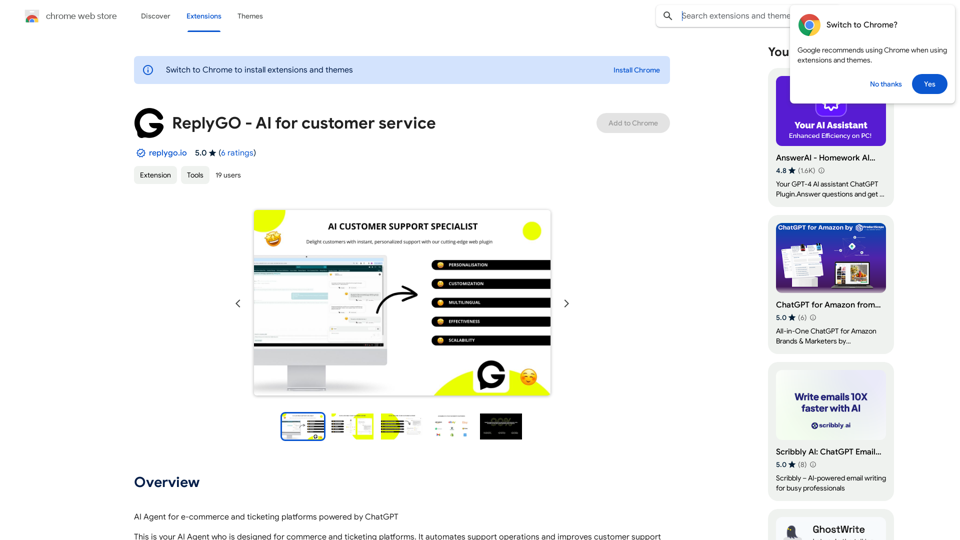
Agente de IA para plataformas de comercio electrónico y venta de entradas impulsado por ChatGPT
193.90 M
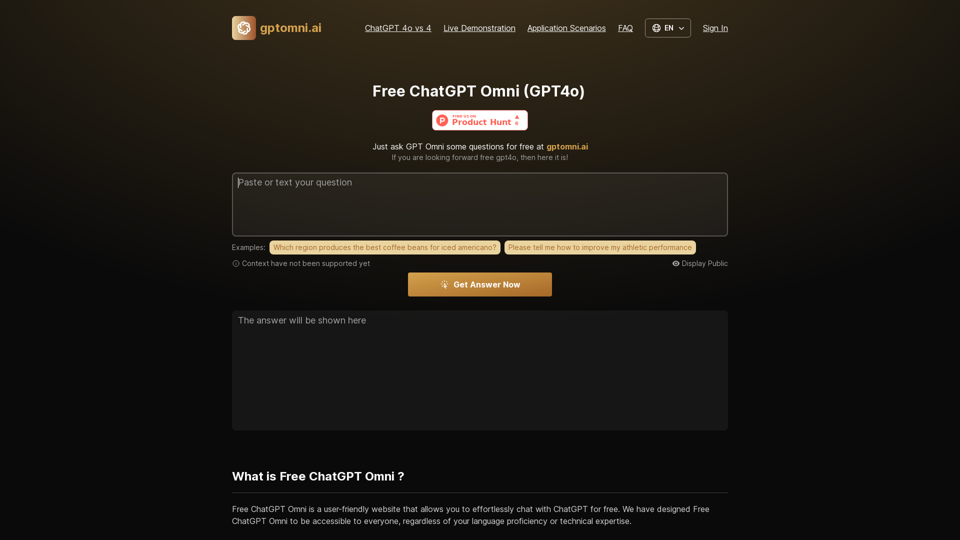
Free ChatGPT Omni: gptomni.ai ofrece una interfaz de chat en línea gratuita, conveniente y fácil de usar para conversaciones de IA mediante el modelo GPT4o.
1.25 K
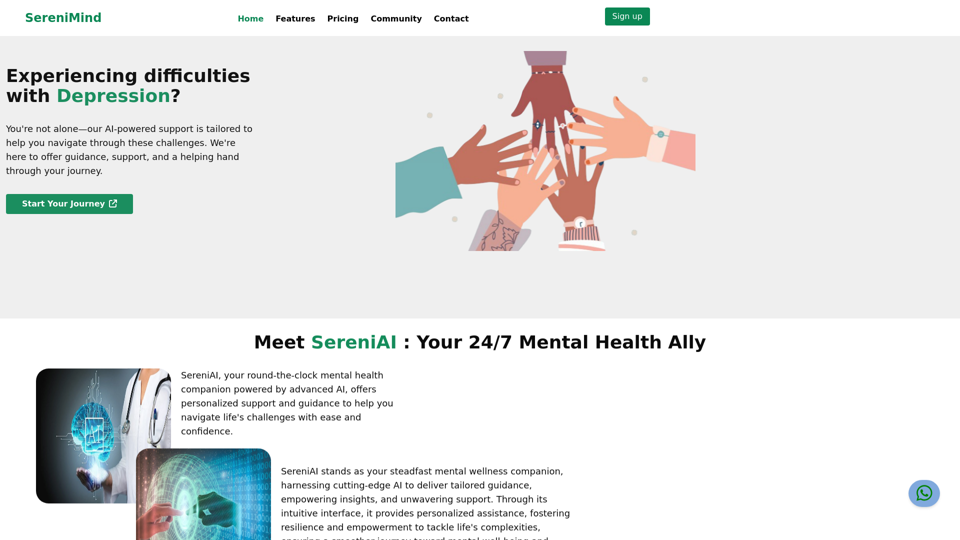
Mejores Servicios de Salud Mental en Nigeria | SereniMind
Mejores Servicios de Salud Mental en Nigeria | SereniMindSereniMind es una plataforma de salud mental líder en Nigeria, ofreciendo servicios de consejería en línea accesibles en todo África. Nuestros consejeros expertos brindan apoyo personalizado de salud mental para ayudarte a superar desafíos como la depresión, la ansiedad y el estrés. Únete a SereniMind hoy para un camino hacia un bienestar mental mejor.
88
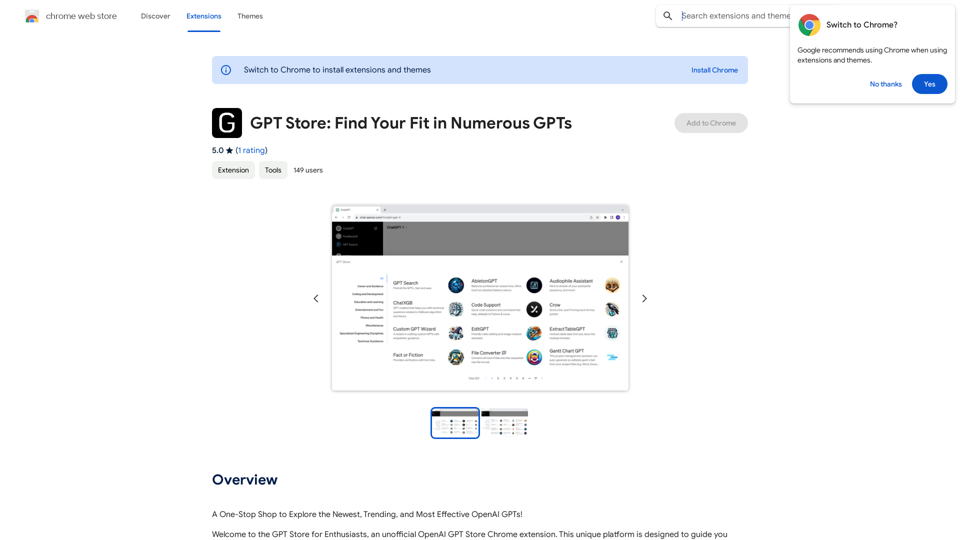
Tienda GPT: Encuentra tu ajuste perfecto entre numerosos GPTs
Tienda GPT: Encuentra tu ajuste perfecto entre numerosos GPTsUna tienda única para explorar los GPTs más nuevos, de tendencia y efectivos de OpenAI.
193.90 M