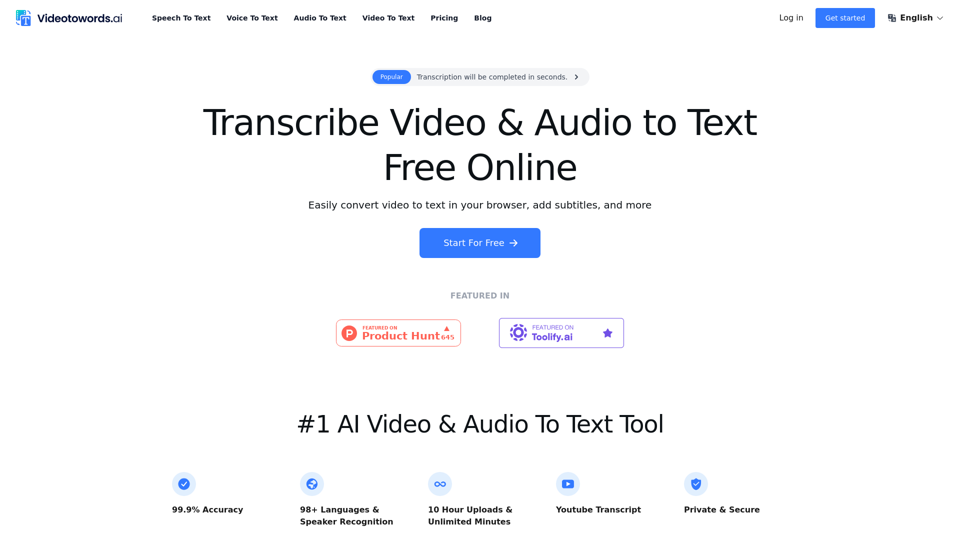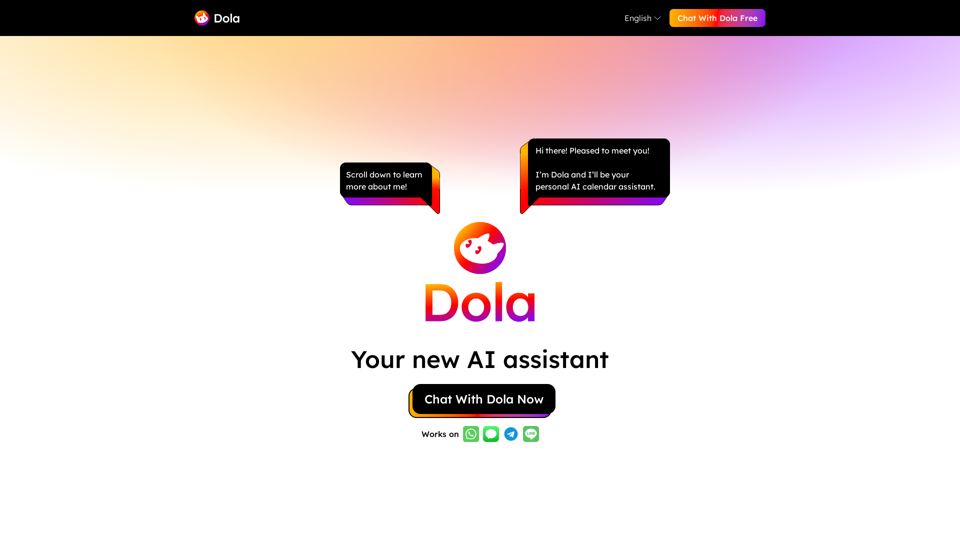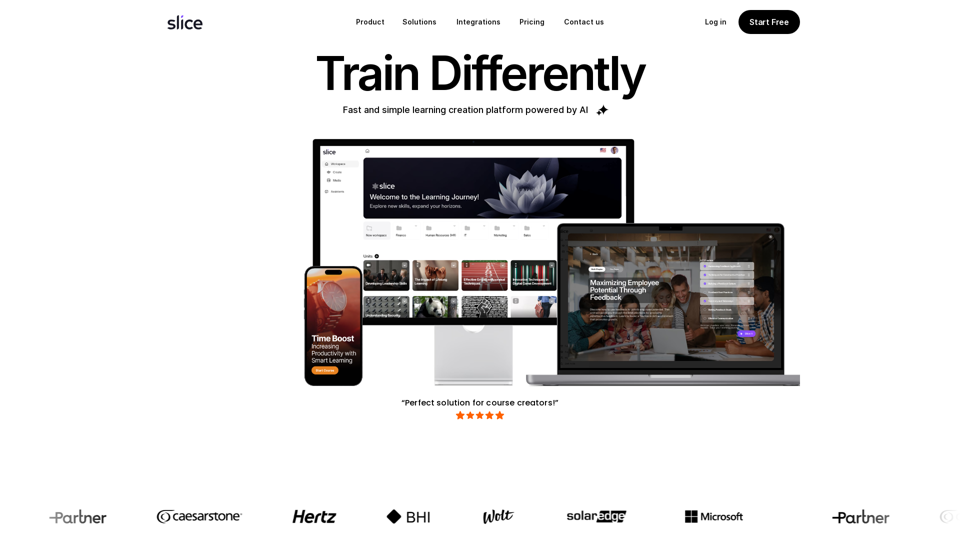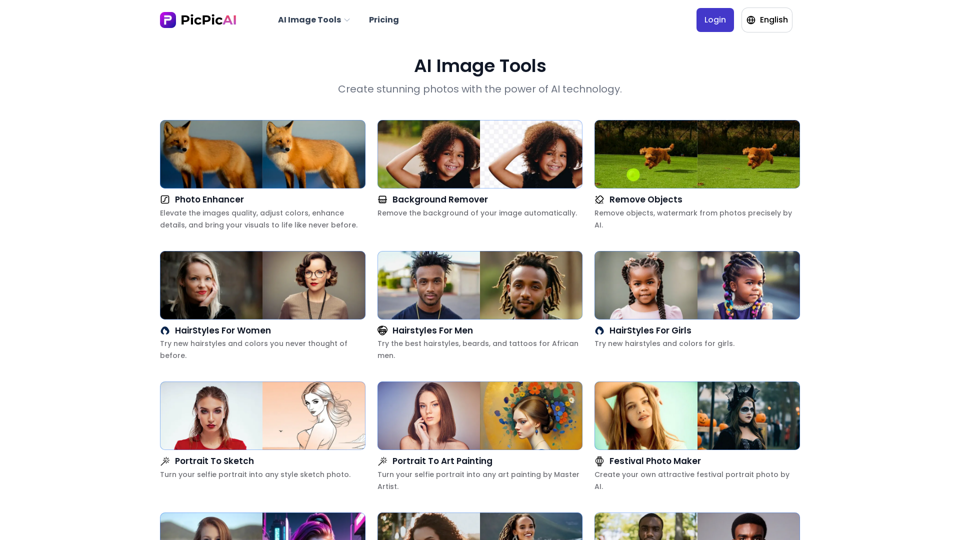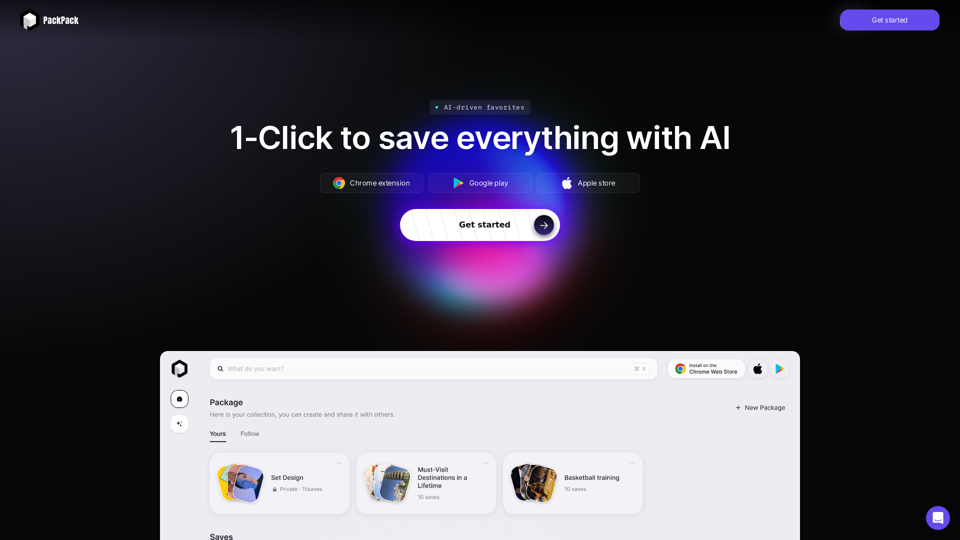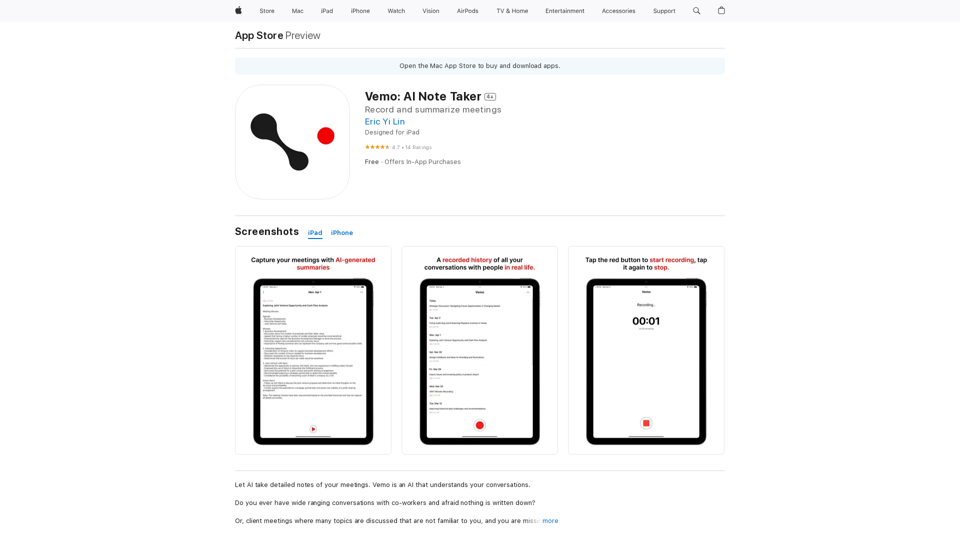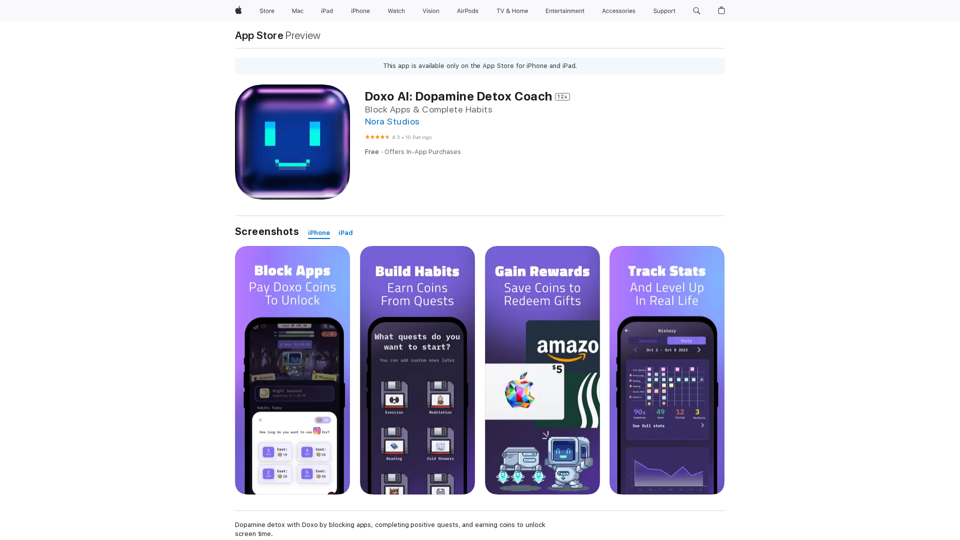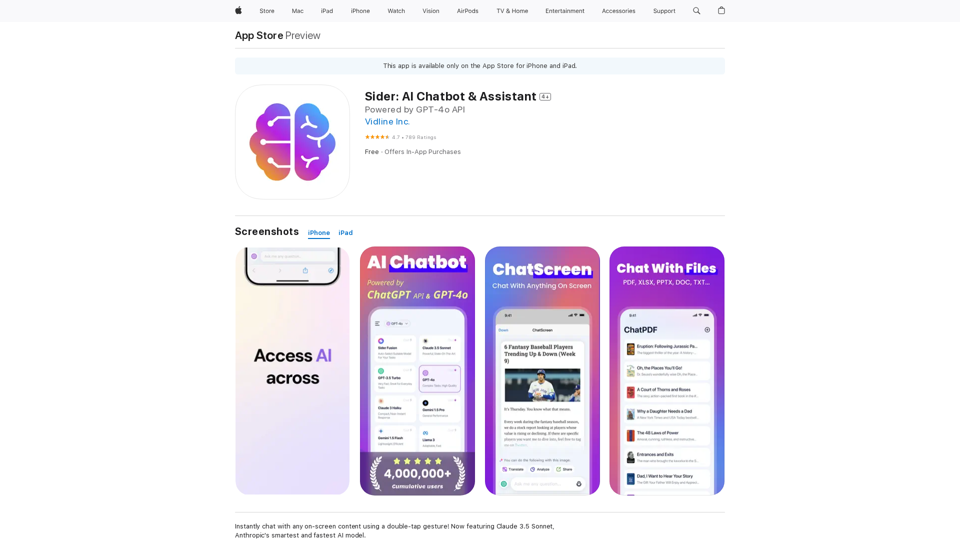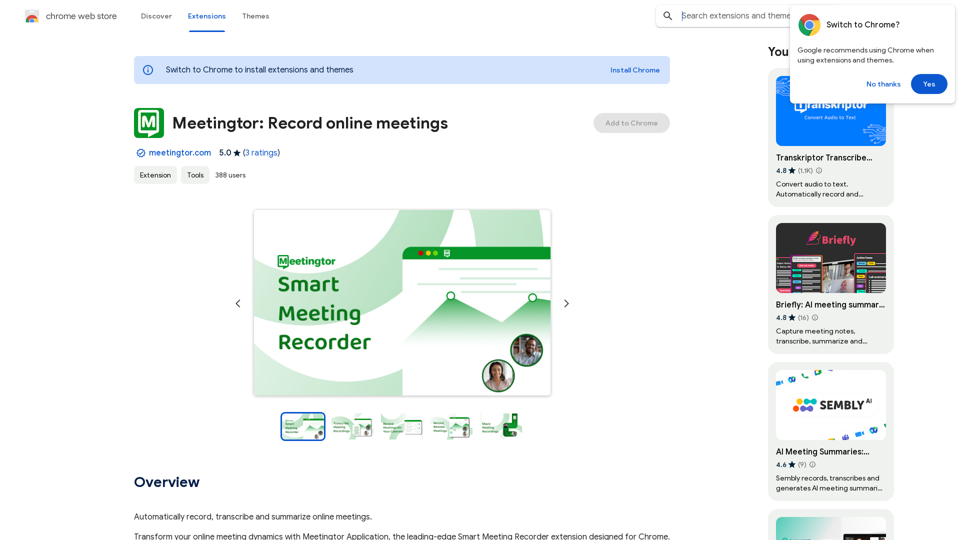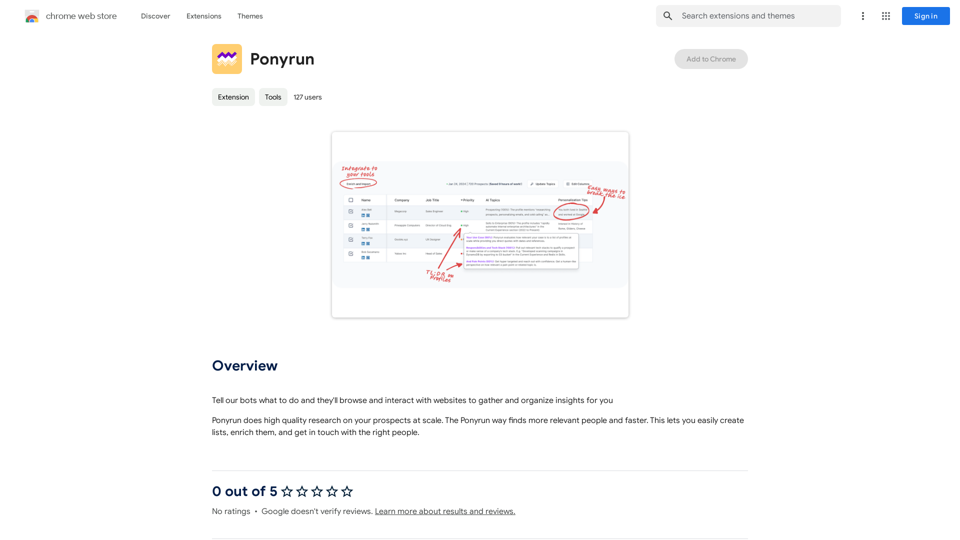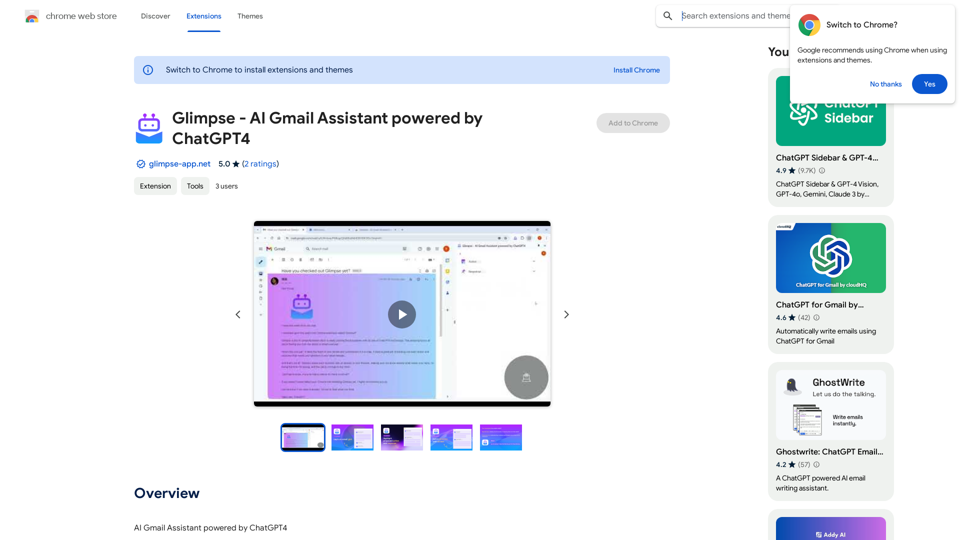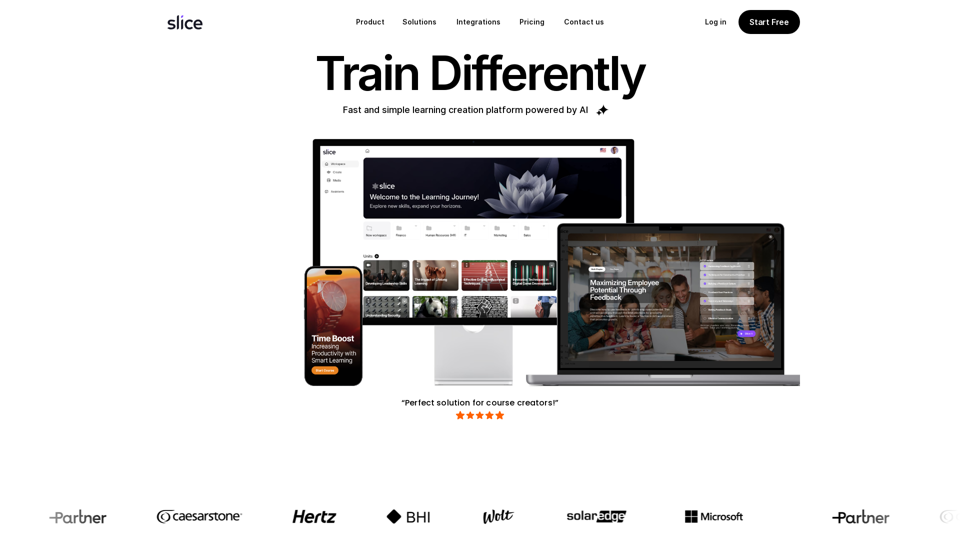
使用人工智慧建立互動式學習,並將靜態內容轉換為 SCORM 符合規範的套件。
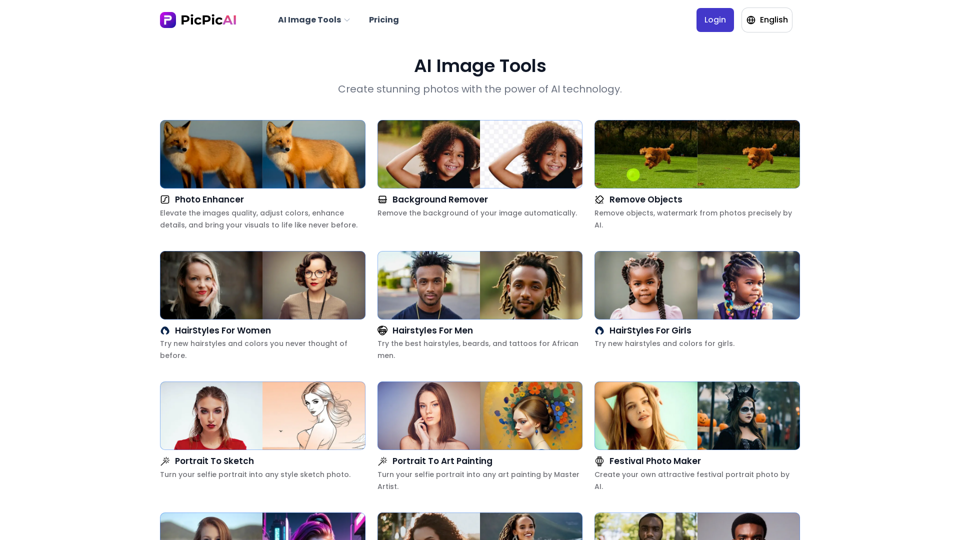
移除背景、照片增強、照片放大、更改背景顏色、修復舊照片、著色照片、壓縮照片、照片修復。
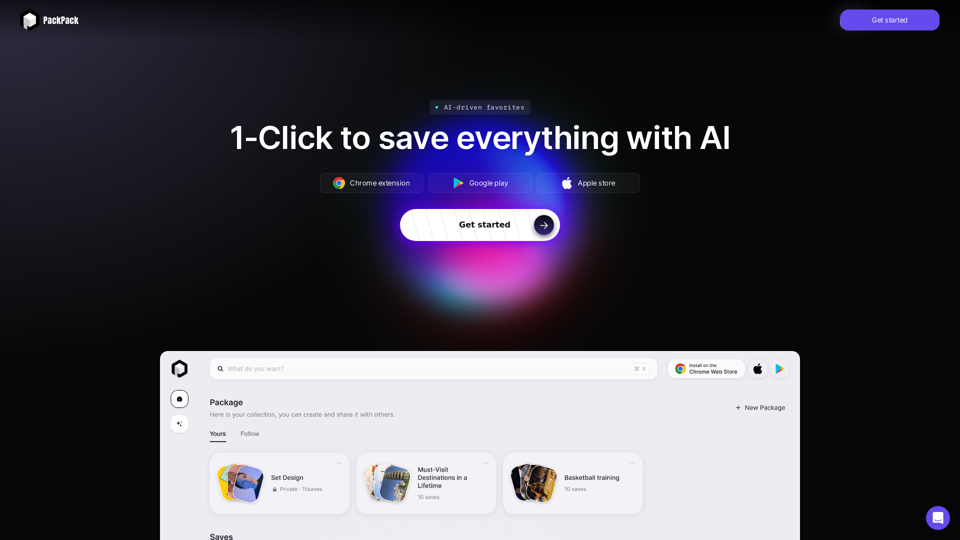
單擊即可儲存任何網頁,並透過 AI 探索。利用 AI 摘要快速獲取關鍵資訊,並透過 AI 驅動的問答功能發現洞察力。
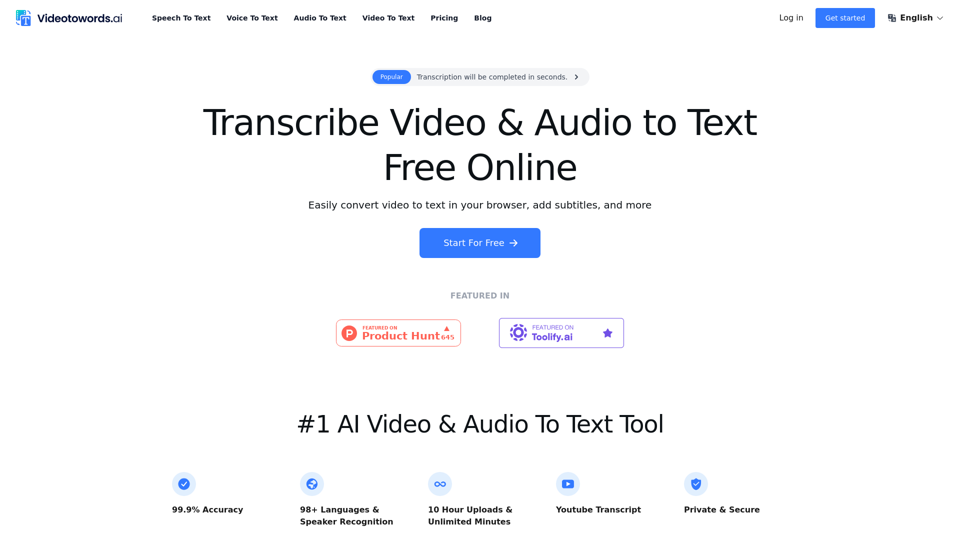
Videotowords AI
為語音轉文字,或影片轉文字,我們提供語音轉文字和語音轉錄服務。
我們提供線上免費語音轉文字、YouTube 字幕、語音轉文字轉換器、影片轉錄等服務,並支援 98+ 種語言。
AnyModel 讓您在一個地方使用和比較所有頂尖的 AI/LLM 模型。
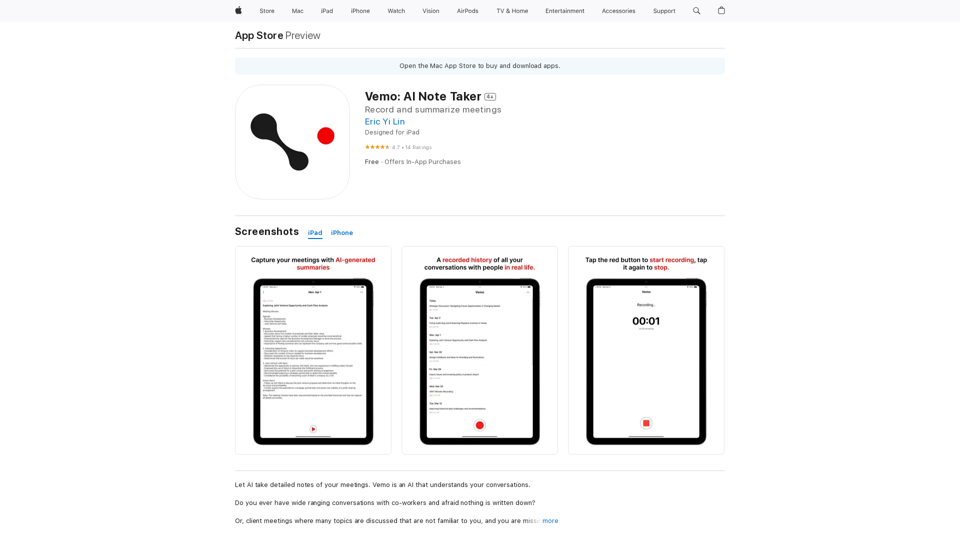
讓 AI 為您的會議記錄詳細筆記。Vemo 是一個能夠理解您對話的 AI。
您是否經常與同事進行廣泛的對話,而且…
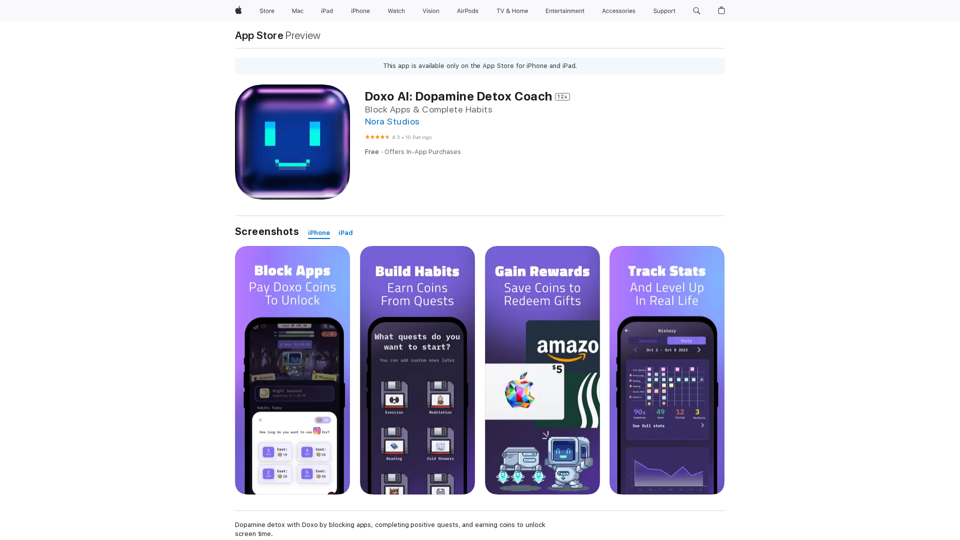
多巴胺斷毒,使用 Doxo 阻擋應用程式、完成正面任務,並賺取硬幣來解鎖螢幕時間。
你的夥伴 Doxo 將會幫助你投入更多時間於…
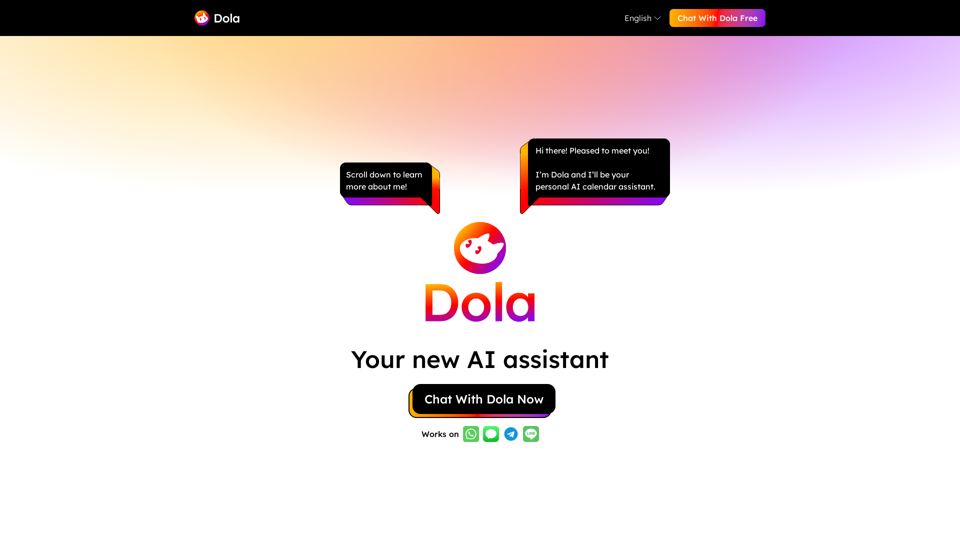
Dola:一個強大的 AI 日曆助理,只需聊天即可管理您的個人日曆和群組日曆。Dola 將語音、文字、圖片和複雜的上下文轉換為日程安排。您還可以將 Dola 與您的 Google 日曆和 Apple 日曆同步。
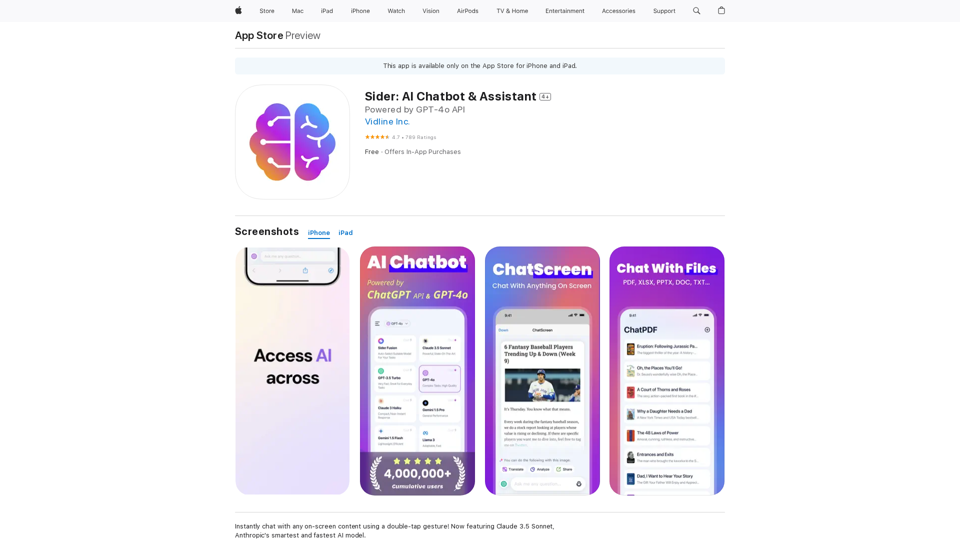
Sider 將您的螢幕轉變為一個動態互動中心,由領先的人工智慧技術,例如 ChatGPT、Claude 和 Gemini 提供動力。輕鬆存取和互動...
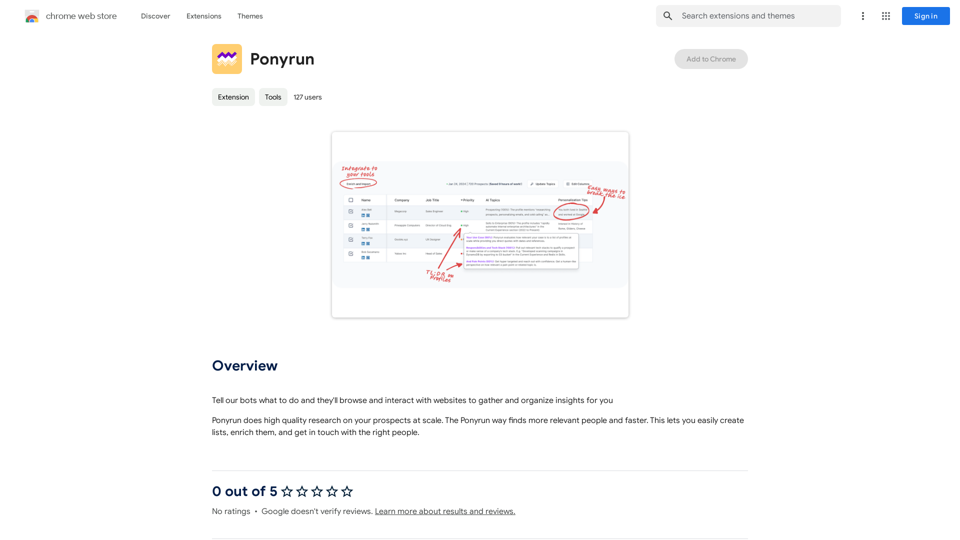
告訴我們的機器人你要他們做什麼,他們會瀏覽和與網站互動,為您收集和整理洞察力。
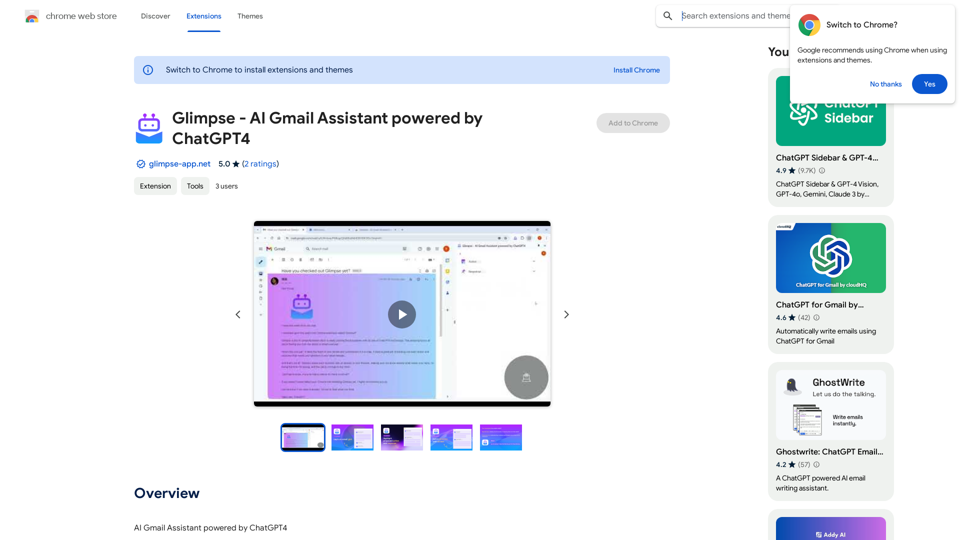
由 ChatGPT4 驅動的 AI Gmail 助理