Bild
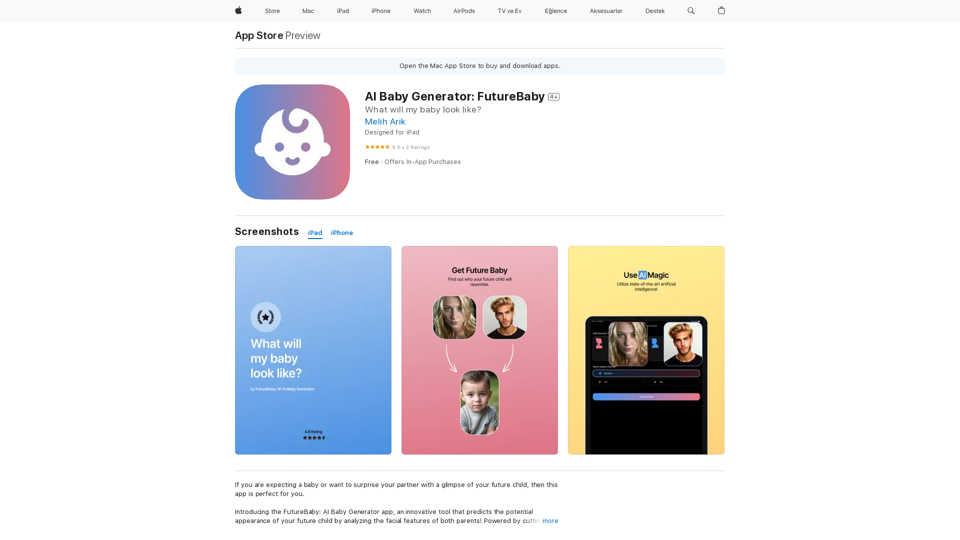
Vorstellung des FutureBaby: AI-Baby-Generator-App, ein innovatives Werkzeug, das das potenzielle Aussehen Ihres künftigen Kindes vorhersagt, indem es die Gesichtszüge Ihrer Eltern analysiert…

KI-Rechtschreibprüfer und Umschreibwerkzeug für Englisch, Spanisch, Deutsch, Französisch, Italienisch, Hindi und 50+ Sprachen, angetrieben von ChatGPT

UniOne AI ist ein AI-Assistent, der mehrere AI-Dienstleistungen wie GPT3.5, GPT4, Claude 3, Gemini Pro und viele mehr integriert!

Scrape G2 Bewertungen und Herunterladen in Excel - Extrahieren Sie G2
Scrape G2 Bewertungen und Herunterladen in Excel - Extrahieren Sie G2Sofort herunterladen Sie G2-Produktbewertungen

Odyssey: Stellen Sie sich vor. Erstellen Sie. Automatisieren Sie.
Odyssey: Stellen Sie sich vor. Erstellen Sie. Automatisieren Sie.Odyssey ist eine native Mac-App für das Erstellen bemerkenswerter Kunst, das Erledigen von Aufgaben und das Automatisieren wiederkehrender Aufgaben mit der Macht von KI.

Leistungsfähiger AI-Foto-Editor: Online-Bildbearbeitungs-Tools
Leistungsfähiger AI-Foto-Editor: Online-Bildbearbeitungs-ToolsEinfach Produktfotos mit unseren AI-Bearbeitungstools verbessern und erstellen. Entfernen Sie den Hintergrund, Hintergrundgenerator, Zauberlöscher, Foto-Verstärker und Batch-Bearbeiten.

Kostenloses Instant-Influencer-Suchwerkzeug - Finden Sie die besten passenden Influencer
Kostenloses Instant-Influencer-Suchwerkzeug - Finden Sie die besten passenden InfluencerErhalten Sie sofortige Forschungsergebnisse und finden Sie die relevantesten Influencer mit unserer künstlichen Intelligenz-getriebenen Plattform. Finden Sie YouTube-Influencer. Finden Sie die besten passenden TikTok- und Instagram-Influencer.

PNG Maker Online Kostenlos: Konvertieren Sie Text in PNG mit transparenten Hintergründen
PNG Maker Online Kostenlos: Konvertieren Sie Text in PNG mit transparenten HintergründenErstellen Sie mühelos hochwertige PNG-Bilder mit unserem PNG-Ersteller. Unser kostenloses Online-Tool zum Erstellen von PNG-Bildern aus Text transformiert Text in PNG mit anpassbaren Optionen. Ideal für Web-Designer und Content-Creator, die einen transparenten PNG-Ersteller benötigen.
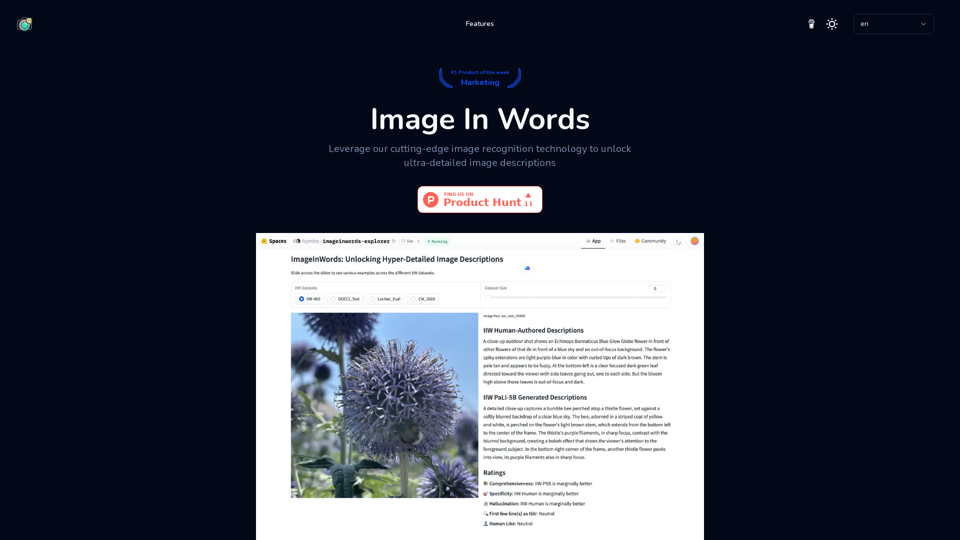
Bild in Wörtern: Entsperren Sie Text aus Bildern mit Google
Bild in Wörtern: Entsperren Sie Text aus Bildern mit GoogleEntdecken Sie, wie Sie Google nutzen können, um Bilder mühelos in Text umzuwandeln. Klicken Sie, um mehr zu erfahren und starten Sie heute mit dem Konvertieren!


