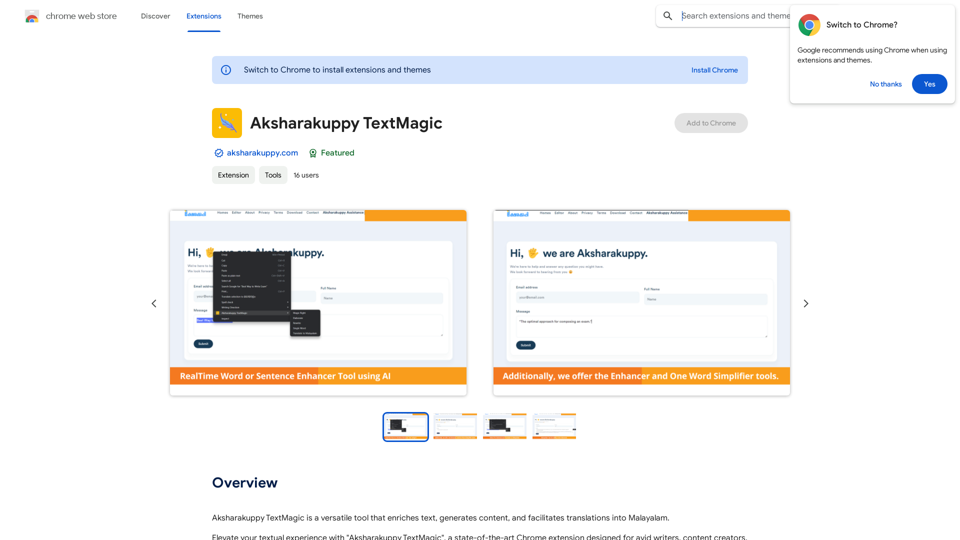moyuNote is a browser extension designed to help users organize, collect, and manage information effectively. It leverages GPT large language models to create a structured knowledge library from fragmented information. The tool offers features such as quick mind map and note generation from web pages, complex question answering, and writing assistance.
moyuNote
An all-in-one tool for organizing, collecting, and managing information. Build your structured knowledge base from fragmented information.
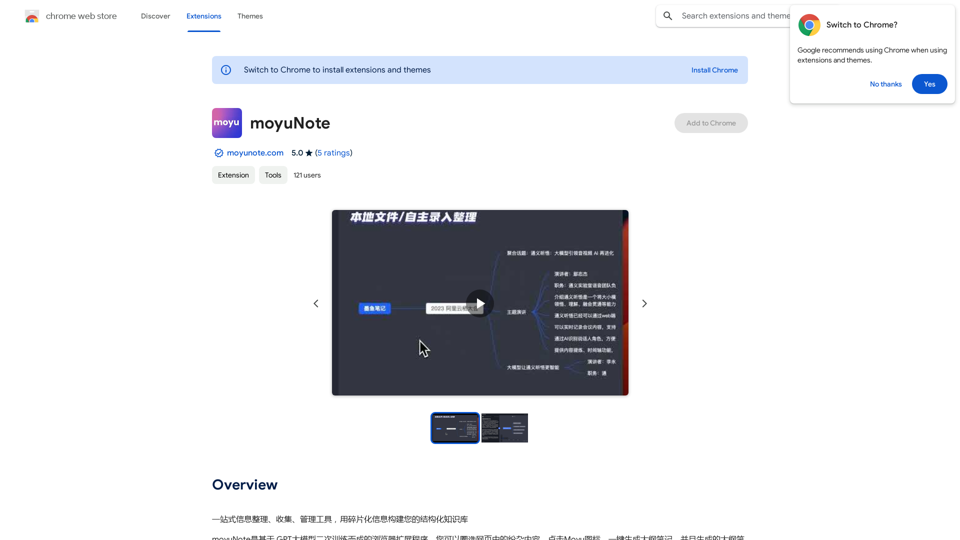
Introduction
Feature
One-stop Information Organization
moyuNote enables users to collect and organize information from various sources, creating a comprehensive and structured knowledge library.
AI-Powered Note-Taking
Users can quickly generate mind maps and notes from web pages, facilitating easy review and recall of information.
Intelligent Question Answering
The extension can answer complex questions and assist in article writing, making it a valuable tool for research and content creation.
Flexible Pricing Model
moyuNote offers free usage with limitations and provides a subscription option for unlimited access to all features.
Easy Installation and Usage
The extension can be easily installed from the Chrome Web Store and used with a simple process of selecting text, generating mind maps, and editing notes.
Versatile Applications
moyuNote is suitable for various use cases, including meeting notes, exam preparation, policy analysis, and understanding industry jargon.
Customization Options
Users can customize their mind maps to fit specific needs and preferences, enhancing the tool's versatility.
FAQ
How do I install moyuNote?
Install moyuNote directly from the Chrome Web Store.
What are the main steps to use moyuNote?
- Install the extension
- Select text on a webpage
- Click the moyuNote icon to generate a mind map and notes
- Review and edit the generated content
- Save and share your mind map and notes
Is moyuNote free to use?
moyuNote offers a free version with limitations. A subscription option is available for unlimited usage, providing additional benefits and features at an affordable price.
What are some typical use cases for moyuNote?
Typical use cases include:
- Organizing meeting notes
- Preparing for exams
- Analyzing policy documents
- Understanding and summarizing industry jargon
How can I maximize the benefits of using moyuNote?
- Use the tool regularly to build a comprehensive knowledge library
- Customize mind maps to suit your specific needs
- Utilize the AI-powered features for research and writing tasks
Latest Traffic Insights
Monthly Visits
193.90 M
Bounce Rate
56.27%
Pages Per Visit
2.71
Time on Site(s)
115.91
Global Rank
-
Country Rank
-
Recent Visits
Traffic Sources
- Social Media:0.48%
- Paid Referrals:0.55%
- Email:0.15%
- Referrals:12.81%
- Search Engines:16.21%
- Direct:69.81%
Related Websites
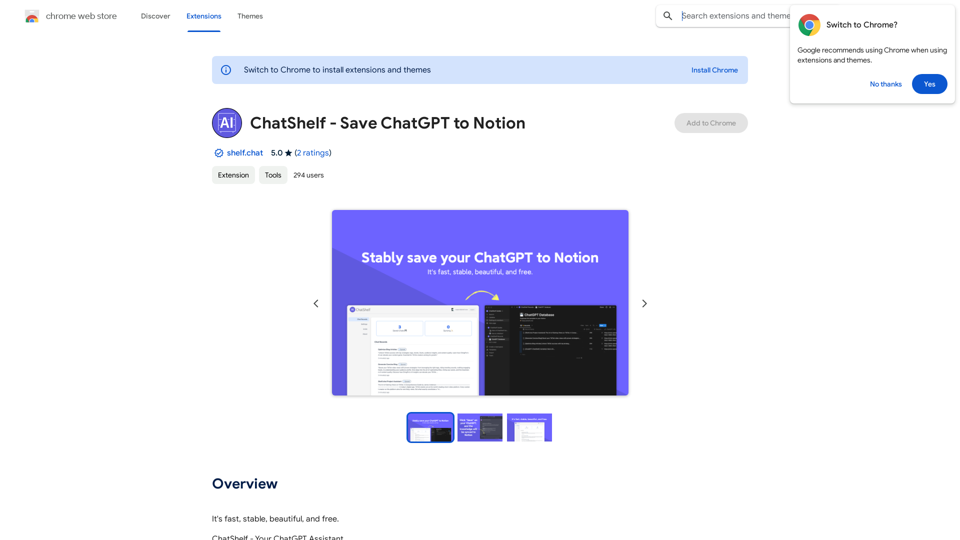
ChatShelf - Save ChatGPT to Notion ChatShelf is a tool that lets you save your ChatGPT conversations directly into Notion. It's a simple way to keep track of your AI interactions and use them later. Just copy the link to your ChatGPT conversation and paste it into ChatShelf. It will then extract the conversation and create a Notion page for you.
ChatShelf - Save ChatGPT to Notion ChatShelf is a tool that lets you save your ChatGPT conversations directly into Notion. It's a simple way to keep track of your AI interactions and use them later. Just copy the link to your ChatGPT conversation and paste it into ChatShelf. It will then extract the conversation and create a Notion page for you.It's fast, stable, beautiful, and free.
193.90 M

Xiaoqiu Search provides multiple types of aggregated searches, enabling more precise resource searching and saving cross-platform search time. Simultaneously, the [Xiaoqiu Search - Tab Page] mimics a mobile desktop, allowing for multi-desktop switching and setting quick menus for each website, making it a very useful browser homepage as well.
193.90 M
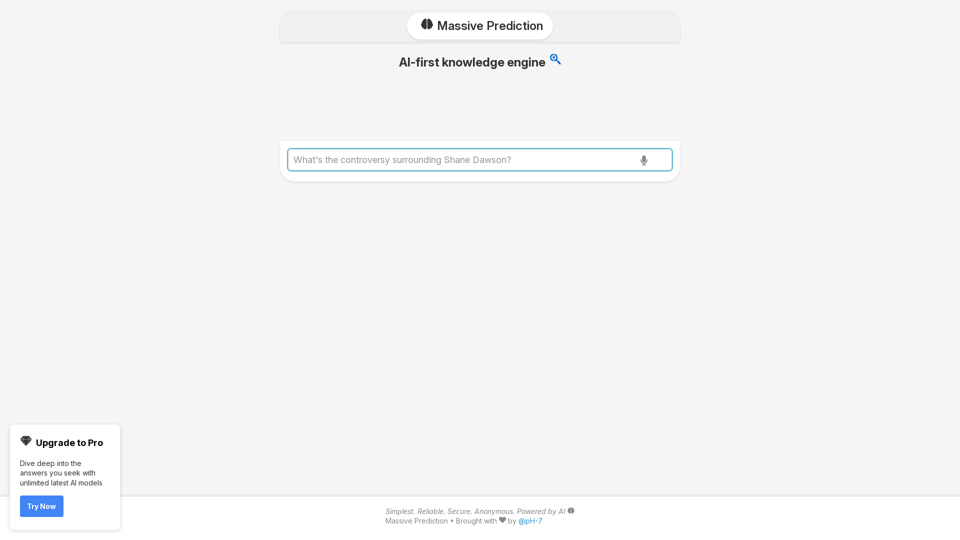
An AI-powered search engine that provides immediate answers to your most important questions.
An AI-powered search engine that provides immediate answers to your most important questions.MassivePrediction: A specialized AI search engine that is always available and runs directly in your browser. It instantly retrieves highly relevant content from the internet that was created by AI.
0

Upload photos or videos to swap the face. Switch any face on photo and video. Generate magic AI face swap photos and videos.
193.90 M
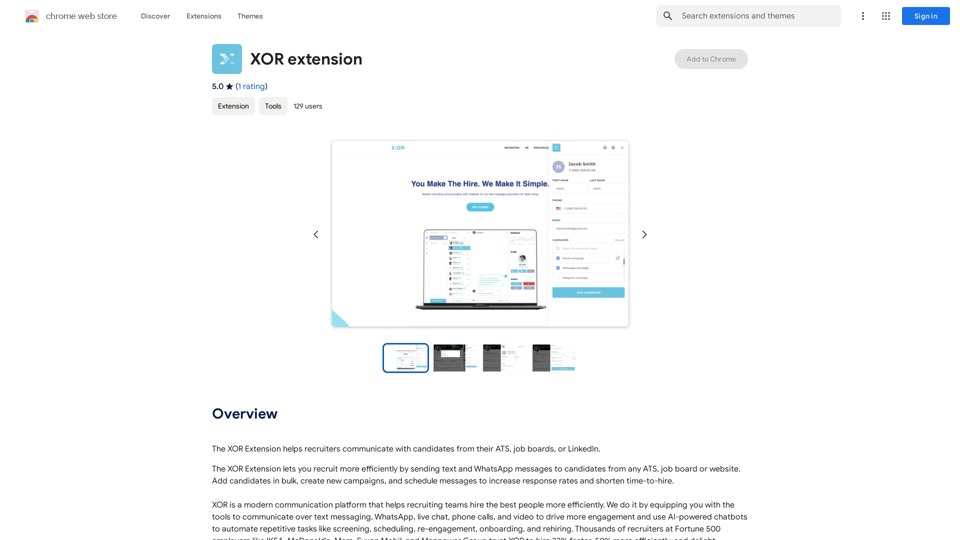
The XOR Extension lets recruiters talk to candidates from their Applicant Tracking System (ATS), job boards, or LinkedIn.
193.90 M
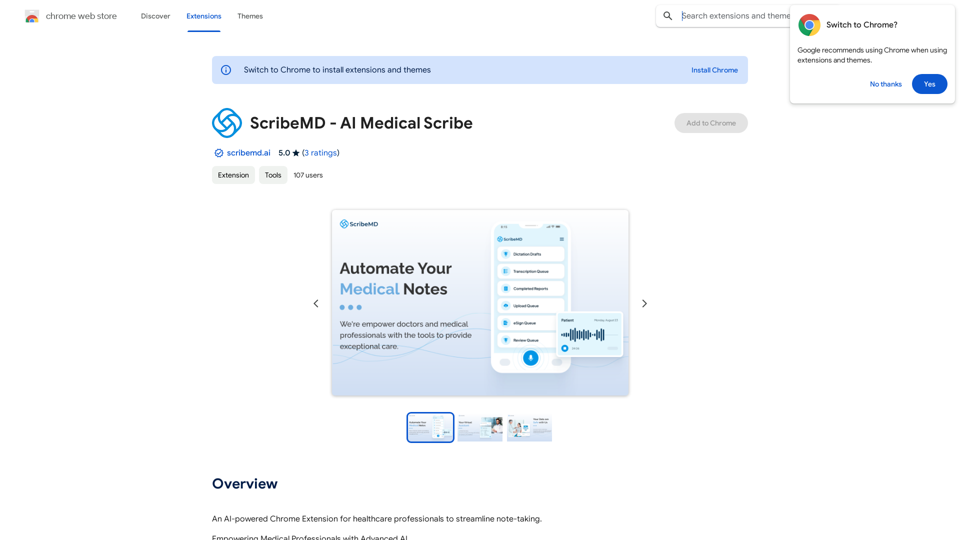
A Chrome extension powered by artificial intelligence, designed for healthcare professionals to make note-taking easier and more efficient.
193.90 M
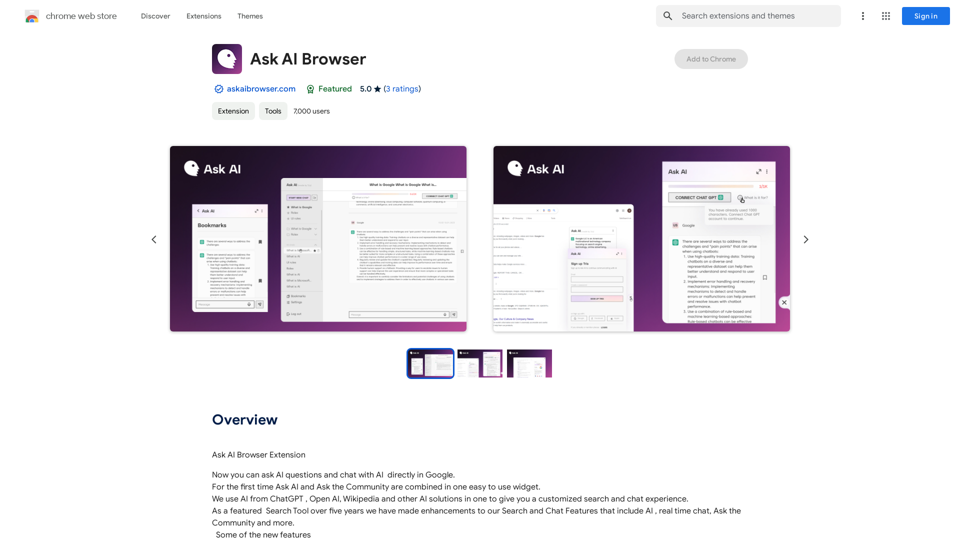
Ask AI Browser Extension ========================== Description The Ask AI browser extension is a cutting-edge tool that revolutionizes the way you interact with the internet. This innovative extension harnesses the power of artificial intelligence to provide you with instant answers, suggestions, and insights as you browse the web. Features * Instant Answers: Get quick answers to your questions without leaving the current webpage. * Smart Suggestions: Receive relevant suggestions based on your browsing history and preferences. * AI-driven Insights: Uncover hidden gems and interesting facts about the topics you're interested in. * Personalized Experience: Enjoy a tailored browsing experience that adapts to your needs and preferences. How it Works 1. Install the Extension: Add the Ask AI browser extension to your favorite browser. 2. Ask Your Question: Type your question in the search bar or highlight a phrase on a webpage. 3. Get Instant Answers: Receive accurate and relevant answers, suggestions, and insights in real-time. Benefits * Save Time: Get instant answers and reduce your search time. * Enhance Productivity: Stay focused on your tasks with relevant suggestions and insights. * Improve Knowledge: Expand your knowledge with interesting facts and hidden gems. Get Started Download the Ask AI browser extension today and experience the future of browsing!
193.90 M