ProspectPro is a powerful B2B prospecting tool designed to streamline the process of finding new business prospects. It offers an efficient alternative to traditional methods like Google searches, LinkedIn Sales Navigator, or manual list-making. By leveraging enriched company profiles and AI technology, ProspectPro helps users identify and connect with potential clients more effectively, saving time and uncovering opportunities that competitors might miss.
ProspectPro - B2B Lead Generation
Find new B2B prospects in no time.
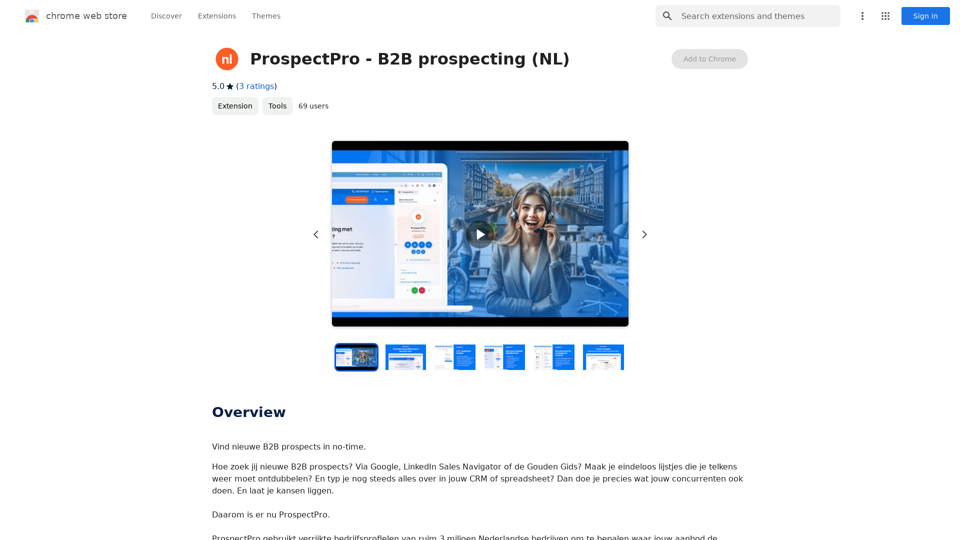
Introduction
Feature
Enriched Company Profiles
ProspectPro utilizes a database of over 3 million Dutch company profiles to identify the most promising prospects for your business offerings.
One-by-One Company Presentation
The tool presents potential prospects individually, automatically opening the company website and providing quick access to LinkedIn and other social media links.
Efficient Prospect Qualification
Users can quickly assess whether a company is worth pursuing, streamlining the sales process and improving time management.
Automatic Prospect Saving
All qualified prospects are automatically saved to the user's account, allowing for immediate follow-up actions.
AI-Powered Recommendations
ProspectPro's AI analyzes user preferences and continuously improves prospect suggestions over time.
Decision-Maker Connectivity
The tool facilitates direct connections with decision-makers or enables targeted LinkedIn Ad campaigns for entire organizations.
GPT-4o Integration
Users can leverage daily free uses of GPT-4o for document reading, enhancing the prospecting process with AI-powered insights.
Dalle Image Generation
ProspectPro includes access to Dalle's image generation capabilities, providing visual support for various tasks.
In-App Purchases
The tool offers additional features or expanded access through in-app purchases.
FAQ
What sets ProspectPro apart from traditional prospecting methods?
ProspectPro differentiates itself by:
- Utilizing enriched company profiles for targeted prospecting
- Automating the process of finding and qualifying leads
- Incorporating AI to improve prospect suggestions over time
- Providing integrated access to company websites and social media profiles
- Offering additional AI-powered tools like GPT-4o and Dalle image generation
How does ProspectPro protect user privacy?
ProspectPro prioritizes user privacy by:
- Not using user information for training data
- Allowing users to delete their accounts and remove all associated data at any time
When should I consider a ProspectPro subscription?
Consider a subscription if:
- The 20 free daily GPT-4o conversations are insufficient for your needs
- You heavily rely on GPT-4o for your prospecting activities
- You require additional features or expanded access beyond the free offerings
What should I do if I encounter issues with ProspectPro?
If you experience any problems or have concerns about ProspectPro, you can report them directly through the app's reporting feature.
Related Websites

Helps to make false-positive cases of specific AI content detectors seem less like mistakes.
193.90 M

Bing AI Anywhere - GPT 4 Bing AI Anywhere is a cutting-edge technology that integrates the power of artificial intelligence into various aspects of our daily lives. With the latest GPT-4 model, this innovative platform is poised to revolutionize the way we interact, work, and live. What is GPT-4? GPT-4 is the fourth generation of the Generative Pre-trained Transformer (GPT) model, a type of artificial intelligence language model developed by OpenAI. This advanced language model is trained on a massive dataset of text from the internet and can generate human-like language, making it an ideal tool for a wide range of applications. Key Features of Bing AI Anywhere with GPT-4 * Conversational AI: Engage in natural-sounding conversations with Bing AI Anywhere, which can understand and respond to voice or text inputs. * Contextual Understanding: GPT-4's advanced language model enables Bing AI Anywhere to comprehend context, nuances, and subtleties of language, making interactions more human-like. * Multitasking: This technology can handle multiple tasks simultaneously, making it an efficient and productive tool for various industries and applications. * Personalization: Bing AI Anywhere with GPT-4 can learn and adapt to individual preferences, providing a tailored experience for each user. Potential Applications of Bing AI Anywhere with GPT-4 * Virtual Assistants: Integrate Bing AI Anywhere into virtual assistants to create more conversational and helpful AI-powered companions. * Customer Service: Implement this technology in customer service platforms to provide 24/7 support and improve customer satisfaction. * Healthcare: Utilize Bing AI Anywhere with GPT-4 to develop AI-powered chatbots that can assist with medical inquiries, appointments, and more. * Education: Create interactive and engaging educational tools that can provide personalized learning experiences for students. The Future of AI with Bing AI Anywhere and GPT-4 As Bing AI Anywhere continues to evolve with the power of GPT-4, we can expect to see even more innovative applications and use cases emerge. This technology has the potential to transform industries, revolutionize the way we work and live, and bring us closer to a future where humans and AI collaborate seamlessly.
Bing AI Anywhere - GPT 4 Bing AI Anywhere is a cutting-edge technology that integrates the power of artificial intelligence into various aspects of our daily lives. With the latest GPT-4 model, this innovative platform is poised to revolutionize the way we interact, work, and live. What is GPT-4? GPT-4 is the fourth generation of the Generative Pre-trained Transformer (GPT) model, a type of artificial intelligence language model developed by OpenAI. This advanced language model is trained on a massive dataset of text from the internet and can generate human-like language, making it an ideal tool for a wide range of applications. Key Features of Bing AI Anywhere with GPT-4 * Conversational AI: Engage in natural-sounding conversations with Bing AI Anywhere, which can understand and respond to voice or text inputs. * Contextual Understanding: GPT-4's advanced language model enables Bing AI Anywhere to comprehend context, nuances, and subtleties of language, making interactions more human-like. * Multitasking: This technology can handle multiple tasks simultaneously, making it an efficient and productive tool for various industries and applications. * Personalization: Bing AI Anywhere with GPT-4 can learn and adapt to individual preferences, providing a tailored experience for each user. Potential Applications of Bing AI Anywhere with GPT-4 * Virtual Assistants: Integrate Bing AI Anywhere into virtual assistants to create more conversational and helpful AI-powered companions. * Customer Service: Implement this technology in customer service platforms to provide 24/7 support and improve customer satisfaction. * Healthcare: Utilize Bing AI Anywhere with GPT-4 to develop AI-powered chatbots that can assist with medical inquiries, appointments, and more. * Education: Create interactive and engaging educational tools that can provide personalized learning experiences for students. The Future of AI with Bing AI Anywhere and GPT-4 As Bing AI Anywhere continues to evolve with the power of GPT-4, we can expect to see even more innovative applications and use cases emerge. This technology has the potential to transform industries, revolutionize the way we work and live, and bring us closer to a future where humans and AI collaborate seamlessly.This extension helps you use Bing AI on Chrome with a popup and website.
193.90 M

Never forget to record your Google Meet video conferences again and find them in the Leexi app in one click.
193.90 M

Fabric - Your assistant for all your files and cloud storage.
Fabric - Your assistant for all your files and cloud storage.🍱 All your things in one place. 👋 Work together on anything.
193.90 M

Adaapt.ai - Simplify and Optimize Your Processes with Automation
Adaapt.ai - Simplify and Optimize Your Processes with AutomationUnlock efficiency and elevate your business with Adaapt.ai - Your partner in automation. Streamline processes effortlessly and boost productivity. Discover cutting-edge solutions tailored for your success.
0


